With the ever-increasing number of ecommerce users, more and more ecommerce websites are coming up. There are several dedicated ecommerce platforms out there, such as Shopify, that take care of everything for you, such as web hosting and SSL certificates.
随着电子商务用户的数量不断增加,越来越多的电子商务网站正在兴起。 那里有几个专用的电子商务平台,例如Shopify,可以为您处理所有事情,例如虚拟主机和SSL证书。
Ecommerce stores can also be powered by WordPress. In this article, we’ll be learning how to sell physical goods on a WordPress site with the help of the WooCommerce plugin. It’s worth noting that WooCommerce ranks among some of the most popular ecommerce solutions out there.
电子商务商店也可以由WordPress提供支持。 在本文中,我们将学习如何在WooCommerce插件的帮助下在WordPress网站上出售实物商品。 值得注意的是,WooCommerce在一些最受欢迎的电子商务解决方案中名列前茅。
什么是WooCommerce? (What is WooCommerce?)
WooCommerce is a very popular and well-known WordPress plugin that lets you build an ecommerce store in WordPress itself. You can use it to add a shop to your existing WordPress blog or site, or you can build a standalone ecommerce site using WooCommerce.
WooCommerce是一个非常流行且知名的WordPress插件,可让您在WordPress本身中建立电子商务商店。 您可以使用它在现有的WordPress博客或网站上添加商店,也可以使用WooCommerce建立独立的电子商务网站。
It’s totally free to use, but is backed by a wide range of free and premium extensions. Of course, depending on your requirements, you can choose to add or remove extensions as and when needed. However, for the most part, WooCommerce is a robust solution that functions pretty well even without any additional extensions.
它是完全免费的,但有大量免费和高级扩展支持。 当然,根据您的要求,您可以选择在需要时添加或删除扩展名。 但是,在大多数情况下,WooCommerce是一个健壮的解决方案,即使没有任何其他扩展,也可以正常运行。
WooCommerce was launched and first maintained by the folks at WooThemes. However, when WooThemes was acquired by Automattic (the parent company behind WordPress), WooCommerce too changed hands and is under the Automattic umbrella currently. This also implies that security updates, bug fixes as well as compatibility with WordPress versions is not something the end users have to worry about at all.
WooCommerce由WooThemes的人们发起并首次维护。 但是,当WooThemes被Automattic(WordPress的母公司)收购时,WooCommerce也易手,并且目前处于Automattic的保护之下。 这也意味着最终用户完全不必担心安全更新,错误修复以及与WordPress版本的兼容性。
For selling physical goods, WooCommerce has become the de facto standard in the world of WordPress-powered ecommerce. You can gauge its popularity from the sheer fact that nowadays many WordPress theme sellers sell their themes using “WooCommerce friendly” as a marketing tag. In fact, many WordPress themes come with customized WooCommerce shop and checkout page templates that help you build a better-looking ecommerce store in no time!
对于销售实物商品,WooCommerce已成为WordPress驱动的电子商务世界中的事实上的标准。 您可以从纯粹的事实来衡量其受欢迎程度,因为如今许多WordPress主题卖家都使用“ WooCommerce friendly”作为营销标签来出售其主题。 实际上,许多WordPress主题都带有自定义的WooCommerce商店和结帐页面模板,可帮助您立即建立外观更好的电子商务商店!
In this article, we’ll be focusing entirely on selling physical goods using WooCommerce. (In the next article, we’ll turn our attention towards digital goods and then learn about another very handy and popular ecommerce plugin for WordPress, Easy Digital Downloads.)
在本文中,我们将完全专注于使用WooCommerce出售实物商品。 ( 在下一篇文章中 ,我们将把注意力转向数字商品,然后了解另一个非常方便和流行的WordPress电子商务插件,即Easy Digital Downloads。)
WooCommerce入门 (Getting Started with WooCommerce)
Once you have your WordPress installation all set up and ready, you can get started with the WooCommerce installation. Considering the fact that WooCommerce is a free WordPress plugin, it can be found in the official repository itself. Simply search for “woocommerce” in the Add Plugins page, and install it.
一旦您的WordPress安装全部完成并准备就绪,就可以开始使用WooCommerce安装。 考虑到WooCommerce是一个免费的WordPress插件,可以在官方存储库中找到它。 只需在“ 添加插件”页面中搜索“ woocommerce”,然后进行安装。
The next step is to activate the WooCommerce plugin. As soon as it’s activated, you’ll notice that WooCommerce adds two new menu entries to the WordPress admin panel, with several sub-menus.
下一步是激活WooCommerce插件。 激活后,您会注意到WooCommerce向WordPress管理面板添加了两个新的菜单项,以及几个子菜单。

But before going there, if this is your first time using WooCommerce, you’ll be redirected to a setup wizard. Should you wish to, you can skip the wizard. However, for first-time users, it’s a very good idea to use the wizard to set up the online store. You’ll be asked questions related to your business, such as its location, the currency in use, payment gateways, shipping terms and conditions, etc.
但是在去那里之前,如果这是您第一次使用WooCommerce,您将被重定向到设置向导。 如果需要,可以跳过向导。 但是,对于初学者来说,使用向导设置在线商店是一个很好的主意。 系统将询问与您的业务有关的问题,例如其位置,使用的货币,付款方式,运输条款和条件等。

WooCommerce comes with PayPal Standard support, but you can also choose to configure any other payment gateway of your choosing. Once again, it’s worth pointing out that, due to the popularity of WooCommerce, many payment solution providers now offer free or premium plugins for integrating their payment gateways into WooCommerce stores.
WooCommerce附带PayPal Standard支持,但您也可以选择配置您选择的任何其他支付网关。 再次值得指出的是,由于WooCommerce的普及,许多支付解决方案提供商现在提供免费或高级的插件,用于将其支付网关集成到WooCommerce商店中。
The setup wizard will also ask you to set pages as Shop, My Account, Checkout pages. WooCommerce can create these pages automatically for you, though should you desire, you can select other pages for the same purpose. Note that much like the blog page template, these pages too should not have content of their own.
设置向导还将要求您将页面设置为“商店”,“我的帐户”,“结帐”页面。 WooCommerce可以自动为您创建这些页面,尽管您可以根据需要选择其他页面。 请注意,就像博客页面模板一样,这些页面也不应拥有自己的内容。
WooCommerce定制 (WooCommerce Customization)
The first menu entry in the WordPress admin panel that WooCommerce adds is “WooCommerce”. This is where you can add coupons for discounts and promotions, specify and tweak payment gateways, and handle other settings related to your WooCommerce store. For example, you can customize geotargeting, activate or deactivate WooCommerce extensions’ features, etc.
WooCommerce添加的WordPress管理面板中的第一个菜单项是“ WooCommerce”。 您可以在此处添加折扣和促销的优惠券,指定和调整付款网关,以及处理与WooCommerce商店相关的其他设置。 例如,您可以自定义地理位置定位,激活或停用WooCommerce扩展功能等。
Naturally, it might appear daunting to a new user. With so many settings and menu entries, WooCommerce is by no means a minnow in the world of WordPress plugins. But considering the fact that running an ecommerce store in itself requires a greater deal of control, it’s imperative that WooCommerce let you customize several aspects of your store.
自然,它对于新用户而言似乎令人生畏。 如此众多的设置和菜单项,WooCommerce在WordPress插件世界中绝不是小鱼。 但是考虑到经营电子商务商店本身需要更大的控制权这一事实,WooCommerce必须让您自定义商店的多个方面。
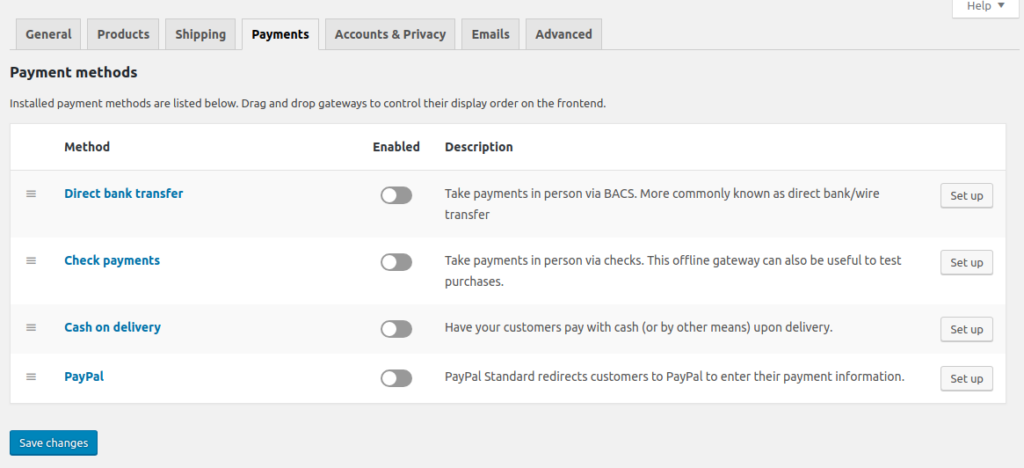
The Settings page is rather self-explanatory. The General tab provides store-specific options, such as postal address, currency details, etc. The Products tab, on the other hand, lets you customize options such as measurement units, inventory and stock, etc. There’s also an option to handle downloadable products, such as ebooks and likewise.
设置页面是不言自明的。 “ 常规”选项卡提供特定于商店的选项,例如邮政地址,货币详细信息等。“ 产品”选项卡可让您自定义选项,例如度量单位,库存和库存等。还有一个选项可供下载产品,例如电子书等。

The Shipping page, as the name suggests, lets you set up shipping rules, conditions, refund policies, etc. The Emails tab handles email templates that are sent by WooCommerce to your buyers — on successful purchase, order confirmation, order cancellation, etc. You can choose to leave them as they are, or you can add your logo and other details to further personalize the emails’ appearance.
顾名思义,“ 运输”页面使您可以设置运输规则,条件,退款政策等。“ 电子邮件”选项卡处理WooCommerce发送给买家的电子邮件模板-成功购买,确认订单,取消订单等。您可以选择保留原样,也可以添加徽标和其他详细信息以进一步个性化电子邮件的外观。
Once you have tweaked and set everything up, it’s time to start adding your products to WooCommerce.
调整并设置完所有内容后,就该开始将产品添加到WooCommerce了。
将产品添加到WooCommerce (Adding Products to WooCommerce)
Adding new products to your WooCommerce store is fairly easy and can be done much like you would add a new blog post. In WooCommerce, Products are treated like a post type of their own, complete with their own attributes and other variables.
将新产品添加到WooCommerce商店非常容易,并且可以像添加新博客文章一样完成。 在WooCommerce中,将产品视为自己的帖子类型,并带有自己的属性和其他变量。
In the Products menu in the WordPress admin panel, all you need to do is select Add New. Pretty much like blog posts, Products too come with their own categories, tags as well as featured images. However, the major consideration is the Product Data section.
在WordPress管理面板的“ 产品”菜单中,您所需要做的就是选择“ 添加新内容” 。 就像博客文章一样, 产品也带有自己的类别,标签和特色图片。 但是,主要考虑因素是“ 产品数据”部分。

You can choose to club multiple products together to make a bundle, or specify a given product as a virtual or downloadable item, limit its inventory, add custom shipping rules, and more.
您可以选择将多个产品组合在一起以捆绑在一起,或者将给定产品指定为虚拟商品或可下载商品,限制其库存,添加自定义运输规则等。
Beyond that, you can also add custom attributes to a product in WooCommerce. By attributes, we mean special sub-types of the same product type. For example, if you’re selling t-shirts on your store, you can add attributes such as Small, Medium, Large, XL, XXL and so on, based on the size of the t-shirt. Similarly, for several other products, you can add color variations as attributes, and so on.
除此之外,您还可以在WooCommerce中向产品添加自定义属性。 所谓属性,是指同一产品类型的特殊子类型。 例如,如果您在商店中销售T恤,则可以根据T恤的尺寸添加属性,例如小,中,大,XL,XXL等。 同样,对于其他几种产品,您可以添加颜色变化作为属性,依此类推。

Once done, all you have to is publish the product — and you’re good!
完成后,您只需发布产品-您就可以了!
使用WooCommerce做更多 (Doing More with WooCommerce)
At this point, you’ve learned how to set up WooCommerce. You’re now familiar with its settings, how to tweak it, as well as how to add products for sale on your site.
至此,您已经了解了如何设置WooCommerce。 现在,您已经熟悉了它的设置,如何对其进行调整以及如何在您的网站上添加待售产品。
But what else? Well, if you’re running a proper ecommerce store, there are very good chances that you’ll want the front end to look amazing as well. However, many blogging or other WordPress themes may not come with native WooCommerce support out of the box.
但是还有什么呢? 好吧,如果您经营一家合适的电子商务商店,那么很有可能您希望前端看起来也很棒。 但是,许多博客或其他WordPress主题可能没有开箱即用的本地WooCommerce支持。
But as mentioned, there are several WooCommerce-friendly WordPress themes out there. A simple search in the official repository can yield hundreds of free WordPress themes that can be used to build an ecommerce site. Should you want to use something premium, most major theme sellers as well as marketplaces such as ThemeForest offer a wide range of WooCommece WordPress themes.
但是如上所述,有几个WooCommerce友好的WordPress主题。 在官方存储库中进行简单的搜索即可产生数百个免费的WordPress主题,这些主题可用于构建电子商务网站。 如果您想使用高级产品,大多数主要的主题销售商以及诸如ThemeForest之类的市场都提供了广泛的WooCommece WordPress主题。
Beyond that, if all else fails, or if you really don’t want to go wrong with theme selection, you can opt for Storefront. This particular theme was designed and developed by WooCommerce core contributors themselves as a starting point for new store owners. It comes loaded with all the features you might need for running a proper ecommerce store.
除此之外,如果其他所有方法都失败了,或者如果您真的不想在主题选择方面犯错,则可以选择Storefront 。 这个特殊的主题是由WooCommerce核心贡献者自己设计和开发的,以此作为新商店所有者的起点。 它包含了运行适当的电子商务商店可能需要的所有功能。
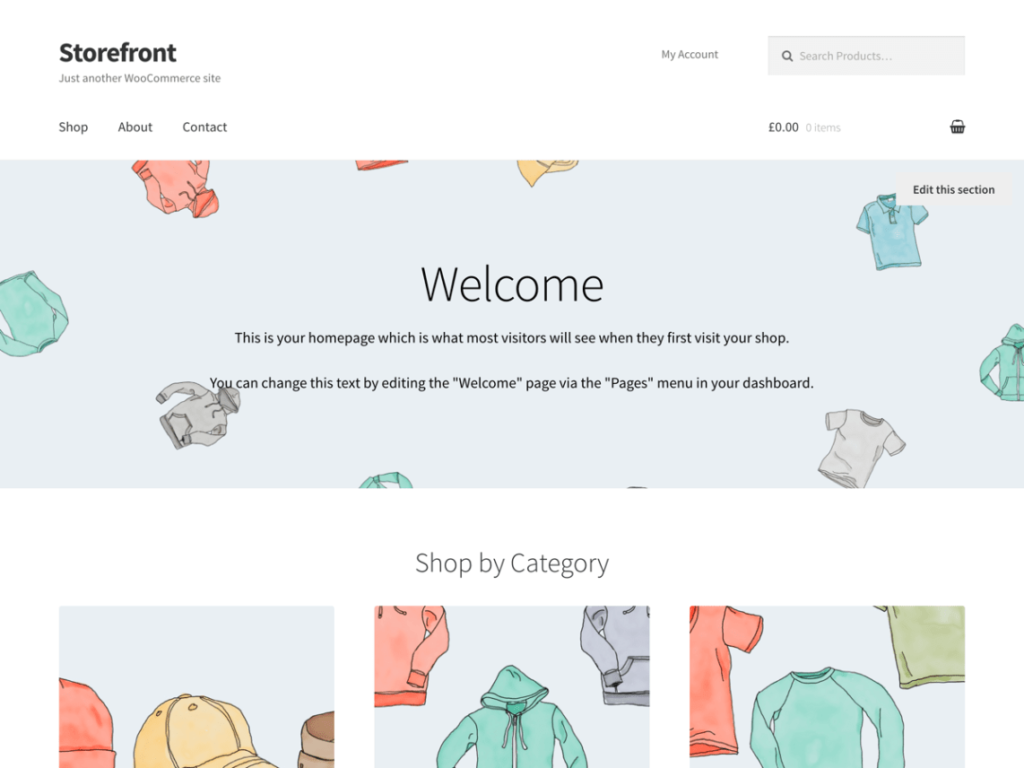
Storefront is a decent and worthy WooCommerce theme by any standards, and you should consider giving it a try if you’re looking for a good quality, free WordPress theme. It provides several layout and color options and also integrates seamlessly with many popular WooCommerce extensions.
无论从任何标准来看,Storefront都是一个不错的,值得的WooCommerce主题,如果您正在寻找优质,免费的WordPress主题,则应该考虑尝试一下。 它提供了几种布局和颜色选项,并且与许多流行的WooCommerce扩展程序无缝集成。
扩展WooCommerce (Extending WooCommerce)
WooCommerce has grown so huge that it has its own ecosystem of extensions. You can consider WooCommerce extensions to be similar to WordPress plugins. Much as WordPress plugins are used to extend the features and functionality of WordPress, WooCommerce extensions are used to extend the features and powers of WooCommerce itself!
WooCommerce已经发展壮大到拥有自己的扩展生态系统。 您可以认为WooCommerce扩展与WordPress插件类似。 就像WordPress插件用于扩展WordPress的功能一样,WooCommerce扩展用于扩展WooCommerce本身的功能!
In fact, WooCommerce extensions are nothing but WordPress plugins (yes, you can install and delete them like any other WordPress plugin), but they require WooCommerce to work. Furthermore, just like WordPress plugins, there are several poorly coded and below par WooCommerce extensions out there as well that can really compromise the safety of your website. As a result, it’s advisable to opt for WooCommerce extensions only from highly reliable or trustworthy sources.
实际上,WooCommerce扩展仅是WordPress插件(是的,您可以像安装其他任何WordPress插件一样安装和删除它们),但是它们需要WooCommerce才能工作。 此外,就像WordPress插件一样,这里也有一些编码较差且低于标准的WooCommerce扩展,它们确实会危害您网站的安全。 因此,建议仅从高度可靠或可信赖的来源中选择WooCommerce扩展。
A good place for finding premium WooCommerce extensions is the official WooCommerce website itself, which offers several amazing and feature-rich WooCommerce extensions. However, if you’re looking for something more cost-effective, marketplaces such as Creative Market or ThemeForest are a good starting point!
查找优质WooCommerce扩展的一个好地方是WooCommerce官方网站本身,它提供了几个令人惊叹且功能丰富的WooCommerce扩展。 但是,如果您要寻找更具成本效益的产品,那么诸如Creative Market或ThemeForest这样的市场就是一个不错的起点!
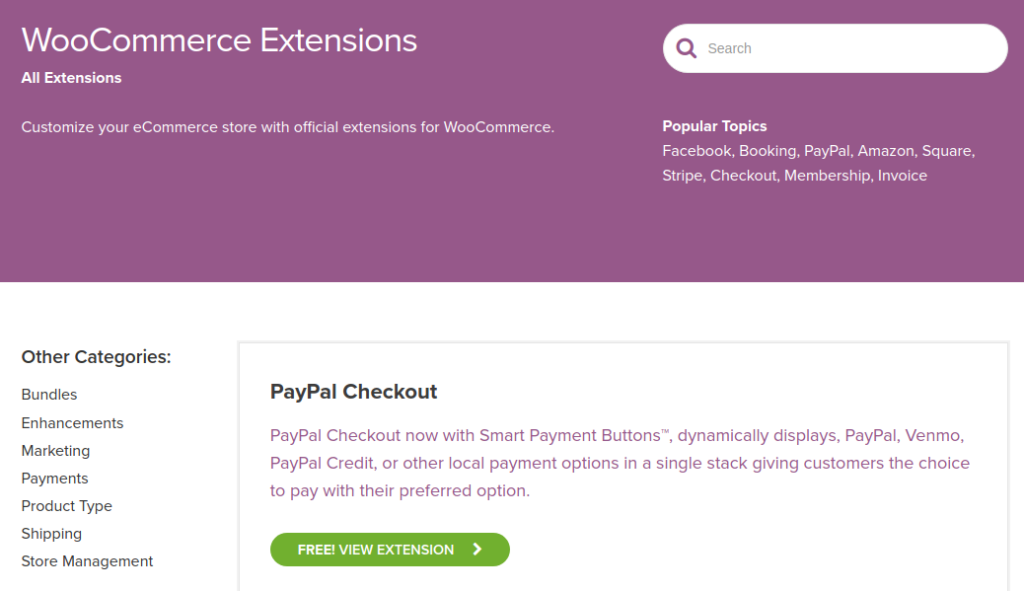
Lastly, for free extensions, the WordPress plugin repository itself is the only source you need to look for. Simply search for “woocommerce”, and you’ll be presented with various extensions.
最后,对于免费扩展,WordPress插件存储库本身是您需要查找的唯一资源。 只需搜索“ woocommerce” ,就会看到各种扩展名。

You can also narrow down the list by searching for features such as payment gateways, shipping cost calculators, and so on. At the end of the day, if there’s a given feature that’s required for running an ecommerce store and is not provided by WooCommerce out of the box, there has to be an extension for it! Such is the popularity of WooCommerce: owing to its high usage, the demand for extensions too has gone up.
您还可以通过搜索付款网关,运输成本计算器等功能来缩小列表的范围。 归根结底,如果要运行电子商务商店需要某个给定的功能,而WooCommerce并没有提供该功能,则必须对其进行扩展! 这就是WooCommerce的流行:由于其高使用率,对扩展的需求也增加了。
结论 (Conclusion)
In this post, we learned about WooCommerce and how we can use it to sell our goods and products online. For most users, WooCommerce seems to be a very handy and ideal pick.
在这篇文章中,我们了解了WooCommerce,以及如何使用它来在线销售商品和产品。 对于大多数用户而言,WooCommerce似乎是一个非常方便且理想的选择。
However, if you’re planning to sell digital goods, such as downloadable ebooks, code or art files (say, themes or plugins or fonts), WooCommerce can still get the job done. But won’t it be nicer to have a WordPress plugin that is custom made for shops and stores that deal mostly in downloadable goods? Yes, there does exist one such plugin. In the next article of this series, we’ll be learning about Easy Digital Downloads, one such WordPress plugin that can be used to set up an online shop for selling downloadable products with ease.
但是,如果您打算出售数字商品,例如可下载的电子书,代码或艺术文件(例如主题,插件或字体),WooCommerce仍然可以完成工作。 但是拥有一个专门为商店和商店量身定制的WordPress插件会更好吗? 是的,确实存在一个这样的插件。 在本系列的下一篇文章中 ,我们将学习Easy Digital Downloads,这是一个此类WordPress插件,可用于建立在线商店以轻松销售可下载的产品。
翻译自: https://www.sitepoint.com/wordpress-ecommerce-store-woocommerce/







 本文介绍了如何使用WooCommerce插件在WordPress上建立电商商店。WooCommerce是一个免费且流行的解决方案,允许用户在WordPress上创建独立的电商网站。文章详细讲述了WooCommerce的安装、设置向导、产品添加、定制以及扩展功能。此外,还讨论了WooCommerce与WordPress主题的兼容性和可用的扩展插件,使其成为WordPress电商领域的标准选择。
本文介绍了如何使用WooCommerce插件在WordPress上建立电商商店。WooCommerce是一个免费且流行的解决方案,允许用户在WordPress上创建独立的电商网站。文章详细讲述了WooCommerce的安装、设置向导、产品添加、定制以及扩展功能。此外,还讨论了WooCommerce与WordPress主题的兼容性和可用的扩展插件,使其成为WordPress电商领域的标准选择。














 1432
1432

 被折叠的 条评论
为什么被折叠?
被折叠的 条评论
为什么被折叠?








