WordPress has announced that the initial release candidate of WordPress 3.2 is now available, meaning that the general release of WordPress 3.2 is right around the corner.
WordPress 宣布 WordPress 3.2的初始候选版本现已发布,这意味着WordPress 3.2的一般版本即将来临。
There are some really cool new features and improvements sure to make a lot of folks happy, but there are also some significant changes in WordPress requirements that you should be aware of, lest you click the magic upgrade button in your WordPress admin and be disappointed.
有一些确实很酷的新功能和改进肯定会让很多人高兴,但是您应该意识到WordPress要求方面的一些重大变化,以免您单击WordPress管理员中的魔术升级按钮而感到失望。
Here are the top seven points you need to know about WordPress 3.2:
以下是您需要了解的有关WordPress 3.2的七个要点:
MySQL4和PHP4的死亡以及您为什么要关心 (The Death of MySQL4 & PHP4 and Why You Should Care)
As most of us know, keeping WordPress up-to-date is extremely important. It’s easy to understand how WordPress installations remained out of date prior to the automated update features being added to core WordPress several versions back, but these days there’s almost no excuse.
我们大多数人都知道,保持WordPress最新非常重要。 很容易理解,在将自动更新功能添加到多个版本的核心WordPress中之前,WordPress的安装方式仍旧过时,但是如今,几乎没有任何借口。
It never ceases to amaze me how often I work on a new client’s existing WordPress website to see them running versions of WordPress as old as 2.7 and 2.8. Because of its incredible popularity, WordPress is constantly targeted by hackers looking to exploit security vulnerabilities in the system. These vulnerabilities are usually caught and patched, resulting in incremental updates that keep WordPress fresh, clean and safe.
它永远不会使我感到惊讶,我在新客户的现有WordPress网站上工作的频率,使他们看到运行2.7和2.8的WordPress版本。 由于其不可思议的流行性,WordPress一直是希望利用系统中安全漏洞的黑客的目标。 这些漏洞通常会被捕获并打补丁,从而导致增量更新,从而使WordPress保持新鲜,干净和安全。
By not keeping your WordPress installation current, you risk falling victim to malicious attacks that are entirely preventable—given that you actually guard against them by updating your code.
如果不保持WordPress安装的最新状态,则有可能成为完全可以预防的恶意攻击的受害者,因为您实际上可以通过更新代码来防范它们。
With that said, WordPress has up until this point been a very pleasant citizen, being more than happy to work with you and live on older, antiquated web servers. This has meant that WordPress has essentially been backwards compatible, happily supporting MySQL4 and PHP4. However, try to upgrade WordPress to 3.2 on a server that doesn’t have either MySQL5 or PHP5, and you’ll see something like this:
话虽如此,到目前为止,WordPress一直是一个非常令人愉快的公民,非常乐意与您合作并使用陈旧的过时的Web服务器。 这意味着WordPress本质上是向后兼容的,愉快地支持MySQL4和PHP4。 但是,尝试在没有MySQL5或PHP5的服务器上将WordPress升级到3.2,您将看到类似以下内容:

MySQL5 and PHP5 systems have been running stable now for several years and they collectively add quite a bit of functionality, but there are still servers out there that run old web services for any number of perfectly valid reasons.
MySQL5和PHP5系统已经稳定运行了好几年了,它们共同添加了相当多的功能,但是出于各种完全合理的原因,仍然有服务器在运行旧的Web服务。
If you are currently hosting with a larger hosting provider like Hostgator, Bluehost, Softlayer, Rackspace, LiquidWeb or the like, don’t sweat it—you are probably just fine. But if you happen to be with a smaller hosting company, have an account with several “legacy sites” that require older services, or are even running your own server, you may end up needing to upgrade both WordPress and the server it lives on.
如果您当前与大型托管服务提供商(例如Hostgator,Bluehost,Softlayer,Rackspace,LiquidWeb等)托管,请不要着急-您可能还不错。 但是,如果您碰巧是一家较小的托管公司,拥有一个拥有多个需要较早服务的“旧版站点”的帐户,或者甚至正在运行自己的服务器,则可能最终需要同时升级WordPress 及其所驻留的服务器。
If you don’t know whether or not your sites are running on a server that will support WordPress 3.2, there’s a handy little plugin written by Ryan Duff called WordPress Requirements Check. Just download it and add it to your WordPress installation, and it’ll let you know whether or not you are ready for the next version of WordPress.
如果您不知道自己的网站是否在支持WordPress 3.2的服务器上运行,那么有一个由Ryan Duff编写的名为WordPress Requirements Check的便捷小插件。 只需下载并将其添加到您的WordPress安装中,它就会告诉您是否准备好使用下一版本的WordPress。
So don’t be caught with your pants down—the official release for WordPress 3.2 is slated for on or around June 30th, so there’s still time to clean up your act and be able to join in the fun!
因此,不要着急了-WordPress 3.2的正式版本预定于6月30日左右开始,因此仍有时间清理您的行为并能够加入其中!
IE6,再见 (Bye Bye, IE6)
Considering that even Microsoft is counting down the days till none of us ever have to deal with that wretched Internet Explorer 6 ever again, the official dropping of support for IE6 is hardly a surprise.
考虑到即使微软正在倒计时,直到我们再也没有人必须面对这个可怜的Internet Explorer 6 的日子 ,正式放弃对IE6的支持也就不足为奇了。
Still, seeing it in online print should give seasoned web development veterans warm fuzzies on some level. IE7 is also on the way out, though WordPress won’t officially drop support for it for a little bit yet.
尽管如此,在在线印刷品上看到它还是应该给经验丰富的Web开发资深人士带来一定程度的热情。 IE7也即将退出市场,尽管WordPress尚未正式放弃对该版本的支持。
惊喜! 全新的简化管理界面 (Surprise! A New, Streamlined Admin Interface)
Now that we’ve covered the important stuff that is going away that you need to be aware of, let’s talk about what’s new and good coming to a WordPress installation near you soon! We’ll start with the new and improved, streamlined WordPress administration interface.
既然我们已经介绍了您需要了解的重要内容,那么让我们来谈谈您附近的WordPress安装有哪些新功能和新功能! 我们将从新的和改进的,简化的WordPress管理界面开始。
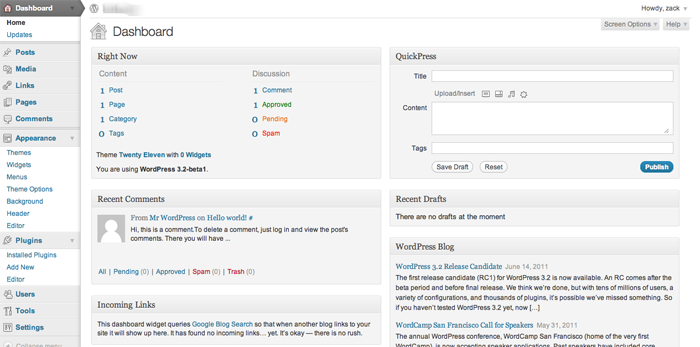
With the release of WordPress 3.0, we were introduced to a lighter, friendlier feel in the WordPress administration interface, and the refreshed version of the WordPress 3.2 interface seems to build further in that direction.
随着WordPress 3.0的发布,我们在WordPress管理界面中获得了更轻松,更友好的感觉,而WordPress 3.2界面的更新版本似乎朝着这个方向进一步发展。
I really like how WordPress has continued to make a concerted attempt to get out of your way, removing unneeded clutter, compressing the width of the left hand sidebar significantly, and reducing the height of the admin header.
我真的很喜欢WordPress如何继续做出一致的努力以摆脱困境,消除不必要的混乱,显着压缩左侧边栏的宽度,并减小admin标头的高度。
Further, the contextual screen options menu initially introduced in WordPress 3.0 really shines in 3.2. They essentially work the same way, but it’s a bit more intuitive now with the rest of WordPress being so out of the way now. If you have never had the chance to play with the contextual Screen Options, have a look at how the work in the two screenshots below:
此外,最初在WordPress 3.0中引入的上下文屏幕选项菜单确实在3.2中大放异彩。 它们基本上以相同的方式工作,但是现在变得更加直观,而WordPress的其余部分则变得遥不可及。 如果您从未有机会使用上下文屏幕选项,请在下面的两个屏幕截图中查看工作原理:
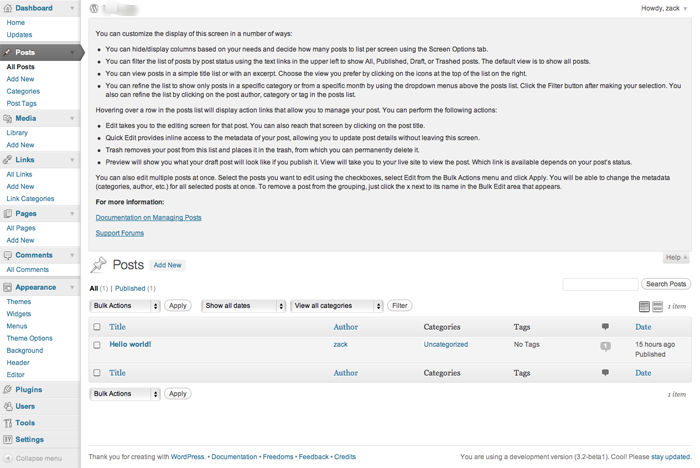
As you can see, utilizing the screen options when you work with posts, shown above, provides different options to working with screen options when working with links, as is shown in the screenshot below.
如您所见,如上所示,在处理帖子时利用屏幕选项提供了与处理链接时使用屏幕选项不同的选项,如下面的屏幕快照所示。
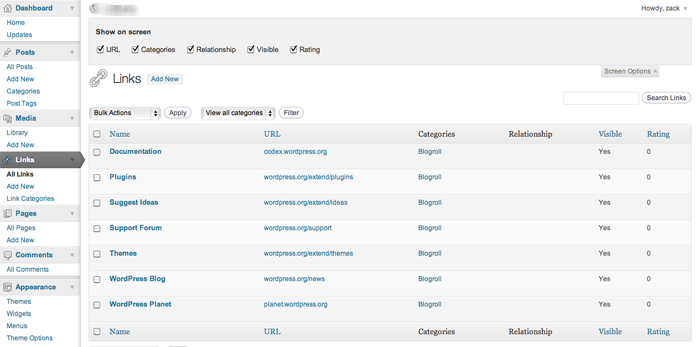
The Help button is also contextual in this same manner, so if you aren’t sure how to proceed somewhere in any given section of the WordPress administration interface, you are always treated to pertinent assistance as shown in the example below.
“ 帮助”按钮也以相同的方式上下文相关,因此,如果您不确定如何在WordPress管理界面的任何给定部分中的某个位置继续进行操作,则始终会得到相关的帮助,如下例所示。
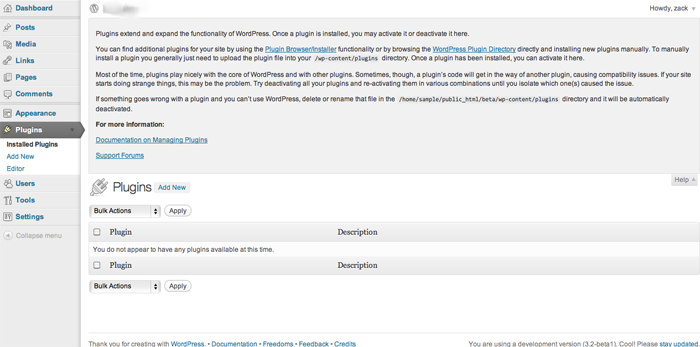
分心自由写作 (Distraction Free Writing)
Continuing the theme of staying out of your way, WordPress also is improving on its authoring experience by enhancing the existing fullscreen writing mode. While you’ve always been able to edit a post in fullscreen mode if you like, the experience has been streamlined in a very Ajax-y kind of way.
WordPress秉承不偏不倚的主题,还通过增强现有的全屏写作模式来改善其创作体验。 尽管您始终可以根据需要在全屏模式下编辑帖子,但已通过一种非常Ajax-y的方式简化了体验。
Open up the fullscreen mode form the editor and you’ll initially see a fairly minimal screen that gives you only essential authoring options, like the ones you see below.
从编辑器中打开全屏模式,您最初会看到一个相当小的屏幕,该屏幕仅提供基本的创作选项,如下所示。
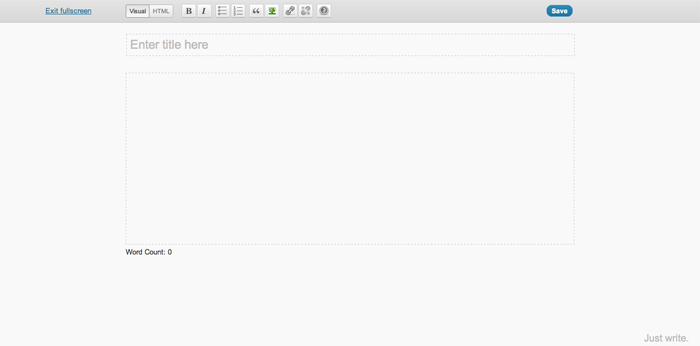
However, stop monkeying with your mouse for a minute or two, and all of that magically fades away in the background, leaving only a gray screen with a flashing cursor. This eliminates all the clutter from your screen—aside from WordPress’s gentle reminder in the bottom right hand corner to “Just write”.
但是,停止用鼠标胡闹一两分钟,所有这些魔术般地消失在背景中,仅留下带有闪烁光标的灰色屏幕。 除了WordPress右下角的“仅写”提示,这消除了屏幕上的所有混乱。
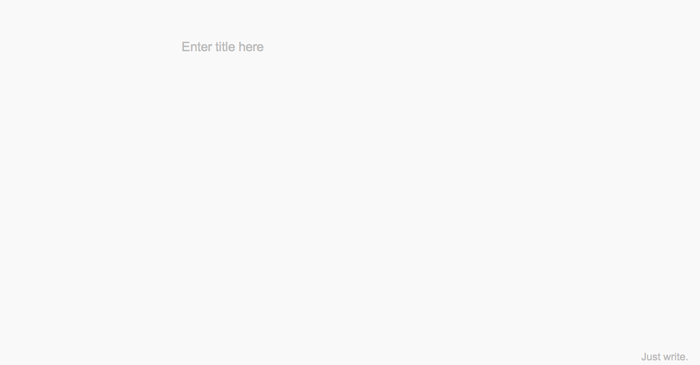
Move your cursor again, and the fullscreen view reappears, giving you formatting options just as before, as well as the ability to save your work. Pretty cool stuff, and a welcome addition for the serious blogger.
再次移动光标,将重新显示全屏视图,为您提供与以前一样的格式设置选项,并可以保存工作。 非常酷的东西,对于认真的博客作者来说,这也是一个受欢迎的补充。
WordPress更快。 要快得多。 (WordPress is Faster. Much Faster.)
Another really significant development with 3.2 is how much the development team has trimmed the fat and optimized the speed of WordPress. The core development team has completely re-factored the core code in WordPress, removing deprecated functions and making things overall run much more efficiently.
3.2的另一个真正重要的发展是开发团队减少了多少脂肪并优化了WordPress的速度。 核心开发团队已经完全重构了WordPress中的核心代码,删除了过时的功能,使整体运行效率更高。
This results in faster page loads, faster upgrades, and faster plugin additions, and it all really shows when you are just playing around with the admin interface. Further, the switch from PHP4 to PHP5 offers significant speed increases as well.
这将导致更快的页面加载,更快的升级和更快的插件添加,并且当您只是在使用管理界面时,所有这些都能真正显示出来。 此外,从PHP4到PHP5的转换也显着提高了速度。
Especially with Google making changes to factor website speed and performance into organic search engine rankings, this is a massive boost for WordPress, and does nothing but help make it a sturdy platform for growth moving forward.
尤其是Google做出了改变,以将网站的速度和性能纳入有机搜索引擎排名的因素中,这对WordPress产生了巨大的推动作用,除了帮助它成为一个稳健的增长平台之外,什么也没有做。
核心WordPress的增量升级 (Incremental Upgrading of Core WordPress)
Another important feature that has been implemented with 3.2 revolves around WordPress upgrades. While in the past, upgrades were full replacements of core code, the system has been modified to now only replace files that have actually been modified and need to be changed out.
用3.2实现的另一个重要功能围绕WordPress升级。 过去,升级是完全替换核心代码,而系统已被修改为现在仅替换实际上已修改且需要更改的文件。
This makes the upgrade process faster, as there are fewer files to download and swap out. More importantly, it also makes the process safer and much more reliable, reducing the possibility of download errors significantly due to the decreased volume of code being downloaded.
由于要下载和交换的文件较少,因此升级过程更快。 更重要的是,它还使过程更安全,更可靠,由于减少了下载的代码量,因此大大降低了下载错误的可能性。
新的默认主题:二十一 (A New Default Theme: Twenty Eleven)
If all of that wasn’t enough, WordPress has also given us a new default theme to play with, if we so choose. Twenty Eleven looks like a fairly solid theme for something default and free, giving you a much larger array of options for customization that its’ predecessors have.
如果还不够,WordPress也为我们提供了一个新的默认主题供您选择。 “二十一”看上去像是一个非常坚实的主题,默认和免费提供了一些东西,它为您提供了前辈拥有的更多自定义选项。
Starting with two default color schemes – a light one and a dark one – out of the box, Twenty Eleven gives you several solid options including the ability to easily change the overall layout into several different configurations as you can see in the screenshot below.
从两种默认的配色方案开始(即浅色和深色两种),Twenty Eleven提供了几种可靠的选择,其中包括轻松将整体布局更改为几种不同配置的能力,如下面的屏幕快照所示。
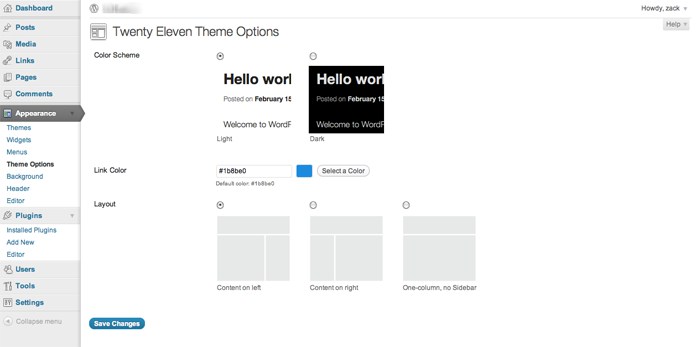
You can also change the text color, and upload your own graphic headers right through the theme options. Random header images per page are also supported, as is the ability to upload and work with your own custom background.
您还可以更改文本颜色,并通过主题选项直接上传自己的图形标题。 还支持每页随机标题图像,以及支持上传和使用自定义背景的功能。
All of these things are pretty easy to code into any custom theme anyway, but it’s nice to see WordPress making it easier for people to quickly build out a website and make it look different that the standard Twenty Ten install we’ve all come to know and identify so easily on countless WordPress installs across the Web.
所有这些东西无论如何都可以很容易地编码到任何自定义主题中,但是很高兴看到WordPress使人们更容易快速地建立一个网站,并使它看起来与我们都知道的标准二十一安装有所不同。并在网络上无数的WordPress安装上如此轻松地识别。
底线 (The Bottom Line)
The new WordPress features will all be pretty useful, but at the end of the day the most important thing to keep in mind with the upcoming release is that you need to be certain you are ready for it on a server level.
WordPress的新功能都将非常有用,但是最终要记住,即将发布的版本最重要的一点是,您需要确定已准备好在服务器级别上使用它。
That said, the speed improvements alone are enough to get this developer pretty excited about the release of WordPress 3.2 (not that it was overly slow before), and I think that the revamped full screen experience should be a nice addition for frequent content editors doing a lot of work within the system.
就是说,仅速度上的改进就足以使开发人员对WordPress 3.2的发布感到非常兴奋(不是以前速度过慢),而且我认为经过改版的全屏体验对于经常进行内容编辑的人来说应该是不错的选择系统内的大量工作。
What about you? Is your server ready for WordPress 3.2, and what are you most excited to see in the new release?
你呢? 您的服务器准备好使用WordPress 3.2了吗?您最高兴在新版本中看到什么?
翻译自: https://www.sitepoint.com/seven-things-you-should-know-about-wordpress-3-2/





















 1082
1082











 被折叠的 条评论
为什么被折叠?
被折叠的 条评论
为什么被折叠?








