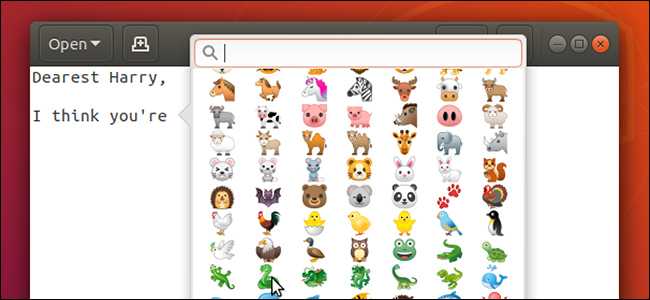
Love them or hate them emoji are a fact of modern life, and now Ubuntu users can get in on the game.
爱他们或恨他们emoji表情已成为现代生活的事实,现在Ubuntu用户可以参与其中。
Ubuntu 18.04, which came out in April, brings an emoji picker, and it’s not hard to find: you can right-click in any text field and click “Insert Emoji.”
于四月发布的Ubuntu 18.04带有表情符号选择器,而且不难发现:您可以右键单击任何文本字段,然后单击“插入表情符号”。
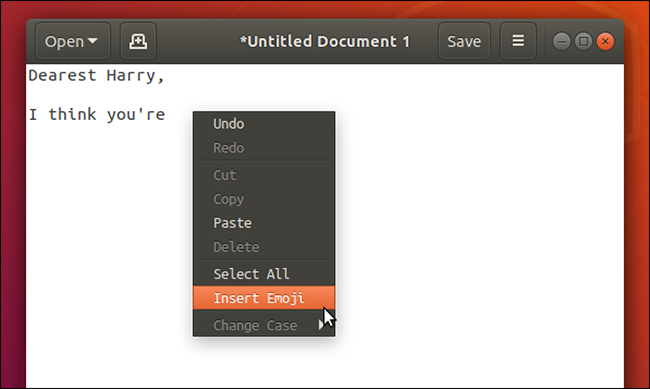
Alternatively you can use the keyboard shortcut Ctrl+. to trigger the window directly and find an appropriate emoji for what you’re trying to say.
或者,您可以使用键盘快捷键Ctrl +。 直接触发窗口并为您要说的内容找到合适的表情符号。
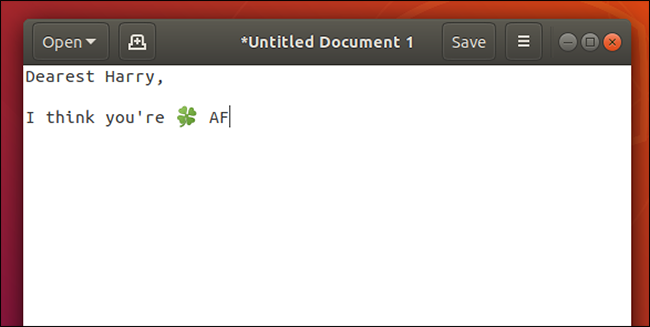
Note that this only works in GTK apps, so applications like Firefox, Google Chrome, and LibreOffice will not offer it. Bummer, but can always copy-paste emoji from Gedit I suppose.
请注意,这仅适用于GTK应用程序,因此Firefox,Google Chrome和LibreOffice等应用程序将不提供此功能。 Bummer,但我总是可以从Gedit复制粘贴表情符号。
Our thanks to Joey Sneddon at OMG Ubuntu for highlighting this important feature. If you disagree this feature is important, and are angry it came with your operating system, here’s how to uninstall emoji in Ubuntu.
感谢OMG Ubuntu的 Joey Sneddon突出了这一重要功能。 如果您不同意此功能的重要性,并且对操作系统附带的功能感到恼火,请按照以下方法在Ubuntu中卸载emoji表情 。
翻译自: https://www.howtogeek.com/fyi/how-to-use-emoji-in-ubuntu-18.04/







 Ubuntu18.04引入了表情符号选择器,使用户能够轻松地在任何文本字段中插入表情符号。只需右键点击文本框选择“插入表情符号”,或使用快捷键Ctrl+。来快速访问。然而,这一功能仅限于GTK应用程序,如Firefox、GoogleChrome和LibreOffice等则不支持。
Ubuntu18.04引入了表情符号选择器,使用户能够轻松地在任何文本字段中插入表情符号。只需右键点击文本框选择“插入表情符号”,或使用快捷键Ctrl+。来快速访问。然而,这一功能仅限于GTK应用程序,如Firefox、GoogleChrome和LibreOffice等则不支持。
















 1834
1834

 被折叠的 条评论
为什么被折叠?
被折叠的 条评论
为什么被折叠?








