
The Nintendo Switch comes with a pair of Joy-Con controllers attached to either side of the console. Normally, they’re used together to make one big controller, but you can also use each half as a controller for one person on its own. Here’s how to change your controller configuration for different games.
Nintendo Switch的控制台两侧均装有一对Joy-Con控制器。 通常,它们一起使用可以构成一个大型控制器,但是您也可以将每个半部单独用作一个人的控制器。 以下是更改不同游戏的控制器配置的方法。
The Switch’s controllers work a little differently than most console controllers. For starters, they’re designed to easily pair with other people’s consoles quickly. So, for example, if you wanted to play four-player Mario Kart, you can quickly pair your own two Joy-Con controllers with your friend’s Switch without a lengthy set up process. You can also switch from one controller mode to another, depending on how many people are playing.
Switch的控制器与大多数控制台控制器的工作方式略有不同。 对于初学者而言,它们旨在轻松与其他人的控制台配对。 因此,例如,如果您想玩四人游戏Mario Kart ,则可以快速将自己的两个Joy-Con控制器与朋友的Switch配对,而无需进行冗长的设置。 您也可以从一个控制器模式切换到另一种控制器模式,具体取决于正在玩的人数。
Before we get started, let’s explain how these modes work.
在开始之前,让我们解释一下这些模式如何工作。

In the picture above, you’ll see the two modes you can use your Joy-Cons in. One mode, on the left, uses two controllers at the same time in a vertical orientation. It’s shown above with the Comfort Grip accessory, but you can use them in this mode without it. On the right, the left and right Joy-Con controllers are each in horizontal mode. These can be used by two players. It’s a little more cramped, but it lets more people play.
在上面的图片中,您将看到可以在其中使用Joy-Cons的两种模式。一种模式,在左侧,在垂直方向上同时使用两个控制器。 上面显示的是Comfort Grip配件 ,但是如果没有它,您可以在此模式下使用它们。 在右侧,左右Joy-Con控制器分别处于水平模式。 这些可以由两个玩家使用。 局促了些,但它可以让更多的人玩。
Most games allow you to pick which orientation you’d like to use whenever you need to decide how many players are going to be playing. For example, in Mario Kart, after you start a multiplayer game, you’ll see a screen like the one below.
大多数游戏允许您在需要决定要玩多少个玩家时选择想要使用的方向。 例如,在Mario Kart中,启动多人游戏后,您会看到类似以下的屏幕。

On this screen, press the L and R buttons in whatever configuration you choose to activate the controller mode you want. For example, if you want to use two controllers in vertical mode, you would press these two buttons:
在此屏幕上,以您选择的任何配置按L和R按钮以激活所需的控制器模式。 例如,如果要在垂直模式下使用两个控制器,则可以按以下两个按钮:

Instead, if you wanted to use a single Joy-Con controller in horizontal mode, you would press the SL and SR buttons (these will be your normal L and R buttons during gameplay) along the flat side of the controller, as shown here:
相反,如果您想在水平模式下使用单个Joy-Con控制器,则可以沿控制器的平坦侧面按下SL和SR按钮(在游戏过程中,这将是您的常规L和R按钮),如下所示:

You can also pair new controllers at this screen, if you or your friends have extras they’d like to add to the game. To do so, hold the circular pairing button on the side of the Joy-Con controllers for a few seconds until the green LEDs light up. Alternatively, you can slide any controllers directly onto a Switch to pair them to that console immediately. This is particularly handy if you’re borrowing controllers from your friends for multiplayer gaming.
如果您或您的朋友有其他想要添加到游戏中的功能,也可以在此屏幕上配对新控制器。 为此,请按住Joy-Con控制器侧面的圆形配对按钮几秒钟,直到绿色LED亮起。 或者,您可以将任何控制器直接滑到Switch上,以立即将它们与该控制台配对。 如果您是从朋友那里借用控制器进行多人游戏的话,这特别方便。
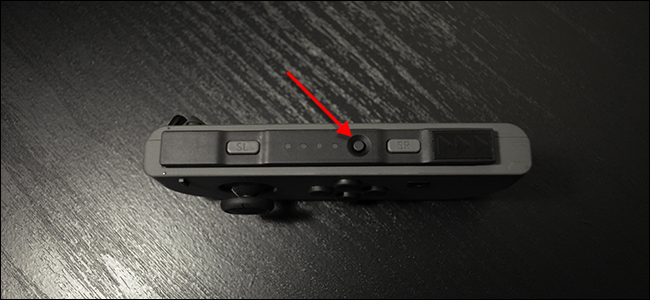
Once you’ve paired each controller in the configuration you want, you should see a screen like the one below, showing how many controllers are paired with your Switch, and in which configurations.
将所需配置中的每个控制器配对后,您将看到类似以下的屏幕,其中显示了与交换机配对的控制器数量以及配置方式。

Most of the time, you’ll be able to pick your controller configurations whenever you need to during a game, like before a race or whenever you add a player. However, you can also change your configuration from your Switch’s home screen if you need to. To do that, select Controllers from the home screen.
大多数时候,您可以在比赛中任何时候都需要选择控制器配置,例如在比赛前或添加玩家时。 但是,您也可以根据需要在Switch的主屏幕上更改配置。 为此,请从主屏幕中选择“控制器”。

Next, choose Change Grip/Order.
接下来,选择更改把手/订单。

You’ll see the same screen that games will show you whenever you can change the grip order. Press L and R on the controller or controllers you want in your desired configuration. You can also pair new controllers here if you want.
每当您更改握把顺序时,您都会看到与游戏相同的屏幕。 在所需配置中按一个或多个控制器上的L和R。 如果需要,还可以在此处配对新控制器。

Nintendo’s controllers can seem confusing at first, but they’re versatile enough that you can swap from one configuration to another quickly once you get the hang of it.
任天堂的控制器乍一看似乎令人困惑,但是它们的用途十分广泛,一旦您掌握了它,便可以从一种配置快速切换到另一种配置。
翻译自: https://www.howtogeek.com/309351/how-to-change-your-nintendo-switch-controller-configuration/























 2772
2772

 被折叠的 条评论
为什么被折叠?
被折叠的 条评论
为什么被折叠?








