
The Belkin WeMo Switch can turn just about any ordinary appliance into a smart appliance. Just plug it in, and control it from anywhere. Here’s how to set it up.
Belkin WeMo Switch几乎可以将任何普通设备变成智能设备。 只需将其插入,即可从任何地方进行控制。 设置方法如下。
While you can get smart lights like Philips Hue, they can be pretty expensive, especially with the starter kit priced at $199, but if you have lamps that you wish you could turn on and off remotely, getting a smart outlet is the next best option. It’s a bit cheaper than a whole set of Wi-Fi bulbs, with the Belkin WeMo Switch priced at under $40.
虽然您可以获得飞利浦Hue这样的智能灯,但它们的价格可能会非常昂贵,尤其是入门套件的价格为199美元 ,但是如果您希望可以远程打开和关闭灯,那么选择智能插座是下一个最佳选择。 它比整套Wi-Fi灯泡便宜一些,Belkin WeMo Switch的价格不到40美元 。
If you have a Belkin WeMo Switch (or a WeMo Insight Switch), here’s how to set it up and get it running in no time.
如果您有Belkin WeMo Switch(或WeMo Insight Switch),请按照以下步骤进行设置并立即运行。
Start by plugging your WeMo Switch into a wall outlet. The small LED light at the top will flash blue, but will begin to alternate between blue and red when it’s ready to be set up.
首先将WeMo Switch插入壁装电源插座。 顶部的小LED灯将闪烁蓝色,但准备就绪时将开始在蓝色和红色之间交替显示。

Next, downloaded the WeMo app from the iTunes App Store or Google Play Store, depending on what device you have.
接下来,根据您拥有的设备,从iTunes App Store或Google Play Store下载WeMo应用。
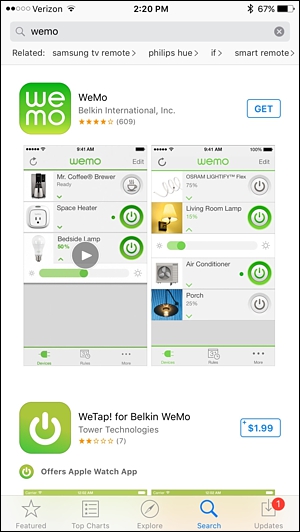
Open up the app and tap on “Get Started” at the bottom (or “Let’s Get Started” on Android).
打开应用程序,然后点击底部的“入门”(或在Android上单击“让我们开始”)。

Tap on “WeMo Switch/Insight”.
点击“ WeMo Switch / Insight”。
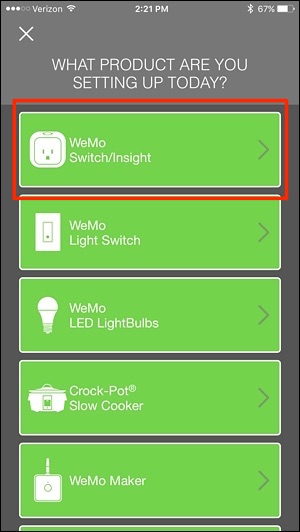
After this, you’ll need to exit out of the app and open up the “Settings” app on your Android or iOS device.
此后,您需要退出该应用程序并在您的Android或iOS设备上打开“设置”应用程序。

Tap on “Wi-Fi”.
点击“ Wi-Fi”。

Connect to the WeMo Switch’s Wi-Fi network by selecting it. There won’t be a password to enter and it will connect automatically.
通过选择连接到WeMo Switch的Wi-Fi网络。 无需输入密码,它将自动连接。
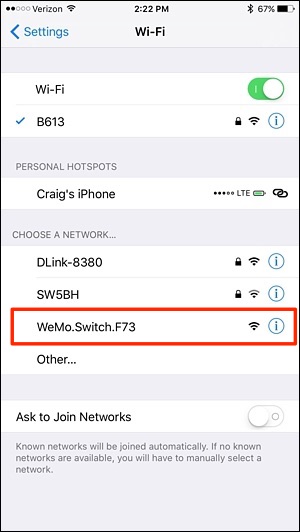
After that, go back into the WeMo app and it will automatically begin setting up the WeMo Switch.
之后,返回到WeMo应用程序,它将自动开始设置WeMo Switch。
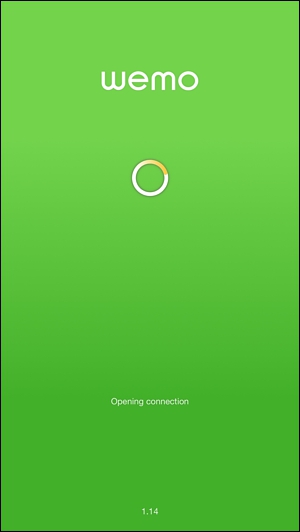
On the next page, you can give the switch a custom name if you want, but all of the defaults are fine as is. Tap “Proceed” at the bottom.
在下一页上,可以根据需要为开关指定一个自定义名称,但是所有默认设置都可以。 点击底部的“继续”。
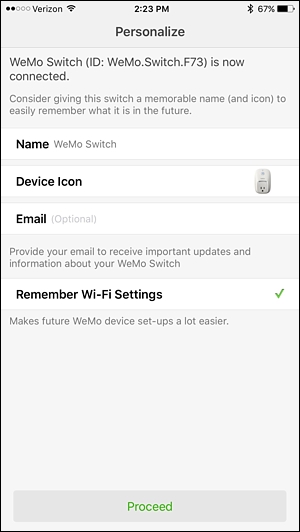
Now, you’ll need to connect back to your home’s Wi-Fi network, so select your home’s Wi-Fi from the list.
现在,您需要重新连接到家庭的Wi-Fi网络,因此从列表中选择家庭的Wi-Fi。
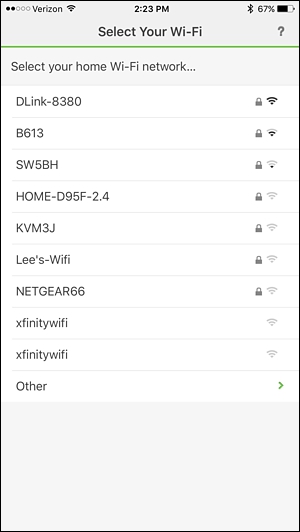
Enter in the password for your Wi-Fi and then tap “Join” in the bottom-right corner of the keyboard (or the Enter key on Android).
输入您的Wi-Fi密码,然后点击键盘右下角的“加入”(或Android上的Enter键)。
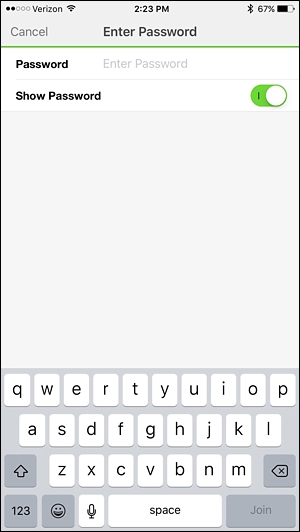
Your WeMo Switch will now show up in the list on the main page of the app, and you can begin to control to the switch right off the bat.
现在,您的WeMo Switch将显示在应用程序主页上的列表中,您可以立即开始控制该开关。
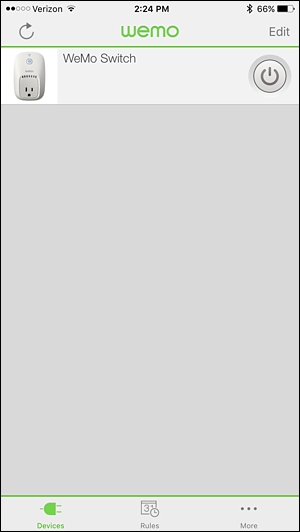
You’ll likely get a pop-up saying that there’s a firmware update available, so go ahead and tap on “Yes” when it appears. The process can take a few minutes, but it will return to the main screen and the switch will begin working again.
您可能会弹出一个对话框,说有可用的固件更新,因此继续操作,然后在出现时点按“是”。 该过程可能需要几分钟,但是它将返回到主屏幕,并且开关将再次开始工作。
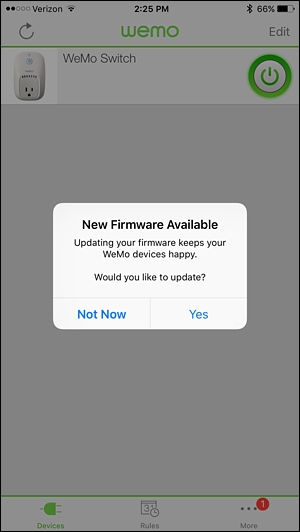
Keep in mind that whatever you plug into the WeMo Switch will need to have a physical on/off switch, rather than just a toggle power button, or else it won’t work with the WeMo Switch. You’ll want to leave that switch on at all times, to ensure you can turn it on and off with the WeMo app whenever you want.
请记住,无论您插入WeMo Switch的电源是什么,都需要有一个物理的开/关开关,而不仅仅是切换电源按钮,否则它将无法与WeMo Switch一起使用。 您将希望始终保持该开关为打开状态,以确保您可以随时使用WeMo应用打开和关闭该开关。
翻译自: https://www.howtogeek.com/249590/how-to-set-up-the-belkin-wemo-switch/





















 1091
1091











 被折叠的 条评论
为什么被折叠?
被折叠的 条评论
为什么被折叠?








