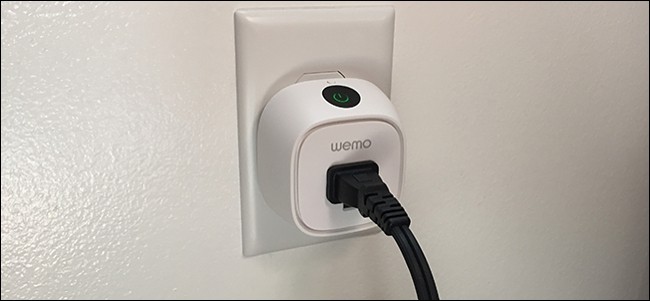
While you can control your Belkin WeMo Switch from your phone, you can also turn it on and off automatically using the smart outlet’s automation features.
当您可以通过手机控制Belkin WeMo Switch时,也可以使用智能插座的自动化功能自动打开和关闭它。
Both the regular WeMo Switch and the WeMo Insight Switch come with automation features that allow you to turn them on and off automatically at set times, making them great for putting lamps on timers or setting a limit on a space heater. Plus, the process for setting it up on either switch is the same.
常规WeMo Switch和WeMo Insight Switch都具有自动化功能,可让您在设置的时间自动打开和关闭它们,非常适合将灯放在计时器上或设置空间加热器的限制。 另外,在任一交换机上进行设置的过程是相同的。
To start, if you haven’t yet set up your WeMo Switch, check out our guide on how to do so, then come back here to set up the automatic on/off features.
首先,如果您尚未设置WeMo Switch, 请查看我们的操作指南 ,然后返回此处以设置自动开/关功能。
When your WeMo Switch is all set up and ready to go, open up the WeMo app on your phone and tap on the “Rules” tab at the bottom.
设置好WeMo Switch并准备就绪后,请在手机上打开WeMo应用,然后点击底部的“规则”选项卡。
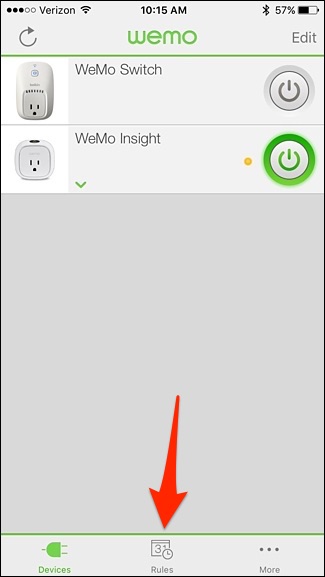
Next, tap on “By time, sunrise/sunset”.
接下来,点击“按时间,日出/日落”。
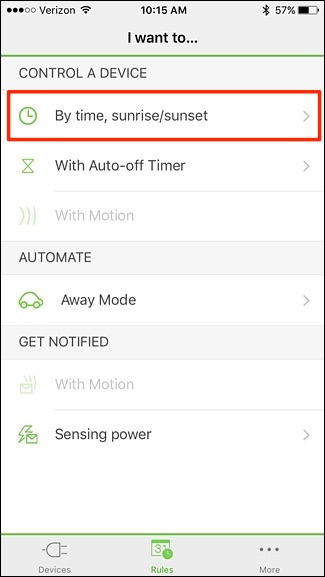
On the next screen, select the WeMo Switch you want to set up for auto on/off under “Turn On/Off”. If you only have one WeMo Switch, the choice is pretty easy.
在下一个屏幕上,在“打开/关闭”下选择要设置为自动打开/关闭的WeMo开关。 如果只有一个WeMo Switch,则选择非常简单。
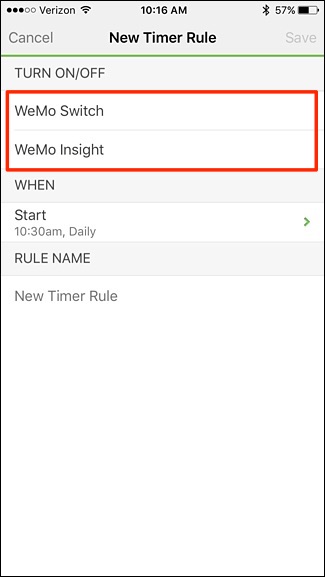
When you select one, more options will pop up underneath it. We’re going to first set up when the switch turns on, so tap “on”.
选择一个时,其下方将弹出更多选项。 我们将在开关打开时首先进行设置,因此点击“ on”。
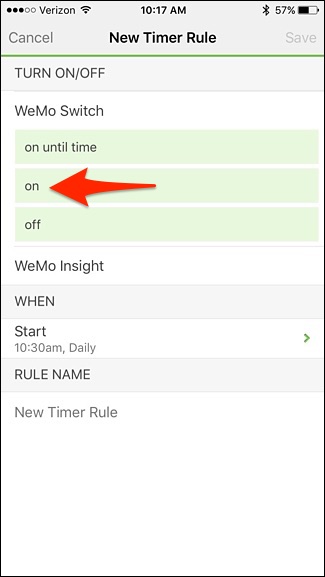
Next, tap “On” under “When”.
接下来,点击“何时”下的“打开”。
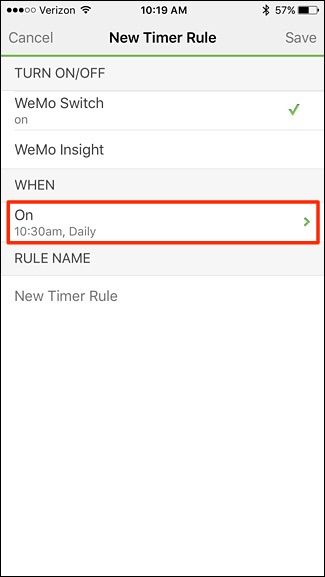
Tap on “Time” and set when you want the WeMo Switch to turn on. Tap on “Done” when you’ve selected a time.
点击“时间”,然后设置您想打开WeMo Switch的时间。 选择时间后,点击“完成”。
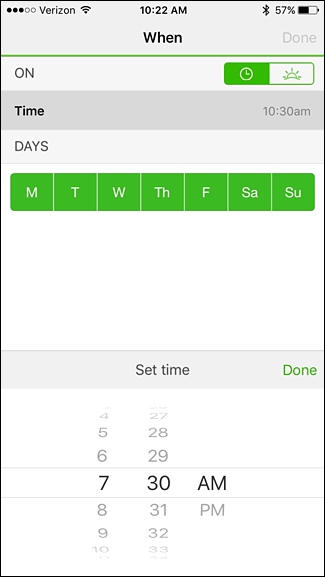
Next, below “Days”, deselect the days that you don’t want the switch to be activated. If you want it to work every day, then you don’t need to do anything here. Tap on “Done” in the top-right corner when you’re finished.
接下来,在“天数”下方,取消选择您不希望激活该开关的天数。 如果您希望它每天都能工作,那么您无需在此处做任何事情。 完成后,点击右上角的“完成”。
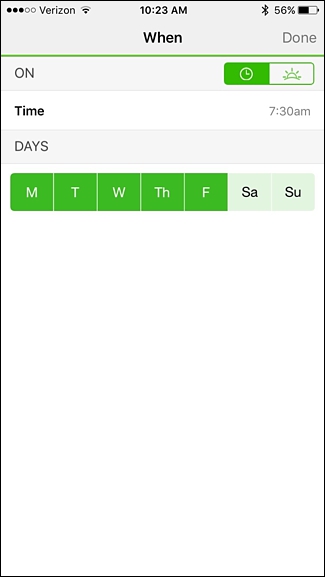
Under “Rule Name”, type in a custom name for automatically turning on the switch. Something like “Living Room Light On” works great. When you’re done, tap “Save” in the top-right corner of the screen.
在“规则名称”下,键入自定义名称以自动打开开关。 像“起居室灯亮”之类的东西效果很好。 完成后,点击屏幕右上角的“保存”。
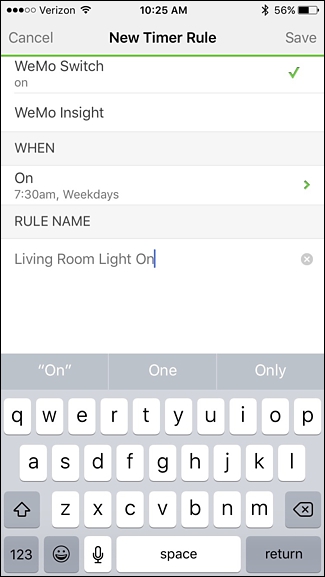
The rule will now shop up in the list, but we still need to set up when the WeMo Switch turns off, so tap on the “+” icon in the top-right corner of the screen.
现在,该规则将存储在列表中,但是当WeMo Switch关闭时,我们仍然需要进行设置,因此,请点击屏幕右上角的“ +”图标。

Simply repeat the above steps, but instead of selecting “on”, tap “off” instead.
只需重复上述步骤,但不用选择“打开”,而是点击“关闭”。
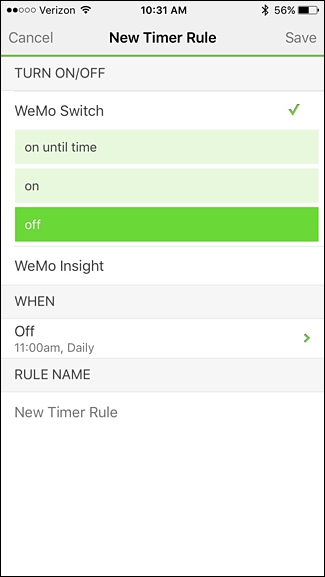
When it comes time to name the rule, you can use the same naming structure that you did before, but simply change “On” to “Off”. Hit “Save” in the top-right corner when you’re done.
当需要命名规则时,您可以使用以前的命名结构,只需将“打开”更改为“关闭”即可。 完成后,点击右上角的“保存”。

You’ll have two rules listed.
您将列出两个规则。
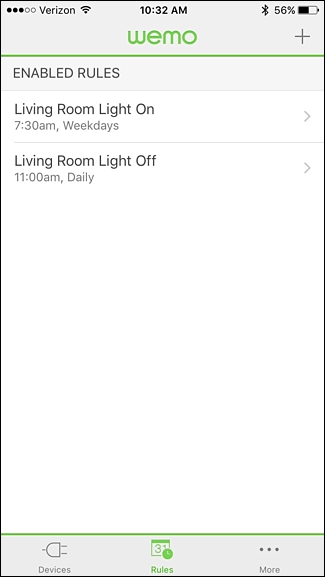
Tapping on either one will allow you to disable the rule or delete it entirely. Disabling it will simply keep it from activating, but it won’t delete it. You can re-enable it whenever you want.
轻触任一按钮将允许您禁用规则或将其完全删除。 禁用它只会使其无法激活,但不会删除它。 您可以随时重新启用它。
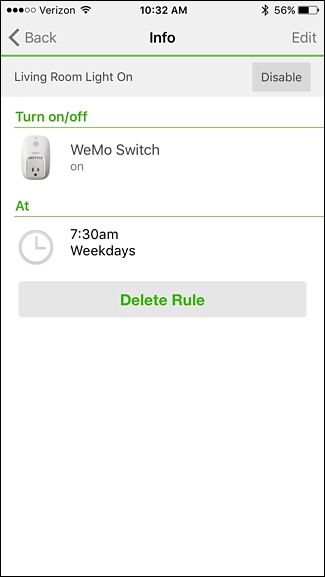
Of course, if you’re mostly just looking for a solution to automate your lights, smart light bulbs can be a good choice too–but the Belkin WeMo Switch is a cheaper alternative if you don’t have a lot of lamps that need automating.
当然,如果您主要是在寻找一种解决方案来自动化照明,那么智能灯泡也可能是一个不错的选择,但是Belkin WeMo Switch是一个便宜的选择,如果您不需要很多需要自动化的照明灯。
翻译自: https://www.howtogeek.com/252129/how-to-turn-your-belkin-wemo-switch-on-and-off-automatically/





















 1091
1091











 被折叠的 条评论
为什么被折叠?
被折叠的 条评论
为什么被折叠?








