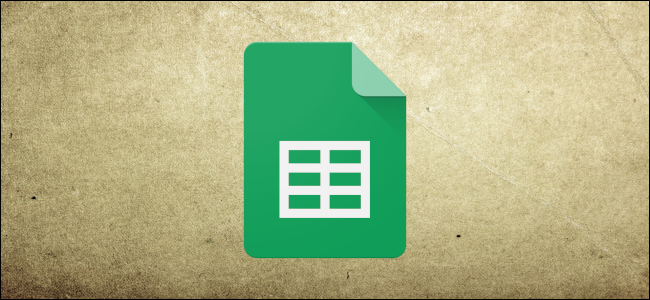
Pivot tables let you analyze large amounts of data and narrow down large data sets to see the relationships between data points. Google Sheets uses pivot tables to summarize your data, making it easier to understand all the information contained in your spreadsheet.
数据透视表可让您分析大量数据并缩小大型数据集以查看数据点之间的关系。 Google表格使用数据透视表来汇总您的数据,从而更易于理解电子表格中包含的所有信息。
什么是数据透视表? (What Are Pivot Tables?)
Pivot tables are handy for analyzing massive amounts of data. Where a regular spreadsheet uses only two axes—columns and rows—pivot tables help us make sense of the information in your spreadsheet by summarizing any selected columns and rows of data. For example, a pivot table could be used to analyze sales brought in by divisions of a company for a specific month, where all the information is randomly entered into a dataset.
数据透视表非常适合分析大量数据。 在常规电子表格仅使用两个轴(列和行)的情况下,数据透视表通过汇总数据的任何选定列和行来帮助我们理解电子表格中的信息。 例如,数据透视表可用于分析公司各部门在特定月份的销售量,其中所有信息都随机输入到数据集中。

Creating a pivot table from the information in the picture above displays a neatly formatted table with information from selected columns, sorted by division.
根据上图中的信息创建数据透视表,将显示格式整齐的表,其中包含来自选定列的信息,并按分区进行排序。

如何创建数据透视表 (How to Create a Pivot Table)
Fire up Chrome and open a spreadsheet in








 数据透视表在Google Sheets中用于分析大量数据,通过汇总信息帮助理解电子表格内容。创建数据透视表,可以选择要使用的单元格,然后在菜单栏中点击“数据”->“数据透视表”。编辑时,可以通过侧面板添加行、列、值和过滤器。行添加为行标题,列以汇总形式展示,值添加实际值进行排序,过滤器则允许按特定条件筛选数据。
数据透视表在Google Sheets中用于分析大量数据,通过汇总信息帮助理解电子表格内容。创建数据透视表,可以选择要使用的单元格,然后在菜单栏中点击“数据”->“数据透视表”。编辑时,可以通过侧面板添加行、列、值和过滤器。行添加为行标题,列以汇总形式展示,值添加实际值进行排序,过滤器则允许按特定条件筛选数据。
 最低0.47元/天 解锁文章
最低0.47元/天 解锁文章

















 6254
6254

 被折叠的 条评论
为什么被折叠?
被折叠的 条评论
为什么被折叠?








