
More than a decade after Google unveiled Street View, Apple has released its own 360-degree 3D maps. In typical Apple fashion, it offers a superior user experience compared to scrolling through traditional map views. Here’s how you can explore cities using Look Around in Apple Maps.
在Google推出街景视图10多年后,苹果公司发布了自己的360度3D地图。 与在传统地图视图中滚动相比,它以典型的Apple方式提供了卓越的用户体验。 这是您可以使用Apple Maps中的环顾四周来探索城市的方法。
Open the “Maps” app on your iPhone or iPad running iOS 13 or iPadOS 13 and higher.
在运行iOS 13或iPadOS 13及更高版本的iPhone或iPad上打开“地图”应用。
From the menu, tap the “Search” bar and search for a popular location or town.
从菜单中,点击“搜索”栏,然后搜索一个受欢迎的地点或城镇。

Look Around supports many popular cities and destinations across the U.S., such as Los Angeles, San Francisco, and New York City. Apple will keep adding more cities around the world as it finishes capturing them.
“环顾四周”支持美国许多受欢迎的城市和目的地,例如洛杉矶,旧金山和纽约市。 苹果将继续在全球范围内添加更多城市,直到它们完成捕获。
To check whether a city or a location supports Look Around, swipe up from the menu that shows the location. You’ll find a “Look Around” icon.
要检查城市或位置是否支持“环顾四周”,请从显示位置的菜单中向上滑动。 您会发现一个“环顾四周”图标。

You might also spot a “Binoculars” icon in the top-right corner of the screen when you’re scrolling around Maps. Tap that icon to enter the Look Around view.
当您在“地图”上滚动时,您可能还会在屏幕的右上角看到“双筒望远镜”图标。 点击该图标以进入环视视图。

Once you enter the Look Around view, you can use two modes. One is a heads-up street view mode that shows you both the street view and the map. This is the best part about using Look Around.
进入“环视”视图后,可以使用两种模式。 一种是平视式街景模式,可同时显示街景和地图。 这是使用“环顾四周”的最佳部分。
In the map view, you can move the “Binocular” icon around the streets and see the street view update live. You can then tap the “Expand” button to go full screen with the street view.
在地图视图中,您可以在街道上移动“双目”图标,并实时查看街道视图更新。 然后,您可以点击“展开”按钮以全屏显示街景。
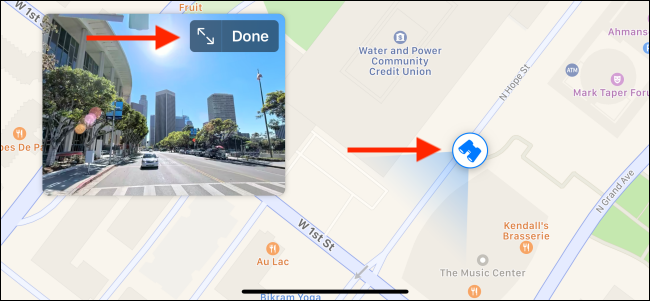
Here, you can swipe to pan around and use the pinch gesture to zoom in and out. You can also tap anywhere on your screen to quickly navigate to it. Tap “Done” to exit the Look Around view.
在这里,您可以滑动来平移并使用捏合手势放大和缩小。 您也可以点击屏幕上的任意位置以快速导航至该位置。 点击“完成”退出“环顾四周”视图。

Now that you know how to use the Look Around feature, see where curiosity takes you. You can use Look Around to take virtual tours of cities and landmarks. And when you come across something interesting, add it as a Favorite in Apple Maps.
现在您知道如何使用“环顾四周”功能,看看好奇心将您带到何处。 您可以使用环顾四周进行城市和地标的虚拟游览。 当您遇到有趣的事物时,请将其添加为Apple Maps中的“收藏夹” 。
翻译自: https://www.howtogeek.com/566011/how-to-explore-cities-in-apple-maps-using-look-around/







 在iOS13及以上版本中,Apple Maps引入了名为“环顾四周”的功能,让用户能够体验到360度3D城市浏览。此功能支持多个美国主要城市,如洛杉矶、旧金山和纽约等,并将持续增加更多城市。用户可以通过移动设备上的“双筒望远镜”图标进入沉浸式街景模式,同时还能在地图和街景之间切换。
在iOS13及以上版本中,Apple Maps引入了名为“环顾四周”的功能,让用户能够体验到360度3D城市浏览。此功能支持多个美国主要城市,如洛杉矶、旧金山和纽约等,并将持续增加更多城市。用户可以通过移动设备上的“双筒望远镜”图标进入沉浸式街景模式,同时还能在地图和街景之间切换。
















 4498
4498

 被折叠的 条评论
为什么被折叠?
被折叠的 条评论
为什么被折叠?








