
windows全局热键
Do you use Windows Media Player in the background while working in other applications? The WMP Keys plug-in for Media Player adds global keyboard shortcuts that allow you to control Media Player even when it isn’t in focus.
在其他应用程序中工作时,是否在后台使用Windows Media Player? Media Player的WMP密钥插件添加了全局键盘快捷键,即使您不在焦点上,它也使您可以控制Media Player。
Windows Media Player has a slew of keyboard shortcuts that work only when the media player is active, but these shortcuts stop working once WMP is no longer in focus or minimized. WMP Keys add the following default global hotkeys for Windows Media Player 10, 11, and 12.
Windows Media Player具有许多键盘快捷键,这些快捷键仅在媒体播放器处于活动状态时才起作用,但是一旦WMP不再成为焦点或最小化,这些快捷键就会停止工作。 WMP密钥为Windows Media Player 10、11和12添加以下默认全局热键。
- Ctrl+Alt+Home – Play / Pause Ctrl + Alt + Home –播放/暂停
- Ctrl+Alt+Right – Next track Ctrl + Alt +向右键–下一首
- Ctrl+Alt+Left – Previous track Ctrl + Alt +左键–上一曲目
- Ctrl+Alt+Up Arrow Key – Volume Up Ctrl + Alt +向上箭头键–调高音量
- Ctrl+Alt+Down Arrow Key – Volume Down Ctrl + Alt +向下键–降低音量
- Ctrl+Alt+F – Fast Forward Ctrl + Alt + F –快进
- Ctrl+Alt+B – Fast Backward Ctrl + Alt + B –快退
- Ctrl+Alt+[1-5] – Rate 1-5 stars Ctrl + Alt + [1-5] –评分1-5星
Note: Tapping Ctrl+Alt+F and Ctrl+Alt+B will skip ahead or back in 5 second intervals.
注意:轻按Ctrl + Alt + F和Ctrl + Alt + B将以5秒为间隔向前或向后跳过。
Close out of Windows Media Player and then download and install WMP Keys (link below). After you’ve installed WMP Keys, you’ll need to enable it. Select Organize and then Options…
关闭Windows Media Player,然后下载并安装WMP密钥(下面的链接)。 安装WMP密钥后,需要启用它。 选择整理,然后选择选项...
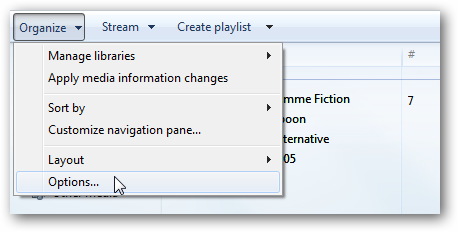
In the Options window, select the Plug-ins tab, click Background in the Category window, then check the box for Wmpkeys Plugin. Click OK to save and exit.
在“选项”窗口中,选择“插件”选项卡,在“类别”窗口中单击“背景”,然后选中“ Wmpkeys插件”框。 单击确定保存并退出。

You can also enable the plug-in by selecting Tools > Plug-ins and clicking Wmpkeys Plugin.
您还可以通过选择工具>插件,然后单击Wmpkeys插件来启用该插件。

You to view and edit the global hotkeys in the WMPKeys settings window. Select Tools > Plug-in properties and click Wmpkeys Plugin.
您可以在WMPKeys设置窗口中查看和编辑全局热键。 选择工具>插件属性,然后单击Wmpkeys插件。

Below you can see all the default WMP Keys shortcuts.
在下面,您可以看到所有默认的WMP密钥快捷方式。

To change any of the shortcuts, select the text box then press the new keyboard shortcut. Click OK when finished.
要更改任何快捷键,请选择文本框,然后按新的键盘快捷键。 完成后单击确定。

WMP Keys is very simple little plug-in that makes using WMP while you’re multitasking just a little bit easier and more efficient. Looking for more plugins for Windows Media Player? Check out our previous articles on adding new features with Media Player Plus, and displaying song lyrics with Lyrics Plugin.
WMP密钥是一个非常简单的小插件,可以使您在执行多任务时使用WMP更加轻松,更加高效。 寻找更多Windows Media Player插件? 查阅我们以前的有关使用Media Player Plus添加新功能以及使用Lyrics Plugin显示歌曲歌词的文章。
翻译自: https://www.howtogeek.com/howto/19356/add-global-hotkeys-to-windows-media-player/
windows全局热键







 WMP Keys是一个插件,它为Windows Media Player增加了全局键盘快捷键,使得在后台使用Media Player时也能方便地进行播放、切换曲目和调整音量等操作。只需安装WMP Keys,启用插件并根据需要自定义快捷键,即可提升多任务时的媒体播放体验。
WMP Keys是一个插件,它为Windows Media Player增加了全局键盘快捷键,使得在后台使用Media Player时也能方便地进行播放、切换曲目和调整音量等操作。只需安装WMP Keys,启用插件并根据需要自定义快捷键,即可提升多任务时的媒体播放体验。
















 3009
3009

 被折叠的 条评论
为什么被折叠?
被折叠的 条评论
为什么被折叠?








