
怎么将幻灯片存为图片

While it is possible to export objects like images or slides from a Google Slides presentation, you might need to use a few workarounds to do it. Of course, the process changes depending on the type of object you’re trying to save. Here’s how.
虽然可以从Google幻灯片演示文稿中导出图像或幻灯片之类的对象,但您可能需要使用一些解决方法。 当然,该过程会根据您要保存的对象类型而变化。 这是如何做。
将幻灯片另存为图像在Google幻灯片中 (Saving Slides as Images in Google Slides)
If you’re looking to save and export an individual slide from a Google Slides presentation as an image, start by opening your Google Slides presentation and selecting the slide you want to save in the slides menu on the left.
如果您想将Google幻灯片演示文稿中的单个幻灯片保存并导出为图像,请先打开Google幻灯片演示文稿,然后在左侧的幻灯片菜单中选择要保存的幻灯片。
With the slide selected, click File > Download. You can save the slide in the SVG, JPG, or PNG image formats.
选择幻灯片后,单击文件>下载。 您可以将幻灯片保存为SVG, JPG或PNG图像格式。
Select the file format you want to save your slide in from the “Download” menu. If you choose one of the other formats, such as PDF, this will save the entire presentation, rather than just the specific slide.
从“下载”菜单中选择要保存幻灯片的文件格式。 如果您选择其他格式之一,例如PDF,这将保存整个演示文稿,而不仅仅是特定的幻灯片。

This process will save the slide you’ve selected as an image file to your computer, where you can then edit or reuse it elsewhere.
此过程会将您选择的幻灯片作为图像文件保存到计算机,然后您可以在其中编辑或重复使用它。
从Google幻灯片导出图像 (Exporting Images from Google Slides)
It isn’t possible to export an image from a Google Slides presentation directly. You can copy it (right-click > Copy), but this won’t save the image as a file directly.
无法直接从Google幻灯片演示文稿中导出图像。 您可以复制它(右键单击>复制),但这不会将图像直接保存为文件。
Instead, you’ll need to save the image to your Google Keep notes. This will allow you to directly access the image, and from there, save it as an image file.
相反,您需要将图片保存到Google Keep笔记中。 这将允许您直接访问图像,然后从那里将其另存为图像文件。
Open up your Google Slides presentation and click on the slide containing the image. From there, right-click your image and then select “Save to Keep” at the bottom of the menu.
打开您的Google幻灯片演示文稿,然后单击包含该图像的幻灯片。 从那里,右键单击您的图像,然后在菜单底部选择“保存到保留”。

This will save the image as a note in Google Keep. Your Keep notes will open automatically in the tab menu on right, with your saved image at the top.
这会将图像另存为笔记在Google Keep中。 您的Keep记事将在右侧的标签菜单中自动打开,并且已保存的图像在顶部。
You can now directly interact with the image. Right-click it and then select “Save Image As” to save it to your computer.
您现在可以直接与图像进行交互。 右键单击它,然后选择“将图像另存为”将其保存到计算机。

Once you’re done, click the Google Keep icon again to close the menu.
完成后,再次单击Google Keep图标以关闭菜单。
在Google幻灯片中保存其他对象类型 (Saving Other Object Types in Google Slides)
Exporting other types of objects, like charts, shapes, diagrams, or text, isn’t as simple. Diagrams, for instance, appear as groups of shapes and text that can be manipulated in Google Slides directly and cannot be saved as an image file.
导出其他类型的对象(例如图表,形状,图表或文本)并不那么简单。 例如,图表显示为一组形状和文本,可以直接在Google幻灯片中对其进行操作,而不能另存为图像文件。
Instead, you’ll need to take a screenshot on your device with the Google Slides presentation in view.
取而代之的是,您需要在设备上拍摄屏幕快照,并查看Google幻灯片演示文稿。
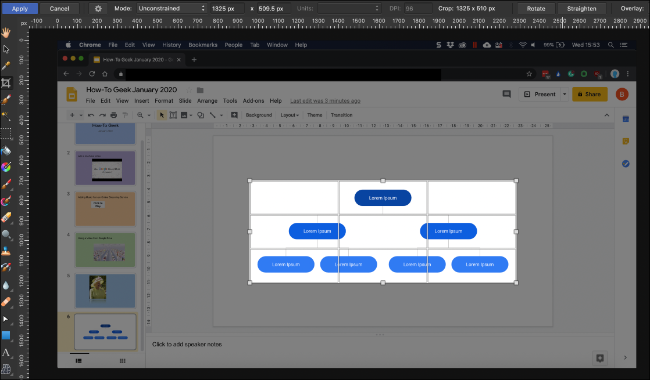
You can then crop the screenshot in your chosen image editing tool, removing the excess elements (like the Slides menu) and leaving the object you want to save.
然后,您可以在所选的图像编辑工具中裁剪屏幕截图,删除多余的元素(如“幻灯片”菜单),然后保留要保存的对象。
From here, you can then save the cropped image containing your object and use it elsewhere.
然后,您可以从此处保存包含对象的裁剪图像,并在其他地方使用。
翻译自: https://www.howtogeek.com/509046/how-to-save-google-slides-objects-as-images/
怎么将幻灯片存为图片







 本文介绍了如何将Google幻灯片中的单个幻灯片另存为图像,包括SVG、JPG和PNG格式。同时,针对无法直接导出的图像,提供了通过保存到Google Keep再进行下载的方法。对于图表、形状等其他对象,建议通过截图并使用图像编辑工具裁剪来保存。
本文介绍了如何将Google幻灯片中的单个幻灯片另存为图像,包括SVG、JPG和PNG格式。同时,针对无法直接导出的图像,提供了通过保存到Google Keep再进行下载的方法。对于图表、形状等其他对象,建议通过截图并使用图像编辑工具裁剪来保存。
















 377
377

 被折叠的 条评论
为什么被折叠?
被折叠的 条评论
为什么被折叠?








