
wordpress 登录
Have you seen websites that offer Connect with Facebook option for registering? Want to add login with Facebook option on your WordPress site? In this article, we will show you how to add one-click registration and login with Facebook in WordPress.
您是否看到提供“使用Facebook连接”选项进行注册的网站? 是否想在您的WordPress网站上使用Facebook选项添加登录名? 在本文中,我们将向您展示如何在WordPress中添加一键式注册和使用Facebook登录。
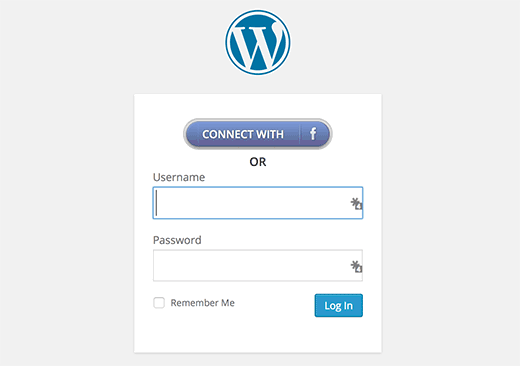
为什么要在您的网站上添加Facebook Connect? (Why Add Facebook Connect on your site?)
Some people hate filling out registration forms and waiting for confirmation emails. Adding a Facebook connect option makes it convenient for users to register on a site by using their Facebook account.
有些人不喜欢填写注册表并等待确认电子邮件。 添加Facebook连接选项使用户可以方便地使用其Facebook帐户在网站上注册。
For those users who prefer to use the regular registration can still do so.
对于那些喜欢使用常规注册的用户,仍然可以这样做。
Let’s take a look at how to add login with Facebook in your WordPress site.
让我们看一下如何在WordPress网站中使用Facebook添加登录。
影片教学 (Video Tutorial)
If you don’t like the video or need more instructions, then continue reading.
如果您不喜欢该视频或需要更多说明,请继续阅读。
First thing you need to do is install and activate the Nextend Facebook Connect plugin. Upon activation, go to Settings » Nextend FB Connect to configure the plugin.
您需要做的第一件事是安装并激活Nextend Facebook Connect插件。 激活后,转到设置»Nextend FB Connect以配置插件。
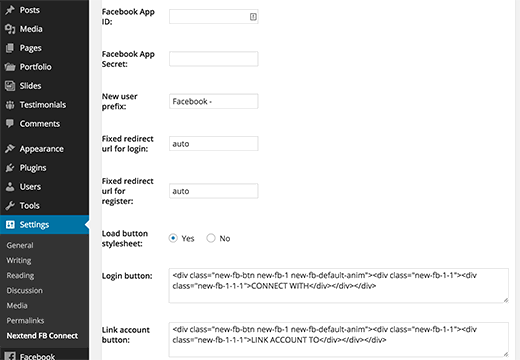
You will need to connect the plugin with a Facebook app. If you are already using another plugin to add Facebook comments, Recommendation bar, or Follow buttons, then you may have already created a Facebook app for your site. You can use the same app’s ID and secret keys in the settings.
您需要将插件与Facebook应用程序连接。 如果您已经在使用另一个插件添加Facebook注释 , 推荐栏或“ 关注”按钮 ,则您可能已经为您的网站创建了Facebook应用。 您可以在设置中使用相同应用的ID和密钥。
If you do not have a Facebook app, then you can always create it for free. Simply go to Facebook Developers site and click on the create new app link under My Apps menu.
如果您没有Facebook应用程序,则可以随时免费创建。 只需转到Facebook Developers网站,然后单击“我的应用”菜单下的“创建新应用”链接。

A popup would appear asking you to select your app platform. You need to click on Website to continue.
将会出现一个弹出窗口,要求您选择应用程序平台。 您需要单击网站以继续。
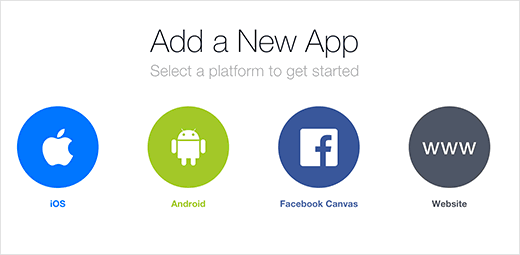
After that you need to provide your app name, name space, and a category for your app. You can use the name of your website as the app name and namespace and click on the create app ID button to continue.
之后,您需要提供您的应用名称,名称空间和应用类别。 您可以将网站名称用作应用程序名称和名称空间,然后单击“创建应用程序ID”按钮以继续。
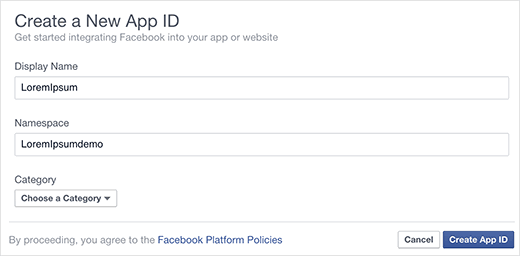
Facebook will now create your app. On the next screen, scroll down a little to enter your site’s URL and then click on the Next button.
Facebook现在将创建您的应用程序。 在下一个屏幕上,向下滚动一点以输入站点的URL,然后单击“下一步”按钮。
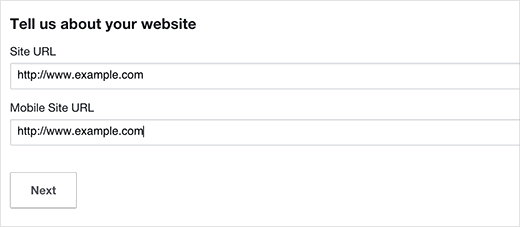
That’s all, you have successfully created your Facebook app. You can visit your app dashboard by clicking on My Apps menu at the top and then going to the app you just created.
就是这样,您已经成功创建了Facebook应用程序。 您可以通过单击顶部的“我的应用程序”菜单然后转到刚刚创建的应用程序来访问应用程序仪表板。
Make sure to copy your App ID and App secret from the dashboard.
确保从仪表板复制您的App ID和App secret。
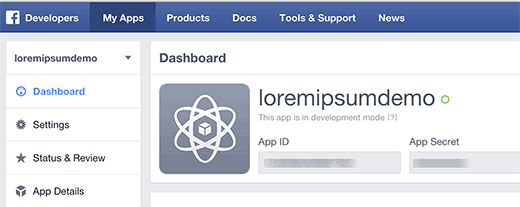
Return back to the Nextend Facebook Connect’s settings page on your WordPress site and paste app ID and app secret keys. Once you do that, review other options on the screen and click on the save changes button to store your plugin settings.
返回WordPress网站上的Nextend Facebook Connect的设置页面,并粘贴应用程序ID和应用程序密钥。 完成后,查看屏幕上的其他选项,然后单击“保存更改”按钮以存储您的插件设置。
That’s all, we hope this article helped you add login with Facebook in WordPress. You may also want to check out our guide on 5 ways to get more Facebook likes using WordPress.
仅此而已,我们希望本文能帮助您在WordPress中添加Facebook登录。 您可能还想查看有关使用WordPress 获得更多Facebook点赞的5种方法的指南。
If you liked this article, then please subscribe to our YouTube Channel for WordPress video tutorials. You can also find us on Twitter and Google+.
如果您喜欢这篇文章,请订阅我们的YouTube频道 WordPress视频教程。 您也可以在Twitter和Google+上找到我们。
翻译自: https://www.wpbeginner.com/plugins/how-to-add-login-with-facebook-in-wordpress/
wordpress 登录





















 210
210











 被折叠的 条评论
为什么被折叠?
被折叠的 条评论
为什么被折叠?








