
wordpress批量导入
Do you want to delete WordPress users with specific roles? While you can go to the users page and delete each user one by one, it’s not a feasible option if you have a lot of users. In this article, we will show you how to bulk delete WordPress users with specific roles.
您要删除具有特定角色的WordPress用户吗? 虽然您可以转到用户页面并逐个删除每个用户,但是如果用户很多,这不是可行的选择。 在本文中,我们将向您展示如何批量删除具有特定角色的WordPress用户。

方法1:手动删除具有特定角色的WordPress用户 (Method 1: Manually Deleting WordPress Users with Specific Roles)
This method is simpler and does not require you to install any plugin.
此方法更简单,不需要您安装任何插件。
Simply go to the Users page on in your WordPress admin area. You will notice the list of users registered on your WordPress site.
只需转到WordPress 管理区域中的“ 用户”页面。 您会注意到在您的WordPress网站上注册的用户列表。

On top of the list, you will see the links to different user roles. When you click on a user role, it will show you the list of users with that specific user role.
在列表的顶部,您将看到指向不同用户角色的链接。 单击用户角色时,它将显示具有该特定用户角色的用户列表。
This page only displays 20 users at a time. If you have more user accounts that you want to delete, then click on the Screen Options tab on the top right corner of the screen.
此页面一次仅显示20个用户。 如果您要删除更多的用户帐户,请单击屏幕右上角的“屏幕选项”选项卡。
This will bring a fly-down menu where you can set the ‘Number of items per page’.
这将带来一个下拉菜单,您可以在其中设置“每页的项目数”。

For example, we want to delete users with subscriber user role, and there are 144 users with that role. We will enter 144 in the number of items per page field.
例如,我们要删除具有订户用户角色的用户,并且有144个具有该角色的用户。 我们将在每页项目数字段中输入144。
Click on the ‘Apply’ button, and the page will reload showing all user accounts with the subscriber user role.
单击“应用”按钮,页面将重新加载,显示具有订户用户角色的所有用户帐户。
Now you need to click on the select all checkbox next to the Username column to select all items displayed on the page.
现在,您需要单击“用户名”列旁边的“全选”复选框以选择页面上显示的所有项目。

If you don’t want to delete some users, then you can uncheck them now.
如果您不想删除某些用户,则可以立即取消选中它们。
Once you are ready, click on the ‘Bulk Actions’ menu and then select ‘Delete’. After that click on the Apply button and WordPress will delete all selected user accounts.
准备就绪后,点击“批量操作”菜单,然后选择“删除”。 之后,单击“应用”按钮,WordPress将删除所有选定的用户帐户。
If the user accounts you are trying to delete have created posts, then you will be asked what you want to do with those posts.
如果您要删除的用户帐户已经创建了帖子,那么系统将询问您您要如何处理这些帖子。
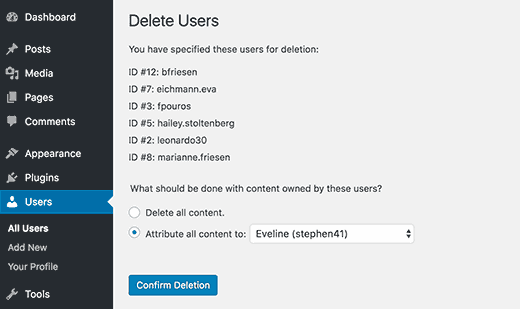
You can select to delete all content created by those users or attribute it to an existing user account.
您可以选择删除那些用户创建的所有内容,或将其归因于现有的用户帐户。
Click on the confirm deletion button to continue.
单击确认删除按钮继续。
WordPress will now delete all selected users accounts from your site.
WordPress现在将从您的站点中删除所有选定的用户帐户。
This method will work for a few hundred users, but if you have thousands of users, then you don’t want to adjust the screen options because it can potentially overload your server.
此方法适用于几百个用户,但是如果您有成千上万的用户,则您不想调整屏幕选项,因为它可能会使服务器超负荷。
Instead you need to use Method #2.
相反,您需要使用方法2。
方法2:使用插件批量删除具有特定角色的WordPress用户 (Method 2: Bulk Delete WordPress Users with Specific Roles Using Plugin)
The default way to bulk delete users with specific roles is quite simple. However, sometimes you may need to select users based on other criteria as well.
批量删除具有特定角色的用户的默认方法非常简单。 但是,有时您可能还需要根据其他条件选择用户。
For example, you may want to delete users that haven’t logged in for a while, or users who signed up during a specific period of time.
例如,您可能想要删除一段时间未登录的用户或在特定时间段内注册的用户。
In such a situation, the default user management tools will not be enough. Luckily, there are plugins that allow you to efficiently perform bulk tasks.
在这种情况下,默认的用户管理工具将不够用。 幸运的是,有一些插件可让您有效地执行批量任务。
Let’s see how to delete users with specific roles using a plugin.
让我们看看如何使用插件删除具有特定角色的用户。
First thing you need to do is install and activate the Bulk Delete plugin. For more details, see our step by step guide on how to install a WordPress plugin.
您需要做的第一件事是安装并激活批量删除插件。 有关更多详细信息,请参阅有关如何安装WordPress插件的分步指南。
Upon activation, you need to visit Bulk WP » Bulk Delete Users page.
激活后,您需要访问批量WP»批量删除用户页面。

Here you can select Bulk Delete options for deleting users. First, you can select the specific user roles. After that you can select the filtering options.
在这里,您可以选择批量删除选项以删除用户。 首先,您可以选择特定的用户角色。 之后,您可以选择过滤选项。
You can restrict bulk delete to users…
您可以将批量删除限制为用户…
- Who have registered in a given number of days. 在给定天数内已注册的人。
- Users who haven’t logged in the last __ of days. 最近__天未登录的用户。
- Only if user doesn’t have any post. 仅当用户没有任何帖子时。
- Only delete first __ users. 仅删除前__个用户。
You can also select users by meta data.
您还可以通过元数据选择用户。
Scroll down a little to the ‘By User Meta’ box. In this box, you can select meta fields and use conditional operators to compare their values.
向下滚动到“通过用户元”框。 在此框中,您可以选择元字段并使用条件运算符比较它们的值。

Click on the Bulk Delete button and the users matching the specific criteria will be deleted.
单击批量删除按钮,符合特定条件的用户将被删除。
That’s all we hope this article helped you learn how to bulk delete WordPress users with specific roles. You may also want to see our list of 13 free user management plugins for WordPress.
这就是我们希望本文帮助您了解如何批量删除具有特定角色的WordPress用户的全部。 您可能还想查看我们的13个WordPress免费用户管理插件列表。
If you liked this article, then please subscribe to our YouTube Channel for WordPress video tutorials. You can also find us on Twitter and Facebook.
如果您喜欢这篇文章,请订阅我们的YouTube频道 WordPress视频教程。 您也可以在Twitter和Facebook上找到我们。
翻译自: https://www.wpbeginner.com/plugins/how-to-bulk-delete-wordpress-users-with-specific-roles/
wordpress批量导入







 本文介绍两种批量删除WordPress中特定角色用户的方法:手动删除和使用插件批量删除。手动方法适用于少量用户,而插件方法适合大规模用户管理,允许根据多种条件筛选用户。
本文介绍两种批量删除WordPress中特定角色用户的方法:手动删除和使用插件批量删除。手动方法适用于少量用户,而插件方法适合大规模用户管理,允许根据多种条件筛选用户。
















 743
743

 被折叠的 条评论
为什么被折叠?
被折叠的 条评论
为什么被折叠?








