WordPress 3.0 is coming out very soon (May 1, 2010). The first beta version of WordPress 3.0 is already out for users to try out. You should try it on a test blog to see all the cool features. For those who do not want to test the beta version, you can read this post to see the overview of WordPress 3.0.
WordPress 3.0即将发布(2010年5月1日)。 WordPress 3.0的第一个beta版本已经可供用户试用。 您应该在测试博客上尝试一下,以查看所有很酷的功能。 对于那些不想测试beta版本的人,您可以阅读这篇文章以查看WordPress 3.0的概述。
WordPress 3.0屏幕截图 (WordPress 3.0 Screenshots)
There were a lot of mini changes made in this version to improve usability. We like a lot of these changes, and some of the changes were not as impressive. One of the better changes in this version was the clean look of the dashboard. Content and discussion is organized in its own column.
此版本中进行了许多小的更改以提高可用性。 我们非常喜欢其中的一些更改,但其中一些更改并不那么令人印象深刻。 此版本中更好的更改之一是仪表板的外观简洁。 内容和讨论在其自己的专栏中进行。
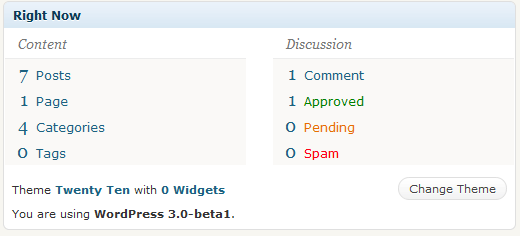
Another awesome change that significantly makes life easier is bulk upgrade of plugins from the plugins page. Bulk upgrade of plugins was available in previous versions, but it was from the upgrade page not the main plugins page.
另一个使生活更加轻松的令人敬畏的更改是从插件页面进行的插件的批量升级。 在以前的版本中可以进行插件的批量升级,但这是从升级页面而不是主插件页面进行的。
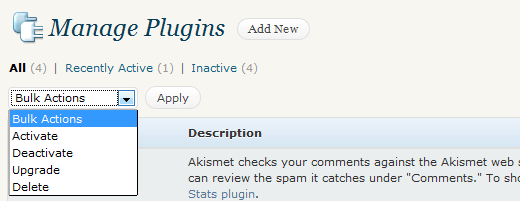
In previous versions, there was a separate tab for Adding new themes, but it was too small. Most new users had a hard time finding it. In WordPress 3.0, they made installing themes option more visible by adding it at the top of the themes page. We think this will be great for new users.
在以前的版本中,有一个单独的选项卡用于添加新主题,但是它太小了。 大多数新用户很难找到它。 在WordPress 3.0中,他们通过在主题页面顶部添加安装主题选项来使其更加可见。 我们认为这对新用户将非常有用。
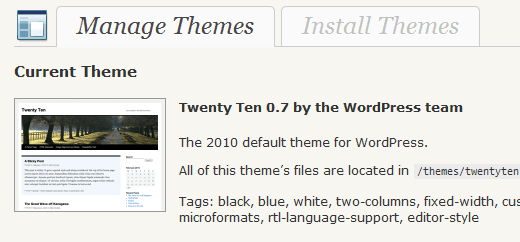
One of the most amazing features of this release that will make life easier for both users and theme designers is the advanced menus. You can see the screenshot below to see how versatile this menu system is.
此版本最令人惊奇的功能之一是使用户和主题设计人员的生活更加轻松。 您可以查看下面的屏幕截图,以查看此菜单系统的功能。
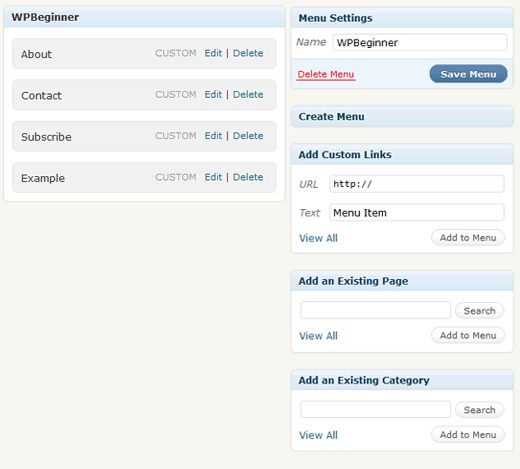
The new 2010 theme has very cool header options. This can be adapted by other themes that are created for WordPress 3.0 and onwards.
新的2010年主题具有非常酷的标题选项。 这可以通过为WordPress 3.0及更高版本创建的其他主题进行调整。
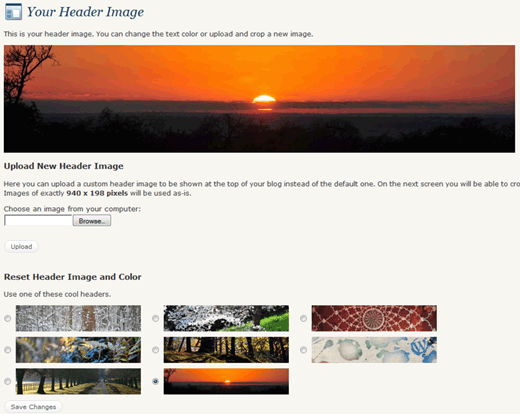
Another great theme feature that this release comes with is Custom backgrounds. You can now add a custom background to all themes that are compatible with WP 3.0. This will give your site a unique touch in few clicks.
此版本附带的另一个重要主题功能是自定义背景。 现在,您可以向与WP 3.0兼容的所有主题添加自定义背景。 几次点击即可为您的网站带来独特的效果。
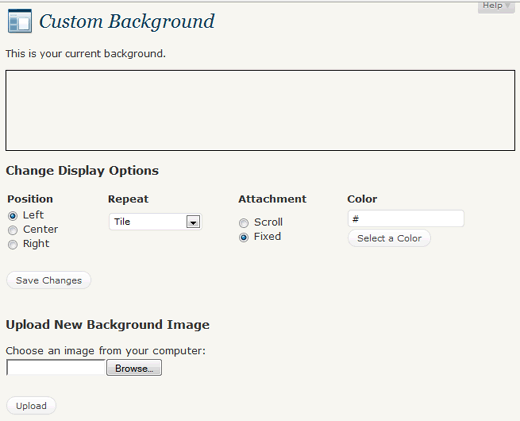
One of the most hyped feature of this release, the merge, is also something that most users will take advantage of. You can now manage all of your blogs and sites from one installation of WordPress.
此版本最受炒作的功能之一是合并,这也是大多数用户都可以利用的功能。 现在,您可以通过一次WordPress安装来管理所有博客和网站。
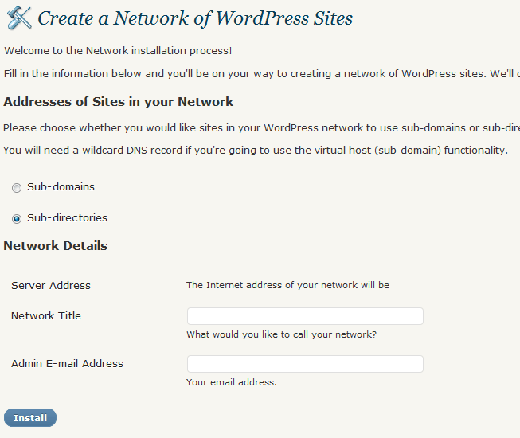
One of the features we didn’t like was the UGLY Grey theme update. We think the current grey theme is far better than the new grey theme that is coming with this release. The logo looks stylish, but the header doesn’t stand out. The gradient effect looks like that a 3 year old did it. Syed was very disappointed with this new grey theme. He currently uses the grey theme, but he will be switching to the blue theme.
我们不喜欢的功能之一是UGLY Gray主题更新。 我们认为当前的灰色主题远胜于此版本随附的新的灰色主题。 徽标看起来很时尚,但标题并不突出。 渐变效果看起来像是3岁的孩子。 Syed对这个新的灰色主题感到非常失望。 他目前使用灰色主题,但他将切换到蓝色主题。

Also note in the above screenshot that the upgrade button is now moved in the dashboard tab. It is called updates. Don’t know if that is for the better or for the worst. Only time will tell.
还要注意,在上面的屏幕截图中,升级按钮现在已在仪表板选项卡中移动。 这称为更新。 不知道这是好是坏。 只有时间证明一切。
A brand new default theme is added. This theme is called Twenty Ten. This theme can serve as a good framework for new developers to start. Also it is a default theme, that users can actually use. The ugly classic blue theme and kubrick theme will no longer be included in the official WordPress downloads. Although you can download them from the Themes Directory (Don’t know why anyone would want to do that).
添加了全新的默认主题。 这个主题叫二十。 这个主题可以作为新开发者入门的良好框架。 这也是用户可以实际使用的默认主题。 丑陋的经典蓝色主题和kubrick主题将不再包含在WordPress官方下载中。 尽管您可以从主题目录下载它们(不知道为什么有人会这样做)。
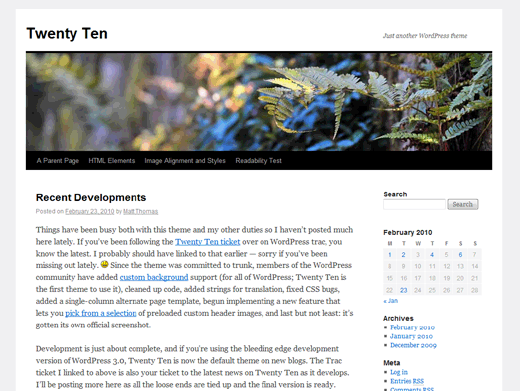
安全更新 (Security Updates)
There were two very cool features that were added in this installation. These new features will certainly help hundreds of lazy bloggers who normally uses the “admin” username and never update Security Keys.
此安装中添加了两个非常酷的功能。 这些新功能无疑将帮助数百个通常使用“ admin”用户名并且从不更新安全密钥的懒惰博客作者。
Now upon the installation of your WordPress blogs, you will be given an option to pick a username. This means no more default ‘admin’ username.
现在,在安装WordPress博客后,您将可以选择用户名。 这意味着不再有默认的“ admin”用户名。
Also, in this update Security Keys will be generated for users. This will improve security for those users who never go back and edit wp-config.php. We want to thank WordPress for this new feature because a lot of beginners are afraid of editing php files.
另外,在此更新中,将为用户生成安全密钥。 这将为从未回过头来编辑wp-config.php的用户提高安全性。 我们要感谢WordPress的这一新功能,因为许多初学者都不敢编辑php文件。
For those of you who want more tricks to protect your WordPress site check out Syed’s Presentation.
对于那些想要更多技巧来保护WordPress网站的人,请查看Syed's Presentation 。
We are really excited about this release because after this release, you will see a few more sections added to WPBeginner. The release of this version will be announced at WordCamp San Francisco, so if you are in the area definitely attend the event.
我们对此版本感到非常兴奋,因为在此版本之后,您将看到WPBeginner中添加了更多部分。 此版本的发布将在旧金山WordCamp上宣布,因此,如果您在该地区,一定要参加此活动。
Check out the official features list of WordPress 3.0. If you have any questions or problems pertaining to WordPress 3.0, then please post them in the comments.
查看WordPress 3.0的官方功能列表 。 如果您对WordPress 3.0有任何疑问或问题,请在评论中发布。
翻译自: https://www.wpbeginner.com/news/overview-of-wordpress-3-0-with-screenshots/





















 640
640











 被折叠的 条评论
为什么被折叠?
被折叠的 条评论
为什么被折叠?








