
wordpress自动发布
Recently one of our readers asked us how to avoid accidental publishing in WordPress. Even the most experienced bloggers have accidentally hit the publish button. In this article, we will show you how to easily avoid accidental publishing in WordPress.
最近,我们的一位读者问我们如何避免在WordPress中意外发布。 即使是最有经验的博客,也偶然按下了发布按钮。 在本文中,我们将向您展示如何轻松避免在WordPress中意外发布。
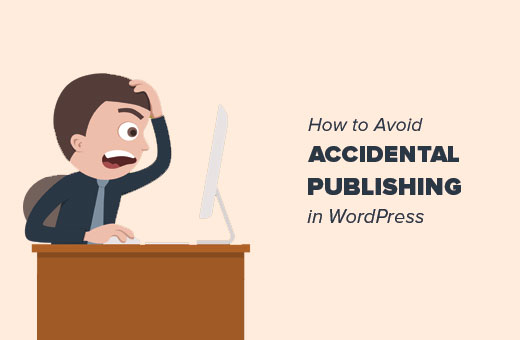
为什么要停止在WordPress中意外发布? (Why Stop Accidental Publishing in WordPress?)
Many site owners and bloggers set up automatic processes to share posts on social media and send them to their email list.
许多网站所有者和博客作者设置了自动流程,以在社交媒体上共享帖子并将其发送到他们的电子邮件列表中 。
Accidental publishing is problematic because your posts can get shared and sent to email subscribers before you get to unpublish them.
意外发布是有问题的,因为在取消发布之前,您的帖子可以共享并发送给电子邮件订阅者。
If there are some minor errors, then you can just edit a post without unpublishing it.
如果有一些小错误,那么您可以编辑帖子而无需取消发布。
However, if an incomplete article goes live, then it is a bit embarrassing. Unpublishing the article means your users will see a 404 error when they click on links in their email or social media stream.
但是,如果一篇不完整的文章上线,那会有些尴尬。 取消发布该文章意味着您的用户在单击电子邮件或社交媒体流中的链接时将看到404错误 。
Having said that, let’s take a look at how you can easily avoid accidental publishing in WordPress.
话虽如此,让我们看一下如何轻松避免在WordPress中意外发布。
影片教学 (Video Tutorial)
If you don’t like the video or need more instructions, then continue reading.
如果您不喜欢该视频或需要更多说明,请继续阅读。
轻松避免WordPress中的意外发布 (Easily Avoid Accidental Publishing in WordPress)
First thing you need to do is install and activate the Publish Confirm plugin. For more details, see our step by step guide on how to install a WordPress plugin.
您需要做的第一件事是安装并激活发布确认插件 。 有关更多详细信息,请参阅有关如何安装WordPress插件的分步指南。
Once activated, this plugin works out of the box, and there are no settings for you to configure.
激活后,该插件即开即用,并且没有可供您配置的设置。
Now when you hit the publish button in WordPress, you will see a popup asking if you really want to publish the post.
现在,当您点击WordPress中的“发布”按钮时,您将看到一个弹出窗口,询问您是否真的要发布该帖子。

The plugin works for all posts and pages as well as custom post types.
You can also change the message displayed in the confirmation popup.
您也可以更改确认弹出窗口中显示的消息。
You will need to add this code to your theme’s functions.php file or a site-specific plugin.
您将需要将此代码添加到主题的functions.php文件或特定于站点的插件中 。
function custom_confirm_msg() {
return "You are about to publish this post.\nHave you added a featured image?";
}
add_filter('publish_confirm_message','custom_confirm_msg');
We hope this article helped avoid accidental publishing in WordPress. You may also want to see our guide on how to create a blog post checklist in WordPress.
我们希望本文有助于避免在WordPress中意外发布。 您可能还想查看有关如何在WordPress中创建博客文章清单的指南。
If you liked this article, then please subscribe to our YouTube Channel for WordPress video tutorials. You can also find us on Twitter and Facebook.
如果您喜欢这篇文章,请订阅我们的YouTube频道 WordPress视频教程。 您也可以在Twitter和Facebook上找到我们。
翻译自: https://www.wpbeginner.com/plugins/how-to-avoid-accidental-publishing-in-wordpress/
wordpress自动发布





















 371
371











 被折叠的 条评论
为什么被折叠?
被折叠的 条评论
为什么被折叠?








