PowerShell has a thousand nice features, but one of the nicer ones that I end up using all the time is the built in Write-Progress cmdlet. Shady the Intern came by today with a PowerShell script that printed dots to report progress, like:
PowerShell具有上千种出色的功能,但是我一直使用的更好的功能之一是内置的Write-Progress cmdlet。 Shady the Intern到今天有了一个PowerShell脚本,该脚本打印了点以报告进度,例如:
Doing some stuff........................
I recommend he switch to Write-Progress. A nice feature of Write-Progress that I don't see used enough is the assigning of IDs to Activities, and then referencing those IDs as ParentIDs when writing out the progress of a Child Activity.
我建议他切换到Write-Progress。 我认为使用进度不足的一个不错的功能是给活动分配ID,然后在写出子活动的进度时将这些ID称为ParentID。
for ($i = 1; $i -le 10; $i++)
{
write-progress -id 1 -activity "Doing some stuff" -status "whatever" -percentComplete ($i*10);
sleep 1;
for ($j = 1; $j -le 10; $j++)
{
write-progress -id 2 -parentId 1 -activity "Doing some child stuff" -status "yay" -percentComplete ($j*10)
sleep 0.75
}
}
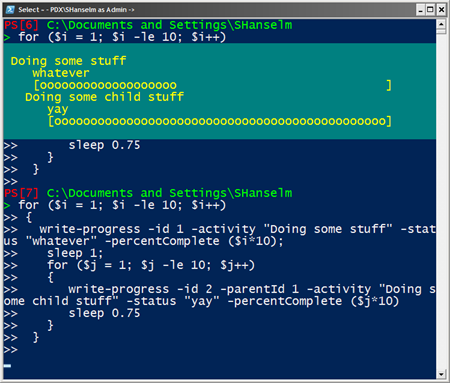
Here's a trivial example. Two for loops, each sleeping for a bit. The second for is a child of the first. Notice that ID of first loop is -activity 1 and the second references that activity via -parentActivity. This really adds, in my opinion, to the fit and finish of any script.
这是一个简单的例子。 两个for循环,每个循环睡一会儿。 第二个是为第一个孩子。 注意,第一个循环的ID为-activity 1,第二个循环通过-parentActivity引用该活动。 在我看来,这确实增加了任何脚本的适合度和完成度。
翻译自: https://www.hanselman.com/blog/progress-bars-in-powershell




 本文介绍PowerShell中Write-Progress cmdlet的使用技巧,包括如何通过为活动分配ID并将其作为子活动的ParentID来增强进度条功能。
本文介绍PowerShell中Write-Progress cmdlet的使用技巧,包括如何通过为活动分配ID并将其作为子活动的ParentID来增强进度条功能。
















 4347
4347

 被折叠的 条评论
为什么被折叠?
被折叠的 条评论
为什么被折叠?








