
raspberry pi4
Four years ago I wrote how to BUILD (literally compile) Visual Studio Code for a Raspberry Pi ARM machine. Just a few months later in November, community member Jay Rodgers released his labor of love - nightly builds of VS Code for Chromebooks and Raspberry Pi.
四年前,我写了如何为Raspberry Pi ARM机器构建(按字面意义编译的)Visual Studio Code。 仅仅在几个月后的11月,社区成员Jay Rodgers就发布了他的爱情之作,每晚生成用于Chromebook和Raspberry Pi的VS Code 。
If you want to get unofficial builds of Visual Studio Code running on a Raspberry Pi (I know you have one!) you should use his instructions. He has done a lot of work to make this very simple. Head over to http://code.headmelted.com/ and make it happen for yourself, now!
如果要获得在Raspberry Pi(我知道您有一个!)上运行的Visual Studio Code的非正式版本,则应使用他的说明。 他做了很多工作使这一过程变得非常简单。 立即访问http://code.headmelted.com/ ,让它自己实现!
Jay says:
周杰伦说:
I've maintained the project for a few years now and it has expanded from providing binaries for Pi to providing support and tools to get VS Code running on low-end ARM devices that might not otherwise support it like Chromebooks (which make up about 60% of the devices in schools now).
我已经将该项目维护了几年,从为Pi提供二进制文件,到提供支持和工具以使VS Code在可能不支持它的低端ARM设备(例如Chromebook)上运行(该组件约60现在在学校中使用的设备百分比)。
The project has really taken off among educators (beyond what I would have thought), not least because they're restricted to the devices provided and it gives them a route to teach coding to students on these computers that might not otherwise be there.
该项目确实在教育工作者中脱颖而出(超出了我的想象),这不仅是因为他们仅限于所提供的设备,而且还为他们提供了一种在这些计算机上向学生教编码的方法,而这些方法在其他地方可能没有。
Again, Jay is doing this out of love for the community and the work that makes it happen is hosted at https://github.com/headmelted/codebuilds. I'd encourage you to head over there right now and give him a STAR.
同样,杰伊(Jay)出于对社区的热爱而开展这项工作,而实现这一目标的工作托管在https://github.com/headmelted/codebuilds上。 我鼓励您现在就去那里给他加星。
There's so many community members out there doing "thankless" work. Thank them. Thank them with a thank you email, a donation, or just your kindness when you file an issue and complain about all the free work they do for you.
那里有很多社区成员在做“感谢”工作。 谢谢他们在向他们提出问题并抱怨他们为您所做的所有免费工作时,向他们表示感谢的电子邮件,捐赠或只是对您的好意表示感谢。
I just picked up a Raspberry Pi 4 from Amazon, and I was able to get a community build of VS Code running on it easily!
我刚刚从亚马逊那里获得了Raspberry Pi 4,并且能够轻松在其上运行VS Code社区版本!
Open a terminal, run "sudo -s" and then this script (again, the script is open source):
打开终端,运行“ sudo -s”,然后运行以下脚本(同样,脚本是开源的):
. <( wget -O - https://code.headmelted.com/installers/apt.sh )
Jay has done the work! That's just the apt instructions, but he's got Chrome OS, APT, YUM, and a manual option over at http://code.headmelted.com/!
周杰伦完成了工作! 那只是适当的说明,但是他有Chrome操作系统,APT,YUM和位于http://code.headmelted.com/上的手动选项!
Thank you for making this so much easier for us all.
感谢您使我们所有人的工作变得如此轻松。
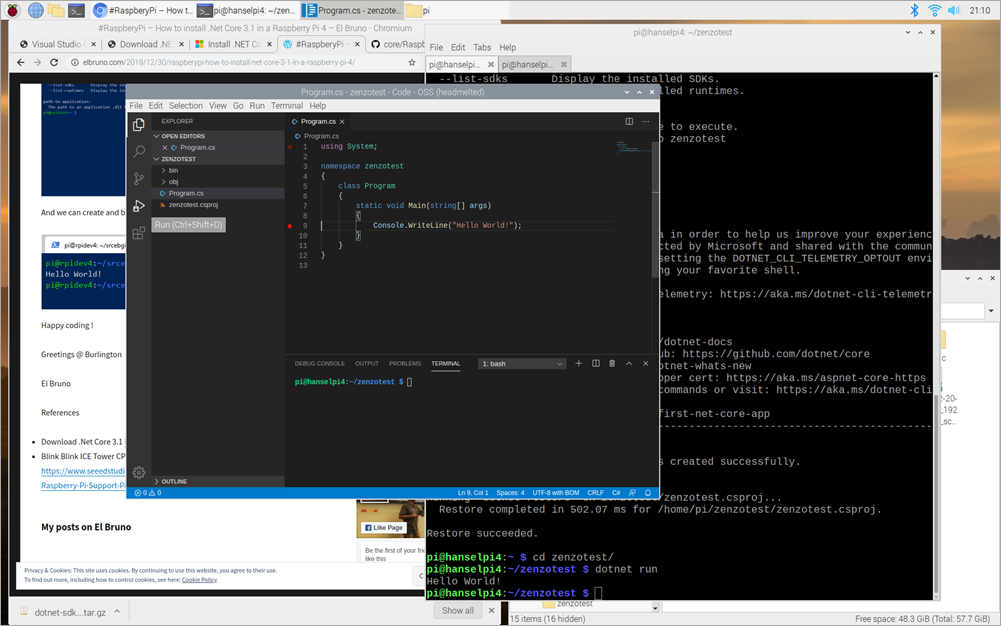
Love Raspberry Pis? Here's some fun stuff you can do with the Raspberry that you bought, the one you meant to do fun stuff with, and the one in your junk drawer. DO IT!
喜欢树莓派吗? 这是您可以用购买的Raspberry进行的一些有趣的操作,您打算用来进行有趣的操作的内容以及在垃圾箱中进行的操作。 做吧!
How to build a Wall Mounted Family Calendar and Dashboard with a Raspberry Pi and cheap monitor
How to Build a Kubernetes Cluster with ARM Raspberry Pi then run .NET Core on OpenFaas
Building, Running, and Testing .NET Core and ASP.NET Core 2.1 in Docker on a Raspberry Pi (ARM32)
在Raspberry Pi(ARM32)上的Docker中构建,运行和测试.NET Core和ASP.NET Core 2.1
Installing the .NET Core 2.x SDK on a Raspberry Pi and Blinking an LED with System.Device.Gpio
Remote debugging with VS Code on Windows to a Raspberry Pi using .NET Core on ARM
Many Raspberry Pi projects - How can you not love a tiny computer?
You can even install this week's sponsor Couchbase on a Raspberry Pi!
您甚至可以在Raspberry Pi上安装本周的赞助商Couchbase !
Enjoy!
请享用!
翻译自: https://www.hanselman.com/blog/how-to-install-visual-studio-code-on-a-raspberry-pi-4-in-minutes
raspberry pi4




















 875
875











 被折叠的 条评论
为什么被折叠?
被折叠的 条评论
为什么被折叠?








