First, let me go on the record as saying I'm a huge Raspberry Pi fan. If you haven't heard already, a Raspberry Pi is a small but complete $35 computer (or $25 without Ethernet). It's a complete 700 MHz ARM CPU with a GPU and 256MB of RAM. It has two USB ports, Ethernet, Audio as well as video out over RCA (Composite) or HDMI at 1080p. It uses an SD Card for its hard drive and takes 5V at >700mA of power over a mini USB. You can order one from Farnell online and there is a waiting period.
首先,让我继续记录下来,说我是Raspberry Pi的忠实粉丝。 如果您还没有听说过,Raspberry Pi是一台小型但完整的35美元的计算机(或25美元的不带以太网的计算机)。 它是一个完整的700 MHz ARM CPU,带有GPU和256MB RAM。 它具有两个USB端口,以太网,音频以及通过RCA(复合)或1080p HDMI传输的视频。 它使用SD卡作为其硬盘驱动器,并通过mini USB以大于700mA的功率获得5V电压。 您可以从Farnell在线订购一个,而且有一个等待期。
All that said, I wanted to talk about some misconceptions one might have about these amazing little devices.
说了这么多,我想谈一谈关于这些惊人的小型设备可能存在的一些误解。
树莓派神话(揭穿) (Raspberry Pi Myths (Debunked))
It runs Windows 8 - And that's OK. It's a 700MHz Broadcom BCM2835 ARM11. It's a little underpowered to run Windows (not to mentioned totally unsupported) but it can run a lot of different stripped down Linux distributions like Debian or Fedora. The current recommended distro is Raspian and you can download a Raspbian image directly from Raspberry PI and write the image to an SD Card using Win32DiskImager.
它运行Windows 8-没关系。 这是700MHz Broadcom BCM2835 ARM11。 运行Windows的功能有些不足(更不用说完全不受支持了),但是它可以运行许多不同的精简Linux发行版,例如Debian或Fedora。 当前推荐的发行版是Raspian ,您可以直接从Raspberry PI下载Raspbian映像,然后使用Win32DiskImager将映像写入SD卡。
It's a great email and browsing appliance - It's too slow today for anything but the most basic of browsing. The current browser available is Midori but it slows down with any complex JavaScript or sufficiently complex HTML DOM. Honestly, it's not a laptop or living room PC and it's not trying to be.
这是一个很棒的电子邮件和浏览设备-今天,对于最基本的浏览而言,它太慢了。 当前可用的浏览器是Midori,但是如果使用任何复杂JavaScript或足够复杂HTML DOM,它的速度都会降低。 老实说,它不是笔记本电脑或客厅PC,也不是那样。
It's a breeze to setup - Ok, it IS easy IF everything works. It's actually easy until it's totally not easy and then it's almost always a hardware or power problem. What do I mean by this? Well, the idea with the Raspberry PI is that it uses parts and equipment you likely already have. It doesn't even come with a power supply! They figure - rightly so, I think - that you already have a 5V micro-USB adapter laying around your house so why spend money on another one? Good thinking, except a Pi needs power at at LEAST a 5V and 700mA. The former is easy, but the latter is tricky. I had literally 10 USB adapters and only two could do over 500mA. One did 700mA and the other a full 1A. I am not saying panic, but I am saying that the forums are filled with questions and concerns over flaky behavior. I even had to hook up a multimeter and check the voltage over their two (thoughtfully located) voltage test points. I would say that if you have and know how to use a multimeter than you should totally get a Raspberry PI. But if you are a teacher who has the idea that you'll fill a classroom with fast, cheap, reliable and easy to manage PCs, the Pi isn't the answer. It's cheap and fun, but it's not quite plug and play yet. One other point of note, NONE of my wireless keyboards or mice worked, and this is being talked about on the forums as well. The PI can handle only 100mA of draw on each of the two USB ports (get it? ~500mA for the PI and 100mA each for the two USB ports) and some devices pull more than 100mA. Some keyboards have little USB hubs of their own, like the Apple Wired Keyboard and they can't be driven by the PI alone. Expect to need a USB hub for any external drives or devices. I tried 3 different hubs before I had success with the Belkin USB 2.0 7 Port Hub. I also ended up getting a cheap Mini USB wired keyboard and cheap USB wired mouse. The Pi may be $35 but you'll spend another $75 if your parts on-hand don't work. Moral of this story? check all your parts against the Raspberry Pi Verified Peripherals list.
设置很容易-如果一切正常,这很容易。 实际上这很容易,直到完全不容易,然后几乎总是硬件或电源问题。 我是什么意思嗯,Raspberry PI的想法是它使用了您可能已经拥有的零件和设备。 它甚至没有配备电源! 他们认为-我想如此-您的房屋周围已经有一个5V微型USB适配器了,为什么还要花钱买另一个? 有个好主意,除了Pi需要至少5V和700mA的电源。 前者很容易,但后者很棘手。 我实际上有10个USB适配器,只有两个可以提供500mA以上的电流。 一个提供700mA电流,另一个提供1A电流。 我不是说慌,但我说,论坛中充满了片状行为问题和疑虑。 我什至不得不挂上万用表,并检查它们两个(经过深思熟虑)的电压测试点上的电压。 我要说的是,如果您拥有并知道如何使用万用表,那么应该完全可以获得Raspberry PI。 但是,如果您是一位教师,那么您将以快速,廉价,可靠和易于管理的PC充满教室,那么Pi并不是解决方案。 它既便宜又有趣,但是还不能即插即用。 另一点需要注意的是,我的无线键盘或鼠标中没有一个起作用,并且也在论坛上进行了讨论。 PI在两个USB端口中的每个端口上只能处理100mA的电流(PI约为500mA,两个USB端口每个100mA)吗?有些设备的电流超过100mA。 某些键盘没有自己的USB集线器,例如Apple Wired Keyboard,它们不能仅由PI驱动。 预期需要用于任何外部驱动器或设备的USB集线器。 在成功使用Belkin USB 2.0 7端口集线器之前,我尝试了3种不同的集线器。 我最终还得到了便宜的Mini USB有线键盘和便宜的USB有线鼠标。 Pi可能是$ 35,但如果手头上的零件不起作用,您将再花费$ 75。 这个故事的寓意? 根据Raspberry Pi验证的外围设备列表检查所有零件。
树莓派的真相 (Raspberry Pi Truths)
-
It supports 1080p video - Yes, it's good a very nice little GPU on it, and hopefully future versions of the little Linux distros will take better use of it. For example, offloading some of the X-Windows work onto the GPU would make it feel a little snappier.
它支持1080p视频-是的,它是一个非常漂亮的小GPU,并且希望以后Linux小发行版可以更好地使用它。 例如,将某些X-Windows工作卸载到GPU上会使它感觉更加敏捷。
It's easy to overclock - It's modest, but it's overclockable. I took it from 700Mhz to 900Mhz just by running
超频很容易-适中,但可超频。 我只需运行即可将其从700Mhz提升至900Mhz
It's easy to overclock - It's modest, but it's overclockable. I took it from 700Mhz to 900Mhz just by running
sudonano /boot/config.txtand changing arm_freq=700 to arm_freq=900 as well as adding sdram_freq=500. If you mess it up, just edit the file on the SD Card on another computer. Be aware you can also "overvoltage" but you'll void the warranty immediately.超频很容易-适中,但可超频。 我只是通过运行
sudonano /boot/config.txt将其从700Mhz提升到nano /boot/config.txtnano /boot/config.txt并将arm_freq = 700更改为arm_freq = 900以及添加sdram_freq = 500。 如果您将其弄乱了,只需在另一台计算机上编辑SD卡上的文件即可。 请注意,您也可以“过压”,但是您将立即取消保修。It's a complete Linux machine - It really is. You don't need to use it for anything they expect you to use it for. If you want to install Fedora Remix and make it a little NAS with an attached USB hard drive, feel free. You can make it a tiny web server or use it as a little VNC client while you VNC into your work at 1080p from your 42" HDTV.
这是一台完整Linux机器-确实如此。 您不需要将它们用于他们希望用于它的任何东西。 如果您想安装Fedora Remix并使其成为带有附加USB硬盘驱动器的小型NAS,请放心。 您可以将它做成小型的Web服务器,也可以将其用作小型VNC客户端,然后从42英寸高清电视VNC进入1080p的工作环境。
It's a Media Center with AirPlay - You can run an XBMC fork called RaspBMC that puts together a Debian Linux distro with most of the power of the well-known and open source XMBC media center system. Most importantly, it has AirPLay support so a RaspBMC-running Raspberry PI can be the easiest and cheapest way to throw wireless video on your giant TV from your iPhone or iPad. It doesn't do MPEG2 but it does play MPEG4 and h.264.
这是一个带有AirPlay的媒体中心-您可以运行一个名为RaspBMC的XBMC分支,该分支将Debian Linux发行版与著名的开源XMBC媒体中心系统的大部分功能结合在一起。 最重要的是,它具有AirPLay支持,因此运行RaspBMC的Raspberry PI可能是将无线视频从iPhone或iPad投射到巨型电视上的最简单,最便宜的方法。 它不执行MPEG2,但可以播放MPEG4和h.264。
It is great for learning to code - It not only runs Python but it will run anything that a tiny ARM machine can run, even Mono and .NET! The Raspian default distro of Linux includes Python 2 and Python 3 IDEs and is easy to script.
这对学习代码非常有用-它不仅运行Python,还将运行微型ARM机器可以运行的任何东西,甚至Mono和.NET ! RaspianLinux默认发行版包括Python 2和Python 3 IDE,并且易于编写脚本。
It's a fun educational PC for little kids - With the addition of the GCompris software suite you've got dozens of games and activities that cover everything from math to reading, science to geography.
对于小孩子来说,这是一台有趣的教育型PC-除了GCompris软件套件之外,您还拥有数十种游戏和活动,涵盖从数学到阅读,科学到地理的所有内容。
It's a gaming machine - I can say it runs MAME and SCUMMVM pretty darn well and if you check out the forums you'llf find a very interested community with ambitious plans.
这是一台游戏机-我可以说它运行MAME和SCUMMVM相当不错,如果您查看论坛,就会发现一个有雄心勃勃的计划的有趣社区。
The Raspberry PI is a tiny little joy. The boys are having great fun with it and frankly I'm happy that it's hard. I don't want them using an Xbox or some "easy" technology. They are using espeak from the command line to get the computer to talk to them and are learning how to read. As they get older I hope we'll start trying out some of the hundreds of other uses for these tiny devices.
Raspberry PI有点令人愉悦。 孩子们玩得很开心,坦率地说,我很高兴这很难。 我不希望他们使用Xbox或某些“简易”技术。 他们正在从命令行使用espeak来使计算机与他们交谈并正在学习如何阅读。 随着它们的长大,我希望我们将开始尝试这些微型设备的数百种其他用途。
We spent all day today building a LEGO case then found a clever design online as well. The little Pi community is having such fun and I think it's because of the device's constraints. It's small, it's cheap, but it's got such potential. If you are aware of it's limitations and are armed with a little patience, you'll have a blast introducing your kids to the Raspberry PI.
我们今天一整天都在建造一个乐高箱子,然后在网上找到一个聪明的设计。 小小的Pi社区玩得很开心,我认为这是由于设备的限制。 它很小,很便宜,但它有这样的潜力。 如果您知道它的局限性并稍有耐心,那么您就会大吃一惊,将您的孩子介绍给Raspberry PI。
相关链接 (Related Links)
She let me take the computer home. - How did you get started in computers and programming?
The Weekly Source Code 49 - SmallBasic is Fun, Simple, Powerful Programming for Kids and Adults
Hanselminutes Podcast 194 - Hello World: Computer Programmer for Kids and Other Beginners
翻译自: https://www.hanselman.com/blog/top-10-raspberry-pi-myths-and-truths







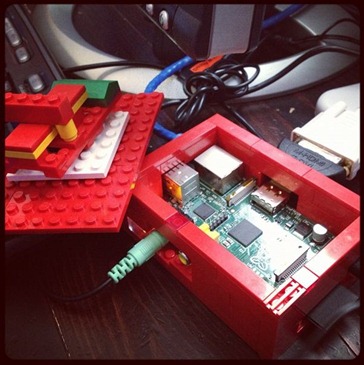













 1433
1433











 被折叠的 条评论
为什么被折叠?
被折叠的 条评论
为什么被折叠?








