免责声明:我在MSDN中为Microsoft工作。 我不以任何身份为Windows Phone 7团队工作或与之合作。 不过,我确实认识一个人。 也就是说,我个人有一个iPhone 3G(死了,孩子们在上面玩猴子岛),一个iPhone 3GS(妻子不使用它,它在架子上)和一个iPhone 4(我的非工作电话)。 我还有一部作品,三星二十一点(WinMo 6.5)。 我注册并支付了Windows Phone 7开发人员帐户的费用,并且对3个应用程序有想法。 没有人问过我关于手机的博客,我的观点是我自己的。 而且,这是一个开发人员原型,无论他们附带了什么版本。
A Windows Phone 7 developer phone showed up in the mail today. Inside the battery door it said "MS Asset" so it looks like I won't be able to keep it. Still, it's cool. I pulled the MicroSIM out of my iPhone 4 and shoved it, ungracefully, into the normal-sized SIM slot and while it's not kosher, it totally works. I'll go get an converter/adapter at some point.
Windows Phone 7开发人员电话今天出现在邮件中。 在电池舱门内显示“ MS Asset”(MS资产),因此看来我将无法保留它。 仍然很酷。 我将MicroSIM从iPhone 4中拉出,然后不舒服地将其推入正常大小的SIM卡插槽中,虽然它不是犹太洁食,但它完全可以工作。 我将在某个时候获得转换器/适配器。
Here's some things I was impressed with:
这给我留下了深刻的印象:
- Windows Live, Google, Yahoo, and Exchange are all peers. I was able to add my work Exchange account, my own Gmail (Google Apps), my wife's email and Google Calendar, and my Windows Live in less than 5 minutes. I customized the calendar colors as well. Windows Live,Google,Yahoo和Exchange都是同行。 我能够在不到5分钟的时间内添加我的工作Exchange帐户,自己的Gmail(Google Apps),妻子的电子邮件和Google日历以及Windows Live。 我也自定义了日历颜色。
- When I added Windows Live, it automatically figured out I had Xbox and downloaded my Avatar and Achievements. This was particularly cool because I had just won "Limbo" the night before and my little Avatar dude had a Limbo T-shirt on. 当我添加Windows Live时,它会自动确定我有Xbox,并下载了我的头像和成就。 这特别酷,因为前一天晚上我刚刚赢了“ Limbo”,而我的小阿凡达小伙子穿着Limbo T恤。
- My wife's Zune Pass just worked. Leasing music rocks. I put 6 gigs of music and podcasts on it. 我妻子的Zune通行证刚上班。 租赁音乐摇滚。 我在上面放了6场音乐和播客。
- There's a dedicated camera button (this is apparently in the hardware spec) so one button gets you a 5 megapixel camera with flash. 有一个专用的相机按钮(这显然在硬件规格中),因此一个按钮可以为您提供一台带闪光灯的5百万像素相机。
- The screen is really clear. I don't know the DPI (maybe 200?) but the typography/fonts aliases really nicely. 屏幕真的很清晰。 我不知道DPI(也许是200?),但是字体/字体别名确实很好。
- Speech recognition for Bing Search is nice and tiny Excel, Word and PowerPoint are cool. Bing Search的语音识别功能很好,Excel,Word和PowerPoint很小,很酷。
- Everything is extremely "fluid' and smooth. I was worried when I saw things at Mix 10 stuttering. I didn't see any of that on this hardware. 一切都非常“流畅”和流畅。当我在Mix 10口吃东西时,我很担心。在此硬件上我没有看到任何东西。
- The browser doesn't suck at all, actually. This was a pleasant surprise. It's speedy and useful. I wish that when the pages got pinn'ed to the home page that it used the iphone-touch-icon.png or some kind of favicon rather than a thumbnail of the page though. 实际上,浏览器一点也不烂。 这真是令人惊喜。 快速而实用。 我希望当页面固定到主页时,它使用iphone-touch-icon.png或某种图标,而不是页面的缩略图。
Some things I had trouble with:
我遇到的一些问题:
- I have 568 Windows Live Contacts and >3500 Facebook Contacts, so integrating these was a mistake. It took the phone 20 minutes in the background (I didn't realize it was doing in) to put all my "friends" in a Contact List. That's what I get for not keeping Facebook for just friends. Even then, assuming I had a few hundred "friends" I'm trying to figure out how many "frequently dialed" phone numbers I'd want to keep, vs. internet friends. How many friends do normal people have on Facebook? I'm still trying to figure out the usage pattern for this. I'm not sure how I can use the People Hub without un-friending 3000 people 我有568个Windows Live联系人和> 3500个Facebook联系人,因此整合这些是一个错误。 电话花了20分钟在后台(我没有意识到是在这样做),将我所有的“朋友”都放入了联系人列表。 那就是我不仅仅将Facebook留给朋友而获得的。 即使那样,假设我有几百个“朋友”,我仍在试图找出与互联网朋友相比,我想保留多少个“经常拨打”的电话号码。 普通人在Facebook上有几个朋友? 我仍在尝试找出这种用法的模式。 我不确定如何在不与3000名好友解除友情的情况下使用人脉中心
I miss my must-have apps. Hopefully they are listening...
我想念我的必备应用程序。 希望他们在听...
- FourSquare 四方
- Evernote 印象笔记
- Remember the Milk 记住牛奶
- No twitter client yet. This is crippling me. 还没有推特客户端。 这使我瘫痪。
- Kindle 点燃
The ringtones and alarms are really ethereal. I need a jangly and jarringly classic old rotary phone alarm. I'll need to figure out custom ringtones.
铃声和警报确实很空灵。 我需要一个叮叮当当的经典老式旋转电话警报器。 我需要弄清楚自定义铃声。
- No copy-paste. Yet. 没有复制粘贴。 然而。
- The fine-tuned-hold-the-cursor-to-select gesture currently requires you to hold to select, then move down to move a floating-above-you selection iBar. 经过微调的“按住光标选择”手势当前需要您按住才能选择,然后向下移动以移动一个浮动的选择iBar。
- I haven't figured out how to "mount" the phone in Windows Explorer and look at my photos. That said, it appears they automatically show up in My Photos in a folder called "From <My Phone's Name>" and they can optionally be automatically uploaded to the web. There's a lot of "it just works" stuff going on. I'm used to everything being configurable. 我还没有弄清楚如何在Windows资源管理器中“挂载”手机并查看照片。 也就是说,它们似乎会自动显示在“来自<我的手机的名称>”文件夹中的“我的照片”中,并且可以有选择地将它们自动上传到网络。 发生了很多“正好起作用”的事情。 我已经习惯了所有可配置的事情。
It'll take a while to get used to "it just works" from Microsoft. All in all, I'm pleasantly surprised as everything has just worked.
要花一些时间才能习惯Microsoft的“效果”。 总而言之,我一切都刚刚工作感到非常惊喜。
The wife thought it was cool too, although she wants a hardware keyboard that flips out. Apparently Dell is making one like that. I keep forgetting that the software and the hardware are separate. I am looking forward to seeing what HTC does with this. Those guys are nuts.
妻子认为这也很酷,尽管她想要一个可以翻转的硬件键盘。 显然,戴尔正在做出这样的决定。 我一直忘记软件和硬件是分开的。 我期待看到HTC对此所做的工作。 那些家伙真疯了。
I took a few moments and filmed some guerilla video of me exploring the phone. Again, this is just the build that was mailed to me today, not the final stuff.
我花了一些时间,并拍摄了一些游击队录像,让我探索手机。 同样,这只是今天邮寄给我的版本,而不是最终的内容。
Windows Phone 7 - June 29th - Walkthough of Developer Phone from Scott Hanselman on Vimeo.
Windows Phone 6月7日-6月29日-来自Vimeo的Scott Hanselman开发的Phone 。
In my spare time, I'm going to be working on BabySmash for WP7, as well as a Diabetes application and maybe a few others. You can get the free developer tools at http://developer.windowsphone.com and sign up to sell your apps as well. I'm optimistic. This is quite a bit cooler than I expected. Looking forward to what's next.
在业余时间,我将致力于WP7的BabySmash ,Diabetes应用程序以及其他一些应用程序。 您可以在http://developer.windowsphone.com上获得免费的开发人员工具,并注册以销售您的应用程序。 我很乐观这比我预期的要凉很多。 期待接下来的事情。
Related Links
相关链接
翻译自: https://www.hanselman.com/blog/windows-phone-7-first-impressions







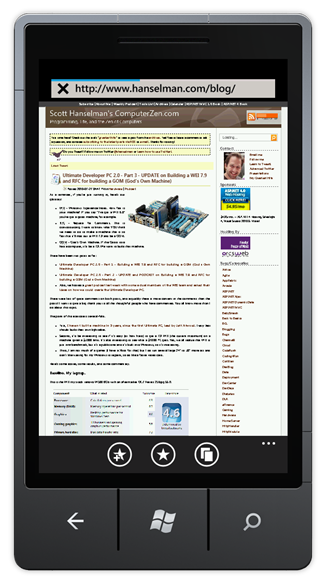














 133
133











 被折叠的 条评论
为什么被折叠?
被折叠的 条评论
为什么被折叠?








