When building my Ultimate Developer PC I picked this motherboard, and it's lovely.
在构建Ultimate Developer PC时,我选择了这款主板,而且非常可爱。
ASUS ROG STRIX LGA2066 X299 ATX Motherboard - Good solid board with built in BT and Wifi, an M.2 heatsink included, 3x PCIe 3.0 x16 SafeSlots (supports triple @ x16/x16/x8), 1x PCIe 3.0 x4, 2x PCIe 3.0 x1 and a Max of 128 gigs of RAM. It also has 8x USB 3.1s and a USB C which is nice.
华硕ROG STRIX LGA2066 X299 ATX主板-良好的坚固板,内置BT和Wifi,包括M.2散热器,包括3个PCIe 3.0 x16 SafeSlot(支持三倍@ x16 / x16 / x8),1x PCIe 3.0 x4、2x PCIe 3.0 x1以及最多128个演出的RAM。 它还具有8个USB 3.1s和一个不错的USBC。
I put it all together and I've thrilled with the machine. However, recently I was trying to use the new Windows 10 "Nearby Devices" feature.
我将所有内容放在一起,对机器感到很兴奋。 但是,最近我尝试使用新的Windows 10“附近的设备”功能。
It's this cool feature that lets you share stuff to "Nearby Devices" - that means your laptop, other desktops, whatever. Similar to AirDrop, it solves that problem of moving stuff between devices without using an intermediate server.
正是这个很酷的功能,使您可以将内容共享给“附近的设备”,这意味着您的笔记本电脑,其他台式机等。 与AirDrop相似,它解决了不使用中间服务器而在设备之间移动内容的问题。
You can turn it on in Settings on Windows 10 and decide if you want to receive data from everyone or just contacts.
您可以在Windows 10的“设置”中将其打开,然后决定是要从所有人还是仅从联系人接收数据。
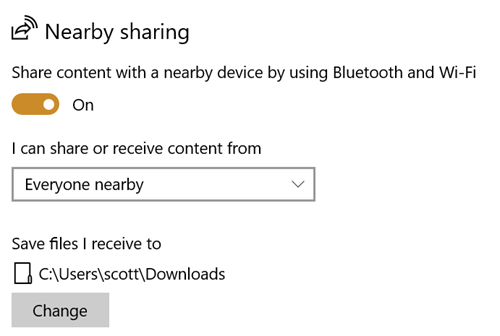
So I started using on my new Desktop, IRONHEART, but I kept getting this "Looking for nearby devices" dialog...and it would just do nothing.
因此,我开始在新的IRONHEART桌面上使用,但我一直收到“正在寻找附近的设备”对话框的提示……它什么也没做。
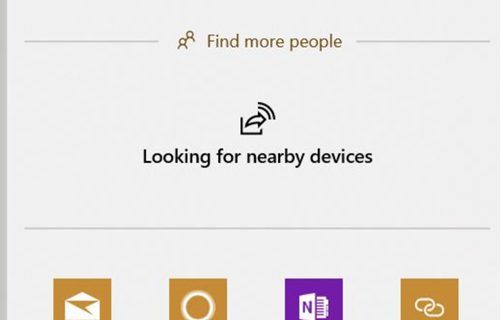
It turns out that the ASUS Motherboard also comes with a Wi-Fi Antenna. I don't use Wifi (I'm wired) so I didn't bother attaching it. It seems that this antenna is also a Bluetooth antenna and if you plug it in you'll ACTUALLY GET A LOVELY BLUETOOTH SIGNAL. Who knew? ;)
事实证明,华硕主板还配备了Wi-Fi天线。 我不使用Wifi(已连接有线),因此无需打扰。 看来这根天线也是蓝牙天线,如果将其插入,则实际上会收到一个可爱的蓝牙信号。 谁知道? ;)
Now I can easily right click on files in Explorer or Web Pages in Edge and transfer them between systems.
现在,我可以轻松地右键单击资源管理器中的文件或Edge中的网页,然后在系统之间进行传输。
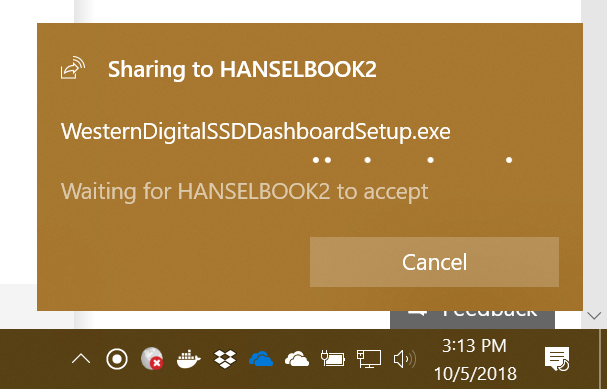
A few tips on Nearby Sharing
关于附近共享的一些提示
- Make sure you know your visibility settings. From the Start Menu type "nearby sharing" and confirm them. 确保您知道可见性设置。 在“开始”菜单中,键入“附近共享”并进行确认。
- Make sure the receiving device doesn't have "Focus Assist" on (via the Action Center in the lower right of the screen) or you might miss the notification. 确保接收设备没有打开“焦点协助”(通过屏幕右下角的操作中心),否则您可能会错过通知。
- And if you're using a desktop like me, ahem, plug in your BT antenna 如果您正在使用像我这样的台式机,请插入BT天线
Hope this helps someone because Nearby Sharing is a great feature that I'm now using all the time.
希望这对某人有帮助,因为“附近共享”是我一直在使用的一项很棒的功能。
Sponsor: Telerik DevCraft is the comprehensive suite of .NET and JavaScript components and productivity tools developers use to build high-performant, modern web, mobile, desktop apps and chatbots. Try it!
赞助商: Telerik DevCraft是开发人员用来构建高性能,现代的Web,移动,桌面应用程序和聊天机器人的.NET和JavaScript组件以及生产力工具的综合套件。 试试吧!
翻译自: https://www.hanselman.com/blog/troubleshooting-windows-10-nearby-sharing-and-bluetooth-antennas




















 8592
8592











 被折叠的 条评论
为什么被折叠?
被折叠的 条评论
为什么被折叠?








