序
超简单、超详细
实现效果
- 样式

- 动画演示:

maven项目中,分页方式还有【Pager-taglib分页】方式
参考我前一篇博客:https://blog.csdn.net/cungudafa/article/details/98076810
正文
1.准备
-
环境
IDEA2019+maven3.6.0+mysql8.0+tomcat9.0 -
方法:
springmvc+Mybatis -
主要涉及jar包:
pagehelper、jsqlparser参考1:pagehelper使用文档:
https://github.com/pagehelper/Mybatis-PageHelper/blob/master/wikis/zh/HowToUse.md)<!-- 分页插件2,使用pageHelper插件 --> <dependency> <groupId>com.github.pagehelper</groupId> <artifactId>pagehelper</artifactId> <version>5.1.2</version> </dependency> <!--jsqlparser--> <dependency> <groupId>com.github.jsqlparser</groupId> <artifactId>jsqlparser</artifactId> <version>1.0</version> </dependency>注意: tips.在前面我用了
Pager-taglib-2.0.jar分页方式进行maven分页,需要在pom.xml中将Pager-taglib2注释掉,因为同一个项目中不能引入两种分页格式,有歧义。

2.原理
前端着手
2.1 引入的样式文件
<link rel="stylesheet" media="screen" href="${pageContext.request.contextPath}/statics/css/bootstrap3.min.css" >
<script src="${pageContext.request.contextPath}/statics/js/jquery-3.4.1.min.js"></script>
<script src="${pageContext.request.contextPath}/statics/js/bootstrap.min.js"></script>
<script type="text/javascript" src="${pageContext.request.contextPath}/statics/js/bootstrap-paginator.js"></script>
2.2 基于BootStrap3对Table及页面进行美化
2.2.1table获取到后端返回的pageInfo,并调用c标签将循环渲染到表格中
<!--通过bootstrap的栅格系统布局-->
<div class="container">
<!--显示表格数据-->
<div class="row">
<div class="col-md-12">
<table class="table table-hover">
<tr>
<th>#</th>
<th>title</th>
<th>typeid</th>
<th>time</th>
<th>author</th>
<th>操作</th>
</tr>
<c:forEach items="${pageInfo.list}" var="t">
<tr>
<td><c:out value="${t.id}"/></td>
<td><c:out value="${t.title}"/></td>
<td><c:out value="${t.typeid}"/></td>
<td><c:out value="${t.time}"/></td>
<td><c:out value="${t.author}"/></td>
<td>
</td>
</tr>
</c:forEach>
</table>
</div>
</div>
2.2.2分页Page navigation标签(BootStrap3支持样式,4暂不支持)
注意 :分页数据必须放在< ul>标签中

细化页面:
<!--显示分页信息-->
<div class="row">
<!--文字信息-->
<div class="col-md-6">
当前第 ${pageInfo.pageNum} 页.总共 ${pageInfo.pages} 页.一共 ${pageInfo.total} 条记录
</div>
<!--点击分页-->
<div class="col-md-6">
<nav aria-label="Page navigation">
<ul class="pagination">
<li><a href="${pageContext.request.contextPath}/news?pn=1">首页</a></li>
<!--上一页-->
<li>
<c:if test="${pageInfo.hasPreviousPage}">
<a href="${pageContext.request.contextPath}/news?pn=${pageInfo.pageNum-1}" aria-label="Previous">
<span aria-hidden="true">«</span>
</a>
</c:if>
</li>
<!--循环遍历连续显示的页面,若是当前页就高亮显示,并且没有链接-->
<c:forEach items="${pageInfo.navigatepageNums}" var="page_num">
<c:if test="${page_num == pageInfo.pageNum}">
<li class="active"><a href="#">${page_num}</a></li>
</c:if>
<c:if test="${page_num != pageInfo.pageNum}">
<li><a href="${pageContext.request.contextPath}/news?pn=${page_num}">${page_num}</a></li>
</c:if>
</c:forEach>
<!--下一页-->
<li>
<c:if test="${pageInfo.hasNextPage}">
<a href="${pageContext.request.contextPath}/news?pn=${pageInfo.pageNum+1}"
aria-label="Next">
<span aria-hidden="true">»</span>
</a>
</c:if>
</li>
<li><a href="${pageContext.request.contextPath}/news?pn=${pageInfo.pages}">尾页</a></li>
</ul>
</nav>
</div>
</div>
</div>
请求分析:
点击第一页,第二页时:


2.3 通过springboot调用controller层方法:
处理前端请求:

PageHelper.startPage(pageNum,6);必须在 List<News> news = newsService.getNewsList2();查询语句前
@RequestMapping("/news")
public String list(@RequestParam(required = false,defaultValue = "1",value = "pn")Integer pageNum,
Map<String,Object> map){
//引入分页查询,使用PageHelper分页功能
//在查询之前传入当前页,然后多少记录
PageHelper.startPage(pageNum,6);
System.out.println("当前页数是"+pageNum);
//startPage后紧跟的这个查询就是分页查询
List<News> news = newsService.getNewsList2();
//使用PageInfo包装查询结果,只需要将pageInfo交给页面就可以
PageInfo pageInfo = new PageInfo<>(news,6);
//pageINfo封装了分页的详细信息,也可以指定连续显示的页数
map.put("pageInfo",pageInfo);
System.out.println("当前页数的内容是"+pageInfo);
return "test";
}
}
参考:RequestParam用法讲解:https://www.cnblogs.com/moxiaotao/p/9139489.html
required为false:(默认为true 代表必须带参数)
当输入 localhost:8080/news 以及 localhost:8080/news?pageNum=? 方法都能执行defaultValue的属性:
这样在地址里面也可以不带参数,如果带了参数会接收,不带参数会默认为0value属性:前面所有的方法 传入的参数必须为pageNum 才能接收到值
加上value属性->这样会用pn 代替pageNum 也就是说你地址里面传入的参数名称为pn时,localhost:8080/news?pn=?也能获取值
本例:通过
(@RequestParam(required = false,defaultValue = “1”,value = “pn”)Integer pageNum,
Map<String,Object> map)
1、localhost:8080/news 以及 localhost:8080/news?pageNum=? 方法都能执行
2、localhost:8080/news不带参数时,默认为1
3、localhost:8080/news?pn=?和localhost:8080/news?pageNum=? 都能执行
查询并返回到map-》pageInfo中
3.实现及全部源码
3.1配置
参考链接:
参考2:Mybatis的插件 PageHelper 分页查询使用方法
https://www.cnblogs.com/jpfss/p/8706933.html
- 引入jar包-见前面
pagehelper、jsqlparser - 在
applicationContext.xml中配置Mybatis拦截器,支持PageHelper插件
<!-- 让MyBatis支持PageHelper插件 -->
<property name="plugins">
<array>
<bean class="com.github.pagehelper.PageInterceptor">
<property name="properties">
<!--使用下面的方式配置参数,一行配置一个 -->
<value>
</value>
</property>
</bean>
</array>
</property>

3.2在代码中使用
下面是全部源码
package cn.test.controller;
import cn.test.pojo.News;
import cn.test.service.NewsService;
import com.github.pagehelper.PageHelper;
import com.github.pagehelper.PageInfo;
import org.springframework.beans.factory.annotation.Autowired;
import org.springframework.stereotype.Controller;
import org.springframework.web.bind.annotation.RequestMapping;
import org.springframework.web.bind.annotation.RequestParam;
import java.util.List;
import java.util.Map;
@Controller
@RequestMapping("/")
public class News2Controller {
@Autowired
private NewsService newsService;
/**
* RequestParam用法讲解:https://www.cnblogs.com/moxiaotao/p/9139489.html
* @param pageNum
* @param map
* @return
*/
@RequestMapping("/news")
public String list(@RequestParam(required = false,defaultValue = "1",value = "pn")Integer pageNum,
Map<String,Object> map){
//引入分页查询,使用PageHelper分页功能
//在查询之前传入当前页,然后多少记录
PageHelper.startPage(pageNum,6);
System.out.println("当前页数是"+pageNum);
//startPage后紧跟的这个查询就是分页查询
List<News> news = newsService.getNewsList2();
//使用PageInfo包装查询结果,只需要将pageInfo交给页面就可以
PageInfo pageInfo = new PageInfo<>(news,6);
//pageINfo封装了分页的详细信息,也可以指定连续显示的页数
map.put("pageInfo",pageInfo);
System.out.println("当前页数的内容是"+pageInfo);
return "test";
}
}
4.在页面获取值实现分页
全部页面:
<%--
Created by IntelliJ IDEA.
User: CUNGU
Date: 2019/7/31
Time: 12:44
To change this template use File | Settings | File Templates.
--%>
<%@ page language="java" contentType="text/html; charset=UTF-8"
pageEncoding="UTF-8"%>
<%
String path = request.getContextPath();
String basePath = request.getScheme() + "://" + request.getServerName()
+ ":" + request.getServerPort() + path + "/";
%>
<%@ taglib prefix="c" uri="http://java.sun.com/jsp/jstl/core" %>
<html>
<link rel="stylesheet" media="screen" href="${pageContext.request.contextPath}/statics/css/bootstrap3.min.css" >
<head>
<title>PageHelper分页测试</title>
</head>
<body>
<!--通过bootstrap的栅格系统布局-->
<div class="container">
<!--标题-->
<div class="row">
<div class="col-md-12">
<h1>分页测试</h1>
SSM-Mybatis的插件 PageHelper
</div>
</div>
<!--按钮-->
<div class="row">
<div class="col-md-4 col-md-offset-8">
<button class="btn btn-primary">新增</button>
<button class="btn btn-danger">删除</button>
</div>
</div>
<!--显示表格数据-->
<div class="row">
<div class="col-md-12">
<table class="table table-hover">
<tr>
<th>#</th>
<th>title</th>
<th>typeid</th>
<th>time</th>
<th>author</th>
<th>操作</th>
</tr>
<c:forEach items="${pageInfo.list}" var="t">
<tr>
<td><c:out value="${t.id}"/></td>
<td><c:out value="${t.title}"/></td>
<td><c:out value="${t.typeid}"/></td>
<td><c:out value="${t.time}"/></td>
<td><c:out value="${t.author}"/></td>
<td>
<button class="btn btn-primary">
<span class="glyphicon glyphicon-pencil" aria-hidden="true"></span>
编辑
</button>
<button class="btn btn-danger">
<span class="glyphicon glyphicon-trash" aria-hidden="true"></span>
删除
</button>
</td>
</tr>
</c:forEach>
</table>
</div>
</div>
<!--显示分页信息-->
<div class="row">
<!--文字信息-->
<div class="col-md-6">
当前第 ${pageInfo.pageNum} 页.总共 ${pageInfo.pages} 页.一共 ${pageInfo.total} 条记录
</div>
<!--点击分页-->
<div class="col-md-6">
<nav aria-label="Page navigation">
<ul class="pagination">
<li><a href="${pageContext.request.contextPath}/news?pn=1">首页</a></li>
<!--上一页-->
<li>
<c:if test="${pageInfo.hasPreviousPage}">
<a href="${pageContext.request.contextPath}/news?pn=${pageInfo.pageNum-1}" aria-label="Previous">
<span aria-hidden="true">«</span>
</a>
</c:if>
</li>
<!--循环遍历连续显示的页面,若是当前页就高亮显示,并且没有链接-->
<c:forEach items="${pageInfo.navigatepageNums}" var="page_num">
<c:if test="${page_num == pageInfo.pageNum}">
<li class="active"><a href="#">${page_num}</a></li>
</c:if>
<c:if test="${page_num != pageInfo.pageNum}">
<li><a href="${pageContext.request.contextPath}/news?pn=${page_num}">${page_num}</a></li>
</c:if>
</c:forEach>
<!--下一页-->
<li>
<c:if test="${pageInfo.hasNextPage}">
<a href="${pageContext.request.contextPath}/news?pn=${pageInfo.pageNum+1}"
aria-label="Next">
<span aria-hidden="true">»</span>
</a>
</c:if>
</li>
<li><a href="${pageContext.request.contextPath}/news?pn=${pageInfo.pages}">尾页</a></li>
</ul>
</nav>
</div>
</div>
</div>
<script src="${pageContext.request.contextPath}/statics/js/jquery-3.4.1.min.js"></script>
<script src="${pageContext.request.contextPath}/statics/js/bootstrap.min.js"></script>
<script type="text/javascript" src="${pageContext.request.contextPath}/statics/js/bootstrap-paginator.js"></script>
</body>
</html>
5.后端支持
参考我前一文:https://blog.csdn.net/cungudafa/article/details/97926070#2_71
service:
List<News> getNewsList2();
serviceImpl:
@Override
public List<News> getNewsList2() {
return newsMapper.getNewsList2();
}
mapper
List<News> getNewsList2();
Mybatis
<select id="getNewsList2" resultMap="BaseResultMap" parameterType="cn.test.pojo.News" resultType="List" >
select * from news
</select>
附:
Bootstrap4 glyphicon 移除图标 glyphicon fonts-faces 解决方案
http://www.bubuko.com/infodetail-2513835.html







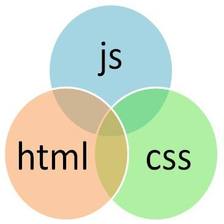


















 912
912

 被折叠的 条评论
为什么被折叠?
被折叠的 条评论
为什么被折叠?








