1.创建XML并写入数据

 在Form1窗体里面拖进去button1,如图
在Form1窗体里面拖进去button1,如图

双击button1,在其点击事件里面写代码:
private void button1_Click(object sender, EventArgs e) //生成
{
//创建XmlDocument对象
XmlDocument document = new XmlDocument();
//xml文档的声明部分
XmlDeclaration declaration = document.CreateXmlDeclaration("1.0", "UTF-8", "");//xml文档的声明部分
document.AppendChild(declaration);//添加至XmlDocument对象中
//创建用户对象
User xrz = new User() { ID = "1", Name = "cxt"
, Age = "23", Explain = "student" };
//创建根节点User
XmlElement User = document.CreateElement("User");//CreateElement(节点名称)
//设置根节点的属性
User.SetAttribute("Type", "员工");
//创建子节点ID
XmlElement ID = document.CreateElement("ID");
ID.InnerText = xrz.ID; //设置其值
XmlElement Name = document.CreateElement("Name");
Name.InnerText = xrz.Name;
XmlElement Age = document.CreateElement("Age");
Age.InnerText = xrz.Age;
XmlElement Explain = document.CreateElement("Explain");
Explain.InnerText = xrz.Explain;
//添加至父节点User中
User.AppendChild(ID);
User.AppendChild(Name);
User.AppendChild(Age);
User.AppendChild(Explain);
//将根节点添加至XML文档中
document.AppendChild(User);
//保存输出路径
document.Save(@"E:\" + xrz.ID + xrz.Name + ".xml");
///>
///注意要把根节点添加至XML文档中
///多层级只需要在其子节点使用AppendChild再次添加即可
///使用XmlElement对象的SetAttribute方法设置其属性
///在保存路径的时候最好使用异常处理
}
查看生成的XML文档:

2.读取XML文件(XmlDocument)
创建控制台程序READXML,读取上面创建的xml程序 1cxt.xml 文件复制放在了bin/debug目录下
using System;
using System.Collections.Generic;
using System.Linq;
using System.Text;
using System.Threading.Tasks;
using System.Xml;
namespace READXML
{
internal class Program
{
static void Main(string[] args)
{
//创建XML文档类
XmlDocument xmlDoc = new XmlDocument();
//加载xml文件
xmlDoc.Load("1cxt.xml"); //从指定的位置加载xml文档
//获取根节点
XmlElement xmlRoot = xmlDoc.DocumentElement; //DocumentElement获取文档的跟
//遍历节点
foreach (XmlNode node in xmlRoot.ChildNodes)
{
//根据节点名称查找节点对象
Console.WriteLine(node.InnerText);
}
Console.ReadKey();
}
}
}
运行程序:
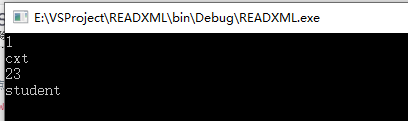
3.根据XML文件生成TreeView
新建项目
 Student.xml
Student.xml
<?xml version="1.0" encoding="UTF-8"?>
<Student>
<A>
<Name>程小彤</Name>
<Age>23</Age>
<Hobby>打保皇</Hobby>
</A>
<A>
<Name>李国良</Name>
<Age>22</Age>
<Hobby>打原神</Hobby>
</A>
</Student>
添加按钮和树控件,运行代码:
private void button1_Click(object sender, EventArgs e) //填充
{
XmlDocument xmlDoc = new XmlDocument();
xmlDoc.Load("files/Student.xml");
XmlElement xmlnode = xmlDoc.DocumentElement;
foreach (XmlNode node in xmlnode.ChildNodes)
{
this.treeView1.Nodes.Add(node["Name"].InnerText); //添加根节点
for (int i = 0; i < this.treeView1.Nodes.Count; i++) //遍历根节点确认为其添加子节点
{
if (this.treeView1.Nodes[i].Text.Equals(node["Name"].InnerText))
{
this.treeView1.Nodes[i].Nodes.Add(node["Age"].InnerText);
this.treeView1.Nodes[i].Nodes.Add(node["Hobby"].InnerText);
}
}
}
}
运行结果:
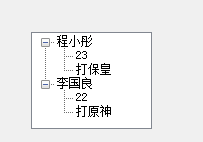






















 856
856











 被折叠的 条评论
为什么被折叠?
被折叠的 条评论
为什么被折叠?








