我们需要实现登入Ambari 用于其他接口使用~
说明:
网址:http://172.16.105.7:8080/#/login #我自己部署的Ambari
接口:http://172.16.105.7:8080/api/v1/users/admin?fields=*,privileges/PrivilegeInfo/cluster_name,privileges/PrivilegeInfo/permission_name&_=1718353223095
登录过程:登入进去就可以
逆向参数:
Authorization: Basic YWRtaW46MTExMTE=
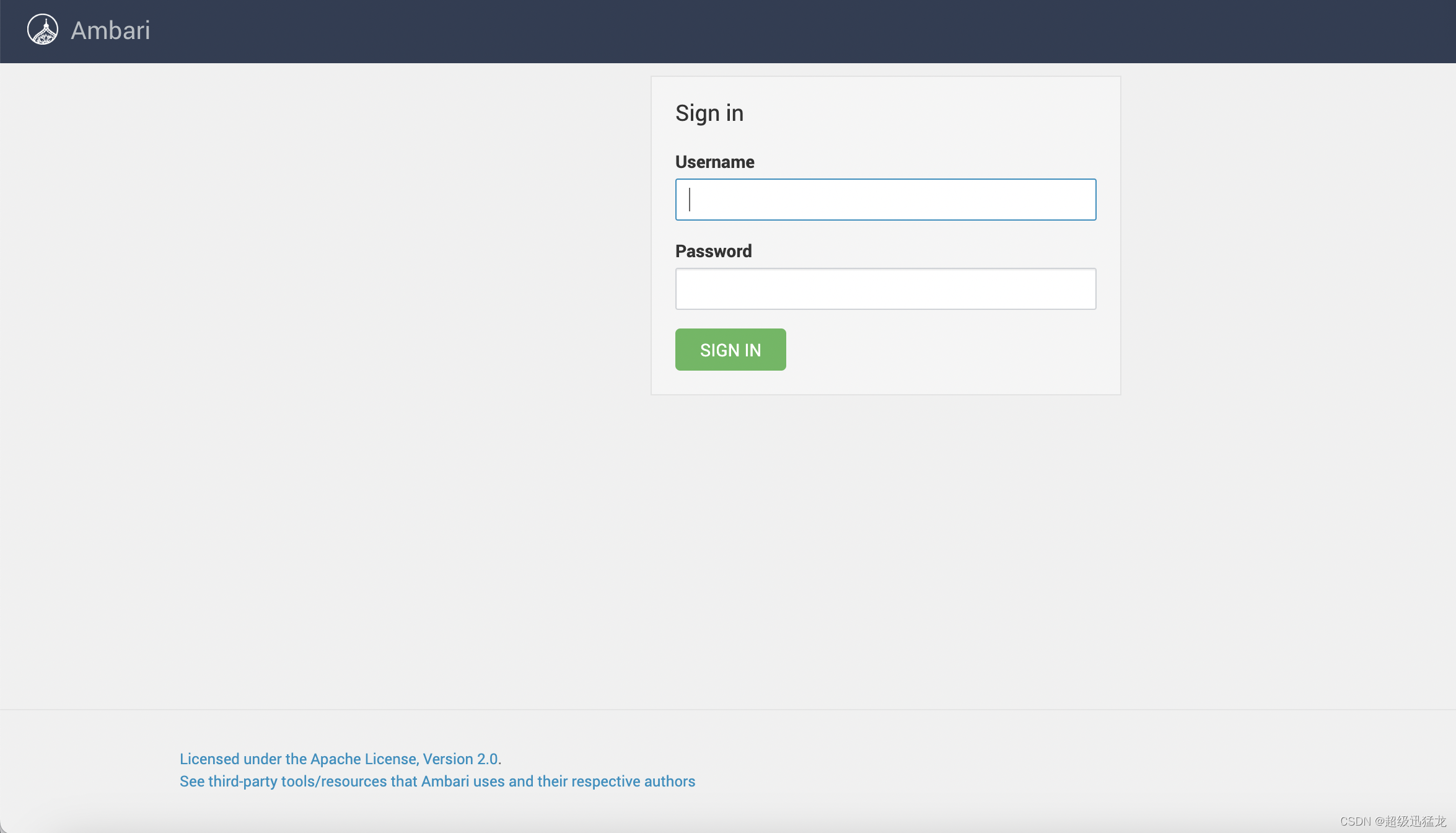
登入这块比较简单
主要就是Authorization这个
如下图 我多测试了几次 Basic是不会有变化的 所以我们直接搜索

直接搜索Basic应该就可以找到
果不其然
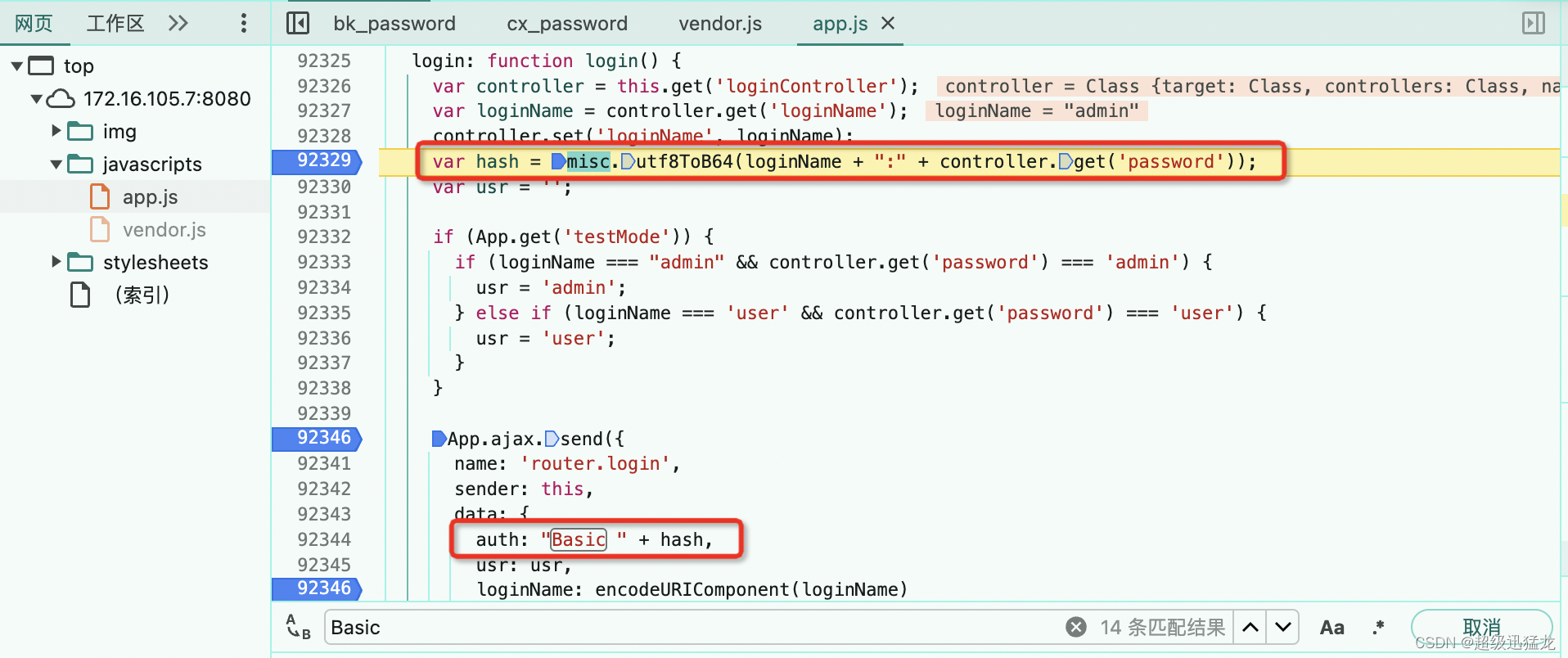
我们看下loginName + ":" + controller.get('password’)的值就真相大白了
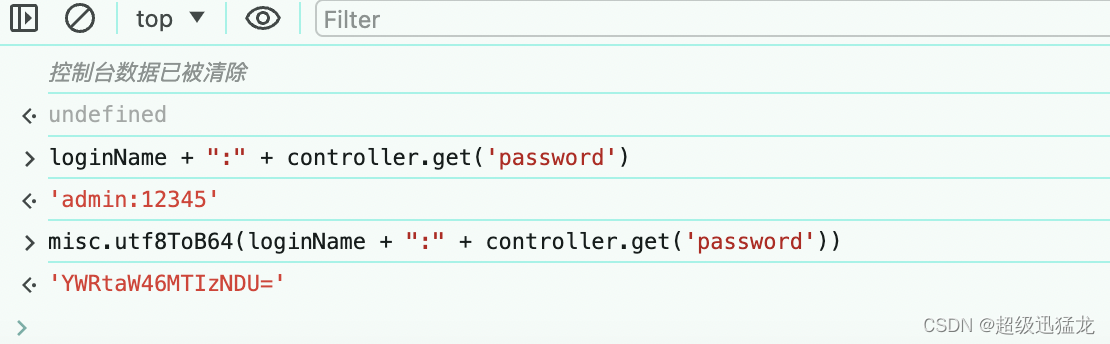
有点像直接base64
我们试试看
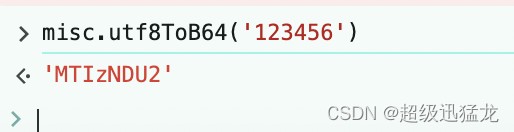
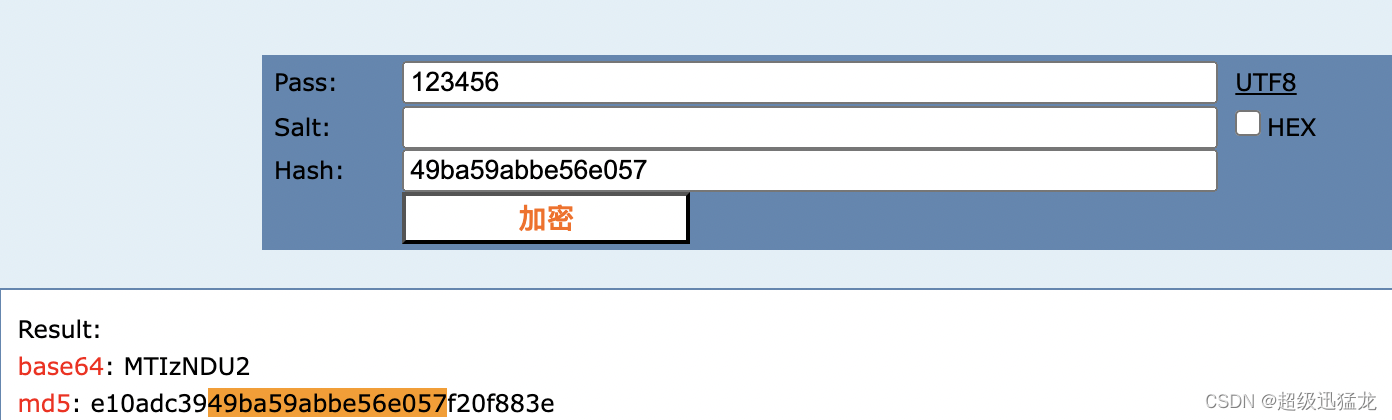
Ok完成 这就是简单的base64
python代码如下 直接转就行
def password_to_base64(username,password):
data = f"{username}:{password}".encode('utf-8')
return base64.b64encode(data).decode('utf-8')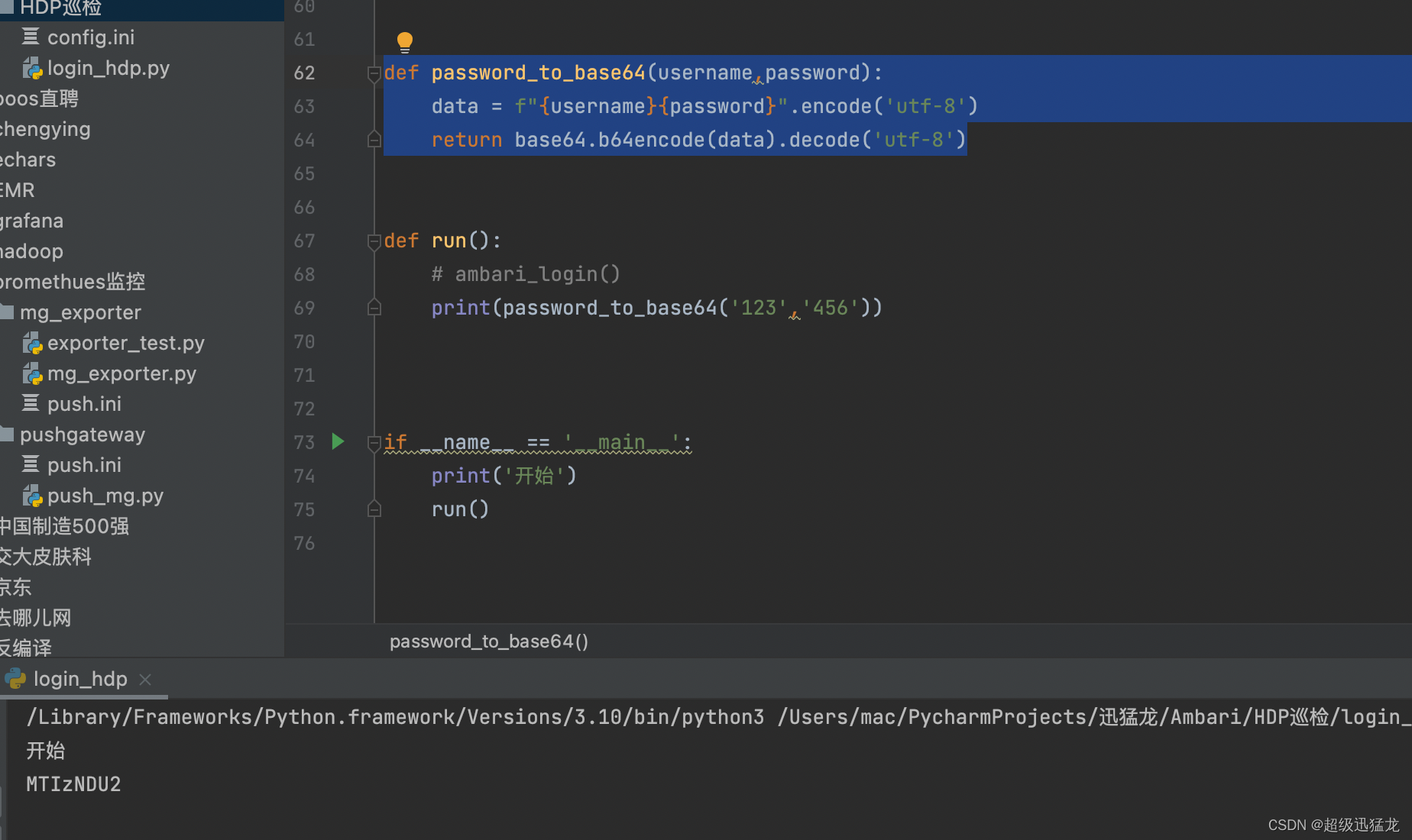
附登入代码
# coding=UTF-8
"""
-*- coding: utf-8 -*-
# File : login_hdp.py
# Time :2024/6/14 16:51
# Author :mg
# version :python 3.10.9
# Description:
"""
import base64
import configparser
import os
import requests
def read_ini(filename):
"""
Read configuration from ini file.
:param filename: filename of the ini file
"""
config = configparser.ConfigParser()
if not os.path.exists(filename):
raise FileNotFoundError(f"File {filename} not found")
config.read(filename, encoding="utf-8")
return config
config = read_ini('./config.ini')
ambari_url = config['ambari'].get('ip')
ambari_port = config['ambari'].get('port')
ambari_username = config['ambari'].get('username')
ambari_password = config['ambari'].get('password')
def ambari_login():
headers = {
"Accept": "application/json, text/javascript, */*; q=0.01",
"Accept-Language": "zh-CN,zh;q=0.9",
"Authorization": "Basic " + password_to_base64(ambari_username, ambari_password),
"Cache-Control": "no-cache",
"Connection": "keep-alive",
"Content-Type": "text/plain",
"Pragma": "no-cache",
"User-Agent": "Mozilla/5.0 (Macintosh; Intel Mac OS X 10_15_7) AppleWebKit/537.36 (KHTML, like Gecko) Chrome/125.0.0.0 Safari/537.36",
"X-Requested-By": "X-Requested-By",
"X-Requested-With": "XMLHttpRequest"
}
cookies = {
"AMBARISESSIONID": "node019mssa1f8hpu1o7uzia4b5cdw7.node0"
}
url = f"http://{ambari_url}:{ambari_port}/api/v1/users/{ambari_username}"
response = requests.get(url, headers=headers, cookies=cookies, verify=False)
print(response.text)
print(response)
def password_to_base64(username, password):
data = f"{username}:{password}".encode('utf-8')
return base64.b64encode(data).decode('utf-8')
def run():
ambari_login()
if __name__ == '__main__':
print('开始')
run()
配置config.ini:
[ambari]
ip = 172.16.105.7
port = 8080
username = admin
password = admin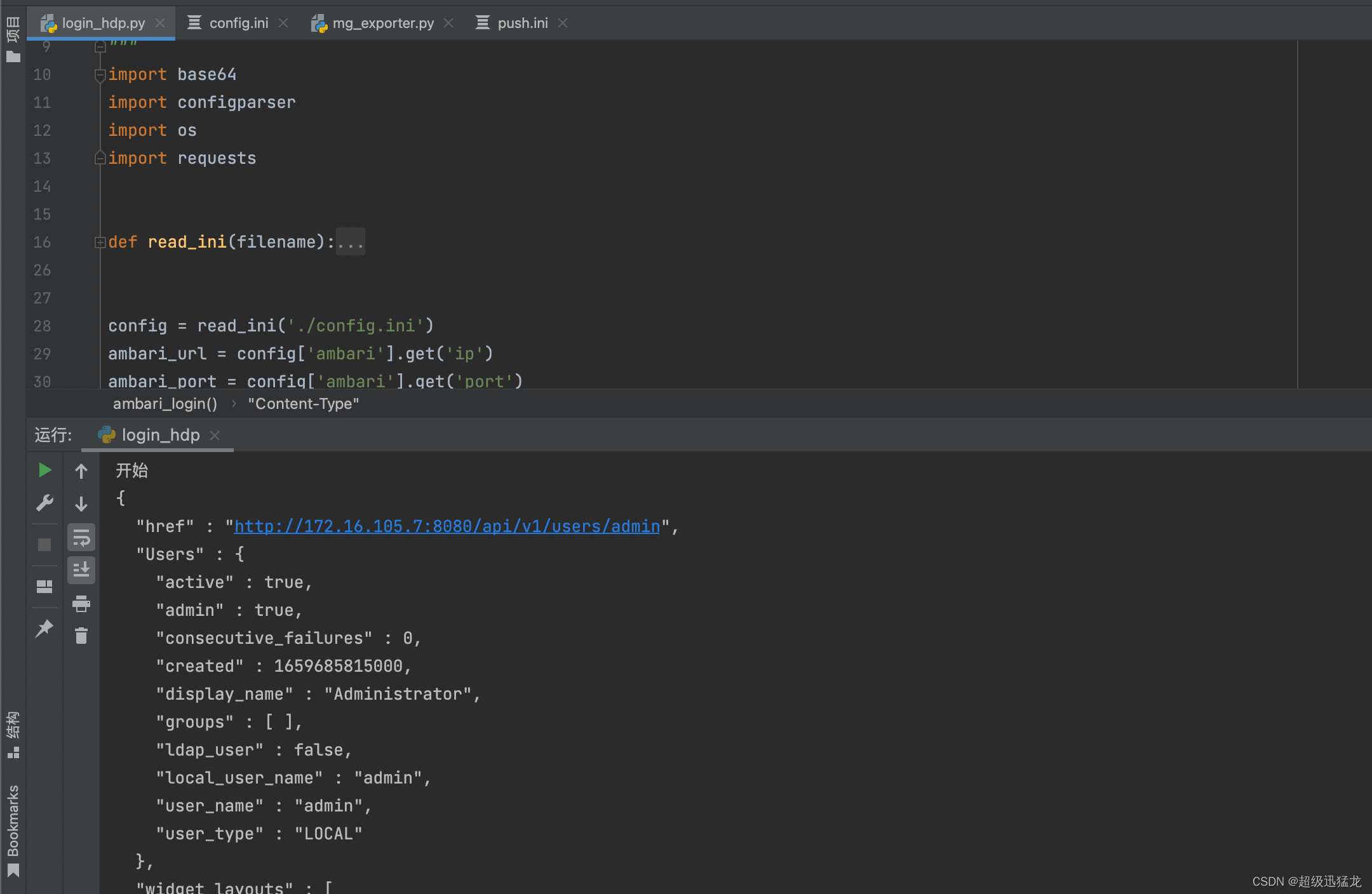






















 3430
3430











 被折叠的 条评论
为什么被折叠?
被折叠的 条评论
为什么被折叠?








