实验目的:
了解Java IO,掌握IO处理的设计方法。重点掌握Java IO主要的类如下:
1. File(文件特征与管理):用于文件或者目录的描述信息,例如生成新目录,修改文件名,删除文件,判断文件所在路径等。
2. InputStream(二进制格式操作):抽象类,基于字节的输入操作,是所有输入流的父类。定义了所有输入流都具有的共同特征。
3. OutputStream(二进制格式操作):抽象类。基于字节的输出操作。是所有输出流的父类。定义了所有输出流都具有的共同特征。
4.FileOutputStream(文件输出流,用于将数据写出到文件。)
5. FileInputStream(文件输入流,从文件中读取数据。)
实验内容:
编写图形界面程序,接受用户输入的5个浮点数据和一个文件目录名,将这五个数据保存在该文件中,再从文件中读取出来并且进行从大到小排序,然后再一次追加保存在该文件中。
package com;
import java.awt.BorderLayout;
import java.util.Arrays;
import java.awt.EventQueue;
import javax.swing.JFrame;
import javax.swing.JPanel;
import javax.swing.border.EmptyBorder;
import javax.swing.JTextField;
import javax.swing.JButton;
import java.awt.event.ActionListener;
import java.io.BufferedReader;
import java.io.File;
import java.io.FileNotFoundException;
import java.io.FileReader;
import java.io.FileWriter;
import java.io.IOException;
import java.util.Arrays;
import java.awt.event.ActionEvent;
public class Test02 extends JFrame {
private JPanel contentPane;
private JTextField textField;
private final JTextField textField_1 = new JTextField();
private JTextField textField_2;
private JTextField textField_3;
private JTextField textField_4;
private JTextField textField_5;
/**
* Launch the application.
*/
public static void main(String[] args) {
EventQueue.invokeLater(new Runnable() {
public void run() {
try {
Test02 frame = new Test02();
frame.setVisible(true);
} catch (Exception e) {
e.printStackTrace();
}
}
});
}
/**
* Create the frame.
*/
public static boolean isNumber(String str) {
String reg = "^[0-9]+(.[0-9]+)?$";
return str.matches(reg);
}
public static boolean isNumeric(String str) {
for (int i = str.length(); --i >= 0; ) {
if (!Character.isDigit(str.charAt(i))) {
return false;
}
}
return true;
}
public int count = 0;
private JButton btnNewButton_2;
public Test02() {
setDefaultCloseOperation(JFrame.EXIT_ON_CLOSE);
setBounds(100, 100, 450, 300);
contentPane = new JPanel();
contentPane.setBorder(new EmptyBorder(5, 5, 5, 5));
setContentPane(contentPane);
contentPane.setLayout(null);
textField = new JTextField();
textField.setBounds(22, 24, 66, 21);
contentPane.add(textField);
textField.setColumns(10);
textField_1.setBounds(97, 24, 66, 21);
contentPane.add(textField_1);
textField_1.setColumns(10);
textField_2 = new JTextField();
textField_2.setBounds(173, 24, 66, 21);
contentPane.add(textField_2);
textField_2.setColumns(10);
textField_3 = new JTextField();
textField_3.setBounds(257, 24, 66, 21);
contentPane.add(textField_3);
textField_3.setColumns(10);
textField_4 = new JTextField();
textField_4.setBounds(345, 24, 66, 21);
contentPane.add(textField_4);
textField_4.setColumns(10);
final double[] arr1 = new double[5];
JButton btnNewButton = new JButton("\u8F93\u5165");
btnNewButton.addActionListener(new ActionListener() {
public void actionPerformed(ActionEvent e) {
String s1 = textField.getText();
String s3 = textField_1.getText();
String s4 = textField_2.getText();
String s5 = textField_3.getText();
String s6 = textField_4.getText();
if (isNumber(s1) == true) {
arr1[0] = Double.parseDouble(s1);
textField.setText("");
} else
textField.setText("");
if (isNumber(s3) == true) {
arr1[1] = Double.parseDouble(s3);
textField_1.setText("");
} else
textField_1.setText("");
if (isNumber(s4) == true) {
arr1[2] = Double.parseDouble(s4);
textField_2.setText("");
} else
textField_2.setText("");
if (isNumber(s5) == true) {
arr1[3] = Double.parseDouble(s5);
textField_3.setText("");
} else
textField_3.setText("");
if (isNumber(s6) == true) {
arr1[4] = Double.parseDouble(s6);
textField_4.setText("");
} else
textField_4.setText("");
//五次之后按钮失效
}
});
btnNewButton.setBounds(142, 55, 97, 23);
contentPane.add(btnNewButton);
textField_5 = new JTextField();
textField_5.setBounds(22, 101, 107, 21);
contentPane.add(textField_5);
textField_5.setColumns(10);
JButton btnNewButton_1 = new JButton("\u4FDD\u5B58\u6587\u4EF6");
btnNewButton_1.addActionListener(new ActionListener() {
public void actionPerformed(ActionEvent e) {
try {
String s2 = textField_5.getText();
//label_2.setText(s2);
File outFile = new File(s2);
FileWriter fos = new FileWriter(outFile);
for (int c = 0; c < arr1.length; c++) {
fos.write(String.valueOf(arr1[c]) + "\r\n");
}
fos.close();
} catch (Exception e1) {
}
}
});
btnNewButton_1.setBounds(172, 101, 97, 23);
contentPane.add(btnNewButton_1);
btnNewButton_2 = new JButton("\u6392\u5E8F");
btnNewButton_2.addActionListener(new ActionListener() {
public void actionPerformed(ActionEvent e) {
try {
int n = 0;
String c = null;
FileReader fis = new FileReader("D:\\1.txt");
BufferedReader br = new BufferedReader(fis);
double[] arr2 = new double[10];
while ((c = br.readLine()) != null) {
arr2[n++] = Double.parseDouble(c);
}
Arrays.sort(arr2, 0, 5);
FileWriter fos = new FileWriter("D:\\1.txt");
for (int i = 0; i < 5; i++) {
fos.write(String.valueOf(arr1[i]) + "\r\n");
}
for (int d = 4; d >= 0; d--) {
fos.write(String.valueOf(arr2[d]) + "\r\n");
}
fos.close();
br.close();
} catch (FileNotFoundException e1) {
e1.printStackTrace();
} catch (NumberFormatException e1) {
e1.printStackTrace();
} catch (IOException e1) {
e1.printStackTrace();
}
}
});
btnNewButton_2.setBounds(122, 168, 97, 23);
contentPane.add(btnNewButton_2);
}
}
实验结果与体会:
将数据直接输入文件中,文件成功获取到数据

输入文件名,点击保存文件,成功保存文件

点击排序,成功将文件内的数据进行排序
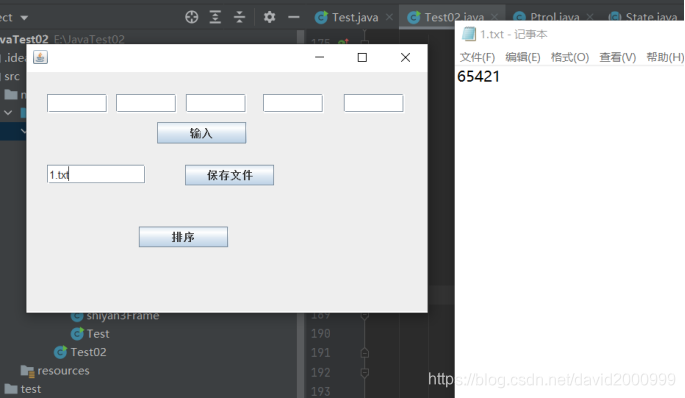
心得和体会:
1.主要掌握了文件的读取,写入操作
2.实践了java中IO流的操作
3.进一步深化了图形界面的使用
4.加强了对于排序算法的实际运用
对于实验中出现的文件流基本错误有了基本的认识,初步掌握了javaIO流的基本操作,对字节流,字符流,文件流有了更加深刻的认识。锻炼了自身的排查错误的能力,加强了实际操作的编程能力,对标准流,对象流,过滤流等抽象概念也有了更进一步的认识和理解。







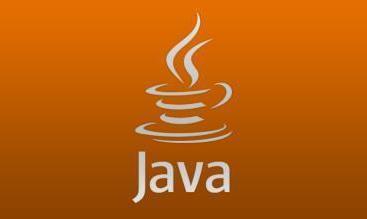














 2614
2614











 被折叠的 条评论
为什么被折叠?
被折叠的 条评论
为什么被折叠?








