ios的UIDatePicker控件在默认情况下,通常在竖屏模式下会显示得很好,但是在横屏模式下就会出现错位得情况。
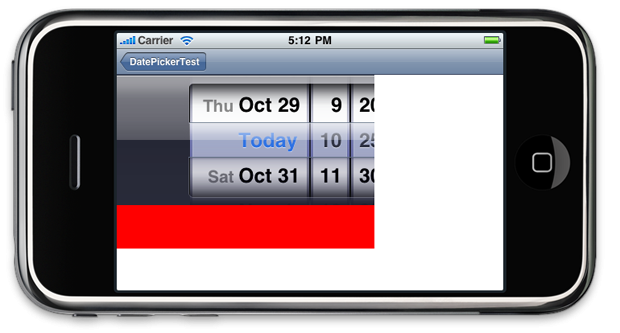
要解决该问题可以在对应得视图控制器中加入下面得代码:
- (void) viewDidLoad {
[super viewDidLoad];
for (UIView * subview in datePicker.subviews) {
subview.frame = datePicker.bounds;
}
}比未作任何处理之前好多了,至少可以正常的显示了,实际上我们做的操作就是改变了datapicker的frame属性。
因此,我们可以完成一个可以旋转的UIDatePicker的子类来让UIDatePicker支持横屏和竖屏,代码如下:
RotatingDatePicker.h
#import <UIKit/UIKit.h>
@interface RotatingDatePicker : UIDatePicker {
}
@end RotatingDatePicker.m
#import "RotatingDatePicker.h"
@implementation RotatingDatePicker
- (id)initWithFrame: (CGRect)frame {
if (self = [super initWithFrame:frame]) {
for (UIView * subview in self.subviews) {
subview.frame = self.bounds;
}
}
return self;
}
- (id) initWithCoder: (NSCoder *)aDecoder {
if (self = [super initWithCoder: aDecoder]) {
for (UIView * subview in self.subviews) {
subview.frame = self.bounds;
}
}
return self;
}
@end现在,当要创建UIDatePicker或者使用ib来做界面事就都可以直接使用RotatingDatePicke来让UIDatePicker支持旋转。
还有一个问题就是UIDatePicker在横屏模式下并不会横向完全填充,但是我们可以通过代码手动将其修正。
- (void) arrangeViews: (UIInterfaceOrientation)orientation {
if (UIInterfaceOrientationIsPortrait(orientation)) {
datePicker.frame = CGRectMake(0, 0, 320, 216);
}
else {
datePicker.frame = CGRectMake(0, 0, 480, 162);
}
}
- (void) viewWillAppear:(BOOL)animated {
[super viewWillAppear: animated];
[self arrangeViews:
[UIApplication sharedApplication].statusBarOrientation];
}
- (void) willAnimateRotationToInterfaceOrientation:
(UIInterfaceOrientation)interfaceOrientation
duration: (NSTimeInterval)duration {
[super willAnimateRotationToInterfaceOrientation: interfaceOrientation
duration: duration];
[self arrangeViews: interfaceOrientation];
}通过上面的代码,使得在旋转时根据UIInterfaceOrientation方向
重新设置frame属性,使得在横屏模式下只显示三行信息,如下下图所示:

参考连接:http://www.llamagraphics.com/developer/using-uidatepicker-landscape-mode






















 1万+
1万+











 被折叠的 条评论
为什么被折叠?
被折叠的 条评论
为什么被折叠?








