1.鼠标平面拖拽物体
Plane movePlane; float fixedDistance=2f; float hitDist, t; Ray camRay; Vector3 startPos, point, corPoint; void OnMouseDown (){ startPos = transform.position; // save position in case draged to invalid place movePlane = new Plane(-Camera.main.transform.forward,transform.position); // find a parallel plane to the camera based on obj start pos; } void OnMouseDrag (){ camRay = Camera.main.ScreenPointToRay(Input.mousePosition); // shoot a ray at the obj from mouse screen point if (movePlane.Raycast(camRay,out hitDist)){ // finde the collision on movePlane point = camRay.GetPoint(hitDist); // define the point on movePlane t=-(fixedDistance-camRay.origin.y)/(camRay.origin.y-point.y); // the x,y or z plane you want to be fixed to corPoint.x=camRay.origin.x+(point.x-camRay.origin.x)*t; // calculate the new point t futher along the ray corPoint.y=camRay.origin.y+(point.y-camRay.origin.y)*t; corPoint.z=camRay.origin.z+(point.z-camRay.origin.z)*t; transform.position = corPoint; } }
2.当射线碰撞目标为boot类型的物品 ,执行拾取操作(仅作参考)
// Update is called once per frame void Update () { if(Input.GetMouseButton(0)) { Ray ray = Camera.main.ScreenPointToRay(Input.mousePosition);//从摄像机发出到点击坐标的射线 RaycastHit hitInfo; if(Physics.Raycast(ray,out hitInfo)) { Debug.DrawLine(ray.origin,hitInfo.point);//划出射线,只有在scene视图中才能看到 GameObject gameObj = hitInfo.collider.gameObject; Debug.Log("click object name is " + gameObj.name); if(gameObj.tag == "boot")//当射线碰撞目标为boot类型的物品 ,执行拾取操作 { Debug.Log("pick up!"); } } } }
3.重置物体位移方法,脱卡需要放到摄像机下
public static void ResetPosition(GameObject ModelSelf, GameObject target, Vector3 parentOffset) { if (target == Camera.main.gameObject) { ModelSelf.transform.parent = target.transform; ModelSelf.transform.localPosition = Vector3.zero + parentOffset; ModelSelf.transform.localRotation = Quaternion.identity; } else { ModelSelf.transform.parent = target.transform; ModelSelf.transform.localPosition = Vector3.zero; ModelSelf.transform.localRotation = Quaternion.identity; } }
4实例,小球找同颜色父物体
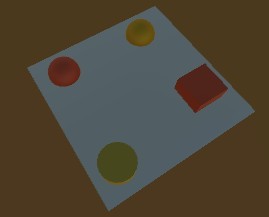

完整代码
using System.Collections; using UnityEngine; public class DragMeOnPlane : MonoBehaviour { Plane movePlane; float fixedDistance = 1f; //y aixs offset float hitDist, t; Ray cameraRay; Vector3 startPos, point, corPoint; public float xLimit = 3f; //默认限制区域为3*3平面 public float zLimit = 3f; public Transform initPosition; //初始位置 public Transform targetPosition; //目标位置 bool isFindParent = false; void OnMouseDown() { startPos = transform.position; // save position in case draged to invalid place movePlane = new Plane(-Camera.main.transform.forward, transform.position); // find a parallel plane to the camera based on obj start pos; } void OnMouseDrag() { cameraRay = Camera.main.ScreenPointToRay(Input.mousePosition); // shoot a ray at the obj from mouse screen point if (movePlane.Raycast(cameraRay, out hitDist)) { if (!isFindParent) { // finde the collision on movePlane point = cameraRay.GetPoint(hitDist); // define the point on movePlane t = -(fixedDistance - cameraRay.origin.y) / (cameraRay.origin.y - point.y); // the x,y or z plane you want to be fixed to var tempX = cameraRay.origin.x + (point.x - cameraRay.origin.x) * t; // calculate the new point t futher along the ray var tempZ = cameraRay.origin.z + (point.z - cameraRay.origin.z) * t; corPoint.x = Mathf.Clamp(tempX, -xLimit, xLimit); corPoint.z = Mathf.Clamp(tempZ, -zLimit, zLimit); corPoint.y = cameraRay.origin.y + (point.y - cameraRay.origin.y) * t; transform.position = corPoint; } else { transform.localPosition = Vector3.zero; } } } void OnTriggerEnter(Collider game)//测试是否触发触发器 { print("Enter " + game.name); if(game.name.Equals(targetPosition.name)) { isFindParent = true; Utility.ResetPosition(gameObject, targetPosition.gameObject, Vector3.zero); } else { isFindParent = true; Utility.ResetPosition(gameObject, initPosition.gameObject, Vector3.zero); StartCoroutine(ResetIsFindParent()); } } IEnumerator ResetIsFindParent() { yield return new WaitForSeconds(1f); isFindParent = false; } }
5物体碰撞知识参考 http://m.manew.com/thread-30342-1-1.html





















 3593
3593











 被折叠的 条评论
为什么被折叠?
被折叠的 条评论
为什么被折叠?








