
0.库的导入
# Load libraries
from sklearn.svm import LinearSVC
from sklearn import datasets
from sklearn.preprocessing import StandardScaler
import numpy as np
from matplotlib import pyplot as plt1.加载IrisFlower 数据集
# Iris flower 数据集有三个类别,四个特征
# 这里只导入两个类别和两个特征的数据
iris = datasets.load_iris()
X = iris.data[:100,:2]
y = iris.target[:100]2.特征标准化
# Standarize features
scaler = StandardScaler()
X_std = scaler.fit_transform(X)3.训练支持向量分类器
# Create support vector classifier
svc = LinearSVC(C=1.0)
# Train model
model = svc.fit(X_std, y)4.绘制决策边界超平面
所有类别 0 为黑色,类别1 为浅灰色
超平面是决定新的观察值分类结果的决策边界
这条线上的划分为类别0,这条线下的划分为类别1
# 绘制数据点,不同类别不同颜色
color = ['black' if c == 0 else 'lightgrey' for c in y]
plt.scatter(X_std[:,0], X_std[:,1], c=color)
# 创建超平面(根据SVC的参数,求出直线的斜率与截距)
w = svc.coef_[0]
a = - w[0]/w[1]
xx = np.linspace(-2.5, 2.5)
yy = a * xx - (svc.intercept_[0])/w[1]
# Plot the hyperplane
plt.plot(xx, yy)
plt.axis("off"), plt.show();
5.说明
翻译自ChrisAlbon的博客
原文地址








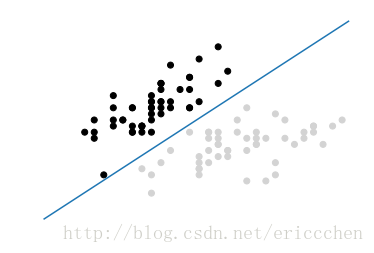














 4万+
4万+

 被折叠的 条评论
为什么被折叠?
被折叠的 条评论
为什么被折叠?








