1、建立控制台程序:
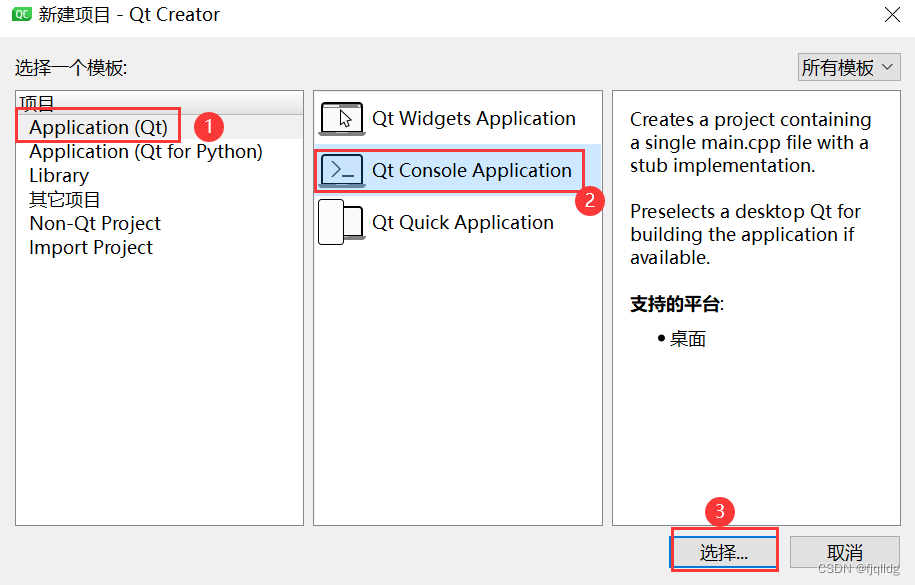
2、在.pro文件中添加如下代码:

win32
{
INCLUDEPATH += F:\OpenCV4.7.0\OpenCV-Build\install\include
LIBS += F:\OpenCV4.7.0\OpenCV-Build\install\x64\mingw\bin\libopencv_*.dll
}3、在main.cpp中进行如下修改和添加代码:

#include <iostream>
#include "opencv2/opencv.hpp"
using namespace cv;
using namespace std;main函数内的内容如下:
int main( )
{
cv::Mat I,B,temp;
I = cv::Mat::zeros(300, 400, CV_8UC3); //创建一个黑色的画布
B = I.clone(); //背景
cv::Rect r1 = cv::Rect(60,60,200,100);
cv::Rect r2 = cv::Rect(cv::Point(140, 120), cv::Size(200, 100));
cv::rectangle(I ,r1, cv::Scalar(0, 255, 0), 2);
cv::rectangle(I, r2, cv::Scalar(0, 0, 255), 2);
cv::imshow("rectangle", I);
cv::waitKey();
//交集
temp = I.clone();
cv::Rect r3 = r1 & r2;
cv::rectangle(temp, r3, cv::Scalar(255, 0, 0), 2);
cv::imshow("Intersection", temp);
cv::waitKey();
//包含矩形r1和r2的最小矩形
temp = I.clone();
cv::Rect r4 = r1 | r2;
cv::rectangle(temp, r4, cv::Scalar(255, 0, 0), 2);
cv::imshow("Minimum area rectangle contain r1, r2", temp);
cv::waitKey();
//改变矩形大小
temp = B.clone();
cv::Rect rs(r1);
rs += Size(-30, 60);
cv::rectangle(temp, r1, cv::Scalar(0, 255, 0), 2);
cv::rectangle(temp, rs, cv::Scalar(255, 0, 0), 2);
cv::imshow("Enlarge", temp);
//平移矩形
temp = B.clone();
cv::Rect rt(r1);
rt += Point(30, 60);
cv::rectangle(temp, r1, cv::Scalar(0, 255, 0), 2);
cv::rectangle(temp, rt, cv::Scalar(255, 0, 0), 2);
cv::imshow("Translate", temp);
cv::waitKey();
cv::Point p(80, 80);
cv::Point q(20, 20);
cout << "rectangle r1: " << r1 << endl;
cout << "rectangle r2: " << r2 << endl;
cout << "Is r1 and r2 the same rectangle: " << (r1 == r2) << endl;
cout << "Is r1 and r2 not the same rectangle: " << (r1 != r2) << endl;
cout << "Is r1 contains point p(80, 80): " << r1.contains(p) << endl;
cout << "Is r1 contains point q(20, 20): " << r1.contains(q) << endl;
system("PAUSE");
return 0;
}
4、运行结果如下:
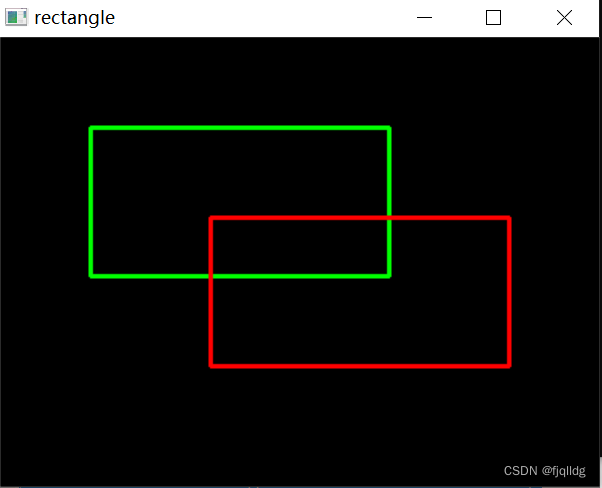
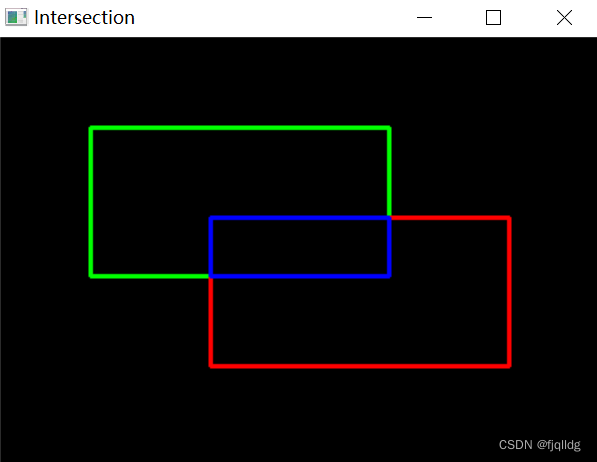

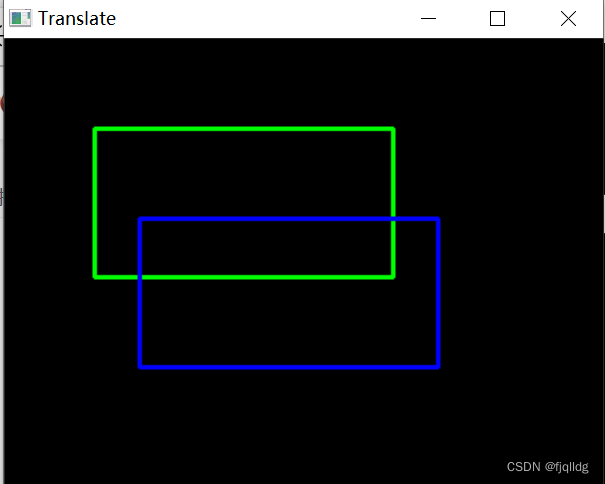






















 2689
2689











 被折叠的 条评论
为什么被折叠?
被折叠的 条评论
为什么被折叠?








