今天来分享下如何利用GEE提取点的土壤湿度,首先介绍一个数据集NASA/GLDAS/V021/NOAH/G025/T3H,里面包含很多数据集,包括气象、土壤、气温等数据,
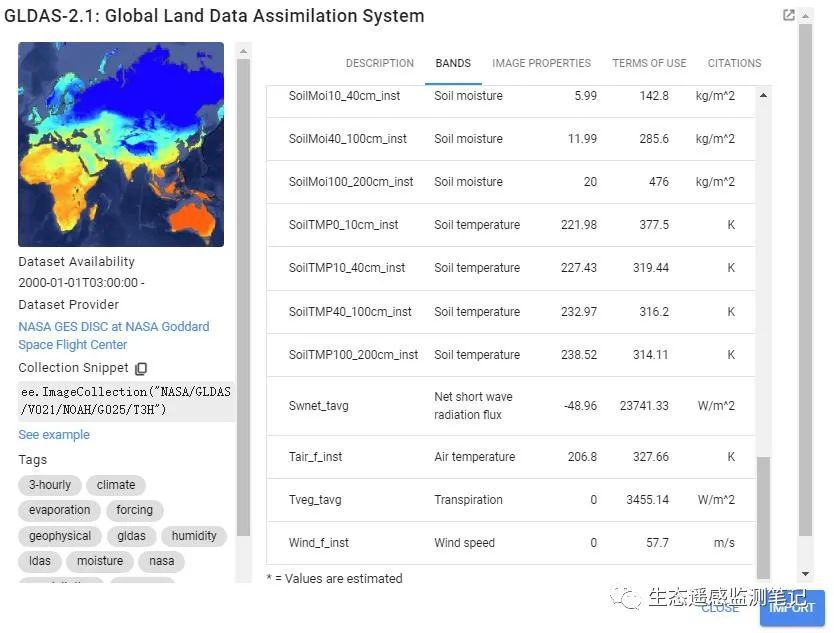
例如:
CanopInt_inst植物冠层地表水含量、
ECanop_tavg树冠水分蒸发
ESoil_tavg裸土蒸发量
Snowf_tavg雪速率
SoilMoi0_10cm_inst土壤湿度
SoilTMP0_10cm_inst土壤温度
Tair_f_inst气温
Wind_f_inst风速
GEE调用代码如下:
var roi = /* color: #d63000 */ee.Geometry.Point([121.3664979892787, 37.45796001127996]);
// Create a chart for SoilMoi100_200cm_inst trend in point 1.
Map.centerObject(roi,7)
var dataset = ee.ImageCollection('NASA/GLDAS/V021/NOAH/G025/T3H')
.filterBounds(roi)
.filterDate('2006-01-01', '2016-12-31')
.select('SoilMoi100_200cm_inst');
var radius_lst = ee.List([250, 500, 1000, 1500, 2000]);
var colByRadius = ee.List(radius_lst).map(function (radius) {
var months = ee.List.sequence(1, 12);
var start_year = 2006;
var start_date = '2006-01-01';
var end_year = 2016;
var end_date = '2016-12-31';
var years = ee.List.sequence( start_year, end_year);
var ptsbuff = ee.FeatureCollection(roi).map(function (radius, bounds) {
return function(pt) {
pt = ee.Feature(pt);
return bounds ? pt.buffer(radius).bounds() : pt.buffer(radius);
};
}(radius, false));
var byMonthYear = years.map(function (y) {
return months.map(function(m) {
var w = dataset.filter(ee.Filter.calendarRange(y, y, 'year'))
.filter(ee.Filter.calendarRange(m, m, 'month'))
.mean();
var pointMean = w.reduceRegion(
{reducer:ee.Reducer.first(),
geometry:ptsbuff, scale:500});
// set the dictionary as property and cast to an ee.Image, as setMulti returns an ee.Element.
return ee.Feature(null).set("value",
pointMean
.get("SoilMoi100_200cm_inst"))
.set("year",y)
.set("month",m)
.set("radius", radius);
});
}).flatten();
return byMonthYear;
}).flatten();
Export.table.toDrive({collection:ee.FeatureCollection(colByRadius), description:"csvExport"})导出结果:
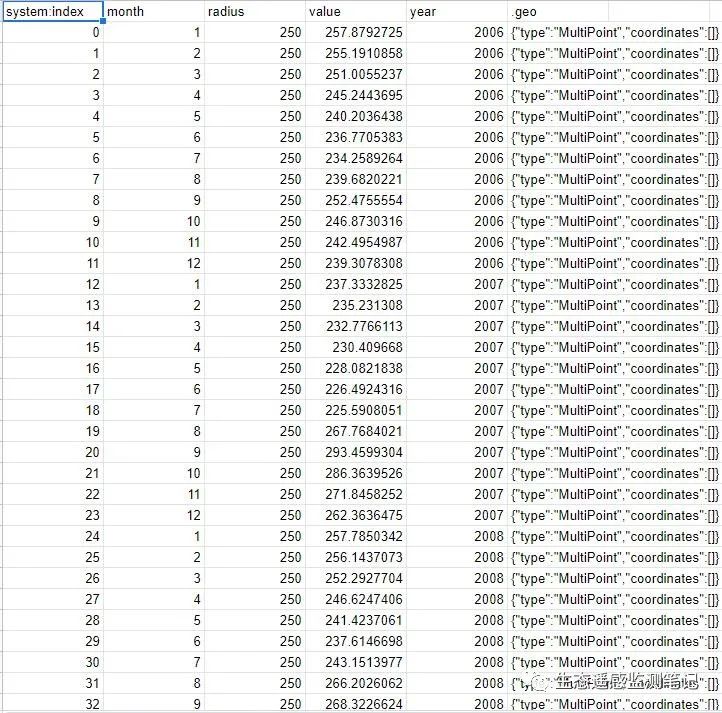
感谢关注,欢迎转发!
声明:仅供学习使用!
GEE demo:
https://code.earthengine.google.com/699a662afe7028ac818e03c04b3a5753如果对你有帮助的话记得给小编点个赞!






















 483
483











 被折叠的 条评论
为什么被折叠?
被折叠的 条评论
为什么被折叠?










