参考网址:https://www.cnblogs.com/conglvse/p/9667647.html
文件目录如图所示:
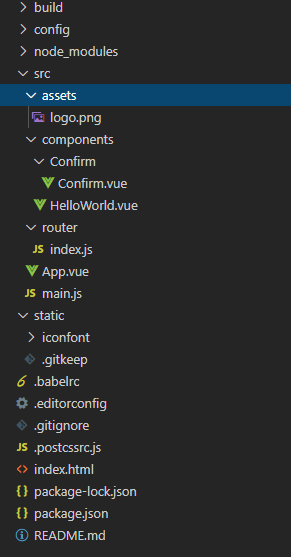
- 使用Promise模拟浏览器确认框,可自定义标题,内容,按钮文字和类型
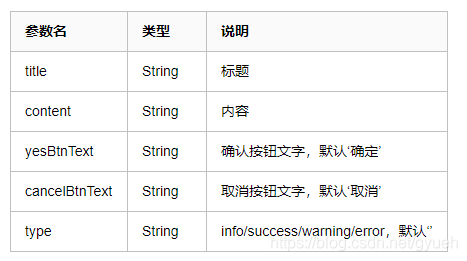
- 在iconfont库下载所需要的icon图标添加购物车并下载至本地,引入下载的iconfont文件夹
- 在项目文件夹components下新建一个目标文件夹Confirm----新建文件Confirm.vue,代码示例如下:
<template>
<!-- 组件参考网址:https://www.cnblogs.com/conglvse/p/9667647.html -->
<transition name="fade">
<!--框-->
<div class="hx-confirm-wrap" v-if="visible" @click="handleAction('close')">
<!--模态框-->
<div class="hx-confirm-modal">
<!--内容-->
<!-- 说明:@click.stop="stopAction() @click.prevent="stopAction()阻止冒泡事件 防止点击模态框空白内容时关闭模态框 -->
<div class="hx-confirm-content" @click.stop="stopAction()">
<!-- 头部 -->
<div class="hx-confirm-header">
{{title}}
<button class="close" @click="handleAction('close')">
<span>×</span>
</button>
</div>
<!-- 身体 -->
<div class="hx-confirm-body">
<!-- 图片 -->
<svg
v-if="type=='error'"
class="icon-font hx-icon-font-error"
aria-hidden="true"
>
<use xlink:href="#icon-error" />
</svg>
<!-- 图片 -->
<svg
v-if="type=='success'"
class="icon-font hx-icon-font-success"
aria-hidden="true"
>
<use xlink:href="#icon-success" />
</svg>
<!-- 图片 -->
<svg
v-if="type=='warn'"
class="icon-font hx-icon-font-warn"
aria-hidden="true"
>
<use xlink:href="#icon-warn" />
</svg>
{{content}}
</div>
<!-- 底部 -->
<div class="hx-confirm-foot">
<!-- 通过v-if来判断当变量值为空时按钮不存在 -->
<button
v-if="cancelBtnText"
class="hx-custombtn-cancel"
@click="handleAction('cancel')"
>{{cancelBtnText}}</button>
<button
v-if="otherBtnText"
class="hx-custombtn-confirm"
@click="handleAction('other')"
>{{otherBtnText}}</button>
<button
v-if="yesBtnText"
class="hx-custombtn-confirm"
@click="handleAction('yes')"
>{{yesBtnText}}</button>
</div>
</div>
</div>
</div>
</transition>
</template>
<script>
export default {
name: "MyConfirm",
data() {
return {
visible: false,
title: "", //标题
content: "", //提示文字
yesBtnText: "确定", //确定按钮
cancelBtnText: "取消", //取消按钮
otherBtnText: "", //其他按钮 (如果只需要两个按钮 此部分可不写)
type: "", 提示类型success warn error(图标) 可忽略
promiseStatus: null
};
},
watch: {},
methods: {
confirm() {
let _this = this;
this.visible = true; //显示模态框
return new Promise(function(resolve, reject) {
_this.promiseStatus = { resolve, reject };
});
},
//点击按钮触发函数
handleAction(action) {
this.visible = false; //关闭模态框
if (action == "yes") {
//点击确认按钮
this.promiseStatus && this.promiseStatus.resolve();
} else {
//点击取消按钮
this.promiseStatus && this.promiseStatus.reject();
}
},
//阻止冒泡事件的空函数
stopAction() {
console.log("阻止事件冒泡");
}
}
};
</script>
<style scope>
button {
border: none;
background: none;
}
.hx-confirm-wrap {
position: fixed;
width: 100%;
height: 100%;
top: 0;
right: 0;
bottom: 0;
left: 0;
z-index: 1050;
background-color: rgba(0, 0, 0, 0.3);
}
.hx-confirm-modal {
height: 100%;
position: relative;
padding: 20px;
margin: auto;
}
@media (min-width: 768px) {
.hx-confirm-modal {
width: 500px;
}
.hx-confirm-content {
width: 400px;
}
}
@media (max-width: 768px) {
.hx-confirm-modal {
width: 80%;
}
.hx-confirm-content {
width: 95%;
}
}
.hx-confirm-content {
position: absolute;
top: 0;
bottom: 0;
left: 0;
right: 0;
margin: auto;
height: 180px;
background-color: #fff;
background-clip: padding-box;
border-radius: 6px;
-webkit-animation: zoom 0.6s;
animation: zoom 0.6s;
box-shadow: 0 5px 15px rgba(0, 0, 0, 0.6);
-moz-user-select: none; /*火狐*/ /*选中文字时避免出现蓝色背景*/
-webkit-user-select: none; /*webkit浏览器*/ /*选中文字时避免出现蓝色背景*/
-ms-user-select: none; /*IE10*/ /*选中文字时避免出现蓝色背景*/
-khtml-user-select: none; /*早期浏览器*/ /*选中文字时避免出现蓝色背景*/
user-select: none; /*选中文字时避免出现蓝色背景*/
}
.hx-confirm-header {
color: #2ea7e0;
font-size: 20px;
padding: 20px;
}
.close {
float: right;
font-size: 38px;
line-height: 0.5;
font-weight: normal;
}
.hx-confirm-body {
padding: 15px 20px;
}
.hx-confirm-foot {
padding: 20px;
text-align: right;
}
/* 确定按钮 */
.hx-custombtn-confirm {
outline: none;
color: #ffffff;
padding: 6px 12px;
border-radius: 4px;
border: 1px solid #2ea7e0;
background: #2ea7e0;
}
/* 取消按钮 */
.hx-custombtn-cancel {
outline: none;
color: #2ea7e0;
padding: 6px 12px;
border-radius: 4px;
background: none;
border: 1px solid #cccccc;
}
.icon-font {
width: 16px;
height: 16px;
vertical-align: -0.15em;
fill: currentColor;
overflow: hidden;
}
/* 成功标识 */
.hx-icon-font-success {
fill: #2baf2b !important;
}
/* 警告标识 */
.hx-icon-font-warn {
fill: #f0a818 !important;
}
/* 失败标识 */
.hx-icon-font-error {
fill: #e02121 !important;
}
</style>
- 在路由文件夹router下找到index.js文件,添加如下所示代码:
import Confirm from '@/components/Confirm/Confirm.vue'
const ConfirmBox = Vue.extend(Confirm);
Vue.use(Router)
Confirm.install = (content, title, options) => {
if (typeof title === 'object') {
options = title;
title = '';
} else if (title === undefined) {
title = '';
}
options = Object.assign({
title: title,
content: content,
}, options);
let instance = new ConfirmBox({
data: options
}).$mount();
document.body.appendChild(instance.$el);
return instance.confirm();
};
- main.js
import $ from 'jquery'
import Confirm from '@/components/Confirm/Confirm'//Confirm组件
Vue.config.productionTip = false//阻止启动生产消息,常用作指令 消息提示的环境配置,设置为开发环境或者生产环境
Vue.prototype.$my_confirm = Confirm.install;//Confirm组件
- 页面调用,以App.vue为例
<template>
<div id="app">
<!-- 写入@click="show1()"事件调用 -->
<img src="./assets/logo.png" @click="show1()" />
<router-view />
</div>
</template>
<script>
$(document).ready(function() {
console.log("eeeeeeeeeeeeeeeeeeeeee");
});
export default {
data: function() {
return {};
},
name: "App",
methods: {
//调用模态框
show() {
this.$my_confirm("是否登录?", {
yesBtnText: "登录"
})
.then(() => {
console.log(action);
//点登录
})
.catch(() => {
console.log("点取消点取消点取消点取消点取消");
//点取消
});
},
show1() {
this.$my_confirm("此操作将永久删除该文件, 是否继续?", "提示", {
type: "warn",
yesBtnText: "是",
cancelBtnText: "否",
otherBtnText: "其他"
})
.then(action => {
if (action == "yes") {
console.log("点击了确认按钮");
} else if (action == "other") {
console.log("点击了其他按钮");
}
})
.catch(() => {
//点取消
console.log("点击了取消按钮cancel");
});
}
}
};
</script>
最终效果如图所示:
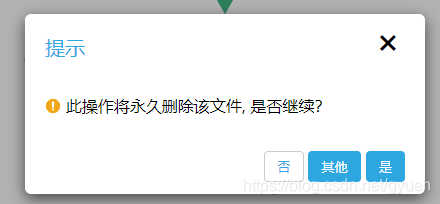






















 2102
2102











 被折叠的 条评论
为什么被折叠?
被折叠的 条评论
为什么被折叠?








