创建conda环境
studio-conda -t lmdeploy -o pytorch-2.1.2
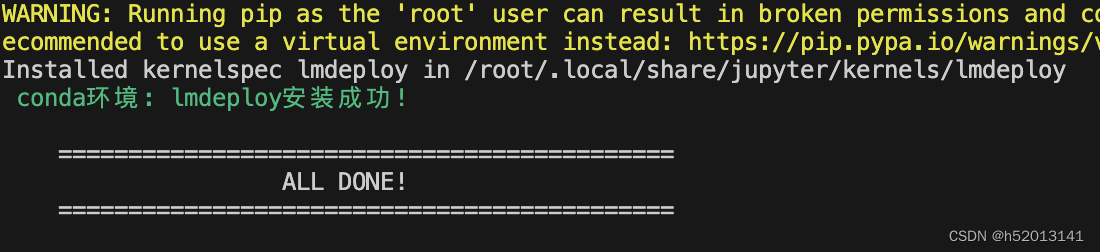
安装LMDeploy
conda activate lmdeploy
pip install lmdeploy[all]==0.3.0
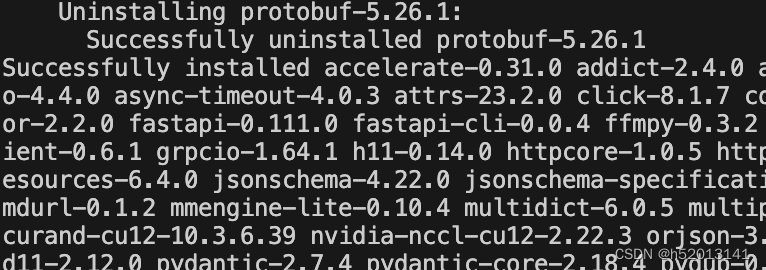
LMDeploy模型对话(chat)
下载模型
ls /root/share/new_models/Shanghai_AI_Laboratory/
cd ~
ln -s /root/share/new_models/Shanghai_AI_Laboratory/internlm2-chat-1_8b /root/
//cp -r /root/share/new_models/Shanghai_AI_Laboratory/internlm2-chat-1_8b /root/
使用Transformer库运行模型
touch /root/pipeline_transformer.py
import torch
from transformers import AutoTokenizer, AutoModelForCausalLM
tokenizer = AutoTokenizer.from_pretrained("/root/internlm2-chat-1_8b", trust_remote_code=True)
# Set `torch_dtype=torch.float16` to load model in float16, otherwise it will be loaded as float32 and cause OOM Error.
model = AutoModelForCausalLM.from_pretrained("/root/internlm2-chat-1_8b", torch_dtype=torch.float16, trust_remote_code=True).cuda()
model = model.eval()
inp = "hello"
print("[INPUT]", inp)
response, history = model.chat(tokenizer, inp, history=[])
print("[OUTPUT]", response)
inp = "please provide three suggestions about time management"
print("[INPUT]", inp)
response, history = model.chat(tokenizer, inp, history=history)
print("[OUTPUT]", response)
conda activate lmdeploy
python /root/pipeline_transformer.py
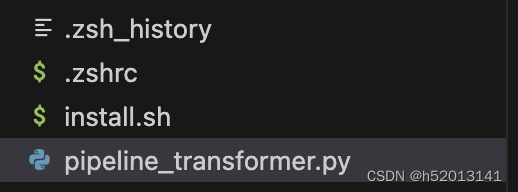
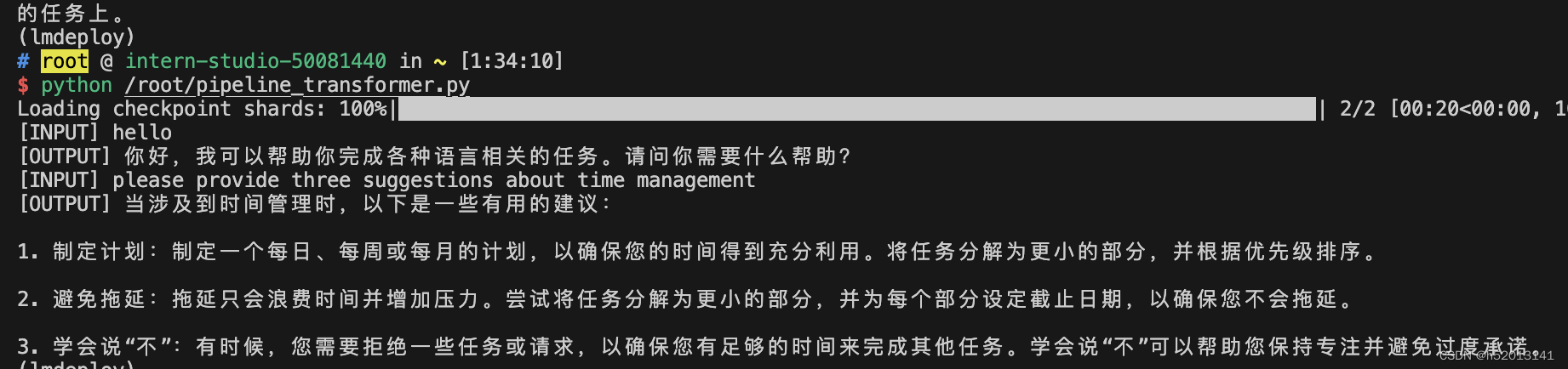
使用LMDeploy与模型对话
conda activate lmdeploy
lmdeploy chat /root/internlm2-chat-1_8b
lmdeploy chat -h
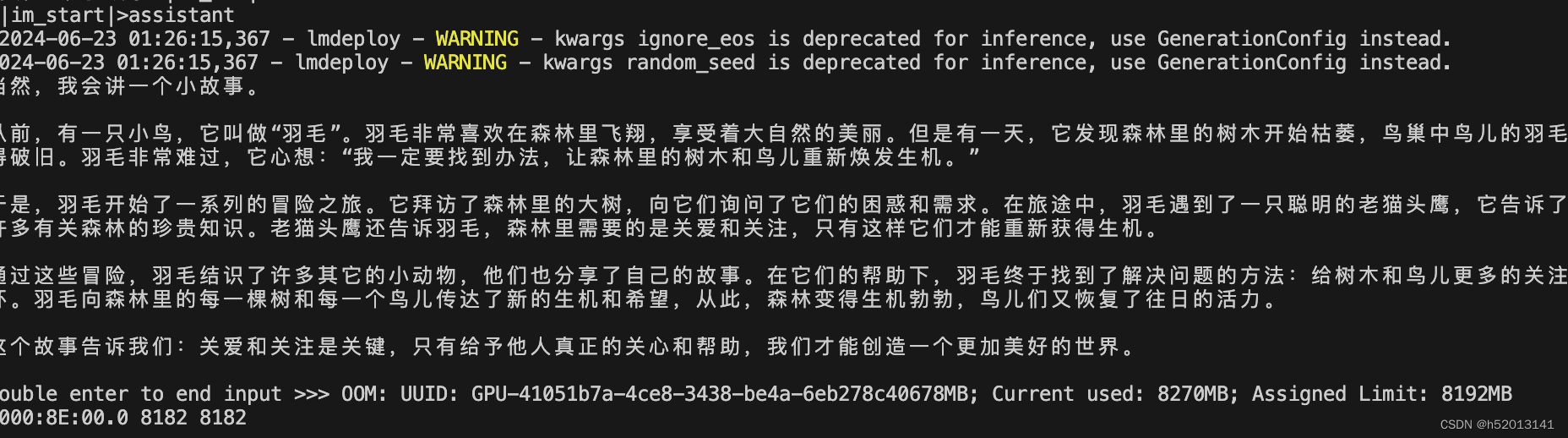






















 414
414

 被折叠的 条评论
为什么被折叠?
被折叠的 条评论
为什么被折叠?










