前言
之前的文章中我们已经获取了沪深300成分股的详细个股数据,本文我们来计算一下2023年成分股的涨跌排行榜。
首先看一下效果

详细代码
首先说一下后端的代码,涨跌幅的计算公式如下:
(2023年最后一天的收盘价-2023年第一天的收盘价)/ 2023年第一天的收盘价
计算完所有股票的涨跌幅后,再进行排序即可。
主要的函数如下
// 将查询的数据缓存到内存中
private List<CSI300RankVO> cache = new ArrayList<>();
// 查询沪深300成分股2023年涨跌排行榜
public synchronized List<CSI300RankVO> query2023rank(int type, int limit) {
// 首先将所有的股票查出来
List<StockOptionVO> allCode = getAllCode();
List<CSI300RankVO> csi300RankVOList = new ArrayList<>();
if (cache.size() == 0) {
log.info("需要重新计算数据");
// 根据股票代码查询所有股票的涨跌幅
for (int i = 0; i < allCode.size(); i++) {
// 去除掉沪深300指数本身
if (allCode.get(i).getCode().equals("399300")) {
continue;
}
List<StockEntity> stockEntities = sqLiteStockDao.queryAllByCodeAndYear(allCode.get(i).getCode(), "2023");
CSI300RankVO csi300RankVO = new CSI300RankVO();
csi300RankVO.setCode(allCode.get(i).getCode());
csi300RankVO.setName(allCode.get(i).getName());
Double rise = (stockEntities.get(0).getClose_price() - stockEntities.get(stockEntities.size() - 1).getClose_price()) / stockEntities.get(stockEntities.size() - 1).getClose_price();
rise = rise * 100;
String str = String.format("%.2f", rise);
rise = Double.parseDouble(str);
csi300RankVO.setRise(rise);
csi300RankVOList.add(csi300RankVO);
}
log.info("填充数据");
// 将数据填充到缓存中
for (int i=0; i<csi300RankVOList.size(); i++) {
cache.add(csi300RankVOList.get(i));
}
} else {
log.info("缓存中已存在数据,不需要重新计算");
for (int i=0; i<cache.size(); i++) {
csi300RankVOList.add(cache.get(i));
}
}
// type==1查询涨幅
if (type == 1) {
// 按照涨幅升序排序
Collections.sort(csi300RankVOList, new Comparator<CSI300RankVO>() {
@Override
public int compare(CSI300RankVO o1, CSI300RankVO o2) {
if (o1.getRise() > o2.getRise()) {
return -1;
} else if (o1.getRise() == o2.getRise()) {
return 0;
} else {
return 1;
}
}
});
} else if (type == 2) { // type==2查询跌幅
Collections.sort(csi300RankVOList, new Comparator<CSI300RankVO>() {
@Override
public int compare(CSI300RankVO o1, CSI300RankVO o2) {
if (o1.getRise() > o2.getRise()) {
return 1;
} else if (o1.getRise() == o2.getRise()) {
return 0;
} else {
return -1;
}
}
});
}
// 最后取limit个数据返回
List<CSI300RankVO> result = new ArrayList<>();
for (int i=0; i<limit; i++) {
if (i > csi300RankVOList.size()-1) {
return result;
}
if (type == 1 && csi300RankVOList.get(i).getRise()<0) { // 查询涨幅
return result;
}
if (type == 2 && csi300RankVOList.get(i).getRise()>0) { // 查询跌幅
return result;
}
result.add(csi300RankVOList.get(i));
}
return result;
}由于计算的时候很慢,所以当第一次算完后就将结果保存在内存中,下一次再查询就不需要重复计算了。
接着是前端的代码,就是两张表格还有一个现实echarts图表的div
<template>
<div>
<el-row class="container">
<div class="left-grid">
<el-card class="box-card">
<template #header>
<div class="card-header">
<span>涨幅排行榜</span>
</div>
</template>
<el-table
v-loading="loading1"
:data="rise_data"
:show-header="true"
:max-height="500"
stripe
>
<el-table-column
type="index"
label="排名"
width="65%"
></el-table-column>
<el-table-column
prop="name"
label="公司简称"
width="85%"
></el-table-column>
<el-table-column
prop="rise"
label="涨幅"
width="85%"
:formatter="formatter"
></el-table-column>
<el-table-column prop="industry" label="操作">
<template #default="scope">
<el-button
type="primary"
size="small"
@click="queryData(scope.row)"
>查看</el-button
>
</template>
</el-table-column>
</el-table>
</el-card>
<el-card>
<template #header>
<div class="card-header">
<span>跌幅排行榜</span>
</div>
</template>
<el-table
v-loading="loading2"
:data="fall_data"
:show-header="true"
:max-height="500"
stripe
>
<el-table-column
type="index"
label="排名"
width="65%"
></el-table-column>
<el-table-column
prop="name"
label="公司简称"
width="85%"
></el-table-column>
<el-table-column
prop="rise"
label="跌幅"
width="85%"
:formatter="formatter"
></el-table-column>
<el-table-column prop="industry" label="操作">
<template #default="scope">
<el-button
type="primary"
size="small"
@click="queryData(scope.row)"
>查看</el-button
>
</template>
</el-table-column>
</el-table>
</el-card>
</div>
<div class="right-grid" ref="myChart"></div>
</el-row>
</div>
</template>
<script>
import axios from "axios";
import { ElMessage } from "element-plus";
import { getCurrentInstance } from "vue";
export default {
data() {
return {
// 涨幅排行榜
rise_data: [],
loading1: true,
// 跌幅排行榜
fall_data: [],
// 个股详细数据
stock_data: [],
loading2: true,
table_title: "",
echarts: getCurrentInstance().appContext.config.globalProperties.$echarts,
};
},
mounted() {
this.init();
},
methods: {
init() {
var url1 = "http://localhost:9001/stock/query2023rank/1/10";
axios
.get(url1)
.then((response) => {
this.rise_data = response.data;
console.log(response);
this.loading1 = false;
})
.catch((error) => {
console.log(error);
this.loading1 = false;
});
var url2 = "http://localhost:9001/stock/query2023rank/2/10";
axios
.get(url2)
.then((response) => {
this.fall_data = response.data;
console.log(response);
this.loading2 = false;
})
.catch((error) => {
console.log(error);
this.loading2 = false;
});
},
// 绘制折线图
create_axis() {
//3.初始化实例对象 echarts.init(dom容器)
var data_xAxis = [];
var data_yAxis = [];
for (var i = this.stock_data.length - 1; i >= 0; i--) {
data_xAxis.push(this.stock_data[i].record_date);
data_yAxis.push(this.stock_data[i].close_price);
}
console.log(data_xAxis);
console.log(data_yAxis);
var dom = this.$refs["myChart"]; // 获取dom节点
var myChart = this.echarts.init(dom);
//4.指定配置项和数据
var option = {
tooltip: {
trigger: "axis",
position: function (pt) {
return [pt[0], "10%"];
},
},
title: {
left: "center",
text: this.table_title,
},
toolbox: {
feature: {
dataZoom: {
yAxisIndex: "none",
},
restore: {},
saveAsImage: {},
},
},
xAxis: {
type: "category",
boundaryGap: false,
data: data_xAxis,
},
yAxis: {
type: "value",
boundaryGap: [0, "100%"],
},
dataZoom: [
{
type: "inside",
start: 0,
end: 10,
},
{
start: 0,
end: 10,
},
],
series: [
{
name: this.table_title,
type: "line",
symbol: "none",
sampling: "lttb",
itemStyle: {
color: "rgb(135,206,235)",
},
areaStyle: {
color: new this.echarts.graphic.LinearGradient(0, 0, 0, 1, [
{
offset: 0,
color: "rgb(135,206,250)",
},
{
offset: 1,
color: "rgb(135,206,235)",
},
]),
},
data: data_yAxis,
},
],
};
//5.将配置项设置给echarts实例对象,使用刚指定的配置项和数据显示图表。
myChart.setOption(option);
},
// 查询数据
queryData(row) {
var url = "http://localhost:9001/stock/querinfo2023/" + row.code;
this.table_title = row.code + " " + row.name;
ElMessage("开始查询 " + row.name + " 的数据");
axios
.get(url)
.then((response) => {
this.stock_data = response.data;
console.log(response);
this.loading = false;
ElMessage({
message: "查询 " + row.name + " 的数据成功",
type: "success",
});
// 绘制数据
this.create_axis();
})
.catch((error) => {
console.log(error);
this.loading = false;
ElMessage.error("查询 " + row.name + " 的数据失败");
});
},
formatter(row) {
return row.rise + "%";
},
},
};
</script>
<style scoped>
.card-header {
display: flex;
justify-content: space-between;
align-items: center;
}
.container {
display: grid;
grid-template-columns: 35% 65%;
width: 100%;
height: 80vh;
}
.left-grid {
background-color: #f0f0f0;
border-radius: 2%;
padding: 10px;
height: 95%;
}
.right-grid {
background-color: #f9ecc3;
border-radius: 2%;
padding: 10px;
height: 650px;
}
</style>
数据分析
介绍完代码后,我们来看一下数据分析的结果,首先是涨幅排行榜


下面是排行榜上10只股票的走势图(顺序是根据文件名排的)










接着是跌幅排行榜

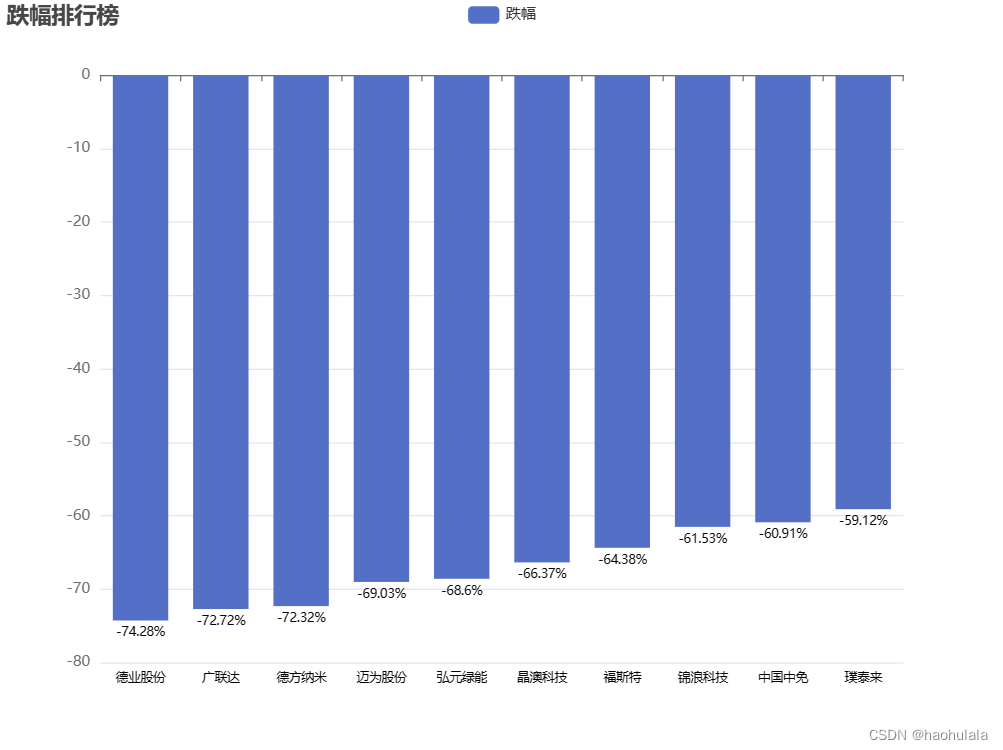
下面是排行榜上10只股票的走势图(顺序是根据文件名排的)










结语
本文介绍了获取计算涨跌排行榜的方法,以及进行涨幅排行榜前10名和跌幅排行榜前10名的股票数据展示,希望对你有所帮助。


























 2198
2198

 被折叠的 条评论
为什么被折叠?
被折叠的 条评论
为什么被折叠?








