1.Direct3D 9 渲染流水线
Vertex Data:在顶点buffer 中存储的没有转换的模型顶点。
Primitive Data:通过index buffer 可以在顶点数据中索引得到包括点,直线,三角形和多边形 的图形几何原型。
Tessellation:
Vertex Processing: vertex buffer 中顶点的 Direct3D transformations
Geometry Processing:transfromed 顶点的裁剪(Clipping),背面消隐(back face culling), attribute evaluation, and 光栅化(rasterization)操作。
Textured Surface:通过IDirect3DTexture9 接口传入纹理坐标
Texture Sampler: 纹理
Pixel Processing: Pixel shader 中有关 修改顶点,纹理数据,产生输出像素颜色的 operations
Pix rendering:最后的渲染处理,配合alpha,深度(depth),或者模板检测,alpha 混合或者雾效等修改像素颜色数值。
implementation
下面用D3D 实现一个 模板检测的 镜子例子
计算任意坐标点在平面
的反射点
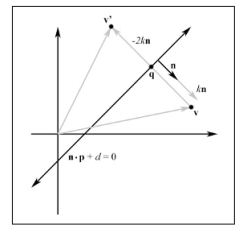
//
// Make walls have low specular reflectance - 20%.
//
WallMtrl.Specular = d3d::WHITE * 0.2f;
//
// Create the teapot.
//
D3DXCreateTeapot(Device, &Teapot, 0);
//
// Create and specify geometry. For this sample we draw a floor
// and a wall with a mirror on it. We put the floor, wall, and
// mirror geometry in one vertex buffer.
//
// |----|----|----|
// |Wall|Mirr|Wall|
// | | or | |
// /--------------/
// / Floor /
// /--------------/
//
Device->CreateVertexBuffer(
24 * sizeof(Vertex),
0, // usage
Vertex::FVF,
D3DPOOL_MANAGED,
&VB,
0);
Vertex* v = 0;
VB->Lock(0, 0, (void**)&v, 0);
// floor
v[0] = Vertex(-7.5f, 0.0f, -10.0f, 0.0f, 1.0f, 0.0f, 0.0f, 1.0f);
v[1] = Vertex(-7.5f, 0.0f, 0.0f, 0.0f, 1.0f, 0.0f, 0.0f, 0.0f);
v[2] = Vertex( 7.5f, 0.0f, 0.0f, 0.0f, 1.0f, 0.0f, 1.0f, 0.0f);
v[3] = Vertex(-7.5f, 0.0f, -10.0f, 0.0f, 1.0f, 0.0f, 0.0f, 1.0f);
v[4] = Vertex( 7.5f, 0.0f, 0.0f, 0.0f, 1.0f, 0.0f, 1.0f, 0.0f);
v[5] = Vertex( 7.5f, 0.0f, -10.0f, 0.0f, 1.0f, 0.0f, 1.0f, 1.0f);
// wall
v[6] = Vertex(-7.5f, 0.0f, 0.0f, 0.0f, 0.0f, -1.0f, 0.0f, 1.0f);
v[7] = Vertex(-7.5f, 5.0f, 0.0f, 0.0f, 0.0f, -1.0f, 0.0f, 0.0f);
v[8] = Vertex(-2.5f, 5.0f, 0.0f, 0.0f, 0.0f, -1.0f, 1.0f, 0.0f);
v[9] = Vertex(-7.5f, 0.0f, 0.0f, 0.0f, 0.0f, -1.0f, 0.0f, 1.0f);
v[10] = Vertex(-2.5f, 5.0f, 0.0f, 0.0f, 0.0f, -1.0f, 1.0f, 0.0f);
v[11] = Vertex(-2.5f, 0.0f, 0.0f, 0.0f, 0.0f, -1.0f, 1.0f, 1.0f);
// Note: We leave gap in middle of walls for mirror
v[12] = Vertex(2.5f, 0.0f, 0.0f, 0.0f, 0.0f, -1.0f, 0.0f, 1.0f);
v[13] = Vertex(2.5f, 5.0f, 0.0f, 0.0f, 0.0f, -1.0f, 0.0f, 0.0f);
v[14] = Vertex(7.5f, 5.0f, 0.0f, 0.0f, 0.0f, -1.0f, 1.0f, 0.0f);
v[15] = Vertex(2.5f, 0.0f, 0.0f, 0.0f, 0.0f, -1.0f, 0.0f, 1.0f);
v[16] = Vertex(7.5f, 5.0f, 0.0f, 0.0f, 0.0f, -1.0f, 1.0f, 0.0f);
v[17] = Vertex(7.5f, 0.0f, 0.0f, 0.0f, 0.0f, -1.0f, 1.0f, 1.0f);
// mirror
v[18] = Vertex(-2.5f, 0.0f, 0.0f, 0.0f, 0.0f, -1.0f, 0.0f, 1.0f);
v[19] = Vertex(-2.5f, 5.0f, 0.0f, 0.0f, 0.0f, -1.0f, 0.0f, 0.0f);
v[20] = Vertex( 2.5f, 5.0f, 0.0f, 0.0f, 0.0f, -1.0f, 1.0f, 0.0f);
v[21] = Vertex(-2.5f, 0.0f, 0.0f, 0.0f, 0.0f, -1.0f, 0.0f, 1.0f);
v[22] = Vertex( 2.5f, 5.0f, 0.0f, 0.0f, 0.0f, -1.0f, 1.0f, 0.0f);
v[23] = Vertex( 2.5f, 0.0f, 0.0f, 0.0f, 0.0f, -1.0f, 1.0f, 1.0f);
VB->Unlock();
//
// Load Textures, set filters.
//
D3DXCreateTextureFromFile(Device, L"checker.jpg", &FloorTex);
D3DXCreateTextureFromFile(Device, L"brick0.jpg", &WallTex);
D3DXCreateTextureFromFile(Device, L"ice.bmp", &MirrorTex);
Device->SetSamplerState(0, D3DSAMP_MAGFILTER, D3DTEXF_LINEAR);
Device->SetSamplerState(0, D3DSAMP_MINFILTER, D3DTEXF_LINEAR);
Device->SetSamplerState(0, D3DSAMP_MIPFILTER, D3DTEXF_LINEAR);
//
// Lights.
//
D3DXVECTOR3 lightDir(0.707f, -0.707f, 0.707f);
D3DXCOLOR color(1.0f, 1.0f, 1.0f, 1.0f);
D3DLIGHT9 light = d3d::InitDirectionalLight(&lightDir, &color);
Device->SetLight(0, &light);
Device->LightEnable(0, true);
Device->SetRenderState(D3DRS_NORMALIZENORMALS, true);
Device->SetRenderState(D3DRS_SPECULARENABLE, true);
//
// Set Camera.
//
D3DXVECTOR3 pos(-10.0f, 3.0f, -15.0f);
D3DXVECTOR3 target(0.0, 0.0f, 0.0f);
D3DXVECTOR3 up(0.0f, 1.0f, 0.0f);
D3DXMATRIX V;
D3DXMatrixLookAtLH(&V, &pos, &target, &up);
Device->SetTransform(D3DTS_VIEW, &V);
//
// Set projection matrix.
//
D3DXMATRIX proj;
D3DXMatrixPerspectiveFovLH(
&proj,
D3DX_PI / 4.0f, // 45 - degree
(float)Width / (float)Height,
1.0f,
1000.0f);
Device->SetTransform(D3DTS_PROJECTION, &proj);
return true;然后渲染出镜子中的茶壶,分为一下几个步骤
1. 对模板buffer清空,设为0
2. 把镜子图元放入 模板buffer,并且设置测试条件为总是成功,并成功后替换值为1。 mask 表示测试 位 ffffffff, 如果仅仅测试末尾,则 mask = 0x01;
3. 最后渲染反射的茶壶。测试条件为仅当模板buffer中的值为1,这样茶壶就只能渲染到镜子中。
4. reset render state
// Draw Mirror quad to stencil buffer ONLY. In this way
// only the stencil bits that correspond to the mirror will
// be on. Therefore, the reflected teapot can only be rendered
// where the stencil bits are turned on, and thus on the mirror
// only.
//
Device->SetRenderState(D3DRS_STENCILENABLE, true);
Device->SetRenderState(D3DRS_STENCILFUNC, D3DCMP_ALWAYS);
Device->SetRenderState(D3DRS_STENCILREF, 0x1);
Device->SetRenderState(D3DRS_STENCILMASK, 0xffffffff);
Device->SetRenderState(D3DRS_STENCILWRITEMASK, 0xffffffff);
Device->SetRenderState(D3DRS_STENCILZFAIL, D3DSTENCILOP_KEEP);
Device->SetRenderState(D3DRS_STENCILFAIL, D3DSTENCILOP_KEEP);
Device->SetRenderState(D3DRS_STENCILPASS, D3DSTENCILOP_REPLACE);
// disable writes to the depth and back buffers
Device->SetRenderState(D3DRS_ZWRITEENABLE, false);
Device->SetRenderState(D3DRS_ALPHABLENDENABLE, true);
Device->SetRenderState(D3DRS_SRCBLEND, D3DBLEND_ZERO);
Device->SetRenderState(D3DRS_DESTBLEND, D3DBLEND_ONE);
// draw the mirror to the stencil buffer
Device->SetStreamSource(0, VB, 0, sizeof(Vertex));
Device->SetFVF(Vertex::FVF);
Device->SetMaterial(&MirrorMtrl);
Device->SetTexture(0, MirrorTex);
D3DXMATRIX I;
D3DXMatrixIdentity(&I);
Device->SetTransform(D3DTS_WORLD, &I);
Device->DrawPrimitive(D3DPT_TRIANGLELIST, 18, 2);
// re-enable depth writes
Device->SetRenderState( D3DRS_ZWRITEENABLE, true );
// only draw reflected teapot to the pixels where the mirror
// was drawn to.
Device->SetRenderState(D3DRS_STENCILFUNC, D3DCMP_EQUAL);
Device->SetRenderState(D3DRS_STENCILPASS, D3DSTENCILOP_KEEP);
// position reflection
D3DXMATRIX W, T, R;
D3DXPLANE plane(0.0f, 0.0f, 1.0f, 0.0f); // xy plane
D3DXMatrixReflect(&R, &plane);
D3DXMatrixTranslation(&T,
TeapotPosition.x,
TeapotPosition.y,
TeapotPosition.z);
W = T * R;
// clear depth buffer and blend the reflected teapot with the mirror
Device->Clear(0, 0, D3DCLEAR_ZBUFFER, 0, 1.0f, 0);
Device->SetRenderState(D3DRS_SRCBLEND, D3DBLEND_DESTCOLOR);
Device->SetRenderState(D3DRS_DESTBLEND, D3DBLEND_ZERO);
// Finally, draw the reflected teapot
Device->SetTransform(D3DTS_WORLD, &W);
Device->SetMaterial(&TeapotMtrl);
Device->SetTexture(0, 0);
Device->SetRenderState(D3DRS_CULLMODE, D3DCULL_CW);
Teapot->DrawSubset(0);
// Restore render states.
Device->SetRenderState(D3DRS_ALPHABLENDENABLE, false);
Device->SetRenderState( D3DRS_STENCILENABLE, false);
Device->SetRenderState(D3DRS_CULLMODE, D3DCULL_CCW);
Refference:
msdn.microsoft.com/en-us/library/windows/desktop/bb219679(v=vs.85).aspx
Introduce to 3D Game Programming with Directx9.0








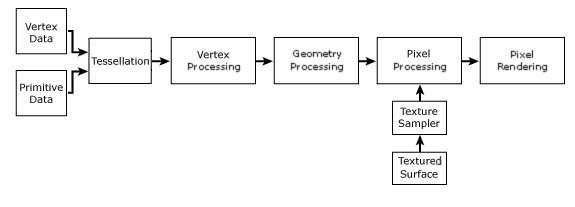
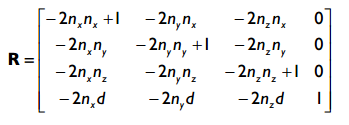
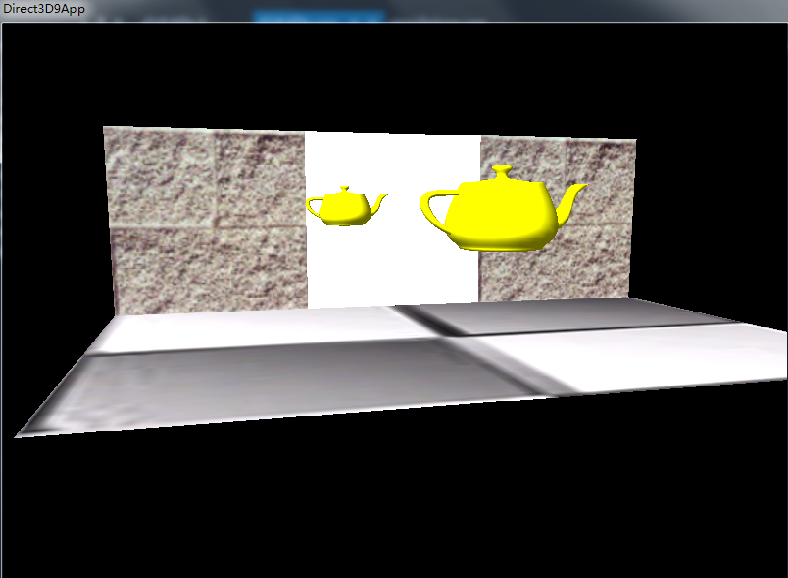


















 被折叠的 条评论
为什么被折叠?
被折叠的 条评论
为什么被折叠?










