本篇文章主要讲解java项目下使用session进行增删改查等操作的详细代码实例,通过本篇文章您可以快速掌握对session的操作能力。
日期:2024年8月18日
作者:任聪聪
独立博客:https://rccblogs.com/586.html
文章附件:https://download.csdn.net/download/hj960511/89649645 结合文章附件可以更为快速的掌握session的操作编写能力。
一、实际效果:

二、代码实例:
步骤一、创建一个项目并进行构建,导入我们的pom
<?xml version="1.0" encoding="UTF-8"?>
<project xmlns="http://maven.apache.org/POM/4.0.0" xmlns:xsi="http://www.w3.org/2001/XMLSchema-instance"
xsi:schemaLocation="http://maven.apache.org/POM/4.0.0 https://maven.apache.org/xsd/maven-4.0.0.xsd">
<modelVersion>4.0.0</modelVersion>
<groupId>com.sessionDemo</groupId>
<artifactId>sessionDemo</artifactId>
<version>0.0.1-SNAPSHOT</version>
<name>sessionDemo</name>
<description>Demo project for Spring Boot</description>
<properties>
<java.version>11</java.version>
<project.build.sourceEncoding>UTF-8</project.build.sourceEncoding>
<project.reporting.outputEncoding>UTF-8</project.reporting.outputEncoding>
<spring-boot.version>2.6.13</spring-boot.version>
</properties>
<dependencies>
<dependency>
<groupId>org.springframework.boot</groupId>
<artifactId>spring-boot-starter-web</artifactId>
</dependency>
<dependency>
<groupId>org.springframework.session</groupId>
<artifactId>spring-session-core</artifactId>
</dependency>
<dependency>
<groupId>org.springframework.boot</groupId>
<artifactId>spring-boot-devtools</artifactId>
<scope>runtime</scope>
<optional>true</optional>
</dependency>
<dependency>
<groupId>org.projectlombok</groupId>
<artifactId>lombok</artifactId>
<optional>true</optional>
</dependency>
<dependency>
<groupId>org.springframework.boot</groupId>
<artifactId>spring-boot-starter-test</artifactId>
<scope>test</scope>
</dependency>
</dependencies>
<dependencyManagement>
<dependencies>
<dependency>
<groupId>org.springframework.boot</groupId>
<artifactId>spring-boot-dependencies</artifactId>
<version>${spring-boot.version}</version>
<type>pom</type>
<scope>import</scope>
</dependency>
</dependencies>
</dependencyManagement>
<build>
<plugins>
<plugin>
<groupId>org.apache.maven.plugins</groupId>
<artifactId>maven-compiler-plugin</artifactId>
<version>3.8.1</version>
<configuration>
<source>11</source>
<target>11</target>
<encoding>UTF-8</encoding>
</configuration>
</plugin>
<plugin>
<groupId>org.springframework.boot</groupId>
<artifactId>spring-boot-maven-plugin</artifactId>
<version>${spring-boot.version}</version>
<configuration>
<mainClass>com.sessionDemo.sessionDemo.SessionDemoApplication</mainClass>
<skip>true</skip>
</configuration>
<executions>
<execution>
<id>repackage</id>
<goals>
<goal>repackage</goal>
</goals>
</execution>
</executions>
</plugin>
</plugins>
</build>
</project>
注意:这里只是对于新项目进行使用,老旧项目可以直接越过此步骤。
步骤二、创建我们的session工具类如下:
目录情况:
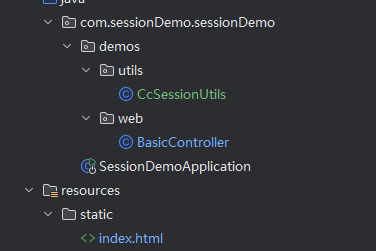
文件内容:
package com.sessionDemo.sessionDemo.demos.utils;
import javax.servlet.http.HttpServletRequest;
import javax.servlet.http.HttpServletResponse;
import javax.servlet.http.HttpSession;
import org.springframework.stereotype.Component;
import org.springframework.web.context.request.RequestContextHolder;
import org.springframework.web.context.request.ServletRequestAttributes;
@Component
public class CcSessionUtils {
/**
* 直接获取request对象
* @return
*/
public static HttpServletRequest getHttpServletRequest() {
return ((ServletRequestAttributes) RequestContextHolder.getRequestAttributes()).getRequest();
}
/**
* 直接获取response对象
* @return
*/
public static HttpServletResponse getHttpServletResponse() {
return ((ServletRequestAttributes) RequestContextHolder.getRequestAttributes()).getResponse();
}
/**
* 设置session属性,并指定过期时间
* @param key 键
* @param value 值
* @param maxInactiveInterval 过期时间(秒)
*/
public static void setSessionAttribute(String key, Object value, int maxInactiveInterval) {
HttpSession session = getHttpServletRequest().getSession();
session.setAttribute(key, value);
session.setMaxInactiveInterval(maxInactiveInterval);
}
/**
* 获取session属性
* @param key 键
* @return 属性值
*/
public static Object getSessionAttribute(String key) {
HttpSession session = getHttpServletRequest().getSession();
return session.getAttribute(key);
}
/**
* 删除session属性
* @param key 键
*/
public static void removeSessionAttribute(String key) {
HttpSession session = getHttpServletRequest().getSession();
session.removeAttribute(key);
}
/**
* 清空一个参数对象
*/
public void clearSessionAttribute() {
getHttpServletRequest().getSession().invalidate();
}
/**
* 判断参数是否存在
* @param key
* @return
*/
public boolean existSessionAttribute(String key) {
return getHttpServletRequest().getSession().getAttribute(key) != null;
}
}
步骤三、创建控制器并书写我们的测试方法如下:
/*
* Copyright 2013-2018 the original author or authors.
*
* Licensed under the Apache License, Version 2.0 (the "License");
* you may not use this file except in compliance with the License.
* You may obtain a copy of the License at
*
* https://www.apache.org/licenses/LICENSE-2.0
*
* Unless required by applicable law or agreed to in writing, software
* distributed under the License is distributed on an "AS IS" BASIS,
* WITHOUT WARRANTIES OR CONDITIONS OF ANY KIND, either express or implied.
* See the License for the specific language governing permissions and
* limitations under the License.
*/
package com.sessionDemo.sessionDemo.demos.web;
import com.sessionDemo.sessionDemo.demos.utils.CcSessionUtils;
import org.springframework.beans.factory.annotation.Autowired;
import org.springframework.stereotype.Controller;
import org.springframework.web.bind.annotation.RequestMapping;
import org.springframework.web.bind.annotation.RequestParam;
import org.springframework.web.bind.annotation.ResponseBody;
import javax.servlet.http.HttpSession;
/**
* BY RCC: rccblogs.com
*/
@Controller
public class BasicController {
@Autowired
private CcSessionUtils ccSessionUtils;
//设置session
@RequestMapping("/set")
@ResponseBody
public String set(@RequestParam("key") String key, @RequestParam("value") String value, @RequestParam("time_out") int time_out) {
ccSessionUtils.setSessionAttribute(key, value, time_out);
return "success";
}
//获取session
@RequestMapping("/get")
@ResponseBody
public String get(@RequestParam("key") String key) {
return ccSessionUtils.existSessionAttribute(key)?ccSessionUtils.getSessionAttribute(key).toString():"数据不存在~";
}
//判断session是否存在
@RequestMapping("/exist")
@ResponseBody
public String exist(@RequestParam("key") String key) {
return ccSessionUtils.existSessionAttribute(key) ? "true" : "false";
}
//清空session
@RequestMapping("/clear")
@ResponseBody
public String clear() {
ccSessionUtils.clearSessionAttribute();
return "success";
}
}
步骤四、在static目录下修改我们的html页面内容:
<html>
<head>
<title>Session 操作代码实例 </title>
<meta charset="utf-8">
<meta name="viewport" content="width=device-width, initial-scale=1.0">
</head>
<body>
<p>Session 操作代码实例</p>
<a href="/set?key=lucky&value=任聪聪&time_out=666666">/set?key=lucky&value=任聪聪&time_out=666666</a>
<br>
<a href="/get?key=lucky">/get?key=lucky</a>
<br>
<a href="/exist?key=lucky">/exist?key=lucky 判断是否存在</a>
<br>
<a href="/clear">/clear 清空所有session</a>
</body>
</html>
步骤五、点击我们的入口文件,并点击运行如下图:
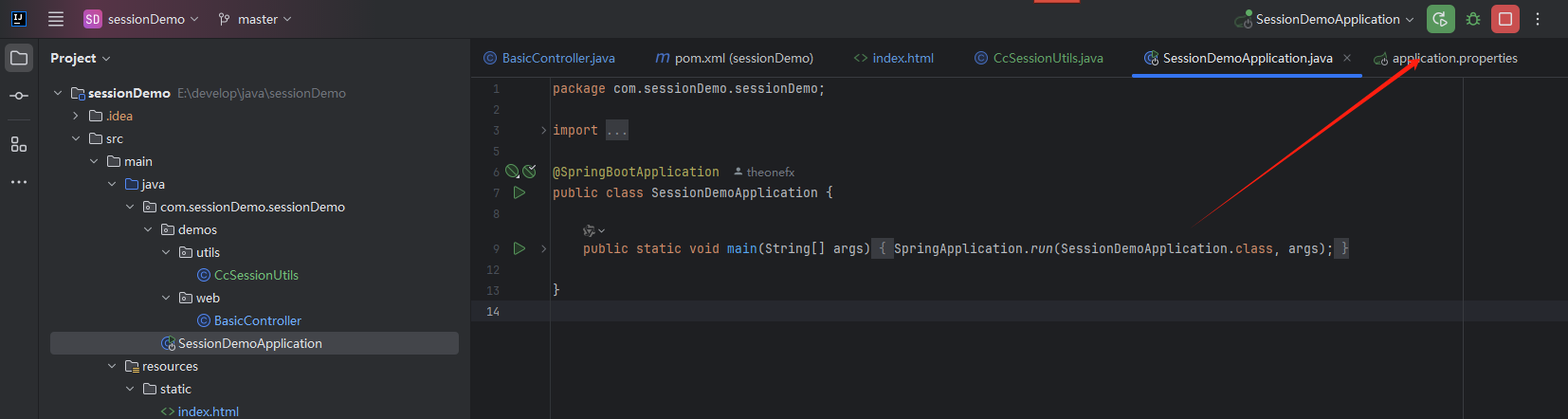
end:运行后输入127.0.0.1:8080即可查看代码运行效果,后续只需调用工具类即可。























 643
643

 被折叠的 条评论
为什么被折叠?
被折叠的 条评论
为什么被折叠?










