
前言
欢迎关注dotnet研习社,今天我们讨论的内容是“dotnet开发基础之获取程序路径的方法”。
在 C# 开发中,我们经常需要获取程序的路径信息,用于读取配置文件、加载资源、定位日志、部署插件等各种场景。但由于 .NET 提供了多个 API,每个方法返回的路径略有不同,因此本文将全面系统地总结 dotnet开发基础之获取程序路径的方法及其适用场景,让你一篇在手,路径无忧!
🧭 常见路径获取需求场景
在动手之前,先理清楚我们通常关心的“程序路径”有哪些类型:
- 程序运行目录(加载配置、资源等)
- 当前工作目录(运行中可能被修改)
- 当前执行程序集路径(DLL/EXE 路径)
- 主进程/入口程序集路径(通常是 .exe)
- WPF、WinForms、控制台等环境下的通用路径方案
🚀 快速对比表
| 方法 | 返回路径 | 适用场景 | 推荐程度 |
|---|---|---|---|
AppDomain.CurrentDomain.BaseDirectory | 程序运行目录 | 加载配置/资源 | ⭐⭐⭐⭐ |
Environment.CurrentDirectory | 当前工作目录 | 少量特殊需求 | ⭐ |
Directory.GetCurrentDirectory() | 当前工作目录 | 同上 | ⭐ |
Assembly.GetExecutingAssembly().Location | 当前程序集文件路径 | 获取类库路径 | ⭐⭐⭐⭐ |
Assembly.GetEntryAssembly().Location | 主程序路径 | 控制台/WinForms 程序 | ⭐⭐⭐⭐ |
Process.GetCurrentProcess().MainModule.FileName | 主进程路径 | WinForms/WPF 主路径 | ⭐⭐⭐⭐ |
AppContext.BaseDirectory | 应用根目录(.NET Core) | 推荐用于跨平台 | ⭐⭐⭐⭐ |
Path.GetDirectoryName(...) | 获取文件目录 | 辅助使用 | ⭐⭐⭐⭐ |
🧪 代码示例与详细说明
1️⃣ 获取程序运行目录(推荐)
string baseDir = AppDomain.CurrentDomain.BaseDirectory;
Console.WriteLine(baseDir);
- 示例输出:
D:\Projects\CSharp\MyProjects\Winforms\Sample0514\Sample0514\bin\Debug\net8.0\ - 特点:稳定可靠,适用于加载配置文件、日志等。
- ✅ 推荐作为默认方式。

2️⃣ 获取当前工作目录(不推荐)
string workDir1 = Environment.CurrentDirectory;
Console.WriteLine(workDir1);
// 或者
string workDir2 = Directory.GetCurrentDirectory();
Console.WriteLine(workDir2);
- 示例输出:
D:\Projects\CSharp\MyProjects\Winforms\Sample0514\Sample0514\bin\Debug\net8.0\ - 缺点:运行时可能被
Directory.SetCurrentDirectory(...)修改,不稳定。

3️⃣ 获取当前程序集路径(通常用于类库)
using System.Reflection;
string dllPath = Assembly.GetExecutingAssembly().Location;
Console.WriteLine(dllPath);
- 示例输出:
D:\Projects\CSharp\MyProjects\Winforms\Sample0514\Sample0514\bin\Debug\net8.0\Sample0514.dll - 优点:获取当前 DLL/EXE 的完整路径。
- 使用场景:插件、自定义控件、类库内部路径定位。
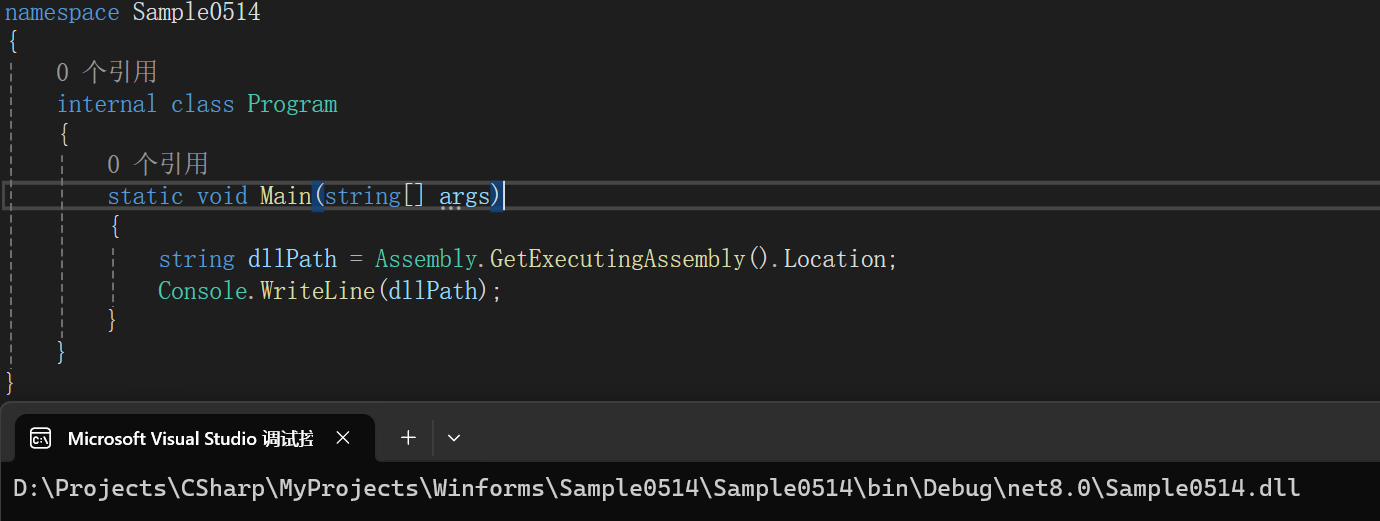
4️⃣ 获取主程序(入口程序集)的路径
string exePath = Assembly.GetEntryAssembly().Location;
Console.WriteLine(exePath);
- 示例输出:
D:\Projects\CSharp\MyProjects\Winforms\Sample0514\Sample0514\bin\Debug\net8.0\Sample0514.dll - 使用场景:需要确定整个程序的启动路径,如启动参数、主目录判断。
- ⚠ 注意:某些宿主环境(如单元测试)下可能为
null。

5️⃣ 获取主进程模块路径(最通用)
using System.Diagnostics;
string processPath = Process.GetCurrentProcess().MainModule.FileName;
Console.WriteLine(processPath);
- 示例输出:
D:\Projects\CSharp\MyProjects\Winforms\Sample0514\Sample0514\bin\Debug\net8.0\Sample0514.exe - 特点:与平台相关(Windows),可用于任意主程序路径获取。
- 优于
EntryAssembly(),适用于插件、宿主环境。

6️⃣ AppContext.BaseDirectory(推荐用于 .NET Core/.NET 5+)
string contextPath = AppContext.BaseDirectory;
Console.WriteLine(contextPath);
- 示例输出:
D:\Projects\CSharp\MyProjects\Winforms\Sample0514\Sample0514\bin\Debug\net8.0\ - 简洁可靠,跨平台推荐使用。

7️⃣ 获取目录路径辅助:Path.GetDirectoryName(...)
配合其他 API 使用,用于提取目录:
string exePath = Assembly.GetExecutingAssembly().Location;
string exeDir = Path.GetDirectoryName(exePath);
Console.WriteLine(exeDir);

⚠️ 特别注意事项
-
Assembly()可能返回 null(如在某些测试或反射加载中)。 -
ExecutingAssembly().Location可能包含 URL 编码字符,需解码:string path = Uri.UnescapeDataString(Assembly.GetExecutingAssembly().Location); -
某些环境(例如 ASP.NET)路径依赖宿主进程,不一定如预期。
-
若部署为单文件发布(.NET Core 3.1+),有些路径会被打包,需使用
AppContext.BaseDirectory。
🧰 实用工具类封装(可选)
public static class PathHelper
{
public static string AppRoot => AppDomain.CurrentDomain.BaseDirectory;
public static string ExecutingAssemblyPath =>
Path.GetDirectoryName(Assembly.GetExecutingAssembly().Location);
public static string EntryAssemblyPath =>
Path.GetDirectoryName(Assembly.GetEntryAssembly()?.Location ?? "");
public static string ProcessMainModulePath =>
Path.GetDirectoryName(Process.GetCurrentProcess().MainModule?.FileName ?? "");
public static string AppContextPath => AppContext.BaseDirectory;
}
✅ 总结
| 目的 | 推荐方法 |
|---|---|
| 程序运行目录(加载配置) | AppDomain.CurrentDomain.BaseDirectory |
| 获取主程序所在目录 | Assembly.GetEntryAssembly().Location |
| 获取当前程序集所在目录 | Assembly.GetExecutingAssembly().Location |
| 获取主进程路径(最保险) | Process.GetCurrentProcess().MainModule.FileName |
| .NET Core 跨平台 | AppContext.BaseDirectory |
📌 结语
路径是应用程序最基本的能力之一,但同时也是最容易被忽视的问题源头。建议开发中封装路径获取逻辑,避免硬编码,以提升程序的健壮性和可维护性。


























 被折叠的 条评论
为什么被折叠?
被折叠的 条评论
为什么被折叠?










