以TFT7.0为例:
MKS TFT7.0使用手册第27页有介绍如何定制图标及logo制作说明
主要用到Img2Lcd软件进行图像更换,

开机logo,对应的bmp_logo.bin
保存的时候要保存为bmp_logo.bin,并放到mks_pic文件夹下:


MKS TFT3.5,触摸屏的开源源程序:
https://github.com/makerbase-mks/MKS-TFT35-Firmware
以下大致的推测原理:
TFT屏幕用的是ARM STM32F4的主控控制,连接主板只通过AUX-1跟主板通讯,通过串口uart的rx,tx跟主板通讯。TF卡内或usb内的g-code也要通过主控STM32F4来协同,通过uart协议跟主板的Marlin通讯。
TFT屏幕的STM32F4直接控制并绘图tft屏幕的图像,控制不同的翻页更新,回应对应的触屏操作,把他们统一编写成g-code通讯格式跟主板的Marlin通讯,
当打印U盘或TF卡的g-code文件,STM32F4先读取U盘或TF卡的g-code文件,再通过uart协议跟主板的Marlin通讯
MKS TFT3.5最新编译好的bin文件TFT35_V1.0.8 Release file


只要把压缩解压到u盘,插上tft屏幕的usb或sd卡接口,重新上电即可更新最新的固件和操作界面。
由文件就结构可以看出:mkstft35.bin和mkswifi.bin都是由VSCode编译出来。

对于近年开发robin系列板配合robin tft屏幕配合
注意robin tft屏上是没有任何stm32的主控。robin主板就搭载了stm32主控,这类板基本都支持触屏,它们的源程序都要带ui面板控制程序。robin主板stm32直接绘画出并控制
MKS Robin Nano is a powerful 32-bit 3D printer control board with STM32F103VET6


其中V1.2只能接robin 3.5寸tft屏幕。
而Nano V2.0和Nano V3.0则支持多种LCD
不过可见它们连接exp1和exp2接口



MKS Robin2 is a powerful 32-bit 3D printer control board with STM32F407ZET6

对于Robin1.x默认marlin设置也是robin tft屏幕

MKS Robin Nano V1.x build and update firmware
- Build config:
-
platformio.ini:
default_envs = mks_robin_nano35
-
Configuation.h:
#define SERIAL_PORT 3
#define MKS_ROBIN_TFT35
#define MOTHERBOARD BOARD_MKS_ROBIN_NANO
#define TFT_LVGL_UI
#define TOUCH_SCREEN
- Update firmware:
- Enter the
.pio\build\mks_robin_nano35directory, copy theassetsfolder andRobin_nano35.binto the sd card - Insert SD card to the motherboard, and you can see the update interface after power on.
MKS Robin Nano V2.x build and update firmware
- Build config:
-
platformio.ini:
default_envs = mks_robin_nano35
-
Configuation.h:
#define SERIAL_PORT 3
#define MKS_TS35_V2_0
#define MOTHERBOARD BOARD_MKS_ROBIN_NANO_V2
#define TFT_LVGL_UI
#define TOUCH_SCREEN
- Update firmware:
- Enter the
.pio\build\mks_robin_nano35directory, copy theassetsfolder andRobin_nano35.binto the sd card - Insert SD card is to the motherboard, and you can see the update interface after power on.
MKS Robin Nano V3.x build and update firmware
- Build config:
-
platformio.ini:
default_envs = mks_robin_nano_v3_usb_flash_drive_msc
-
Configuation.h:
#define SERIAL_PORT -1
#define MKS_TS35_V2_0
#define MOTHERBOARD BOARD_MKS_ROBIN_NANO_V3
#define TFT_LVGL_UI
#define TOUCH_SCREEN -
Configuation_adv.h:
Now you can either use the TF card or USB disk, use TF card:
// #define USB_FLASH_DRIVE_SUPPORT
Use USB disk:
#define USB_FLASH_DRIVE_SUPPORT
- Update firmware:
- Enter the
.pio\build\mks_robin_nano35directory, copy theassetsfolder andRobin_nano_v3.binto the sd card or usb disk - Insert sdcard or usb disk to the motherboard, and you can see the update interface after power on.
- Example build config:
- Open the example configuration file.
- Modify the parameters, replace configuration.h and configuration_adv.h in the Marlin path of the source code.
- Compile the firmware.
- Prebuilt *.bin firmware for update
- We have prebuilt the robin nano v3 firmware for some type of printers and some extended usage.
MKS Robin Mini is a powerful 32-bit 3D printer control board with STM32F103VET6
官网已经不卖了

MKS Robin Lite3 is a powerful 32-bit 3D printer control board with STM32F103RCT6
官网已经不卖了

MKS Robin Pro is a powerful 32-bit 3D printer control board with STM32F103ZET6
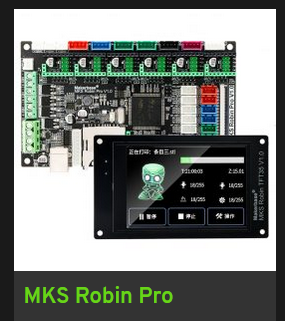


可见对于Mks-Robin-Nano,v1.2支持3.5寸robin触摸屏。都是通过主板的sd卡烧录,烧录时必须要有bin和font和pic文件夹一起在sd卡根目录下,烧录才能进行。
https://github.com/makerbase-mks/Mks-Robin-Nano-Marlin2.0-Firmware

默认marlin设置是MKS 3.5寸robin tft屏幕

Mks-Robin-Nano之所以可以预览图像其实是切片的时候加入了图片信息到g-code里头。当读取屏幕读取g-code时,即可显现并预览图像出来。要在cura切片加上插件plugin,Cura在切片时才会输出带模型图片信息
同样的MKS-TFT在2019年底更新后也有图像预览功能,其实都是切片的时候加入了图片信息到g-code里头。
plugin已经变成wifi命名插件,功能都是可以让切片加入图片预览图形信息
https://github.com/makerbase-mks/mks-wifi-plugin
About the gcode file preview
The images should be added to gcode file when slicing, and MKS has developed the plugin for Cura to make it.
可以用MKS-TOOL去客制化robin屏幕ui界面
https://github.com/makerbase-mks/MKS-TOOL
MKS-tool网页客制化robin屏幕ui界面
https://baizhongyun.cn/home/mkstoolview

VSCode如何编译出marlin的bin文件
https://marlinfw.org/docs/basics/install_platformio_vscode.html
MKS SBASE is a powerful 32-bit 3D printer control board with LPC1768.
MKS SBASE如何更新板载固件。LPC1768引导从sd卡上导入bin,并加载到它的flash里头
https://github.com/makerbase-mks/MKS-SBASE/tree/master/Firmware
https://github.com/makerbase-mks/MKS-SBASE/tree/master/English/firmware

MKS-Robin-lite3如何更新板载固件






















 2865
2865











 被折叠的 条评论
为什么被折叠?
被折叠的 条评论
为什么被折叠?










