在服务器上进行芯片调试时,我们会遇到各种各样的问题,很多问题与操作系统相关。此时就需要了解操作系统发生了哪些事件。
dmesg 是linux系统中用来打印或控制内核缓冲区内容的命令。这个环形缓冲区记录了系统启动以来发生的各种事件消息,包括系统日志、驱动程序消息、硬件错误、内核警告等。
例如,在系统reboot后,通过dmesg可以看到PCI设备枚举过程、可以检查是否发生了异常。
1、常用命令
运行 dmesg命令而不带任何参数,将打印出环形缓冲区的所有消息。
dmesg -T 显示事件发生的时间
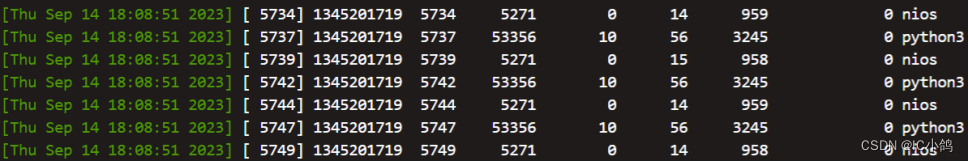
dmesg -C 清除内核环形缓存消息
dmesg -c 读取并清除内核环形缓存消息
dmesg -H 以容易阅读的形式显示消息
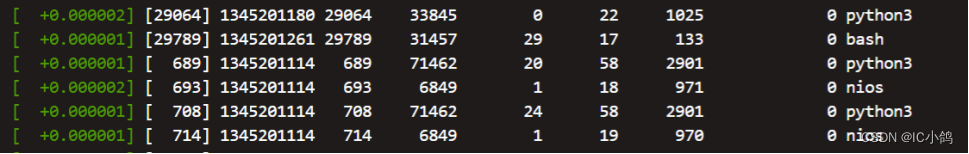
dmesg -L dmesg 会根据消息的类型(如错误、警告、信息等)给输出的消息加上不同的颜色。这样做可以提高可读性,使得用户能够更快地区分和识别消息的严重性和类型。
具体来说,使用 -L 或 --color 选项可能会对以下方面产生影响:
错误消息:通常会以红色显示,以突出显示错误,便于用户立即注意到。
警告消息:可能会以黄色显示,用于提醒用户存在潜在问题。
信息性消息:可能以默认终端颜色显示,用于普通信息的输出。
调试消息:可能会以特定的颜色显示,以便于在调试过程中区分调试信息。
其他类型的消息:根据系统配置和 dmesg 实现,其他类型的消息也可能有特定的颜色。
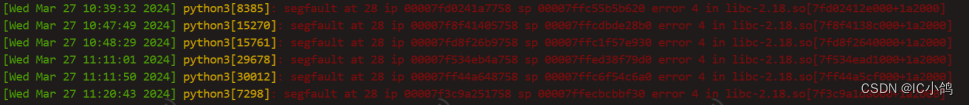
dmesg -T | grep PCI
通过grep命令筛选出想查看的信息,例如grep PCI可以筛选出PCI设备枚举过程信息。
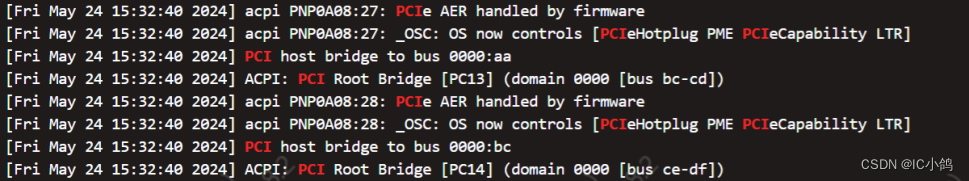
2、命令参考
| Usage: dmesg [options] Options: -C, --clear clear the kernel ring buffer -c, --read-clear read and clear all messages -D, --console-off disable printing messages to console -d, --show-delta show time delta between printed messages -e, --reltime show local time and time delta in readable format -E, --console-on enable printing messages to console -F, --file <file> use the file instead of the kernel log buffer -f, --facility <list> restrict output to defined facilities -H, --human human readable output -k, --kernel display kernel messages -L, --color colorize messages -l, --level <list> restrict output to defined levels -n, --console-level <level> set level of messages printed to console -P, --nopager do not pipe output into a pager -r, --raw print the raw message buffer -S, --syslog force to use syslog(2) rather than /dev/kmsg -s, --buffer-size <size> buffer size to query the kernel ring buffer -T, --ctime show human readable timestamp (could be inaccurate if you have used SUSPEND/RESUME) -t, --notime don't print messages timestamp -u, --userspace display userspace messages -w, --follow wait for new messages -x, --decode decode facility and level to readable string -h, --help display this help and exit -V, --version output version information and exit Supported log facilities: kern - kernel messages user - random user-level messages mail - mail system daemon - system daemons auth - security/authorization messages syslog - messages generated internally by syslogd lpr - line printer subsystem news - network news subsystem Supported log levels (priorities): emerg - system is unusable alert - action must be taken immediately crit - critical conditions err - error conditions warn - warning conditions notice - normal but significant condition info - informational debug - debug-level messages |























 4014
4014

 被折叠的 条评论
为什么被折叠?
被折叠的 条评论
为什么被折叠?








