<script type="text/javascript"><!-- document.body.oncopy = function() { if (window.clipboardData) { setTimeout(function() { var text = clipboardData.getData("text"); if (text && text.length>300) { text = text + "/r/n/n本文来自CSDN博客,转载请标明出处:" + location.href; clipboardData.setData("text", text); } }, 100); } } // --></script><script type="text/javascript"><!-- function StorePage(){d=document;t=d.selection?(d.selection.type!='None'?d.selection.createRange().text:''):(d.getSelection?d.getSelection():'');void(keyit=window.open('http://www.365key.com/storeit.aspx?t='+escape(d.title)+'&u='+escape(d.location.href)+'&c='+escape(t),'keyit','scrollbars=no,width=475,height=575,left=75,top=20,status=no,resizable=yes'));keyit.focus();} // --></script>
LGame-Simple-0.1.5组件下载地址:http://code.google.com/p/loon-simple/downloads/list
2009-09-13 更新内容: Java游戏开发组件LGame简易测试版发布(版本号:0.1.5),增加了精灵与碰撞处理模块,增加了部分组件功能,增加了XML处理功能,增加了部分辅助类,增加了自定义事件监听功能,增加了少量特效,调整了部分框架结构。
LGame是Loonframework框架的一部分,也是针对Java2D游戏开发而设计的“一揽子”计划,它的创立目的在于构建一个高效且完善的Java2D游戏开发体系。
LGame 作为支持Java桌面游戏或网页游戏开发的全功能引擎,无论对画面绘制、精灵碰撞、特效渲染、窗体组件乃至于XML读取,文本数据库操作都提供有内置的具 体解决方案,避免了多包配置的繁琐与不便。出于效率考虑,LGame中所有组件都不依赖于Swing,而是基于AWT独立绘制成型,因此它可以将自身的运 行环境压缩到最小,一个压缩后不足4MB的精简JRE,已足够支持它的运行,也就是与RMXP或吉里吉里2的运行库大小相仿佛,但功能却更多。
只要您能够熟练操作LGame,世界上并没有任何一种2D游戏,是您所无法快速实现的。
PS: 目前LGame尚未推出正式版本,LGame-Simple为前瞻性测试及吸收反馈意见用,此时LGame框架的基本架构尚未最终确定,因此无法保证不同 版本间的兼容性。LGame-Simple以每版+0.5的方式跳跃式升级,当LGame-Simple更新到1.0版本时,既推出LGame-0.1的 正式版本,并开放SVN,LGame正式版推出后将始终保持新版与旧版间的兼容性。
部分游戏示例:
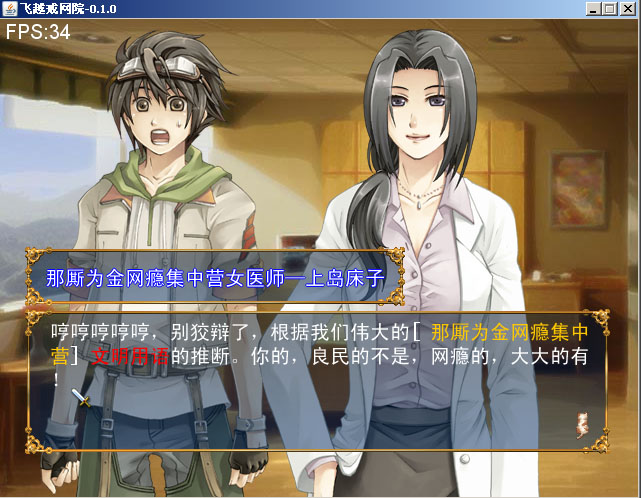


以下为0.1.5版中一些应用实例:
1、建立一个空窗体
package org.loon.game.simple.test; import java.awt.Graphics2D; import java.awt.event.KeyEvent; import java.awt.event.MouseEvent; import org.loon.framework.game.simple.Deploy; import org.loon.framework.game.simple.GameFrame; import org.loon.framework.game.simple.Screen; /** * Copyright 2008 - 2009 * * Licensed under the Apache License, Version 2.0 (the "License"); you may not * use this file except in compliance with the License. You may obtain a copy of * the License at * * http://www.apache.org/licenses/LICENSE-2.0 * * Unless required by applicable law or agreed to in writing, software * distributed under the License is distributed on an "AS IS" BASIS, WITHOUT * WARRANTIES OR CONDITIONS OF ANY KIND, either express or implied. See the * License for the specific language governing permissions and limitations under * the License. * * @project loonframework * @author chenpeng * @email <a title="" href="http://hi.baidu.com/ceponline" mce_href="http://hi.baidu.com/ceponline" target="_blank">ceponline</a>@yahoo.com.cn * @version 0.1.1 */ public class HelloJavaGame extends Screen { /** * 绘图器接口 * * 在没有任何限制的情况下,此接口中数据会以最大FPS自动进行刷新。 LGame框架建议您以draw绘制图形,重载next以处理具体的业务数据。 */ public void draw(Graphics2D g) { } /** * 于Screen中点击鼠标左键 */ public void leftClick(MouseEvent e) { } /** * 于Screen中点击鼠标中间键 */ public void middleClick(MouseEvent e) { } /** * 于Screen中点击鼠标右键 */ public void rightClick(MouseEvent e) { } /** * 于Screen中按下键盘 */ public void onKey(KeyEvent e) { } /** * 于Screen中放开键盘 */ public void onKeyUp(KeyEvent e) { } public static void main(String[] args) { // 获得一个游戏窗体 GameFrame frame = new GameFrame("[LGame-simple-0.1.5使用范例]-建立一个空窗体", 480, 360); // 得到此窗体所对应的游戏部署器 Deploy deploy = frame.getDeploy(); // 设定此游戏屏幕(在任何时候都可以通过Screen中的setScreen函数切换游戏屏幕) deploy.setScreen(new HelloJavaGame()); // 是否显示FPS deploy.setShowFPS(true); // 是否显示框架logo deploy.setLogo(false); // 允许的最大刷新率 deploy.setFPS(100); // 开始游戏主循环体 deploy.mainLoop(); // 显示游戏 frame.showFrame(); } }
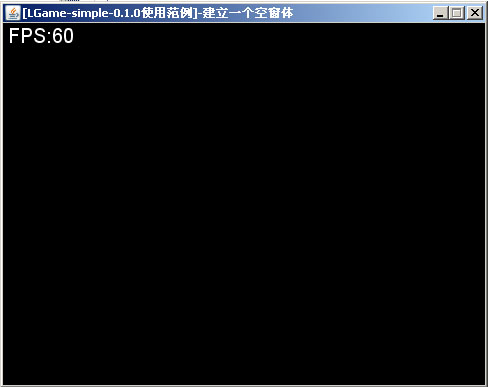
2、载入背景图像,并显示按钮
package org.loon.game.simple.test; import java.awt.Graphics2D; import java.awt.event.KeyEvent; import java.awt.event.MouseEvent; import org.loon.framework.game.simple.Deploy; import org.loon.framework.game.simple.GameFrame; import org.loon.framework.game.simple.Screen; import org.loon.framework.game.simple.window.LButton; /** * Copyright 2008 - 2009 * * Licensed under the Apache License, Version 2.0 (the "License"); you may not * use this file except in compliance with the License. You may obtain a copy of * the License at * * http://www.apache.org/licenses/LICENSE-2.0 * * Unless required by applicable law or agreed to in writing, software * distributed under the License is distributed on an "AS IS" BASIS, WITHOUT * WARRANTIES OR CONDITIONS OF ANY KIND, either express or implied. See the * License for the specific language governing permissions and limitations under * the License. * * @project loonframework * @author chenpeng * @email <a title="" href="http://hi.baidu.com/ceponline" mce_href="http://hi.baidu.com/ceponline" target="_blank">ceponline</a>@yahoo.com.cn * @version 0.1.1 */ public class HelloJavaGame1 extends Screen { // 创建一个按钮,宽200,高40,显示位置取Screen中心 private LButton button = new LButton("Hello Java Game!", 0, 0, 200, 40); public HelloJavaGame1() { // 设定当前Screen背景图片 this.setBackground("images/background.jpg"); // 加载一个按钮于Screen之上 this.add(button); // 按钮居中显示 this.centerOn(button); } /** * 绘图器接口 * * 在没有任何限制的情况下,此接口中数据会以最大FPS自动进行刷新。 LGame框架建议您以draw绘制图形,重载next以处理具体的业务数据。 */ public void draw(Graphics2D g) { } /** * 于Screen中点击鼠标左键 */ public void leftClick(MouseEvent e) { // 点击鼠标左键时按钮消失 this.button.setVisible(false); } /** * 于Screen中点击鼠标中间键 */ public void middleClick(MouseEvent e) { } /** * 于Screen中点击鼠标右键 */ public void rightClick(MouseEvent e) { // 点击鼠标右键时按钮显示 this.button.setVisible(true); } /** * 于Screen中按下键盘 */ public void onKey(KeyEvent e) { } /** * 于Screen中放开键盘 */ public void onKeyUp(KeyEvent e) { } public static void main(String[] args) { // 获得一个游戏窗体 GameFrame frame = new GameFrame( "[LGame-simple-0.1.5使用范例]-载入背景图像,并显示一个按钮", 480, 360); // 得到此窗体所对应的游戏部署器 Deploy deploy = frame.getDeploy(); // 设定此游戏屏幕(在任何时候都可以通过Screen中的setScreen函数切换游戏屏幕) deploy.setScreen(new HelloJavaGame1()); // 是否显示FPS deploy.setShowFPS(true); // 是否显示框架logo deploy.setLogo(false); // 允许的最大刷新率 deploy.setFPS(100); // 开始游戏主循环体 deploy.mainLoop(); // 显示游戏 frame.showFrame(); } }

3、载入窗体,并在窗体上加载一个按钮
package org.loon.game.simple.test; import java.awt.Graphics2D; import java.awt.event.KeyEvent; import java.awt.event.MouseEvent; import org.loon.framework.game.simple.Deploy; import org.loon.framework.game.simple.GameFrame; import org.loon.framework.game.simple.Screen; import org.loon.framework.game.simple.window.LButton; import org.loon.framework.game.simple.window.LForm; /** * Copyright 2008 - 2009 * * Licensed under the Apache License, Version 2.0 (the "License"); you may not * use this file except in compliance with the License. You may obtain a copy of * the License at * * http://www.apache.org/licenses/LICENSE-2.0 * * Unless required by applicable law or agreed to in writing, software * distributed under the License is distributed on an "AS IS" BASIS, WITHOUT * WARRANTIES OR CONDITIONS OF ANY KIND, either express or implied. See the * License for the specific language governing permissions and limitations under * the License. * * @project loonframework * @author chenpeng * @email <a title="" href="http://hi.baidu.com/ceponline" mce_href="http://hi.baidu.com/ceponline" target="_blank">ceponline</a>@yahoo.com.cn * @version 0.1.1 */ public class HelloJavaGame2 extends Screen { // 设定按钮宽,设定按钮高 private int btnWidth = 200, btnHeight = 40, frmWidth = 300, frmHeight = 300; // 创建一个窗体,显示隐藏项及关闭项,宽300,高300,显示位置取Screen中心 private LForm form = new LForm("我是一个纯绘制的窗体!", true, true, 0, 0, frmWidth, frmHeight); // 创建一个按钮,宽200,高40,显示位置取form中心 private LButton button = new LButton("Hello Java Game!", form.getWidth() / 2 - btnWidth / 2, form.getHeight() / 2 - btnHeight / 2, btnWidth, btnHeight); public HelloJavaGame2() { // 设定当前Screen背景图片 this.setBackground("images/background.jpg"); // 加载一个按钮于form之上 this.form.add(button); // 加载form于screen之上 this.add(form); // 居中窗体 centerOn(form); } /** * 绘图器接口 * * 在没有任何限制的情况下,此接口中数据会以最大FPS自动进行刷新。 LGame框架建议您以draw绘制图形,重载next以处理具体的业务数据。 */ public void draw(Graphics2D g) { } /** * 于Screen中点击鼠标左键 */ public void leftClick(MouseEvent e) { } /** * 于Screen中点击鼠标中间键 */ public void middleClick(MouseEvent e) { } /** * 于Screen中点击鼠标右键 */ public void rightClick(MouseEvent e) { } /** * 于Screen中按下键盘 */ public void onKey(KeyEvent e) { } /** * 于Screen中放开键盘 */ public void onKeyUp(KeyEvent e) { } public static void main(String[] args) { // 获得一个游戏窗体 GameFrame frame = new GameFrame( "[LGame-simple-0.1.5使用范例]-载入窗体,并在窗体上加载一个按钮", 480, 360); // 得到此窗体所对应的游戏部署器 Deploy deploy = frame.getDeploy(); // 设定此游戏屏幕(在任何时候都可以通过Screen中的setScreen函数切换游戏屏幕) deploy.setScreen(new HelloJavaGame2()); // 是否显示FPS deploy.setShowFPS(true); // 是否显示框架logo deploy.setLogo(false); // 允许的最大刷新率 deploy.setFPS(100); // 开始游戏主循环体 deploy.mainLoop(); // 显示游戏 frame.showFrame(); } }
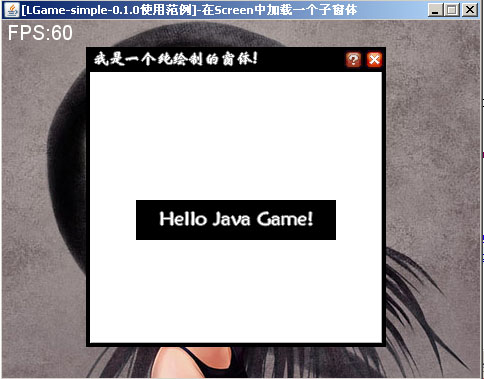
4、窗体的加载及使用
package org.loon.game.simple.test; import java.awt.Graphics2D; import java.awt.event.KeyEvent; import java.awt.event.MouseEvent; import org.loon.framework.game.simple.Deploy; import org.loon.framework.game.simple.GameFrame; import org.loon.framework.game.simple.Screen; import org.loon.framework.game.simple.window.LButton; import org.loon.framework.game.simple.window.LForm; import org.loon.framework.game.simple.window.LPaper; /** * Copyright 2008 - 2009 * * Licensed under the Apache License, Version 2.0 (the "License"); you may not * use this file except in compliance with the License. You may obtain a copy of * the License at * * http://www.apache.org/licenses/LICENSE-2.0 * * Unless required by applicable law or agreed to in writing, software * distributed under the License is distributed on an "AS IS" BASIS, WITHOUT * WARRANTIES OR CONDITIONS OF ANY KIND, either express or implied. See the * License for the specific language governing permissions and limitations under * the License. * * @project loonframework * @author chenpeng * @email:ceponline@yahoo.com.cn * @version 0.1.1 */ public class HelloJavaGame3 extends Screen { // 创建一张空纸,在其上加载指定图像 private LPaper paper = new LPaper("images/dialog.png", 40, 40); // 创建窗口1 private LForm form1 = new LForm("新建窗口1", true, true, 10, 10, 202, 220); // 创建窗口2 private LForm form2 = new LForm("新建窗口2", true, true, 90, 135, 202, 220); public HelloJavaGame3() { this.setBackground("images/background.jpg"); LButton button1 = new LButton("显示Paper", 25, 25, 150, 25) { public void doClick() { paper.setVisible(true); } }; LButton button2 = new LButton("隐藏Paper", 25, 65, 150, 25) { public void doClick() { paper.setVisible(false); } }; LButton button3 = new LButton("禁止Paper被拖拽", 25, 25, 150, 25) { public void doClick() { paper.setLocked(true); } }; LButton button4 = new LButton("允许Paper被拖拽", 25, 65, 150, 25) { public void doClick() { paper.setLocked(false); } }; // 设定窗体1透明度为0.5f this.form1.setAlpha(0.5f); // 窗体1加载两个按钮 this.form1.add(button1); this.form1.add(button2); // 窗体2加载两个按钮 this.form2.add(button3); this.form2.add(button4); // 设定paper透明度为0.9f this.paper.setAlpha(0.9f); // 设定paper初始状态为不可见 this.paper.setVisible(false); // 载入Screen this.add(form1); this.add(form2); this.add(paper); } /** * 绘图器接口 * * 在没有任何限制的情况下,此接口中数据会以最大FPS自动进行刷新。 LGame框架建议您以draw绘制图形,重载next以处理具体的业务数据。 */ public void draw(Graphics2D g) { } /** * 于Screen中点击鼠标左键 */ public void leftClick(MouseEvent e) { } /** * 于Screen中点击鼠标中间键 */ public void middleClick(MouseEvent e) { } /** * 于Screen中点击鼠标右键 */ public void rightClick(MouseEvent e) { } /** * 于Screen中按下键盘 */ public void onKey(KeyEvent e) { } /** * 于Screen中放开键盘 */ public void onKeyUp(KeyEvent e) { } public static void main(String[] args) { // 获得一个游戏窗体 GameFrame frame = new GameFrame( "[LGame-simple-0.1.5使用范例]-窗体的加载及使用", 480, 360); // 得到此窗体所对应的游戏部署器 Deploy deploy = frame.getDeploy(); // 设定此游戏屏幕(在任何时候都可以通过Screen中的setScreen函数切换游戏屏幕) deploy.setScreen(new HelloJavaGame3()); // 是否显示FPS deploy.setShowFPS(true); // 是否显示框架logo deploy.setLogo(false); // 允许的最大刷新率 deploy.setFPS(100); // 开始游戏主循环体 deploy.mainLoop(); // 显示游戏 frame.showFrame(); } }
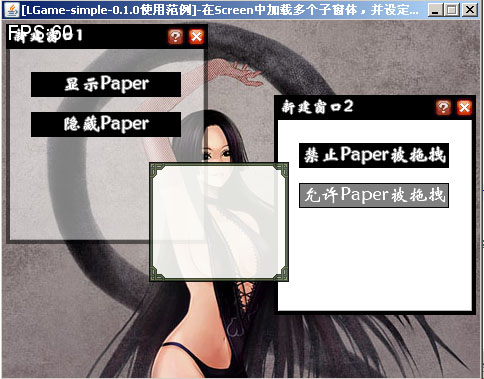
4、简易菜单制作
package org.loon.game.simple.test; import java.awt.Color; import java.awt.Graphics2D; import java.awt.Image; import java.awt.event.KeyEvent; import java.awt.event.MouseEvent; import org.loon.framework.game.simple.Deploy; import org.loon.framework.game.simple.GameFrame; import org.loon.framework.game.simple.Screen; import org.loon.framework.game.simple.core.LTimer; import org.loon.framework.game.simple.utils.GraphicsUtils; import org.loon.framework.game.simple.window.LText; /** * Copyright 2008 - 2009 * * Licensed under the Apache License, Version 2.0 (the "License"); you may not * use this file except in compliance with the License. You may obtain a copy of * the License at * * http://www.apache.org/licenses/LICENSE-2.0 * * Unless required by applicable law or agreed to in writing, software * distributed under the License is distributed on an "AS IS" BASIS, WITHOUT * WARRANTIES OR CONDITIONS OF ANY KIND, either express or implied. See the * License for the specific language governing permissions and limitations under * the License. * * @project loonframework * @author chenpeng * @email:ceponline@yahoo.com.cn * @version 0.1.1 */ public class HelloJavaGame4 extends Screen { private LText text = new LText("尚未进行任何选择", 150, 40, 140, 50); private Image[] arrows = GraphicsUtils.getSplitImages("images/arrow.png", 9, 9); private int option, blinkType; private LTimer lTimer = new LTimer(400); public HelloJavaGame4() { this.setBackground("images/background.jpg"); this.text.setAlpha(0.5f); this.add(text); } public void alter(long timer) { if (lTimer.action(timer)) { blinkType++; if (blinkType > 2) { blinkType = 0; } } } /** * 绘图器接口 * * 在没有任何限制的情况下,此接口中数据会以最大FPS自动进行刷新。 LGame框架建议您以draw绘制图形,重载next以处理具体的业务数据。 */ public void draw(Graphics2D g) { GraphicsUtils.setAntialias(g, true); g.setFont(GraphicsUtils.getFont("华文新魏", 20)); GraphicsUtils.drawStyleString(g, "开始游戏", 180, 190, Color.WHITE, Color.BLACK); GraphicsUtils.drawStyleString(g, "读取记录", 180, 220, Color.WHITE, Color.BLACK); GraphicsUtils.drawStyleString(g, "环境设定", 180, 250, Color.WHITE, Color.BLACK); GraphicsUtils.drawStyleString(g, "结束游戏", 180, 280, Color.WHITE, Color.BLACK); GraphicsUtils.setAntialias(g, false); switch (option) { case 0: g.drawImage(arrows[blinkType], 160, 180, null); break; case 1: g.drawImage(arrows[blinkType], 160, 210, null); break; case 2: g.drawImage(arrows[blinkType], 160, 240, null); break; case 3: g.drawImage(arrows[blinkType], 160, 270, null); break; } } /** * 于Screen中点击鼠标左键 */ public void leftClick(MouseEvent e) { } /** * 于Screen中点击鼠标中间键 */ public void middleClick(MouseEvent e) { } /** * 于Screen中点击鼠标右键 */ public void rightClick(MouseEvent e) { } /** * 于Screen中按下键盘 */ public void onKey(KeyEvent e) { switch (e.getKeyCode()) { case KeyEvent.VK_ENTER: if (option == 0) { text.setText("选中[开始游戏]"); } else if (option == 1) { text.setText("选中[读取记录]"); } else if (option == 2) { text.setText("选中[环境设定]"); } else if (option == 3) { text.setText("选中[结束游戏]"); } break; case KeyEvent.VK_UP: option--; if (option < 0) { option = 3; } break; case KeyEvent.VK_DOWN: option++; if (option > 3) { option = 0; } break; } } /** * 于Screen中放开键盘 */ public void onKeyUp(KeyEvent e) { } public static void main(String[] args) { // 获得一个游戏窗体 GameFrame frame = new GameFrame("[LGame-simple-0.1.5使用范例]-制作简易菜单", 480, 360); // 得到此窗体所对应的游戏部署器 Deploy deploy = frame.getDeploy(); // 设定此游戏屏幕(在任何时候都可以通过Screen中的setScreen函数切换游戏屏幕) deploy.setScreen(new HelloJavaGame4()); // 是否显示FPS deploy.setShowFPS(true); // 是否显示框架logo deploy.setLogo(false); // 允许的最大刷新率 deploy.setFPS(100); // 开始游戏主循环体 deploy.mainLoop(); // 显示游戏 frame.showFrame(); } }

5、设置游戏事件监听
package org.loon.game.simple.test; import java.awt.Color; import java.awt.Graphics2D; import java.awt.event.KeyEvent; import java.awt.event.MouseEvent; import org.loon.framework.game.simple.Deploy; import org.loon.framework.game.simple.GameFrame; import org.loon.framework.game.simple.Screen; import org.loon.framework.game.simple.action.IAction; import org.loon.framework.game.simple.action.MoveAction; import org.loon.framework.game.simple.action.map.Vector2D; import org.loon.framework.game.simple.action.sprite.Sprite; /** * Copyright 2008 - 2009 * * Licensed under the Apache License, Version 2.0 (the "License"); you may not * use this file except in compliance with the License. You may obtain a copy of * the License at * * http://www.apache.org/licenses/LICENSE-2.0 * * Unless required by applicable law or agreed to in writing, software * distributed under the License is distributed on an "AS IS" BASIS, WITHOUT * WARRANTIES OR CONDITIONS OF ANY KIND, either express or implied. See the * License for the specific language governing permissions and limitations under * the License. * * @project loonframework * @author chenpeng * @email:ceponline@yahoo.com.cn * @version 0.1 */ public class HelloJavaGame5 extends Screen { // 加入一个精灵,以下参数分别为[图像位置,最大桢数,x,y,width,height,每桢刷新率] private Sprite sprite = new Sprite("images/dog.png", 21, 50, 50, 45, 29, 150); // 自定义Action class MyAction implements IAction { public void doAction(long timer) { sprite.setVisible(!sprite.isVisible()); } } public HelloJavaGame5() { // 获得2D定位器 Vector2D vector = sprite.getLocation(); this.setBackground(Color.BLACK); // 添加自定义事件 this.addKeyEvents(KeyEvent.VK_F1, "F1", new MyAction()); this.addMouseEvents(MouseEvent.BUTTON1, "Mouse Left", new MyAction()); // 添加组件库自带的移动事件 this.addKeyEvents(KeyEvent.VK_UP, "Move Up", new MoveAction(vector, 0, -0.1)); this.addKeyEvents(KeyEvent.VK_DOWN, "Move Down", new MoveAction(vector, 0, 0.1)); this.addKeyEvents(KeyEvent.VK_LEFT, "Move Left", new MoveAction(vector, -0.1, 0)); this.addKeyEvents(KeyEvent.VK_RIGHT, "Move Right", new MoveAction( vector, 0.1, 0)); this.add(sprite); } public void draw(Graphics2D g) { } public void leftClick(MouseEvent e) { } public void middleClick(MouseEvent e) { } public void rightClick(MouseEvent e) { } public void onKey(KeyEvent e) { } public void onKeyUp(KeyEvent e) { } public static void main(String[] args) { GameFrame frame = new GameFrame("[LGame-simple-0.1.5使用范例]-设置游戏事件监听", 480, 360); Deploy deploy = frame.getDeploy(); deploy.setScreen(new HelloJavaGame5()); deploy.setLogo(false); deploy.setShowFPS(true); deploy.setFPS(100); deploy.mainLoop(); frame.showFrame(); frame.updateFullScreen(); } }
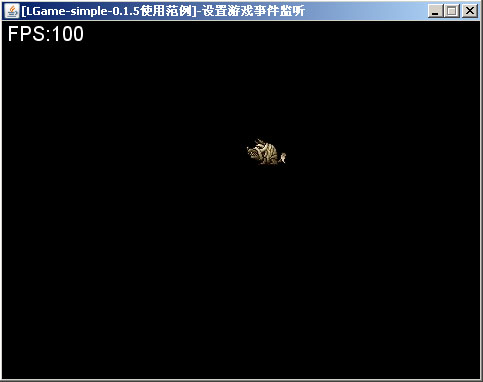
6、逐字打印消息框应用
package org.loon.game.simple.test; import java.awt.Graphics2D; import java.awt.Image; import java.awt.event.KeyEvent; import java.awt.event.MouseEvent; import org.loon.framework.game.simple.Deploy; import org.loon.framework.game.simple.GameFrame; import org.loon.framework.game.simple.Screen; import org.loon.framework.game.simple.action.sprite.Animation; import org.loon.framework.game.simple.extend.MessageFormDialog; import org.loon.framework.game.simple.window.LMessage; import org.loon.framework.game.simple.window.LPaper; /** * Copyright 2008 - 2009 * * Licensed under the Apache License, Version 2.0 (the "License"); you may not * use this file except in compliance with the License. You may obtain a copy of * the License at * * http://www.apache.org/licenses/LICENSE-2.0 * * Unless required by applicable law or agreed to in writing, software * distributed under the License is distributed on an "AS IS" BASIS, WITHOUT * WARRANTIES OR CONDITIONS OF ANY KIND, either express or implied. See the * License for the specific language governing permissions and limitations under * the License. * * @project loonframework * @author chenpeng * @email:ceponline@yahoo.com.cn * @version 0.1 */ public class HelloJavaGame6 extends Screen { final private static Image dialog1 = MessageFormDialog.getRMXPDialog( "images/window.png", 260, 200); final private static Image dialog2 = MessageFormDialog.getRMXPDialog( "images/window.png", 400, 150); public HelloJavaGame6() { // 设定游戏背景图 setBackground("images/background.jpg"); // 樱花飞舞特效,默认全屏 // PetalEffect sakura=new PetalEffect(); // 添加 // this.add(sakura); // 获得一个信息显示组件1 LMessage message1 = new LMessage(25, 25, 260, 200) { // 设定点击事件 public void doClick() { if (leftClick()) { setMessage("白发三千横世态,/n玉骨冰心纵苍穹。/n风节自古如残照,/n青袍一舞笑人庸。"); } else if (middleClick()) { setMessage("欲海沉浮名利争,/n石光电火步此生。/n风尘情事挥不尽,/n观世不笑是痴人。"); } else if (rightClick()) { setMessage("半神半圣亦半仙,/n全儒全道是全贤。/n脑中真书识万卷,/n掌握文武半边天。"); } } }; // 背景图 message1.setBackground(dialog1); // 不锁定画面(允许拖拽) message1.setLocked(false); // 加载文字打印完毕时暂停动画(参数分别为文件地址,每图宽,每图高,延迟时间) message1.setPauseIconAnimation(Animation.getDefaultAnimation( "images/pause.png", 37, 55, 200)); // 设定文字打印完毕时暂停动画播放位置 // message.setPauseIconAnimationLocation(x, y); // 字标图 // message.setTipIcon(null); // 默认的显示内容 message1.setMessage("平生进退如飙风,/n一睨人才天下空。/n独向苍天横冷剑,/n何必生我惭<r英雄/>。"); // 每行最多显示的文字数量 message1.setMessageLength(7); // 逐字显示延迟时间 message1.setDelay(100); // 获得一个信息显示组件2 LMessage message2 = new LMessage(50, 90, 400, 150); message2.setLocked(false); message2.setBackground(dialog2); // 加载Paper组件,充当脸谱 LPaper face = new LPaper("images/loli.png", 25, 25); // 添加组件 message2.add(face); // 设定文字显示位置左偏移数值 message2.setLeftOffset(50); // 设定文字显示位置顶点偏移数值 message2.setTopOffset(5); message2.setMessageLength(12); message2.setMessage(" 是犯罪的,推倒是正义的。H是不行的,工口是合理的。"); // 居中 this.centerOn(message1); // 添加组件到窗体 this.add(message1); this.add(message2); } public void draw(Graphics2D g) { } public void leftClick(MouseEvent e) { } public void middleClick(MouseEvent e) { } public void rightClick(MouseEvent e) { } public void onKey(KeyEvent e) { } public void onKeyUp(KeyEvent e) { } public static void main(String[] args) { GameFrame frame = new GameFrame("[LGame-simple-0.1.5使用范例]-逐字打印消息框应用", 480, 360); Deploy deploy = frame.getDeploy(); deploy.setScreen(new HelloJavaGame6()); deploy.setLogo(false); deploy.setShowFPS(true); deploy.setFPS(100); deploy.mainLoop(); frame.showFrame(); } }

7、特效的使用
package org.loon.game.simple.test; import java.awt.Graphics2D; import java.awt.event.KeyEvent; import java.awt.event.MouseEvent; import org.loon.framework.game.simple.Deploy; import org.loon.framework.game.simple.GameFrame; import org.loon.framework.game.simple.Screen; import org.loon.framework.game.simple.action.sprite.effect.CardFadeEffect; import org.loon.framework.game.simple.action.sprite.effect.PetalEffect; import org.loon.framework.game.simple.core.LTimerContext; /** * Copyright 2008 - 2009 * * Licensed under the Apache License, Version 2.0 (the "License"); you may not * use this file except in compliance with the License. You may obtain a copy of * the License at * * http://www.apache.org/licenses/LICENSE-2.0 * * Unless required by applicable law or agreed to in writing, software * distributed under the License is distributed on an "AS IS" BASIS, WITHOUT * WARRANTIES OR CONDITIONS OF ANY KIND, either express or implied. See the * License for the specific language governing permissions and limitations under * the License. * * @project loonframework * @author chenpeng * @email:ceponline@yahoo.com.cn * @version 0.1 */ public class HelloJavaGame7 extends Screen { // 添加卡片过滤特效,位置默认(全屏) private CardFadeEffect card = new CardFadeEffect("images/background.jpg"); // 添加樱花飘落特效,位置默认(全屏) private PetalEffect petal = new PetalEffect(); private boolean locked = false; public HelloJavaGame7() { add(card); } public void alter(LTimerContext timer) { // 当卡片特效执行完毕后 if (card.isComplete() && !locked) { this.remove(card); this.setBackground("images/background.jpg"); this.add(petal); this.locked = true; } } public void draw(Graphics2D g) { } public void leftClick(MouseEvent e) { } public void middleClick(MouseEvent e) { } public void rightClick(MouseEvent e) { } public void onKey(KeyEvent e) { } public void onKeyUp(KeyEvent e) { } public static void main(String[] args) { GameFrame frame = new GameFrame("[LGame-simple-0.1.5使用范例]-特效的使用", 480, 360); Deploy deploy = frame.getDeploy(); deploy.setScreen(new HelloJavaGame7()); deploy.setLogo(false); deploy.setShowFPS(true); deploy.setFPS(100); deploy.mainLoop(); frame.showFrame(); } }

8、加载XML文档
package org.loon.game.simple.test; import java.awt.Graphics2D; import java.awt.event.KeyEvent; import java.awt.event.MouseEvent; import java.util.Iterator; import org.loon.framework.game.simple.Deploy; import org.loon.framework.game.simple.GameFrame; import org.loon.framework.game.simple.Screen; import org.loon.framework.game.simple.action.sprite.SpriteImage; import org.loon.framework.game.simple.extend.xml.Ldom; import org.loon.framework.game.simple.extend.xml.XmlUtils; /** * Copyright 2008 - 2009 * * Licensed under the Apache License, Version 2.0 (the "License"); you may not * use this file except in compliance with the License. You may obtain a copy of * the License at * * http://www.apache.org/licenses/LICENSE-2.0 * * Unless required by applicable law or agreed to in writing, software * distributed under the License is distributed on an "AS IS" BASIS, WITHOUT * WARRANTIES OR CONDITIONS OF ANY KIND, either express or implied. See the * License for the specific language governing permissions and limitations under * the License. * * @project loonframework * @author chenpeng * @email:ceponline@yahoo.com.cn * @version 0.1 */ public class HelloJavaGame8 extends Screen { public HelloJavaGame8() { // 创建一个精灵图像数组 SpriteImage[] sprite = new SpriteImage[2]; // 载入自定义文档,自item节点开始 Ldom dom = XmlUtils.getInstance("images/my.xml", "item"); // 遍历子文档 for (Iterator it = dom.getChildren().iterator(); it.hasNext();) { Ldom child = (Ldom) it.next(); // 获得子节点属性 String attribute = (String) child.getAttributes() .getAttributeValue(0); if ("背景".equals(attribute)) { sprite[0] = new SpriteImage(child.getNodeValue()); } else if ("角色".equals(attribute)) { sprite[1] = new SpriteImage(child.getNodeValue()); } else if ("targets".equals(child.getNodeName())) { int index = 0; // 读取targets节点中坐标数据 for (Iterator itr = child.getChildren().iterator(); itr .hasNext();) { Ldom target = (Ldom) itr.next(); sprite[index].setX(Integer.valueOf((String) target .getAttributes().getAttributeValue("x"))); sprite[index].setY(Integer.valueOf((String) target .getAttributes().getAttributeValue("y"))); add(sprite[index]); index++; } } } } public void draw(Graphics2D g) { } public void leftClick(MouseEvent e) { } public void middleClick(MouseEvent e) { } public void rightClick(MouseEvent e) { } public void onKey(KeyEvent e) { } public void onKeyUp(KeyEvent e) { } public static void main(String[] args) { GameFrame frame = new GameFrame("[LGame-simple-0.1.5使用范例]-加载XML文档", 480, 360); Deploy deploy = frame.getDeploy(); deploy.setScreen(new HelloJavaGame8()); deploy.setLogo(false); deploy.setShowFPS(true); deploy.setFPS(100); deploy.mainLoop(); frame.showFrame(); } }
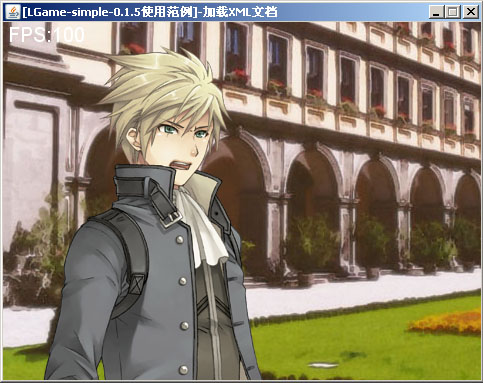
9、加载文本数据库
package org.loon.game.simple.test; import java.awt.Graphics2D; import java.awt.event.KeyEvent; import java.awt.event.MouseEvent; import java.util.Iterator; import org.loon.framework.game.simple.Deploy; import org.loon.framework.game.simple.GameFrame; import org.loon.framework.game.simple.Screen; import org.loon.framework.game.simple.extend.db.Engine; import org.loon.framework.game.simple.extend.db.MDB; import org.loon.framework.game.simple.extend.db.type.TypeBase; import org.loon.framework.game.simple.window.LMessage; /** * Copyright 2008 - 2009 * * Licensed under the Apache License, Version 2.0 (the "License"); you may not * use this file except in compliance with the License. You may obtain a copy of * the License at * * http://www.apache.org/licenses/LICENSE-2.0 * * Unless required by applicable law or agreed to in writing, software * distributed under the License is distributed on an "AS IS" BASIS, WITHOUT * WARRANTIES OR CONDITIONS OF ANY KIND, either express or implied. See the * License for the specific language governing permissions and limitations under * the License. * * @project loonframework * @author chenpeng * @email:ceponline@yahoo.com.cn * @version 0.1 */ public class HelloJavaGame9 extends Screen { private LMessage message = new LMessage(0, 0, 400, 300); public HelloJavaGame9() { setBackground("images/background.jpg"); StringBuffer buffer = new StringBuffer(); // mdb是LGame提供的简化版嵌入式文本数据库(完整版请参见本人Blog关于Lmini的部分), // 支持简单的CRUD操作 MDB mdb = Engine.getMDB("test.db"); // 打开指定表格,并指定数据处理类型,支持的存储类型为[Object,String,Long,Integer, // byte[]]等五种 mdb.openTable("test", TypeBase.STRING); // 设定密码 mdb.begin("wt98ab"); // 插入数据 mdb.insert("久保", "砍砍砍"); mdb.insert("尾田", "我要成为海军"); mdb.insert("岸本", "都死光了"); // 删除数据 mdb.delete("岸本"); // 变更数据 mdb.update("尾田", "我要成为海贼王"); // 插入数据 mdb.insert("岸本", "誓不辱没烂尾王之名"); for (Iterator it = mdb.getTableKey().iterator(); it.hasNext();) { String name = (String) it.next(); buffer.append("字段名:" + name + "/n" + "数据:" + (String) mdb.getTableList().get(name) + "/n"); buffer.append("/n"); } // 关闭文本数据库 mdb.end(); // 每行最多显示12个汉字 message.setMessageLength(12); // 注入信息 message.setMessage(buffer.toString()); this.add(message); this.centerOn(message); } public void draw(Graphics2D g) { } public void leftClick(MouseEvent e) { } public void middleClick(MouseEvent e) { } public void rightClick(MouseEvent e) { } public void onKey(KeyEvent e) { } public void onKeyUp(KeyEvent e) { } public static void main(String[] args) { GameFrame frame = new GameFrame("[LGame-simple-0.1.5使用范例]-加载文本数据库", 480, 360); Deploy deploy = frame.getDeploy(); deploy.setScreen(new HelloJavaGame9()); deploy.setLogo(false); deploy.setShowFPS(true); deploy.setFPS(100); deploy.mainLoop(); frame.showFrame(); } }

________ 我就是传说中的分割线SAMA________
最近业余时间都花在续写以前的轻小说上,可惜坚持了两个月左右,终于再次挺不住了 (新写了将近6万多字啊,我容易嘛我) ……
上周得闲将LGame-Simple升级到了0.1.5,暗自准备走小日本的老路写同人游戏推小说(传说中的Fate模式),照这个速度十一过后估计能推出0.2.0版,将会重点补足特效、精灵以及组件部分,另外等这部分写完了偶就准备开始“剽窃”吉里吉里源码……
最后,由于近期 饭否、爱枣等相继报废或半残,所以偶——终于堕落到会去泡S1的境界了≡(▔﹏▔)≡




















 2万+
2万+

 被折叠的 条评论
为什么被折叠?
被折叠的 条评论
为什么被折叠?








