整个项目,从Bezier曲线的创建,到Coons Patch曲面的实现,再到网格的实现和优化,还有最后对表面的光顺,链接如下:
【CAD算法】【计算机图形学】Bezier贝塞尔曲线生成程序(python/numpy实现)[1]
【CAD算法】【计算机图形学】Coons Patch曲面生成程序(python/numpy实现)[2]
【CAD核心算法】基于Laplacian Smoothing的网格mesh优化算法(python实现)[3]
【CAD算法】【遗传算法】采用遗传算法优化Coons Patch曲面程序(python实现)[4]
【CAD算法】基于最速下降法(梯度下降)的最短路径实现(python实现)[5]
1.内容回顾
首先回顾一下,表示一个曲线,有两种方式,implicit表示法和参数表示法。
implicit表示法:通过XYZ坐标表示曲线。
优点:
- Compact
- Easy to check if a point belongs to the curve
缺点:
- Difficult for curve evaluation
- Difficult for partial curve definition
参数表示法:Represent the X, Y, Z coordinates as a function of a single parameter
优点:
- Easy for curve evaluation.
- Convenient for partial curve definition.
- Many others such as easy for manipulation, intersection.
很明显,参数表示法在工程领域中被广泛运用。
参数表示法有6种,分别是:
- Conic sections
- Polynomial Curves
- Hermite Curves
- Bezier Curves
- B-Splines
- Non-Uniform Rational B-Splines (NURBS)
Conic sections:适用于描述圆锥曲线(圆/椭圆/双曲线/抛物线)。
Polynomial Curves:P(u) = [x(u) y(u) z(u)]T = a0 + a1u + a2u2 + a3u3 (0<=u<=1),这种表示法不能直观地通过改变a0到a3的值预测到曲线形状,一般不被运用。
Hermite Curves:P(u) = f0(u)P0 + f1(u)P1 + f2(u)P0’+ f3(u)P1’ (0<=u<=1),通过确定一条曲线两端点的坐标和斜率来确定一条曲线的坐标。同样不能直观地通过两端点的信息确定曲线的形状。
B spine:也就是B样条曲线,这种表示法得到最广泛的运用,它克服了Bezier曲线某一个控制点坐标变换会整体上地影响曲线形状这个缺点。
Bezier Curves:通过n+1个控制点的坐标,得到曲线的坐标。它的定义如下:
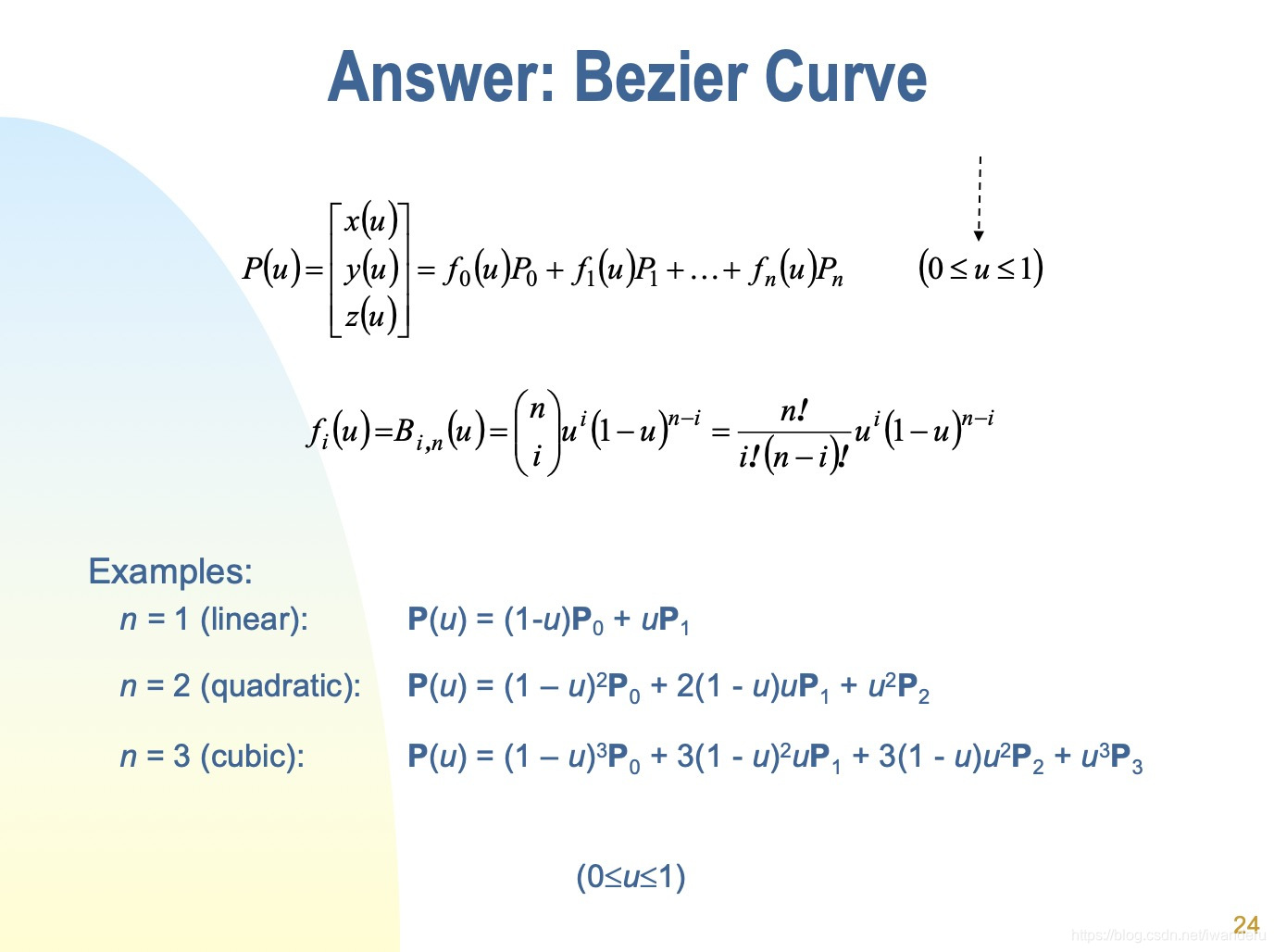
一定要注意,参数u的取值范围只能在0-1之间,包括端点。根据公式可知,只要知道了bezier曲线的维度n,也就是控制点数减一,就能计算出每一项的blending function的值,分别和控制点坐标相乘再求和,就能得到Bezier曲线的表达式。一旦确定了一个u的值,自然能得到对应曲线的坐标。如果想通过pyplot画出来,可以通过采样的方式,用很多个点来描述这个曲线。
2.题目描述
现在开始我们的程序。问题如下,用户通过txt或者控制台输入一组坐标,该程序能自动计算出Bezier曲线并通过画图软件画出来。
其中,输入信息格式如下:
Line 1 m /* Bezier 曲线的数量 */
Line 2 n1 /* 第一条Bezier曲线有多少个控制点 */
Line 3 0 or 1 /*0意味着该曲线首尾闭合, 1代表着首尾不相连 */
Line 4 第一个控制点坐标 /* 坐标之间通过“,”或空格分开 */
Line 5 第二个控制点坐标
.
.
.
Line n1+3 第n个控制点坐标
可能这么描述还不是很清楚,举一个例子:
2 #一共需要绘制2条Bezier曲线
4 #第一条曲线有4个控制点
1 #第一条曲线首尾不相连
1.5 0.4 -3 #控制点的三维坐标
1.7 -2.56 4.78 #控制点的三维坐标
0 245.6 10 #控制点的三维坐标
0 0 0 #控制点的三维坐标
3 #第二条曲线有4个控制点
0 #第二条曲线首尾相连
3 5 -6 #控制点的三维坐标
-4 3.5 7 #控制点的三维坐标
1.5 -5 -10.5 #控制点的三维坐标
3.解决方案
3.1头文件引用和变量定义
import os
import numpy as np
import matplotlib
import matplotlib.pyplot as plt
from mpl_toolkits.mplot3d import Axes3D
import pandas as pd
np.set_printoptions(suppress = True)
#database = []
m = np.array([],dtype = np.uint8) # the number of bazier curves
pointsNumber = np.array([],dtype = np.uint8) #for the ith curve, the points number of it
closedOrOpen = np.array([],dtype = np.uint8) #for the ith curve, 0 means it is open, 1 means it is closed
point = np.array([],dtype = np.float64) #the control points for all the curves
解释一下,以上四个变量均采用array数据类型,方便在内存中存放很多数据点并可视化。
其中,m是Bezier曲线数量;pointsNumber依次存放着每一条Bezier曲线的控制点数;closedOrOpen依次存放着每一条Bezier曲线是闭合的还是开放的bool数据;point依次存放着每一条Bezier曲线的全部特征点数,配合pointsNumber[i]指针可以很快定位到每一条Bezier曲线的第一个控制点在point数组中的位置。
3.2实现从txt文件的读取
def inputFromText():
global filepath
filepath = os.path.abspath('.') + "/" + raw_input("please input the file name(eg:data.txt):")
with open (filepath) as data:
line_zero = data.readline()
line_zero_list = list(line_zero.split())
global m
m = np.array(line_zero_list, dtype=np.uint8)
for i in range(m[0]):
pointsNumber_str = data.readline()
pointsNumber_list = list(pointsNumber_str.split())
temp1 = np.array(pointsNumber_list,dtype=np.uint8)
global pointsNumber
pointsNumber = np.append(pointsNumber,temp1) # the number of control points of the ith Bezier curve
closedOrOpen_str = data.readline()
closedOrOpen_list = list(closedOrOpen_str.split())
temp2 = np.array(closedOrOpen_list,dtype=np.uint8)
global closedOrOpen
closedOrOpen = np.append(closedOrOpen,temp2) #0 means the ith curve is closed, 1 means it is open
global point
for j in range(temp1[0]):
#u += 1
point_str = data.readline()
point_list = list(point_str.split())
temp3 = np.array(point_list,dtype=np.float64)
point = np.append(point,temp3) # control points for the ith Bezier Curve
point = np.reshape(point, (-1,3))
读取txt采用python内置的文件操作函数。为了便于理解,采用循环方式依次读取txt的每一行,代码中没有介绍过的变量都是中间变量。
3.3 实现从控制台读取数据并保存数据到txt
def inputFromKeyboard():
m_int = input("the number of Beziercurve:") #the number of Beziercurve
global m
m = np.array([m_int],dtype = np.uint8)
filename = raw_input("please input filename:(example: data.txt):") #input can only read 1 word!
with open(filename,mode="w") as file_txt:
file_txt.write(str(m_int)+'\n') #change to string!!
for i in range(m_int):
pointsNumber_str = str(input("numbers of control points of the {}th Bezier curve:".format(i)))
pointsNumber_list = list(pointsNumber_str.split())
temp1 = np.array(pointsNumber_list,dtype=np.uint8)
global pointsNumber
pointsNumber = np.append(pointsNumber,temp1) # the number of control points of the ith Bezier curve
#u += 1
file_txt.write(pointsNumber_str + '\n')
closedOrOpen_str = str(input("0 or 1: 0 means the ith curve is closed, 1 means it is open:")) #0 means the ith curve is closed, 1 means it is open
closedOrOpen_list = list(closedOrOpen_str.split())
temp2 = np.array(closedOrOpen_list,dtype=np.uint8)
global closedOrOpen
closedOrOpen = np.append(closedOrOpen,temp2) #0 means the ith curve is closed, 1 means it is open
file_txt.write(closedOrOpen_str + '\n')
global point
for j in range(temp1[0]):
point_str = str(raw_input("the coordinates of control points for the {}th Bezier Curve (eg: '0 0 0'):".format(i))) # control points for the ith Bezier Curve
point_list = list(point_str.split())
temp3 = np.array(point_list,dtype=np.float64)
point = np.append(point,temp3) # control points for the ith Bezier Curve
file_txt.write(point_str + '\n')
需要注意的是,保存到txt里的是string类型。
3.4实现Bezier曲线的核心程序
def drawCurve(closedOrOpen,pointsNumber,point,point_index):
C = []
n = pointsNumber - 1 # n is fewer in numbers than the total control points number. According to definition.
point_show = np.array([],dtype=np.float64)
for i in range(n+1):
point_show = np.append(point_show,point[point_index + i])
if (closedOrOpen == 0): # if it is closed, means the oth and nth control points are the same.
n += 1
point_show = np.append(point_show,point[point_index])
elif (closedOrOpen == 1):
pass
point_show = point_show.reshape((-1,3))
#根据Bizier曲线定义
if ((n+1) % 2 == 0):
for i in range((n+1) / 2):
up = 1
down = 1
j = n
while (j > i):
up *= j
j = j - 1
j = n - i
while (j > 0):
down *= j
j = j - 1
C.append(up / down)
elif ((n+1) % 2 == 1):
for i in range(n / 2):
up = 1
down = 1
j = n
while (j > i):
up *= j
j = j - 1
j = n - i
while (j > 0):
down *= j
j = j - 1
C.append(up / down)
up = 1
down = 1
j = n
while (j > n/2):
up *= j
j = j - 1
j = n/2
while (j > 0):
down *= j
j = j - 1
C.append(up / down)
if (n%2 == 1):
for i in range(int((n+1)/2)):
C.append(C[int(n/2-i)])
if (n%2 == 0):
for i in range(int((n+1)/2)):
C.append(C[int(n/2-i-1)])
print("C",C)
f = np.array([],dtype=np.float64)
u = 0
fx = 0
fy = 0 #not this place!!
fz = 0
#print(f_unit.shape)
print("point_show\n",point_show)
print("n+1",n+1)
for j in range(100):
fx = 0
fy = 0 #do not forget return 0!
fz = 0
for i in range(n+1):#这一条语句和Bezier曲线的表达式对应上了
fx += C[i] * u**i * (1-u)**(n-i) * point_show[i][0]
fy += C[i] * u**i * (1-u)**(n-i) * point_show[i][1]
fz += C[i] * u**i * (1-u)**(n-i) * point_show[i][2]
list = []
list.append(fx)
list.append(fy)
list.append(fz)
array_list = np.array([list],dtype=np.float64)
u += 0.01
f = np.append(f,array_list)
f_show = f.reshape((-1,3))
print(f_show.shape)
#print(f_show)
#show the control lines!
ax.plot(f_show[:,0],f_show[:,1],f_show[:,2],'b.',markersize=1,label='open bazier curve')#bezier曲线,把'b.'改为'-'可以得到连续的曲线
ax.plot(point_show[:,0],point_show[:,1],point_show[:,2],'-',markersize=1, label='control line')#控制点的连线
ax.plot(point_show[:,0],point_show[:,1],point_show[:,2],'r.',markersize=8, label='control points')#控制点
print(point_show.shape[0])
注意,当closedOrOpen为0时,也就是说这是一条封闭的Bezier,那么需要在末尾再把这个曲线的第一个控制点push进array里, 这样就能首尾相连。
3.5 main()函数
inputType = input("Please choose data from text/0 or keyboard/1 ?:")
#print(inputType.type())
if ( inputType == 0): # not '0'!!
inputFromText()#从txt获取数据
elif ( inputType == 1):
inputFromKeyboard()#从键盘获取数据
point_index = 0
fig = plt.figure()
ax = fig.gca(projection='3d')
for i in range(m[0]):#绘制m条Bezier曲线
drawCurve(closedOrOpen[i],pointsNumber[i],point,point_index)
point_index += pointsNumber[i]#获取每一条Bezier曲线第一个控制点在数组中的位置
ax.legend()
ax.set_xlabel('X')
ax.set_ylabel('Y')
ax.set_zlabel('Z')
plt.show()
4.试验结果
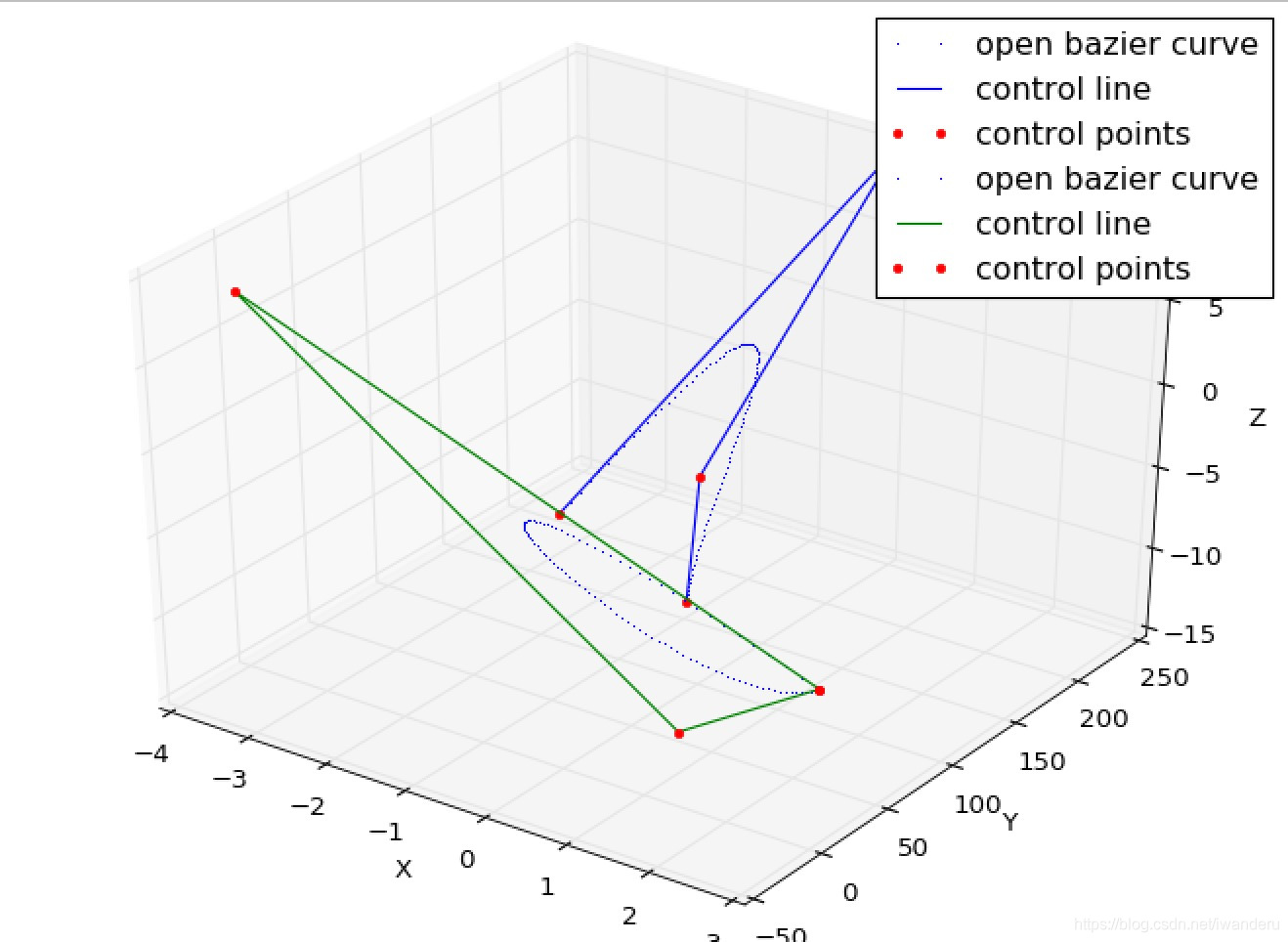
这个结果是根据样例数据绘制,红色点为各个Bezier曲线的控制点,中间的点为Bezier曲线,如果在plt.plot()中增加"-"参数或者增加点数,j这条曲线就能更好看一些。
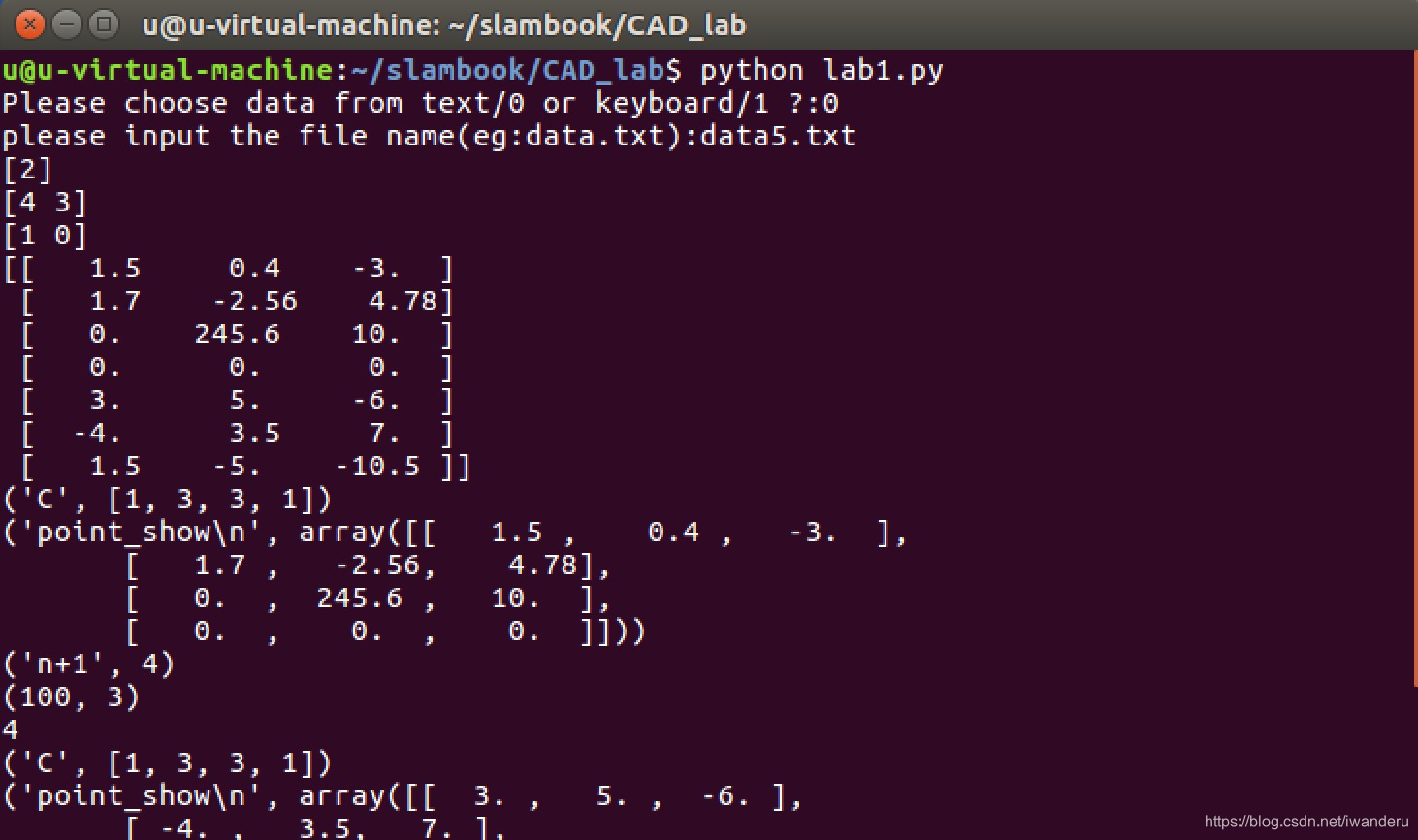
采用Ubuntu16.03进行调试,交互界面如上。下图为一个更加残暴的数据所绘制出来的图像。
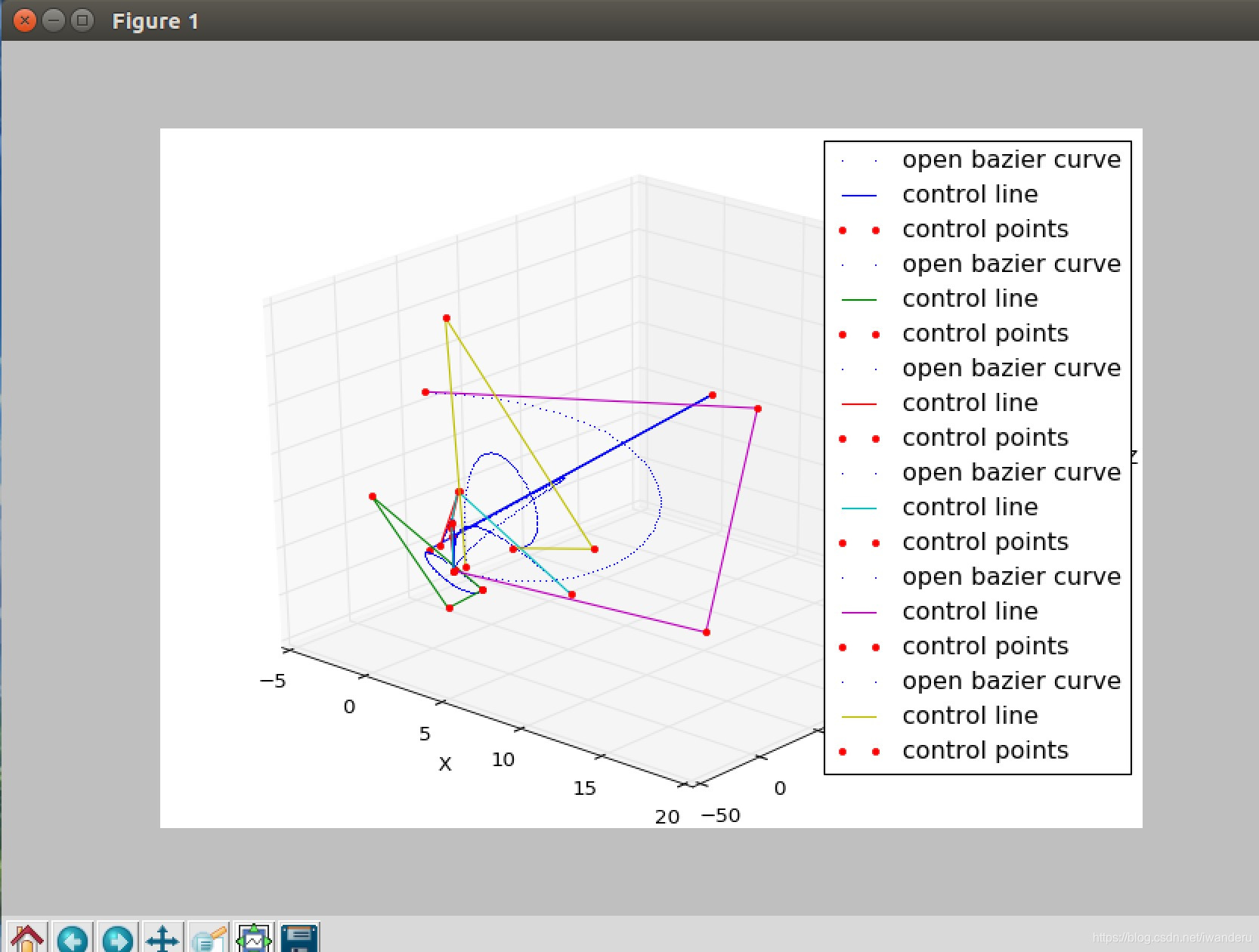
所有代码的链接如下:https://github.com/iwander-all/CAD.git
参考文献
K. TANG, Fundamental Theories and Algorithms of CAD/CAE/CAM
























 1万+
1万+

 被折叠的 条评论
为什么被折叠?
被折叠的 条评论
为什么被折叠?








