已AC代码:
#include<cstdio>
#define PI 3.1415926
using namespace std;
main()
{
double r, v;
while((scanf("%lf", &r)) != EOF)
{
int v1;
v = 4.0/3*PI*r*r*r;
v1 = (int)v;
if((v-v1) >= 0.5)
printf("%d\n", v1+1);
else
printf("%d\n", v1);
}
return 0;
}








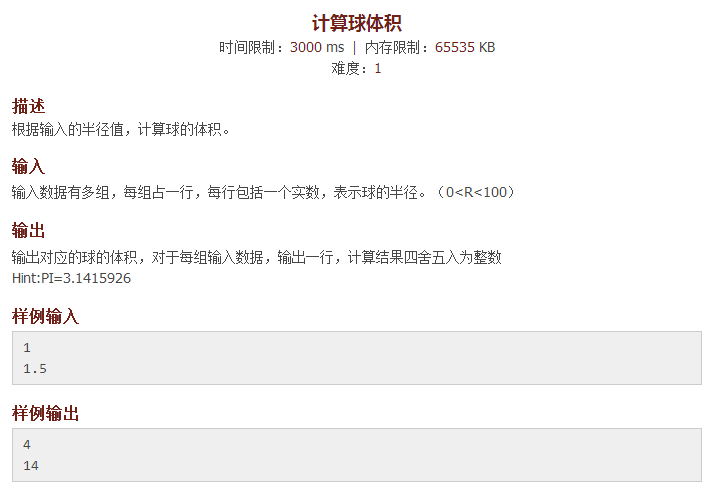
















 9664
9664

 被折叠的 条评论
为什么被折叠?
被折叠的 条评论
为什么被折叠?








