二变量函数的傅里叶变换
二维冲激及其取样性质
两个连续变量的冲激函数定义为:
δ
(
t
,
z
)
=
{
1
,
t
=
z
=
0
0
,
others
(4.52)
\delta(t, z) = \begin{cases} 1, & t=z=0 \\ 0, & \text{others} \end{cases} \tag{4.52}
δ(t,z)={1,0,t=z=0others(4.52)
∫
−
∞
∞
∫
−
∞
∞
δ
(
t
,
z
)
d
t
d
z
(4.53)
\int_{-\infty}^{\infty} \int_{-\infty}^{\infty} \delta(t, z) \text{d}t \text{d}z\tag{4.53}
∫−∞∞∫−∞∞δ(t,z)dtdz(4.53)
二维冲激在积分下展现了取样性质
∫
−
∞
∞
∫
−
∞
∞
f
(
t
,
z
)
δ
(
t
,
z
)
d
t
d
z
=
f
(
0
,
0
)
(4.54)
\int_{-\infty}^{\infty} \int_{-\infty}^{\infty} f(t,z) \delta(t, z) \text{d}t \text{d}z\ = f(0, 0) \tag{4.54}
∫−∞∞∫−∞∞f(t,z)δ(t,z)dtdz =f(0,0)(4.54)
一般的情况
∫
−
∞
∞
∫
−
∞
∞
f
(
t
,
z
)
δ
(
t
−
t
0
,
z
−
z
0
)
d
t
d
z
=
f
(
t
0
,
z
0
)
(4.55)
\int_{-\infty}^{\infty} \int_{-\infty}^{\infty} f(t,z) \delta(t - t_0, z - z_0) \text{d}t \text{d}z\ = f(t_0, z_0) \tag{4.55}
∫−∞∞∫−∞∞f(t,z)δ(t−t0,z−z0)dtdz =f(t0,z0)(4.55)
二维离散单位冲激定义为
δ
(
x
,
y
)
=
{
1
,
x
=
y
=
0
0
,
others
(4.56)
\delta(x, y) = \begin{cases} 1, & x=y=0 \\ 0, & \text{others} \end{cases} \tag{4.56}
δ(x,y)={1,0,x=y=0others(4.56)
取样性质为
∑
−
∞
∞
∑
−
∞
∞
f
(
x
,
y
)
δ
(
x
−
x
0
,
y
−
y
0
)
d
x
d
y
=
f
(
x
0
,
y
0
)
(4.58)
\sum_{-\infty}^{\infty} \sum_{-\infty}^{\infty} f(x,y) \delta(x - x_0, y - y_0) \text{d}x \text{d}y\ = f(x_0, y_0) \tag{4.58}
−∞∑∞−∞∑∞f(x,y)δ(x−x0,y−y0)dxdy =f(x0,y0)(4.58)
二维连续傅里叶变换对
F ( μ , v ) = ∫ − ∞ ∞ ∫ − ∞ ∞ f ( t , z ) e − j 2 π ( μ t + v z ) d t d z (4.59) F(\mu, v) = \int_{-\infty}^{\infty} \int_{-\infty}^{\infty} f(t, z) e^{-j2\pi(\mu t + vz)} \text{d}t \text{d}z\tag{4.59} F(μ,v)=∫−∞∞∫−∞∞f(t,z)e−j2π(μt+vz)dtdz(4.59)
f ( t , z ) = ∫ − ∞ ∞ ∫ − ∞ ∞ F ( μ , v ) e j 2 π ( μ t + v z ) d μ d v (4.60) f(t, z) = \int_{-\infty}^{\infty} \int_{-\infty}^{\infty} F(\mu, v) e^{j2\pi(\mu t + vz)} \text{d}\mu \text{d}v\tag{4.60} f(t,z)=∫−∞∞∫−∞∞F(μ,v)ej2π(μt+vz)dμdv(4.60)
μ \mu μ和 v v v是频率变量,涉及图像时, t t t和 z z z解释为连续空间变量。变量 μ \mu μ和 v v v的域定义了连续频率域
# 二维盒式函数的傅里叶变换
height, width = 128, 128
m = int((height - 1) / 2)
n = int((width - 1) / 2)
f = np.zeros([height, width])
# T 控制方格的大小
T = 5
f[m-T:m+T, n-T:n+T] = 1
fft = np.fft.fft2(f)
shift_fft = np.fft.fftshift(fft)
amp = np.log(1 + np.abs(shift_fft))
plt.figure(figsize=(16, 16))
plt.subplot(2, 2, 1), plt.imshow(f, 'gray'), plt.title('Box filter'), plt.xticks([]), plt.yticks([])
plt.subplot(2, 2, 2), plt.imshow(amp, 'gray'), plt.title('FFT Spectrum'), plt.xticks([]), plt.yticks([])
# 不同的盒式函数对应的傅里叶变换
height, width = 128, 128
m = int((height - 1) / 2)
n = int((width - 1) / 2)
f = np.zeros([height, width])
T = 20
f[m-T:m+T, n-T:n+T] = 1
fft = np.fft.fft2(f)
shift_fft = np.fft.fftshift(fft)
amp = np.abs(shift_fft)
plt.subplot(2, 2, 3), plt.imshow(f, 'gray'), plt.title('Box filter'), plt.xticks([]), plt.yticks([])
plt.subplot(2, 2, 4), plt.imshow(amp, 'gray'), plt.title('FFT Spectrum'), plt.xticks([]), plt.yticks([])
plt.tight_layout()
plt.show()

二维取样和二维取样定理
s Δ T Δ Z ( t , z ) = ∑ m = − ∞ ∞ ∑ n = − ∞ ∞ δ ( t − m Δ T , z − n Δ Z ) (4.61) s_{\Delta T \Delta Z}(t, z) = \sum_{m=-\infty}^{\infty} \sum_{n=-\infty}^{\infty} \delta(t - m \Delta T, z - n \Delta Z) \tag{4.61} sΔTΔZ(t,z)=m=−∞∑∞n=−∞∑∞δ(t−mΔT,z−nΔZ)(4.61)
在区间
[
−
μ
m
a
x
,
μ
m
a
x
]
[-\mu_{max}, \mu_{max}]
[−μmax,μmax]和
[
−
v
m
a
x
,
v
m
a
x
]
[-v_{max}, v_{max}]
[−vmax,vmax]建立的频率域矩形之外,函数
f
(
t
,
z
)
f(t,z)
f(t,z)的傅里叶变换为零,即时,
F
(
μ
,
v
)
=
0
,
∣
μ
∣
≥
μ
m
a
x
且
∣
v
∣
≥
v
m
a
x
(4.62)
F(\mu, v) = 0, \quad |\mu| \ge \mu_{max} 且|v| \ge v_{max} \tag{4.62}
F(μ,v)=0,∣μ∣≥μmax且∣v∣≥vmax(4.62)
称该函数为带限函数。
二维取样定理:
Δ
T
<
1
2
μ
m
a
x
(4.63)
\Delta T < \frac{1}{2\mu_{max}} \tag{4.63}
ΔT<2μmax1(4.63)
和
Δ
Z
<
1
2
v
m
a
x
(4.64)
\Delta Z < \frac{1}{2 v_{max}} \tag{4.64}
ΔZ<2vmax1(4.64)
或者是:
1
Δ
T
>
2
μ
m
a
x
(4.65)
\frac{1} {\Delta T} > {2\mu_{max}} \tag{4.65}
ΔT1>2μmax(4.65)
和
1
Δ
Z
>
2
v
m
a
x
(4.66)
\frac{1} {\Delta Z} > {2 v_{max}} \tag{4.66}
ΔZ1>2vmax(4.66)
则连续带限函数 f ( t , z ) f(t,z) f(t,z)可由基一组样本无误地复原。
图像中的混叠
def get_check(height, width, check_size=(5, 5), lower=130, upper=255):
"""
create check pattern image
height: input, height of the image you want
width: input, width of the image you want
check_size: the check size you want, default is 5x5
lower: dark color of the check, default is 130, which is dark gray, 0 is black, 255 is white
upper: light color of the check, default is 255, which is white, 0 is black
return uint8[0, 255] grayscale check pattern image
"""
m, n = check_size
black = np.zeros((m, n), np.uint8)
white = np.zeros((m, n), np.uint8)
black[:] = lower # dark
white[:] = upper # white
black_white = np.concatenate([black, white], axis=1)
white_black = np.concatenate([white, black], axis=1)
black_white_black_white = np.vstack((black_white, white_black))
tile_times_h = int(np.ceil(height / m / 2))
tile_times_w = int(np.ceil(width / n / 2))
img_temp = np.tile(black_white_black_white, (tile_times_h, tile_times_w))
img_dst = np.zeros([height, width])
img_dst = img_temp[:height, :width]
return img_dst
# 混叠
img_16 = get_check(512, 800, check_size=(16, 16), lower=10, upper=255)
img_16_show = img_16[:48, :96]
img_6 = get_check(512, 800, check_size=(6, 6), lower=10, upper=255)
img_6_show = img_6[:48, :96]
# 16 * 0.95 = 15.2
img_095 = img_16[::15, ::15]
img_095 = np.concatenate((img_095, img_095[:, 3:]), axis=1)
img_095 = np.concatenate((img_095, img_095[:, 3:]), axis=1)
img_095 = np.concatenate((img_095, img_095[:, 3:]), axis=1)
img_095 = np.concatenate((img_095, img_095[3:, :]), axis=0)
img_095 = np.concatenate((img_095, img_095[3:, :]), axis=0)
img_095 = img_095[2:50, 2:98]
# 16 * 0.48 = 7.68
img_05 = img_16[::2, ::2] # 为了显示这里的步长选了2
img_05 = img_05[:48, :96]
fig = plt.figure(figsize=(15, 8))
plt.subplot(2, 2, 1), plt.imshow(img_16_show, 'gray', vmin=0, vmax=255), plt.xticks([]), plt.yticks([])
plt.subplot(2, 2, 2), plt.imshow(img_6_show, 'gray', vmin=0, vmax=255), plt.xticks([]), plt.yticks([])
plt.subplot(2, 2, 3), plt.imshow(img_095, 'gray', vmin=0, vmax=255), plt.xticks([]), plt.yticks([])
plt.subplot(2, 2, 4), plt.imshow(img_05, 'gray', vmin=0, vmax=255), plt.xticks([]), plt.yticks([])
plt.tight_layout()
plt.show()

图像重取样和刚插
在图像被取样之前,必须在前端进行搞混叠滤波,但对于违反取样定理导致的混叠效应,事实上不存在事后能降低它的抗混叠滤波的软件。多数抗混叠的功能主要是模糊数字图像,进行降低由重取样导致的其他混叠伪影,而不能降低原取样图像中的混叠。
对数字图像降低混叠,在重取样之前 需要使用低通滤波器来平滑,以衰减数字图像的高频分量。但实际上只是平滑图像,而减少了那些令人讨厌的混叠现象。
def nearest_neighbor_interpolation(img, new_h, new_w):
"""
get nearest_neighbor_interpolation for image, can up or down scale image into any ratio
param: img: input image, grady image, 1 channel, shape like [512, 512]
param: new_h: new image height
param: new_w: new image width
return a nearest_neighbor_interpolation up or down scale image
"""
new_img = np.zeros([new_h, new_w])
src_height, src_width = img.shape[:2]
r = new_h / src_height
l = new_w / src_width
for i in range(new_h):
for j in range(new_w):
x0 = int(i / r)
y0 = int(j / l)
new_img[i, j] = img[x0, y0]
return new_img
def box_filter(image, kernel):
"""
:param image: input image
:param kernel: input kernel
:return: image after convolution
"""
img_h = image.shape[0]
img_w = image.shape[1]
m = kernel.shape[0]
n = kernel.shape[1]
# padding
padding_h = int((m -1)/2)
padding_w = int((n -1)/2)
image_pad = np.zeros((image.shape[0]+padding_h*2, image.shape[1]+padding_w*2), np.uint8)
image_pad[padding_h:padding_h+img_h, padding_w:padding_w+img_w] = image
image_convol = image.copy()
for i in range(padding_h, img_h + padding_h):
for j in range(padding_w, img_w + padding_w):
temp = np.sum(image_pad[i-padding_h:i+padding_h+1, j-padding_w:j+padding_w+1] * kernel)
image_convol[i - padding_h][j - padding_w] = temp # 1/(m * n) * temp
return image_convol
# 抗混叠
img_ori = cv2.imread('DIP_Figures/DIP3E_Original_Images_CH04/Fig0417(a)(barbara).tif', 0)
# 先缩小图像,再放大图像
img_down = nearest_neighbor_interpolation(img_ori, int(img_ori.shape[0]*0.33), int(img_ori.shape[1]*0.33))
img_up = nearest_neighbor_interpolation(img_down, img_ori.shape[0], img_ori.shape[1])
# 先对原图像进行5x5的平均滤波,再缩小图像,再放大图像
kernel = np.ones([5, 5])
kernel = kernel / kernel.size
img_box_filter = box_filter(img_ori, kernel=kernel)
img_down_1 = nearest_neighbor_interpolation(img_box_filter, int(img_ori.shape[0]*0.33), int(img_ori.shape[1]*0.33))
img_up_1 = nearest_neighbor_interpolation(img_down_1, img_ori.shape[0], img_ori.shape[1])
fig = plt.figure(figsize=(15, 10))
plt.subplot(1, 3, 1), plt.imshow(img_ori, 'gray'), plt.xticks([]), plt.yticks([])
plt.subplot(1, 3, 2), plt.imshow(img_up, 'gray'), plt.xticks([]), plt.yticks([])
plt.subplot(1, 3, 3), plt.imshow(img_up_1, 'gray'), plt.xticks([]), plt.yticks([])
plt.tight_layout()
plt.show()

混叠和莫尔模式
莫尔模式是由近似等间隔的两个光栅叠加所产生的一种视觉现象。
def rotate_image(img, angle=45):
height, width = img.shape[:2]
if img.ndim == 3:
channel = 3
else:
channel = None
if int(angle / 90) % 2 == 0:
reshape_angle = angle % 90
else:
reshape_angle = 90 - (angle % 90)
reshape_radian = np.radians(reshape_angle) # 角度转弧度
# 三角函数计算出来的结果会有小数,所以做了向上取整的操作。
new_height = int(np.ceil(height * np.cos(reshape_radian) + width * np.sin(reshape_radian)))
new_width = int(np.ceil(width * np.cos(reshape_radian) + height * np.sin(reshape_radian)))
if channel:
new_img = np.zeros((new_height, new_width, channel), dtype=np.uint8)
else:
new_img = np.zeros((new_height, new_width), dtype=np.uint8)
radian = np.radians(angle)
cos_radian = np.cos(radian)
sin_radian = np.sin(radian)
# dx = 0.5 * new_width + 0.5 * height * sin_radian - 0.5 * width * cos_radian
# dy = 0.5 * new_height - 0.5 * width * sin_radian - 0.5 * height * cos_radian
# ---------------前向映射--------------------
# for y0 in range(height):
# for x0 in range(width):
# x = x0 * cos_radian - y0 * sin_radian + dx
# y = x0 * sin_radian + y0 * cos_radian + dy
# new_img[int(y) - 1, int(x) - 1] = img[int(y0), int(x0)] # 因为整体映射的结果会比偏移一个单位,所以这里x,y做减一操作。
# ---------------后向映射--------------------
dx_back = 0.5 * width - 0.5 * new_width * cos_radian - 0.5 * new_height * sin_radian
dy_back = 0.5 * height + 0.5 * new_width * sin_radian - 0.5 * new_height * cos_radian
for y in range(new_height):
for x in range(new_width):
x0 = x * cos_radian + y * sin_radian + dx_back
y0 = y * cos_radian - x * sin_radian + dy_back
if 0 < int(x0) <= width and 0 < int(y0) <= height: # 计算结果是这一范围内的x0,y0才是原始图像的坐标。
new_img[int(y), int(x)] = img[int(y0) - 1, int(x0) - 1] # 因为计算的结果会有偏移,所以这里做减一操作。
# # ---------------双线性插值--------------------
# if channel:
# fill_height = np.zeros((height, 2, channel), dtype=np.uint8)
# fill_width = np.zeros((2, width + 2, channel), dtype=np.uint8)
# else:
# fill_height = np.zeros((height, 2), dtype=np.uint8)
# fill_width = np.zeros((2, width + 2), dtype=np.uint8)
# img_copy = img.copy()
# # 因为双线性插值需要得到x+1,y+1位置的像素,映射的结果如果在最边缘的话会发生溢出,所以给图像的右边和下面再填充像素。
# img_copy = np.concatenate((img_copy, fill_height), axis=1)
# img_copy = np.concatenate((img_copy, fill_width), axis=0)
# for y in range(new_height):
# for x in range(new_width):
# x0 = x * cos_radian + y * sin_radian + dx_back
# y0 = y * cos_radian - x * sin_radian + dy_back
# x_low, y_low = int(x0), int(y0)
# x_up, y_up = x_low + 1, y_low + 1
# u, v = np.modf(x0)[0], np.modf(y0)[0] # 求x0和y0的小数部分
# x1, y1 = x_low, y_low
# x2, y2 = x_up, y_low
# x3, y3 = x_low, y_up
# x4, y4 = x_up, y_up
# if 0 < int(x0) <= width and 0 < int(y0) <= height:
# pixel = (1 - u) * (1 - v) * img_copy[y1, x1] + (1 - u) * v * img_copy[y2, x2] + u * (1 - v) * img_copy[y3, x3] + u * v * img_copy[y4, x4] # 双线性插值法,求像素值。
# new_img[int(y), int(x)] = pixel
return new_img
# 混叠和莫尔模式
# 竖线原图
img_lines = np.ones([129, 129]) * 255
img_lines[:, ::3] = 0
# 旋转时使用刚内插,产生了混叠
rotate_matrix = cv2.getRotationMatrix2D((int(img_lines.shape[0]*0.5), int(img_lines.shape[1]*0.5)), -5, 1)
img_lines_r = cv2.warpAffine(img_lines, rotate_matrix, dsize=(img_lines.shape[0], img_lines.shape[1]), flags=cv2.INTER_CUBIC, borderValue=255)
# 相加后,产生的混叠更明显
img_add = img_lines + img_lines_r
img_add = np.uint8(normalize(img_add) * 255)
fig = plt.figure(figsize=(15, 10))
plt.subplot(2, 3, 1), plt.imshow(img_lines, 'gray', vmin=0, vmax=255), plt.xticks([]), plt.yticks([])
plt.subplot(2, 3, 2), plt.imshow(img_lines_r, 'gray', vmin=0, vmax=255), plt.xticks([]), plt.yticks([])
plt.subplot(2, 3, 3), plt.imshow(img_add, 'gray', vmin=0, vmax=255), plt.xticks([]), plt.yticks([])
# 格子原图
img_check = np.ones([129, 129]) * 255
img_check[::2, ::2] = 0
# 旋转时使用刚内插,产生了混叠
rotate_matrix = cv2.getRotationMatrix2D((int(img_check.shape[0]*0.5), int(img_check.shape[1]*0.5)), -5, 1)
img_check_r = cv2.warpAffine(img_check, rotate_matrix, dsize=(img_check.shape[0], img_check.shape[1]), flags=cv2.INTER_CUBIC, borderValue=255)
# 相加后,产生的混叠更明显
img_add = img_check + img_check_r
img_add = np.uint8(normalize(img_add) * 255)
plt.subplot(2, 3, 4), plt.imshow(img_check, 'gray', vmin=0, vmax=255), plt.xticks([]), plt.yticks([])
plt.subplot(2, 3, 5), plt.imshow(img_check_r, 'gray', vmin=0, vmax=255), plt.xticks([]), plt.yticks([])
plt.subplot(2, 3, 6), plt.imshow(img_add, 'gray', vmin=0, vmax=255), plt.xticks([]), plt.yticks([])
plt.tight_layout()
plt.show()

# 印刷采用欠取样时产生莫尔模式效应
img_ori = cv2.imread('DIP_Figures/DIP3E_Original_Images_CH04/Fig0421(car_newsprint_sampled_at_75DPI).tif', 0)
fig = plt.figure(figsize=(15, 10))
plt.subplot(1, 3, 1), plt.imshow(img_ori, 'gray'), plt.xticks([]), plt.yticks([])
plt.tight_layout()
plt.show()

二维离散傅里叶变换及其反变换
二维DFT
F
u
,
v
=
∑
x
=
0
M
−
1
∑
y
=
0
N
−
1
f
(
x
,
y
)
e
−
j
2
π
(
u
x
/
M
+
v
y
/
N
)
(4.67)
F_{u, v} = \sum_{x = 0}^{M - 1} \sum_{y = 0}^{N - 1} f(x, y) e^{-j2\pi(u x/M + v y /N)} \tag{4.67}
Fu,v=x=0∑M−1y=0∑N−1f(x,y)e−j2π(ux/M+vy/N)(4.67)
二维IDFT
f
(
x
,
y
)
=
1
M
N
∑
u
=
0
M
−
1
∑
v
=
0
N
−
1
F
(
u
,
v
)
e
j
2
π
(
u
x
/
M
+
v
y
/
N
)
(4.68)
f(x, y) = \frac{1}{MN}\sum_{u = 0}^{M - 1} \sum_{v = 0}^{N - 1} F(u, v) e^{j2\pi(u x /M + vy /N)} \tag{4.68}
f(x,y)=MN1u=0∑M−1v=0∑N−1F(u,v)ej2π(ux/M+vy/N)(4.68)
上式, u = 0 , 1 , 2 , ⋯ , M − 1 u = 0, 1, 2, \cdots, M-1 u=0,1,2,⋯,M−1和 v = 0 , 1 , 2 , ⋯ , N − 1 v = 0, 1, 2, \cdots, N-1 v=0,1,2,⋯,N−1, x = 0 , 1 , 2 , ⋯ , M − 1 x = 0, 1, 2, \cdots, M-1 x=0,1,2,⋯,M−1和 y = 0 , 1 , 2 , ⋯ , N − 1 y = 0, 1, 2, \cdots, N-1 y=0,1,2,⋯,N−1







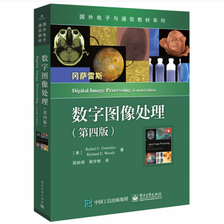


 本文详细探讨了二维傅里叶变换在图像处理中的应用,包括二变量函数的傅里叶变换、二维冲激函数的取样性质、连续和离散傅里叶变换的公式以及图像中的混叠现象。通过实例展示了二维取样定理如何防止混叠,并讨论了图像重取样和抗混叠滤波的方法。同时,还阐述了莫尔模式的产生和印刷中欠取样导致的问题。
本文详细探讨了二维傅里叶变换在图像处理中的应用,包括二变量函数的傅里叶变换、二维冲激函数的取样性质、连续和离散傅里叶变换的公式以及图像中的混叠现象。通过实例展示了二维取样定理如何防止混叠,并讨论了图像重取样和抗混叠滤波的方法。同时,还阐述了莫尔模式的产生和印刷中欠取样导致的问题。















 5374
5374

 被折叠的 条评论
为什么被折叠?
被折叠的 条评论
为什么被折叠?










