频率域滤波基础
频率域的其他特性
- 频率域中的滤波过程如下:
- 首先修改傅里叶变换以在到特定目的
- 然后计算IDFT,返回到空间域
# 频率域中的其他特性
img = cv2.imread('DIP_Figures/DIP3E_Original_Images_CH04/Fig0429(a)(blown_ic).tif', -1)
# FFT
img_fft = np.fft.fft2(img.astype(np.float32))
# 非中心化的频谱
spectrum = spectrum_fft(img_fft)
spectrum = np.uint8(normalize(spectrum) * 255)
# 中心化
fshift = np.fft.fftshift(img_fft) # 将变换的频率图像四角移动到中心
# 中心化后的频谱
spectrum_fshift = spectrum_fft(fshift)
spectrum_fshift_n = np.uint8(normalize(spectrum_fshift) * 255)
# 对频谱做对数变换
spectrum_log = np.log(1 + spectrum_fshift)
plt.figure(figsize=(15, 8))
plt.subplot(1, 2, 1), plt.imshow(img, cmap='gray'), plt.title('Original'), plt.xticks([]), plt.yticks([])
plt.subplot(1, 2, 2), plt.imshow(spectrum_log, cmap='gray'), plt.title('FFT Shift log'), plt.xticks([]), plt.yticks([])
plt.tight_layout()
plt.show()

频率域滤波基础知识
已知大小为
P
×
Q
P \times Q
P×Q像素的一幅数字图像
f
(
x
,
y
)
f(x, y)
f(x,y),则我们感兴趣取的基本滤波公式是:
g
(
x
,
y
)
=
R
e
a
l
{
J
−
1
[
H
(
u
,
v
)
F
(
u
,
v
)
]
}
(4.104)
g(x, y) = Real\{ \mathfrak{J}^{-1}[H(u, v) F(u, v)] \} \tag{4.104}
g(x,y)=Real{J−1[H(u,v)F(u,v)]}(4.104)
J − 1 \mathfrak{J}^{-1} J−1是IDFT, H ( u , v ) H(u, v) H(u,v)是滤波器传递函数(经常称为滤波器或滤波器函数), F ( u , v ) F(u, v) F(u,v)是输入图像 f ( x , y ) f(x, y) f(x,y)的DFT, g ( x , y ) g(x, y) g(x,y)是滤波后的图像。
中以化:用 ( − 1 ) x + y (-1)^{x + y} (−1)x+y乘以输入图像来完成的
-
低通滤波器
- 会衰减高频而通过低频的函数,会模糊图像
-
高通滤波器
- 将使图像的细节更清晰,但会降低图像的对比度
def centralized_2d_loop(arr):
"""
centralized 2d array $f(x, y) (-1)^{x + y}$
"""
#==================中心化=============================
height, width = arr.shape[:2]
dst = np.zeros([height, width])
for h in range(height):
for w in range(width):
dst[h, w] = arr[h, w] * ((-1) ** (h + w))
return dst
def centralized_2d_index(arr):
"""
centralized 2d array $f(x, y) (-1)^{x + y}$, about 35 times faster than loop
"""
def get_1_minus1(img):
"""
get 1 when image index is even, -1 while index is odd, same shape as input image, need this array to multiply with input image
to get centralized image for DFT
Parameter: img: input, here we only need img shape to create the array
return such a [[1, -1, 1], [-1, 1, -1]] array, example is 3x3
"""
M, N = img.shape
m, n = img.shape
# 这里判断一个m, n是否是偶数,如果是偶数的话,结果不正确,需要变换为奇数
if m % 2 == 0 :
m += 1
if n % 2 ==0 :
n += 1
temp = np.arange(m * n).reshape(m, n)
dst = np.piecewise(temp, [temp % 2 == 0, temp % 2 == 1], [1, -1])
dst = dst[:M, :N]
return dst
#==================中心化=============================
mask = get_1_minus1(arr)
dst = arr * mask
return dst
def centralized_2d(arr):
"""
centralized 2d array $f(x, y) (-1)^{x + y}$, about 4.5 times faster than index, 160 times faster than loop,
"""
def get_1_minus1(img):
"""
get 1 when image index is even, -1 while index is odd, same shape as input image, need this array to multiply with input image
to get centralized image for DFT
Parameter: img: input, here we only need img shape to create the array
return such a [[1, -1, 1], [-1, 1, -1]] array, example is 3x3
"""
dst = np.ones(img.shape)
dst[1::2, ::2] = -1
dst[::2, 1::2] = -1
return dst
#==================中心化=============================
mask = get_1_minus1(arr)
dst = arr * mask
return dst
a = np.arange(25).reshape(5, 5)
a
array([[ 0, 1, 2, 3, 4],
[ 5, 6, 7, 8, 9],
[10, 11, 12, 13, 14],
[15, 16, 17, 18, 19],
[20, 21, 22, 23, 24]])
centralized_2d(a)
array([[ 0., -1., 2., -3., 4.],
[ -5., 6., -7., 8., -9.],
[ 10., -11., 12., -13., 14.],
[-15., 16., -17., 18., -19.],
[ 20., -21., 22., -23., 24.]])
def idea_high_pass_filter(source, radius=5):
M, N = source.shape[1], source.shape[0]
u = np.arange(M)
v = np.arange(N)
u, v = np.meshgrid(u, v)
D = np.sqrt((u - M//2)**2 + (v - N//2)**2)
D0 = radius
kernel = D.copy()
kernel[D > D0] = 1
kernel[D <= D0] = 0
kernel_normal = (kernel - kernel.min()) / (kernel.max() - kernel.min())
return kernel_normal
# 频率域滤波基础知识
img = cv2.imread('DIP_Figures/DIP3E_Original_Images_CH04/Fig0429(a)(blown_ic).tif', -1)
# FFT
img_fft = np.fft.fft2(img.astype(np.float32))
# 中心化
fshift = np.fft.fftshift(img_fft) # 将变换的频率图像四角移动到中心
# 滤波器
h = idea_high_pass_filter(img, radius=1)
# 滤波
res = fshift * h
# 先反中以化,再反变换
f1shift = np.fft.ifftshift(res)
ifft = np.fft.ifft2(f1shift)
# 取实数部分
recon = np.real(ifft)
# 小于0都被置为0
# recon = np.where(recon > 0, recon, 0)
recon = np.clip(recon, 0, recon.max())
recon = np.uint8(normalize(recon) * 255)
plt.figure(figsize=(15, 8))
plt.subplot(1, 2, 1), plt.imshow(img, cmap='gray'), plt.title('Original'), plt.xticks([]), plt.yticks([])
plt.subplot(1, 2, 2), plt.imshow(recon, cmap='gray'), plt.title('FFT Shift log'), plt.xticks([]), plt.yticks([])
plt.tight_layout()
plt.show()

def gauss_high_pass_filter(source, center, radius=5):
"""
create gaussian high pass filter
param: source: input, source image
param: center: input, the center of the filter, where is the lowest value, (0, 0) is top left corner, source.shape[:2] is
center of the source image
param: radius: input, the radius of the lowest value, greater value, bigger blocker out range, if the radius is 0, then all
value is 1
return a [0, 1] value filter
"""
M, N = source.shape[1], source.shape[0]
u = np.arange(M)
v = np.arange(N)
u, v = np.meshgrid(u, v)
D = np.sqrt((u - center[1]//2)**2 + (v - center[0]//2)**2)
D0 = radius
if D0 == 0:
kernel = np.ones(source.shape[:2], dtype=np.float)
else:
kernel = 1 - np.exp(- (D**2)/(D0**2))
kernel = (kernel - kernel.min()) / (kernel.max() - kernel.min())
return kernel
def plot_3d(ax, x, y, z):
ax.plot_surface(x, y, z, antialiased=True, shade=True)
ax.view_init(30, 60), ax.grid(b=False), ax.set_xticks([]), ax.set_yticks([]), ax.set_zticks([])
def imshow_img(img, ax, cmap='gray'):
ax.imshow(img, cmap=cmap), ax.set_xticks([]), ax.set_yticks([])
def frequency_filter(fshift, h):
"""
Frequency domain filtering using FFT
param: fshift: input, FFT shift to center
param: h: input, filter, value range [0, 1]
return a uint8 [0, 255] reconstruct image
"""
# 滤波
res = fshift * h
# 先反中以化,再反变换
f1shift = np.fft.ifftshift(res)
ifft = np.fft.ifft2(f1shift)
# 取实数部分
recon = np.real(ifft)
# 小于0都被置为0
# recon = np.where(recon > 0, recon, 0)
recon = np.clip(recon, 0, recon.max())
recon = np.uint8(normalize(recon) * 255)
return recon
# 高斯核滤波器与对应的结果
from mpl_toolkits.mplot3d import Axes3D
import numpy as np
from matplotlib import pyplot as plt
from matplotlib import cm
# 显示多个3D高斯核函数
k = 3
sigma = 0.8
X = np.linspace(-k, k, 200)
Y = np.linspace(-k, k, 200)
x, y = np.meshgrid(X, Y)
z = np.exp(- ((x)**2 + (y)**2)/ (2 * sigma**2))
fig = plt.figure(figsize=(15, 10))
ax_1 = fig.add_subplot(2, 3, 1, projection='3d')
plot_3d(ax_1, x, y, z)
ax_2 = fig.add_subplot(2, 3, 2, projection='3d')
plot_3d(ax_2, x, y, 1 - z)
# 这里只显示不明显,
a = 1
x = a + x
y = a + y
ax_3 = fig.add_subplot(2, 3, 3, projection='3d')
plot_3d(ax_3, x, y, 1 - z)
img_ori = cv2.imread('DIP_Figures/DIP3E_Original_Images_CH04/Fig0431(d)(blown_ic_crop).tif', -1)
# FFT
img_fft = np.fft.fft2(img_ori.astype(np.float32))
# 中心化
fshift = np.fft.fftshift(img_fft) # 将变换的频率图像四角移动到中心
# 滤波器
radius = 20
center = img_ori.shape[:2]
h_high_1 = gauss_high_pass_filter(img_ori, center, radius=radius)
h_low = 1 - h_high_1
center = (1026, 872)
h_high_2 = gauss_high_pass_filter(img_ori, center, radius=radius)
img_low = frequency_filter(fshift, h_low)
img_high_1 = frequency_filter(fshift, h_high_1)
img_high_2 = frequency_filter(fshift, h_high_2)
ax_4 = fig.add_subplot(2, 3, 4)
imshow_img(img_low, ax_4)
ax_5 = fig.add_subplot(2, 3, 5)
imshow_img(img_high_1, ax_5)
ax_6 = fig.add_subplot(2, 3, 6)
imshow_img(img_high_2, ax_6)
plt.tight_layout()
plt.show()

下面展示的是函数未填充时,会产生交叠错误;而函数填充0后,产生我们期望的结果,但是此时的滤波器应该是原来的2倍大小,如果是还是原来的大小的话,那么图像会比之前更模糊的。
这里采用的方法是对图像进行零填充,再直接在频率域中创建期望的滤波器传递函数,该函数的到底会给你个填充零后的图像的大小相同。这个明显降低交叠错误,只是会出现振铃效应。
# 未填充与填充0的结果
img_ori = cv2.imread('DIP_Figures/DIP3E_Original_Images_CH04/Fig0432(a)(square_original).tif', -1)
#================未填充===================
# FFT
img_fft = np.fft.fft2(img_ori.astype(np.float32))
# 中心化
fshift = np.fft.fftshift(img_fft) # 将变换的频率图像四角移动到中心
# 滤波器
radius = 50
center = img_ori.shape[:2]
h_high_1 = gauss_high_pass_filter(img_ori, center, radius=radius)
h_low = 1 - h_high_1
img_low = frequency_filter(fshift, h_low)
fig = plt.figure(figsize=(15, 5))
ax_1 = fig.add_subplot(1, 3, 1)
imshow_img(img_ori, ax_1)
ax_2 = fig.add_subplot(1, 3, 2)
imshow_img(img_low, ax_2)
#================填充0====================
fp = np.zeros([img_ori.shape[0]*2, img_ori.shape[1]*2])
fp[:img_ori.shape[0], :img_ori.shape[1]] = img_ori
img_fft = np.fft.fft2(fp.astype(np.float32))
fshift = np.fft.fftshift(img_fft)
hp = 1 - gauss_high_pass_filter(fp, fp.shape, radius=100)
img_low = frequency_filter(fshift, hp)
img_dst = img_low[:img_ori.shape[0], :img_ori.shape[1]]
ax_3 = fig.add_subplot(1, 3, 3)
imshow_img(img_dst, ax_3)
plt.tight_layout()
plt.show()

另一个合理的做法是:构建一个与未填充图像大小相同的函数,计算该函数的IDFT得到相应的空间表示,在空间域中对这一表示填充,然后计算其DFT返回到频率域。这也会出现振铃效应
def centralized(arr):
"""
centralized 1d array $f(x) (-1)^{n}$
"""
u = arr.shape[0]
dst = np.zeros(arr.shape)
# 中心化
for n in range(u):
dst[n] = arr[n] * ((-1) ** n)
return dst
# 频率域反变换到空间域,再填充,再DFT,会出现振铃效应
h = np.zeros([256])
h[:9] = 1
h_c = np.fft.fftshift(h)
fig = plt.figure(figsize=(15, 10))
grid = plt.GridSpec(2, 3, wspace=0.2, hspace=0.1)
ax_1 = fig.add_subplot(grid[0, 0])
ax_1.plot(h_c), ax_1.set_xticks([0, 128, 255]), ax_1.set_yticks(np.arange(-0.2, 1.4, 0.2)), ax_1.set_xlim([0, 255])
# 用公式法的中以化才能得到理想的结果
h_pad = np.pad(h, (0, 256), mode='constant', constant_values=0)
ifshift = centralized_2d(h_pad.reshape(1, -1)).flatten() # 也可以用centralized_2d这个函数
ifft = np.fft.ifft(ifshift)
ifft = ifft.real * 2
ifft[:128] = 0
ifft[384:] = 0
ax_2 = fig.add_subplot(grid[0, 1:3])
ax_2.plot(ifft), ax_2.set_xticks([0, 128, 256, 384, 511]), ax_2.set_yticks(np.arange(-0.01, 0.05, 0.01)), ax_2.set_xlim([0, 511])
f = ifft[128:384]
ax_3 = fig.add_subplot(grid[1, 0])
ax_3.plot(f), ax_3.set_xticks([0, 128, 255]), ax_3.set_yticks(np.arange(-0.01, 0.05, 0.01)), ax_3.set_xlim([0, 255])
# 已经中心化,截取部分构成原函数,但出现的效果不是太好,但可以看出振铃效应
d = 120
f_ = np.zeros([h.shape[0]])
f_[:256-d] = f[d:]
f_pad = np.pad(f_, (0, 256), mode='constant', constant_values=0)
f_centralized = centralized(f_pad)
fft = np.fft.fft(f_centralized)
ax_4 = fig.add_subplot(grid[1, 1:3])
ax_4.plot(fft.real), ax_4.set_xticks([0, 128, 256, 384, 511]), ax_4.set_yticks(np.arange(-0.2, 1.4, 0.2)), ax_4.set_xlim([0, 511])
plt.show()

零相移滤波器
- 相角计算为复数的实部与虚部之比的反正切。因为 H ( u , v ) H(u, v) H(u,v)同是乘以 R , I R,I R,I,所以当这个比率形成后,它会被抵消。对实部和虚部的影响相同且对相角无影响的滤波器。
# 相角对反变换的影响
img_ori = cv2.imread('DIP_Figures/DIP3E_Original_Images_CH04/Fig0431(d)(blown_ic_crop).tif', -1)
#================未填充===================
# FFT
img_fft = np.fft.fft2(img_ori.astype(np.float32))
# 中心化
fshift = np.fft.fftshift(img_fft)
# 频谱与相角
spectrum = spectrum_fft(fshift)
phase = phase_fft(fshift)
# 相角乘以-1
phase_1 = phase * -1
new_fshift = spectrum * np.exp(phase_1 * -1j)
new_fshift = np.fft.ifftshift(new_fshift)
recon_1 = np.fft.fft2(new_fshift)
# 相角乘以0.5,需要乘以一个倍数,以便可视化
phase_2 = phase * 0.25
new_fshift = spectrum * np.exp(phase_2 * -1j)
new_fshift = np.fft.ifftshift(new_fshift)
recon_2 = np.fft.fft2(new_fshift)
recon_2 = np.uint8(normalize(recon_2.real) * 4000)
fig = plt.figure(figsize=(15, 5))
ax_1 = fig.add_subplot(1, 3, 1)
imshow_img(img_ori, ax_1)
ax_2 = fig.add_subplot(1, 3, 2)
imshow_img(recon_1.real, ax_2)
ax_3 = fig.add_subplot(1, 3, 3)
ax_3.imshow(recon_2, cmap='gray')
plt.tight_layout()
plt.show()

频率域滤波步骤小结
- 已知一幅大小为 M × N M\times N M×N的输入图像 f ( x , y ) f(x, y) f(x,y),分别得到填充零后的尺寸 P P P和 Q Q Q,即 P = 2 M P=2M P=2M和 Q = 2 N Q=2N Q=2N。
- 使用零填充、镜像填充或复制填充,形成大小为 P × Q P\times Q P×Q的填充后的图像 f P ( x , y ) f_P(x, y) fP(x,y)。
- 将 f P ( x , y ) f_P(x, y) fP(x,y)乘以 ( − 1 ) x + y (-1)^{x+y} (−1)x+y,使用傅里叶变换位于 P × Q P\times Q P×Q大小的频率矩形的中心。
- 计算步骤3得到的图像的DFT,即 F ( u , v ) F(u, v) F(u,v)。
- 构建一个实对称滤波器传递函数 H ( u , v ) H(u, v) H(u,v),其大小为 P × Q P\times Q P×Q,中心中 ( P / 2 , Q / 2 ) (P/2, Q/2) (P/2,Q/2)处。
- 采用对应像素相乘得到 G ( u , v ) = H ( u , v ) F ( u , v ) G(u, v) = H(u, v)F(u, v) G(u,v)=H(u,v)F(u,v)。
- 计算 G ( u , v ) G(u, v) G(u,v)的IDFT得到滤波后的图像(大小为 P × Q P\times Q P×Q), g P ( x , y ) = { Real [ J − 1 [ G ( u , v ) ] ] } ( − 1 ) x + y g_P(x, y) = \Big\{\text{Real} \big[\mathfrak{J}^{-1}[G(u, v)] \big]\Big\}(-1)^{x+y} gP(x,y)={Real[J−1[G(u,v)]]}(−1)x+y。
- 最后,从 g P ( x , y ) g_P(x, y) gP(x,y)的左上象限提取一个大小为 M × N M\times N M×N的区域,得到与输入图像大小相同的滤波后的结果 g ( x , y ) g(x, y) g(x,y)。
def pad_image(img, mode='constant'):
"""
pad image into PxQ shape, orginal is in the top left corner.
param: img: input image
param: mode: input, str, is numpy pad parameter, default is 'constant'. for more detail please refere to Numpy pad
return PxQ shape image padded with zeros or other values
"""
dst = np.pad(img, ((0, img.shape[0]), (0, img.shape[1])), mode=mode)
return dst
# 频率域滤波过程
img_ori = cv2.imread('DIP_Figures/DIP3E_Original_Images_CH04/Fig0431(d)(blown_ic_crop).tif', -1)
M, N = img_ori.shape[:2]
fig = plt.figure(figsize=(15, 15))
# 这里对原图像进行pad,以得到更好的显示
img_ori_show = np.ones([img_ori.shape[0]*2, img_ori.shape[1]*2]) * 255
img_ori_show[:img_ori.shape[0], img_ori.shape[1]:] = img_ori
ax_1 = fig.add_subplot(3, 3, 1)
imshow_img(img_ori_show, ax_1)
fp = pad_image(img_ori, mode='constant')
ax_2 = fig.add_subplot(3, 3, 2)
imshow_img(fp, ax_2)
fp_cen = centralized_2d(fp)
fp_cen_show = np.clip(fp_cen, 0, 255) # 负数的都截断为0
ax_3 = fig.add_subplot(3, 3, 3)
ax_3.imshow(fp_cen_show, cmap='gray'), ax_3.set_xticks([]), ax_3.set_yticks([])
fft = np.fft.fft2(fp_cen)
spectrum = spectrum_fft(fft)
spectrum = np.log(1 + spectrum)
ax_4 = fig.add_subplot(3, 3, 4)
imshow_img(spectrum, ax_4)
H = 1 - gauss_high_pass_filter(fp, center=fp.shape, radius=70)
ax_5 = fig.add_subplot(3, 3, 5)
imshow_img(H, ax_5)
HF = fft * H
HF_spectrum = np.log(1 + spectrum_fft(HF))
ax_6 = fig.add_subplot(3, 3, 6)
imshow_img(HF_spectrum, ax_6)
ifft = np.fft.ifft2(HF)
gp = centralized_2d(ifft.real)
ax_7 = fig.add_subplot(3, 3, 7)
imshow_img(gp, ax_7)
# 最终结果有黑边
g = gp[:M, :N]
ax_8 = fig.add_subplot(3, 3, 8)
imshow_img(g, ax_8)
plt.tight_layout()
plt.show()

def frequency_filter(fft, h):
"""
Frequency domain filtering using FFT
param: fshift: input, FFT shift to center
param: h: input, filter, value range [0, 1]
return a uint8 [0, 255] reconstruct image
"""
# 滤波
res = fft * h
# 先反中以化,再反变换
ifft = np.fft.ifft2(res)
# 取实数部分
recon = centralized_2d(ifft.real)
# 小于0都被置为0
recon = np.clip(recon, 0, recon.max())
recon = np.uint8(normalize(recon) * 255)
return recon
# 频率域滤波
img_ori = cv2.imread('DIP_Figures/DIP3E_Original_Images_CH04/Fig0431(d)(blown_ic_crop).tif', -1)
M, N = img_ori.shape[:2]
# 填充
fp = pad_image(img_ori, mode='reflect')
# 中心化
fp_cen = centralized_2d(fp)
# 正变换
fft = np.fft.fft2(fp_cen)
# 滤波器
H = 1 - gauss_high_pass_filter(fp, center=fp.shape, radius=100)
# 滤波
HF = fft * H
# 反变换
ifft = np.fft.ifft2(HF)
# 去中心化
gp = centralized_2d(ifft.real)
# 还回来与原图像的大小
g = gp[:M, :N]
fig = plt.figure(figsize=(15, 15))
ax_8 = fig.add_subplot(3, 3, 8)
imshow_img(g, ax_8)
plt.tight_layout()
plt.show()

空间域和频率域滤波之间的对应关系
空间域中的滤波器核与频率域傅里叶变换对:
h
(
x
,
y
)
⇔
H
(
u
,
v
)
(4.106)
h(x, y) \Leftrightarrow H(u, v) \tag{4.106}
h(x,y)⇔H(u,v)(4.106)
h ( x , y ) h(x, y) h(x,y)是空间核。这个核 可以由一个频率域滤波器对一个冲激的响应得到,因此有时我们称 h ( x , y ) h(x, y) h(x,y)是 H ( u , v ) H(u, v) H(u,v)的冲激响应。
一维频率域高斯传递函数
H
(
u
)
=
A
e
−
u
2
/
2
σ
2
(4.107)
H(u) = A e^{-u^2/2\sigma^2} \tag{4.107}
H(u)=Ae−u2/2σ2(4.107)
空间域的核 由
H
(
u
)
H(u)
H(u)的傅里叶反变换得到
h
(
x
)
=
2
π
σ
A
e
−
2
π
2
σ
2
x
2
(4.108)
h(x) = \sqrt{2\pi}\sigma A e^{-2\pi^2\sigma^2 x^2} \tag{4.108}
h(x)=2πσAe−2π2σ2x2(4.108)
这是两个很重要的公式
- 它们是一个傅里叶变换对,两者都是高斯函数和实函数
- 两个函数的表现相反
-
高斯差
- 用一个常量减去低通函数,可以构建一个高通滤波器。
- 因为使用所谓的高斯差(涉及两个低通函数)就可更好地控制滤波函数的形状
-
频率域 A ≥ B , σ 1 > σ 2 A \ge B, \sigma_1 > \sigma_2 A≥B,σ1>σ2
H ( u ) = A e − u 2 / 2 σ 1 2 − B e − u 2 / 2 σ 2 2 (4.109) H(u) = A e^{-u^2/2\sigma_1^2} - B e^{-u^2/2\sigma_2^2}\tag{4.109} H(u)=Ae−u2/2σ12−Be−u2/2σ22(4.109) -
空间域
h ( x ) = 2 π σ 1 A e − 2 π 2 σ 1 2 x 2 − 2 π σ 2 B e − 2 π 2 σ 2 2 x 2 (4.110) h(x) = \sqrt{2\pi}\sigma_1 A e^{-2\pi^2\sigma_1^2 x^2} - \sqrt{2\pi}\sigma_2 B e^{-2\pi^2\sigma_2^2 x^2} \tag{4.110} h(x)=2πσ1Ae−2π2σ12x2−2πσ2Be−2π2σ22x2(4.110)
# 空间域与频率域的滤波器对应关系
u = np.linspace(-3, 3, 200)
A = 1
sigma = 0.2
Hu = A * np.exp(-np.power(u, 2) / (2 * np.power(sigma, 2)))
x = u
hx = np.sqrt(2 * np.pi) * sigma * A * np.exp(-2 * np.pi**2 * sigma**2 * x**2)
fig = plt.figure(figsize=(10, 10))
ax_1 = setup_axes(fig, 221)
ax_1.plot(u, Hu), ax_1.set_title('H(u)', loc='center', y=1.05), ax_1.set_ylim([0, 1]), ax_1.set_yticks([])
B = 1
sigma_2 = 4
Hu_2 = B * np.exp(-np.power(u, 2) / (2 * np.power(sigma_2, 2)))
Hu_diff = Hu_2 - Hu
ax_2 = setup_axes(fig, 222)
ax_2.plot(x, Hu_diff), ax_2.set_title('H(u)', loc='center', y=1.05), ax_2.set_ylim([0, 1.1]), ax_2.set_yticks([])
ax_3 = setup_axes(fig, 223)
ax_3.plot(x, hx), ax_3.set_title('h(x)', loc='center', y=1.05), ax_3.set_ylim([0, 0.8]), ax_3.set_yticks([])
hx_2 = np.sqrt(2 * np.pi) * sigma_2 * B * np.exp(-2 * np.pi**2 * sigma_2**2 * x**2)
hx_diff = hx_2 - hx
ax_4 = setup_axes(fig, 224)
ax_4.plot(x, hx_diff), ax_4.set_title('h(x)', loc='center', y=1.05), ax_4.set_ylim([-1, 10]), ax_4.set_yticks([])
plt.tight_layout()
plt.show()

# 空间核得到频率域
img_ori = cv2.imread('DIP_Figures/DIP3E_Original_Images_CH04/Fig0438(a)(bld_600by600).tif', -1)
fp = pad_zero(img_ori)
fp_cen = centralized_2d(fp)
fft = np.fft.fft2(fp_cen)
spectrum = spectrum_fft(fft)
spectrum = np.log(1 + spectrum)
plt.figure(figsize=(18, 15))
plt.subplot(1, 2, 1), plt.imshow(img, cmap='gray'), plt.title('No Log')
plt.subplot(1, 2, 2), plt.imshow(spectrum, cmap='gray'), plt.title('FFT')
plt.tight_layout()
plt.show()

注:频率域的Sobel滤波器还没有解决
# 频域
center = (fp.shape[0], fp.shape[1] + 300)
GHPF = gauss_high_pass_filter(fp, center, radius=200)
GHPF = (1 - np.where(GHPF > 1e-6, GHPF, 1)) * -2
center = (fp.shape[0], fp.shape[1] - 300)
GHPF_1 = gauss_high_pass_filter(fp, center, radius=200)
GHPF_1 = (1 - np.where(GHPF_1 > 1e-6, GHPF_1, 1)) * 2
sobel_f = GHPF + GHPF_1
plt.figure(figsize=(15, 5))
plt.subplot(1, 3, 1), plt.imshow(GHPF, 'gray')
plt.subplot(1, 3, 2), plt.imshow(GHPF_1, 'gray')
plt.subplot(1, 3, 3), plt.imshow(sobel_f, 'gray')
plt.tight_layout()
plt.show()

# 频域
fig = plt.figure(figsize=(15, 5))
HF = fft * sobel_f
HF_spectrum = np.log(1 + spectrum_fft(HF))
ax_6 = fig.add_subplot(1, 3, 1)
imshow_img(HF_spectrum, ax_6)
ifft = np.fft.ifft2(HF)
gp = centralized_2d(ifft.real)
ax_7 = fig.add_subplot(1, 3, 2)
imshow_img(gp, ax_7)
# 最终结果有黑边
g = gp[:M, :N]
ax_8 = fig.add_subplot(1, 3, 3)
imshow_img(g, ax_8)
# plt.figure(figsize=(15, 5))
# plt.subplot(1, 3, 1), plt.imshow(GHPF, 'gray')
# plt.subplot(1, 3, 2), plt.imshow(GHPF_1, 'gray')
# plt.subplot(1, 3, 3), plt.imshow(sobel_f, 'gray')
plt.tight_layout()
plt.show()

空间域的Sobel滤波器
def kernel_seperate(kernel):
"""
这里的分离核跟之前不太一样
get kernel seperate vector if separable
param: kernel: input kerel of the filter
return two separable vector c, r
"""
rank = np.linalg.matrix_rank(kernel)
if rank == 1:
#-----------------Numpy------------------
# here for sobel kernel seperate
c = kernel[:, -1]
r = kernel[-1, :]
else:
print('Not separable')
# c = np.array(c).reshape(-1, 1)
# r = np.array(r).reshape(-1, 1)
return c, r
def separate_kernel_conv2D(img, kernel):
"""
separable kernel convolution 2D, if 2D kernel not separable, then canot use this fuction. in the fuction. first need to
seperate the 2D kernel into two 1D vectors.
param: img: input image you want to implement 2d convolution with 2d kernel
param: kernel: 2D separable kernel, such as Gaussian kernel, Box Kernel
return image after 2D convolution
"""
m, n = kernel.shape[:2]
pad_h = int((m - 1) / 2)
pad_w = int((n - 1) / 2)
w_1, w_2 = kernel_seperate(kernel)
# w_1 = np.array([-1, 0, 1])
# w_2 = np.array([1, 2, 1])
convovle = np.vectorize(np.convolve, signature='(x),(y)->(k)')
r_2 = convovle(img, w_2)
r_r = np.rot90(r_2)
r_1 = convovle(r_r, w_1)
r_1 = r_1.T
r_1 = r_1[:, ::-1]
img_dst = img.copy().astype(np.float)
img_dst = r_1[pad_h:-pad_h, pad_w:-pad_w]
return img_dst
# Sobel梯度增强边缘
img_ori = cv2.imread("DIP_Figures/DIP3E_Original_Images_CH04/Fig0438(a)(bld_600by600).tif", 0)
sobel_x = np.zeros([3, 3], np.int)
sobel_x[0, :] = np.array([-1, -2, -1])
sobel_x[2, :] = np.array([1, 2, 1])
sobel_y = np.zeros([3, 3], np.int)
sobel_y[:, 0] = np.array([-1, -2, -1])
sobel_y[:, 2] = np.array([1, 2, 1])
gx = separate_kernel_conv2D(img_ori, kernel=sobel_x)
gy = separate_kernel_conv2D(img_ori, kernel=sobel_y)
# gx = cv2.filter2D(img_ori, ddepth=-1, kernel=sobel_x)
# gy = cv2.filter2D(img_ori, ddepth=-1, kernel=sobel_y)
# 先对gx gy做二值化处理再应用下面的公式
img_sobel = np.sqrt(gx**2 + gy**2)
# 二值化后,平方根的效果与绝对值很接近
img_sobel = abs(gx) + abs(gy)
img_sobel = np.uint8(normalize(img_sobel) * 255)
plt.figure(figsize=(15, 12))
plt.subplot(1, 2, 1), plt.imshow(img_ori, 'gray', vmax=255), plt.title("Original"), plt.xticks([]), plt.yticks([])
plt.subplot(1, 2, 2), plt.imshow(img_sobel, 'gray', vmax=255), plt.title("Sobel"), plt.xticks([]), plt.yticks([])
plt.tight_layout()
plt.show()








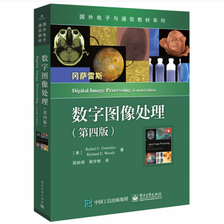

















 300
300











 被折叠的 条评论
为什么被折叠?
被折叠的 条评论
为什么被折叠?










