图像处理之倒角距离变换
图像处理中的倒角距离变换(Chamfer Distance Transform)在对象匹配识别中经常用到,
算法基本上是基于3x3的窗口来生成每个像素的距离值,分为两步完成距离变换,第一
步从左上角开始,从左向右、从上到下移动窗口扫描每个像素,检测在中心像素x的周
围0、1、2、3四个像素,保存最小距离与位置作为结果,图示如下:
第二步从底向上、从右向左,对每个像素,检测相邻像素4、5、6、7保存最小距离与
位置作为结果,如图示所:
完成这两步以后,得到的结果输出即为倒角距离变换的结果。完整的图像倒角距离变
换代码实现可以分为如下几步:
1. 对像素数组进行初始化,所有背景颜色像素点初始距离为无穷大,前景像素点距
离为0
2. 开始倒角距离变换中的第一步,并保存结果
3. 基于第一步结果完成倒角距离变换中的第二步
4. 根据距离变换结果显示所有不同灰度值,形成图像
最终结果显示如下(左边表示原图、右边表示CDT之后结果)
完整的二值图像倒角距离变换的源代码如下:
package com.gloomyfish.image.transform;
import java.awt.Color;
import java.awt.image.BufferedImage;
import java.util.Arrays;
import com.gloomyfish.filter.study.AbstractBufferedImageOp;
public class CDTFilter extends AbstractBufferedImageOp {
private float[] dis; // nn-distances
private int[] pos; // nn-positions, 32 bit index
private Color bakcgroundColor;
public CDTFilter(Color bgColor)
{
this.bakcgroundColor = bgColor;
}
@Override
public BufferedImage filter(BufferedImage src, BufferedImage dest) {
int width = src.getWidth();
int height = src.getHeight();
if (dest == null)
dest = createCompatibleDestImage(src, null);
int[] inPixels = new int[width * height];
pos = new int[width * height];
dis = new float[width * height];
src.getRGB(0, 0, width, height, inPixels, 0, width);
// 随机生成距离变换点
int index = 0;
Arrays.fill(dis, Float.MAX_VALUE);
int numOfFC = 0;
for (int row = 0; row < height; row++) {
for (int col = 0; col < width; col++) {
index = row * width + col;
if (inPixels[index] != bakcgroundColor.getRGB()) {
dis[index] = 0;
pos[index] = index;
numOfFC++;
}
}
}
final float d1 = 1;
final float d2 = (float) Math.sqrt(d1 * d1 + d1 * d1);
System.out.println(numOfFC);
float nd, nd_tmp;
int i, in, cols, rows, nearestPixel;
// 1 2 3
// 0 i 4
// 7 6 5
// first pass: forward -> L->R, T-B
for (rows = 1; rows < height - 1; rows++) {
for (cols = 1; cols < width - 1; cols++) {
i = rows * width + cols;
nd = dis[i];
nearestPixel = pos[i];
if (nd != 0) { // skip background pixels
in = i;
in += -1; // 0
if ((nd_tmp = d1 + dis[in]) < nd) {
nd = nd_tmp;
nearestPixel = pos[in];
}
in += -width; // 1
if ((nd_tmp = d2 + dis[in]) < nd) {
nd = nd_tmp;
nearestPixel = pos[in];
}
in += +1; // 2
if ((nd_tmp = d1 + dis[in]) < nd) {
nd = nd_tmp;
nearestPixel = pos[in];
}
in += +1; // 3
if ((nd_tmp = d2 + dis[in]) < nd) {
nd = nd_tmp;
nearestPixel = pos[in];
}
dis[i] = nd;
pos[i] = nearestPixel;
}
}
}
// second pass: backwards -> R->L, B-T
// exactly same as first pass, just in the reverse direction
for (rows = height - 2; rows >= 1; rows--) {
for (cols = width - 2; cols >= 1; cols--) {
i = rows * width + cols;
nd = dis[i];
nearestPixel = pos[i];
if (nd != 0) {
in = i;
in += +1; // 4
if ((nd_tmp = d1 + dis[in]) < nd) {
nd = nd_tmp;
nearestPixel = pos[in];
}
in += +width; // 5
if ((nd_tmp = d2 + dis[in]) < nd) {
nd = nd_tmp;
nearestPixel = pos[in];
}
in += -1; // 6
if ((nd_tmp = d1 + dis[in]) < nd) {
nd = nd_tmp;
nearestPixel = pos[in];
}
in += -1; // 7
if ((nd_tmp = d2 + dis[in]) < nd) {
nd = nd_tmp;
nearestPixel = pos[in];
}
dis[i] = nd;
pos[i] = nearestPixel;
}
}
}
for (int row = 0; row < height; row++) {
for (int col = 0; col < width; col++) {
index = row * width + col;
if (Float.MAX_VALUE != dis[index]) {
int gray = clamp((int) (dis[index]));
inPixels[index] = (255 << 24) | (gray << 16) | (gray << 8)
| gray;
}
}
}
setRGB(dest, 0, 0, width, height, inPixels);
return dest;
}
private int clamp(int i) {
return i > 255 ? 255 : (i < 0 ? 0 : i);
}
}







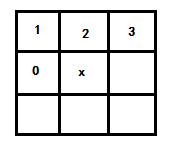
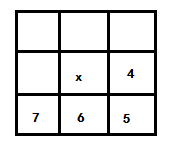
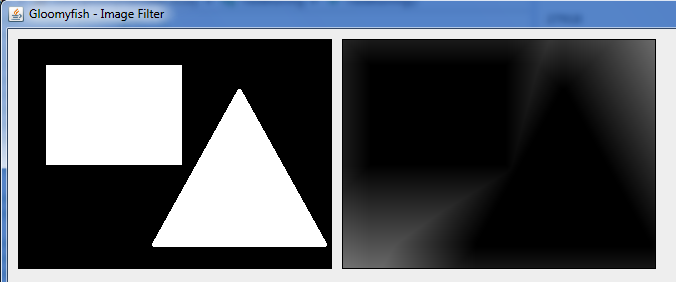















 3万+
3万+

 被折叠的 条评论
为什么被折叠?
被折叠的 条评论
为什么被折叠?










