这一篇写点文字加载和打印log,方便调试.
一、Log
由于在Android中是界面显示,直观的感觉就是程序不能正常运行,但是错误不知道.所以我们在写程序的时候可以插入一些log,来帮助自己判断在哪里出错,或者输出中间数据帮助调试,或者警告等等.
输出在AS界面下面的Logcat中查看.
用法:
android.util.Log常用的方法有以下5个:Log.v()Log.d()Log.i()Log.w()以及Log.e()。根据首字母对应VERBOSE, DEBUG, INFO, WARN, ERROR.
1、Log.v 的调试颜色为黑色的,任何消息都会输出,这里的v代表verbose啰嗦的意思,平时使用就是Log.v("","");
2、Log.d的输出颜色是蓝色的,仅输出debug调试的意思,但他会输出上层的信息,过滤起来可以通过DDMS的Logcat标签来选择.
3、Log.i的输出为绿色,一般提示性的消息information,它不会输出Log.v和Log.d的信息,但会显示i、w和e的信息
4、Log.w的意思为橙色,可以看作为warning警告,一般需要我们注意优化Android代码,同时选择它后还会输出Log.e的信息。
5、Log.e为红色,可以想到error错误,这里仅显示红色的错误信息,这些错误就需要我们认真的分析,查看栈的信息了。
package com.example.stian.myapplication;
import android.app.Activity;
import android.os.Bundle;
import android.util.Log;
import java.util.List;
public class MainActivity extends Activity {
//TAG的作用是标签,你可以自定义,配合软件的查找功能就可以只看你输出的部分,去除系统自动输出的.
private static final String TAG = "Your TAG";
@Override
protected void onCreate(Bundle savedInstanceState) {
super.onCreate(savedInstanceState);
setContentView(R.layout.activity_main);
//主要就是这个
Log.v(TAG, " vvvvvvvvvv");
Log.d(TAG, " dddddddddddd");
Log.i(TAG, " iiiiiiiiii");
Log.w(TAG, " wwwwwwwwww");
Log.e(TAG, " eeeeeeeeeeee");
}
}右上角就是查找功能,如果你发现你的颜色没我这么漂亮,那是正常的,如何设置.
色号推荐:

000000;00BFFF;48BB31;FFA500;7F0000;FF0000
二、界面布局
界面布局有很多用法,不只是用于输出文本,还有按钮,背景,等排版
布局:共6种,网上很多了:https://www.jianshu.com/p/3d39419b6c98
这边就给个简单的例子:
因为我平常只是做一些测试,输出文本,所以不考虑外观,
layout
xmlns的作用:http://blog.csdn.net/chuchu521/article/details/8052855/
<?xml version="1.0" encoding="utf-8"?>
<!--关于怎么编写前面几行可以模仿原来的,起到的作用是类似命名空间,后面写代码可以给予你提示-->
<LinearLayout
xmlns:android="http://schemas.android.com/apk/res/android"
android:layout_height="match_parent"
android:layout_width="match_parent"
android:orientation="vertical">
<TextView
android:id="@+id/text1"
android:layout_height="wrap_content"
android:layout_width="match_parent"
android:background="@android:color/holo_orange_dark"
/>
<TextView
android:layout_width="match_parent"
android:layout_height="wrap_content"
android:id="@+id/text2"
android:background="@android:color/holo_blue_dark"/>
</LinearLayout>activity:
package com.example.stian.textload;
import android.support.v7.app.AppCompatActivity;
import android.os.Bundle;
import android.widget.TextView;
public class MainActivity extends AppCompatActivity {
private String string = "";
// first step
TextView tx1 = null;
TextView tx2 = null;
@Override
protected void onCreate(Bundle savedInstanceState) {
super.onCreate(savedInstanceState);
setContentView(R.layout.activity_main);
// second step
tx1 = findViewById(R.id.text1);
tx2 = findViewById(R.id.text2);
// third step
string = "hello " + "world!\n";
tx1.setText(string);
tx2.setText("i'm fine\n");
}
}
也可以下载代码:工程下载








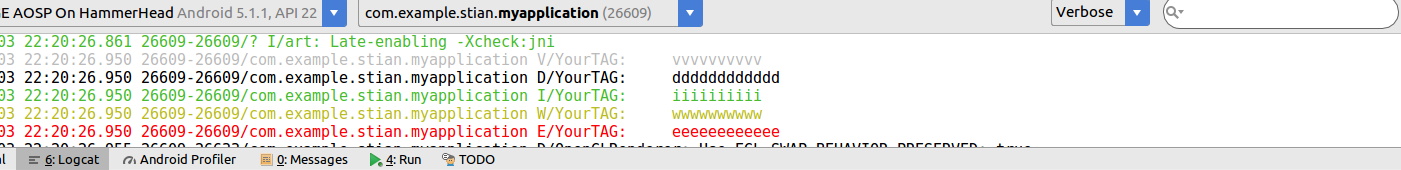














 859
859

 被折叠的 条评论
为什么被折叠?
被折叠的 条评论
为什么被折叠?








