文章目录
NumPy库
NumPy库入门
列表和数组的区别:
- 列表中元素类型可以不同,但数组中的元素必须类型相同
NumPy库的数组对象
开源的Python科学计算基础库。
ndarray数组对象:
- 可以去掉元素间运算所需的循环,是一维向量更像单个数据。
- 设置专门的数组对象,经过优化,可以提升运算速度。
- 有利于节省运算和存储空间。
ndarray由两部分构成: - 实际数据
- 描述其的元数据(数据维度,数据类型等)
ndarray的别名为array,因此可以使用array生成数组如:
>>> import numpy as np
>>> a = np.array([[1, 2, 3, 4],[4, 5, 6, 7]])
>>> print(a)
[[1 2 3 4]
[4 5 6 7]]
>>> a.ndim
2
>>> a.shape
(2, 4)
>>> a.size
8
>>> a.dtype
dtype('int32')
>>> a.itemsize
4轴(axis):保存数据的维度
秩(rank):轴的数量
ndarray的属性:

ndarray元素类型:


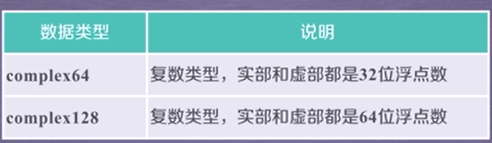
ndarray数组创建方法
- 从列表、元组(可以混合)等类型创建数组:
x = np.array(list/tuple)
x = np.array(list/tuple, dtype=np.float32)
>>> x = np.array([[1, 2], [3, 4], (1, 2)])
>>> print(x)
[[1 2]
[3 4]
[1 2]]- 使用NumPy中的函数创建数组:
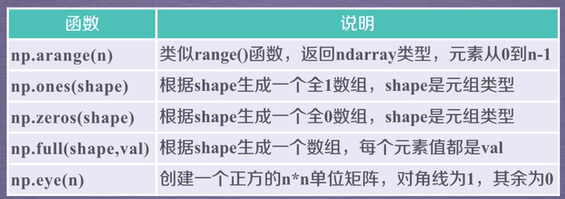
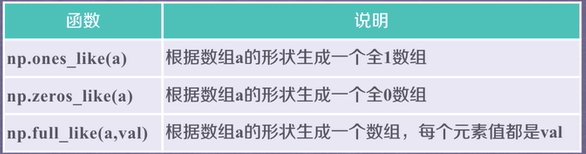
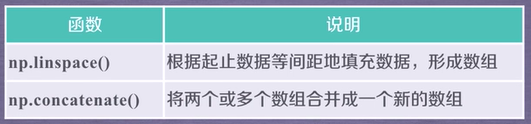
>>> np.arange(10) # 整数类型
array([0, 1, 2, 3, 4, 5, 6, 7, 8, 9])
>>> np.ones((3,6)) # 浮点数类型
array([[1., 1., 1., 1., 1., 1.],
[1., 1., 1., 1., 1., 1.],
[1., 1., 1., 1., 1., 1.]])
>>> np.zeros((3,6)) # 浮点数类型
array([[0., 0., 0., 0., 0., 0.],
[0., 0., 0., 0., 0., 0.],
[0., 0., 0., 0., 0., 0.]])
>>> np.eye(5) # 浮点数类型
array([[1., 0., 0., 0., 0.],
[0., 1., 0., 0., 0.],
[0., 0., 1., 0., 0.],
[0., 0., 0., 1., 0.],
[0., 0., 0., 0., 1.]])
>>> x = np.ones((2,3,4))
>>> print(x)
[[[1. 1. 1. 1.]
[1. 1. 1. 1.]
[1. 1. 1. 1.]]
[[1. 1. 1. 1.]
[1. 1. 1. 1.]
[1. 1. 1. 1.]]]
>>> a = np.linspace(1, 10, 4) # np.linspace(起始值,结束值,元素个数)
>>> a
array([ 1., 4., 7., 10.])
>>> b = array([1, 2, 3,4])
Traceback (most recent call last):
File "<stdin>", line 1, in <module>
NameError: name 'array' is not defined
>>> b = np.array([1,2,3,4])
>>> np.concatenate((a,b)) # 合并数组
array([ 1., 4., 7., 10., 1., 2., 3., 4.])np.linspace有一个endpoint参数,不设置该参数时,最后一元素必为结束值,设置endpoint=false时,则最后一位部位结束值。
ndarray数组变换:
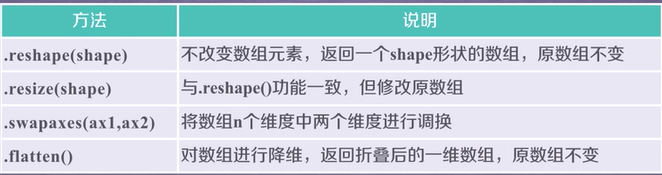
resize会生成新的数组,但reshape不会。
>>> a = np.ones((2, 3, 4),dtype=np.int32)
>>> a
array([[[1, 1, 1, 1],
[1, 1, 1, 1],
[1, 1, 1, 1]],
[[1, 1, 1, 1],
[1, 1, 1, 1],
[1, 1, 1, 1]]])
>>> a.reshape((3,8))
array([[1, 1, 1, 1, 1, 1, 1, 1],
[1, 1, 1, 1, 1, 1, 1, 1],
[1, 1, 1, 1, 1, 1, 1, 1]])
>>> a.flatten()
array([1, 1, 1, 1, 1, 1, 1, 1, 1, 1, 1, 1, 1, 1, 1, 1, 1, 1, 1, 1, 1, 1,
1, 1])
>>> a.astype(np.float) # 整数类型转换为了浮点数,且该方法会形成新的数组
array([[[1., 1., 1., 1.],
[1., 1., 1., 1.],
[1., 1., 1., 1.]],
[[1., 1., 1., 1.],
[1., 1., 1., 1.],
[1., 1., 1., 1.]]])
>>> x = a.reshape((3,8))
>>> x
array([[1, 1, 1, 1, 1, 1, 1, 1],
[1, 1, 1, 1, 1, 1, 1, 1],
[1, 1, 1, 1, 1, 1, 1, 1]])
>>> a
array([[[1, 1, 1, 1],
[1, 1, 1, 1],
[1, 1, 1, 1]],
[[1, 1, 1, 1],
[1, 1, 1, 1],
[1, 1, 1, 1]]])
>>> x = a.resize((3,8))
>>> x
>>> a
array([[1, 1, 1, 1, 1, 1, 1, 1],
[1, 1, 1, 1, 1, 1, 1, 1],
[1, 1, 1, 1, 1, 1, 1, 1]])
>>> a.tolist() # 数组转化为列表
[[1, 1, 1, 1, 1, 1, 1, 1], [1, 1, 1, 1, 1, 1, 1, 1], [1, 1, 1, 1, 1, 1, 1, 1]]
```python
**ndarray数组的操作:**
一维数组的索引和切片和列表类似。
多维数组的索引与切片:
```python
>>> a
array([[[ 0, 1, 2, 3],
[ 4, 5, 6, 7],
[ 8, 9, 10, 11]],
[[12, 13, 14, 15],
[16, 17, 18, 19],
[20, 21, 22, 23]]])
>>> a[1, 2, 3]
23
>>> a[0, 1, 2]
6
>>> a[-1, -2, -3]
17
>>> a[:, 1, -3]
array([ 5, 17])
>>> a[:, 1:3, :]
array([[[ 4, 5, 6, 7],
[ 8, 9, 10, 11]],
[[16, 17, 18, 19],
[20, 21, 22, 23]]])
>>> a[:, :, ::2]
array([[[ 0, 2],
[ 4, 6],
[ 8, 10]],
[[12, 14],
[16, 18],
[20, 22]]])ndarray数组运算:
>>> a = np.arange(24).reshape((3, 8))
>>> a
array([[ 0, 1, 2, 3, 4, 5, 6, 7],
[ 8, 9, 10, 11, 12, 13, 14, 15],
[16, 17, 18, 19, 20, 21, 22, 23]])
>>> a.mean()
11.5
>>> a/a.mean()
array([[0. , 0.08695652, 0.17391304, 0.26086957, 0.34782609,
0.43478261, 0.52173913, 0.60869565],
[0.69565217, 0.7826087 , 0.86956522, 0.95652174, 1.04347826,
1.13043478, 1.2173913 , 1.30434783],
[1.39130435, 1.47826087, 1.56521739, 1.65217391, 1.73913043,
1.82608696, 1.91304348, 2. ]])对数组中数据执行元素级运算:

ceiling为不小于参数的最小整数值,floor为不大于参数的最大整数值。

>>> a = np.arange(24).reshape((3, 8))
>>> a
array([[ 0, 1, 2, 3, 4, 5, 6, 7],
[ 8, 9, 10, 11, 12, 13, 14, 15],
[16, 17, 18, 19, 20, 21, 22, 23]])
>>> np.square(a)
array([[ 0, 1, 4, 9, 16, 25, 36, 49],
[ 64, 81, 100, 121, 144, 169, 196, 225],
[256, 289, 324, 361, 400, 441, 484, 529]], dtype=int32)
>>> np.sqrt(a)
array([[0. , 1. , 1.41421356, 1.73205081, 2. ,
2.23606798, 2.44948974, 2.64575131],
[2.82842712, 3. , 3.16227766, 3.31662479, 3.46410162,
3.60555128, 3.74165739, 3.87298335],
[4. , 4.12310563, 4.24264069, 4.35889894, 4.47213595,
4.58257569, 4.69041576, 4.79583152]])
>>> np.modf(a)
(array([[0., 0., 0., 0., 0., 0., 0., 0.],
[0., 0., 0., 0., 0., 0., 0., 0.],
[0., 0., 0., 0., 0., 0., 0., 0.]]), array([[ 0., 1., 2., 3., 4., 5., 6., 7.],
[ 8., 9., 10., 11., 12., 13., 14., 15.],
[16., 17., 18., 19., 20., 21., 22., 23.]]))
>>> np.modf(np.sqrt(a)) # 生成两个数组,区分开数组中元素的整数部分和小数部分
(array([[0. , 0. , 0.41421356, 0.73205081, 0. ,
0.23606798, 0.44948974, 0.64575131],
[0.82842712, 0. , 0.16227766, 0.31662479, 0.46410162,
0.60555128, 0.74165739, 0.87298335],
[0. , 0.12310563, 0.24264069, 0.35889894, 0.47213595,
0.58257569, 0.69041576, 0.79583152]]), array([[0., 1., 1., 1., 2., 2., 2., 2.],
[2., 3., 3., 3., 3., 3., 3., 3.],
[4., 4., 4., 4., 4., 4., 4., 4.]]))NumPy二元函数:

>>> a = np.arange(24).reshape((3, 8))
>>> b = np.sqrt(a)
>>> a
array([[ 0, 1, 2, 3, 4, 5, 6, 7],
[ 8, 9, 10, 11, 12, 13, 14, 15],
[16, 17, 18, 19, 20, 21, 22, 23]])
>>> b
array([[0. , 1. , 1.41421356, 1.73205081, 2. ,
2.23606798, 2.44948974, 2.64575131],
[2.82842712, 3. , 3.16227766, 3.31662479, 3.46410162,
3.60555128, 3.74165739, 3.87298335],
[4. , 4.12310563, 4.24264069, 4.35889894, 4.47213595,
4.58257569, 4.69041576, 4.79583152]])
>>> np.maximum(a, b) # 元素类型不同时,生成的元素为浮点数
array([[ 0., 1., 2., 3., 4., 5., 6., 7.],
[ 8., 9., 10., 11., 12., 13., 14., 15.],
[16., 17., 18., 19., 20., 21., 22., 23.]])
>>> a > b
array([[False, False, True, True, True, True, True, True],
[ True, True, True, True, True, True, True, True],
[ True, True, True, True, True, True, True, True]])NumPy数据存取
csv的存取
写入:np.savetxt(frame, array, fmt=’%18e’, delimier=None)
- frame:文件、字符串或产生器,可以是.gz或.bz2的压缩文件。
- array:存入文件的数组。
- fmt:写入文件时使用的格,如:%d %.2f %.18e。
- delimiter:分隔字符串,默认是任何空格,在csv中需要改为逗号。
读入:np.loadtxt(frame, dtype=np.float, delimiter=None, unpack=False) - frame:文件、字符串等,同上。
- dtpye:数据类型,即将读入的数据视作的类型,可选
- delimiter:同上
- unpack:如果为True,读入属性将分别写入不同变量。
>>> a = np.arange(100).reshape(5, 20)
>>> np.savetxt('F:/a.csv', a, fmt='%d', delimiter=',')
>>> b = np.loadtxt('F:/a.csv', delimiter=',')
>>> b
array([[ 0., 1., 2., 3., 4., 5., 6., 7., 8., 9., 10., 11., 12.,
13., 14., 15., 16., 17., 18., 19.],
[20., 21., 22., 23., 24., 25., 26., 27., 28., 29., 30., 31., 32.,
33., 34., 35., 36., 37., 38., 39.],
[40., 41., 42., 43., 44., 45., 46., 47., 48., 49., 50., 51., 52.,
53., 54., 55., 56., 57., 58., 59.],
[60., 61., 62., 63., 64., 65., 66., 67., 68., 69., 70., 71., 72.,
73., 74., 75., 76., 77., 78., 79.],
[80., 81., 82., 83., 84., 85., 86., 87., 88., 89., 90., 91., 92.,
93., 94., 95., 96., 97., 98., 99.]])
>>> b = np.loadtxt('F:/a.csv', delimiter=',',dtype=np.int)
>>> b
array([[ 0, 1, 2, 3, 4, 5, 6, 7, 8, 9, 10, 11, 12, 13, 14, 15,
16, 17, 18, 19],
[20, 21, 22, 23, 24, 25, 26, 27, 28, 29, 30, 31, 32, 33, 34, 35,
36, 37, 38, 39],
[40, 41, 42, 43, 44, 45, 46, 47, 48, 49, 50, 51, 52, 53, 54, 55,
56, 57, 58, 59],
[60, 61, 62, 63, 64, 65, 66, 67, 68, 69, 70, 71, 72, 73, 74, 75,
76, 77, 78, 79],
[80, 81, 82, 83, 84, 85, 86, 87, 88, 89, 90, 91, 92, 93, 94, 95,
96, 97, 98, 99]])csv只能有效存储一维和二维数据。
任意维度数据存取
存储:a.tofile(frame, sep=’’, format=’%s’)
- frame:文件,字符串。
- sep:数据分割字符串,若为空串,则写入的文件为二进制。
- format:写入数据的格式。
读取:np.fromfile(frame, dtype=float, count=-1,sep=’’) - frame:同上。
- dtpye:读取的数据类型。
- count:读入元素个数,默认为-1,表示整个文件。
- 数据分隔字符串,空串表示写入文件为二进制。
>>> a = np.arange(100).reshape(5,10,2)
>>> a.tofile('F:/b.dat', sep=',', format='%d')
>>> c = np.fromfile('F:/b.dat',dtype=np.int,sep=',')
>>> c
array([ 0, 1, 2, 3, 4, 5, 6, 7, 8, 9, 10, 11, 12, 13, 14, 15, 16,
17, 18, 19, 20, 21, 22, 23, 24, 25, 26, 27, 28, 29, 30, 31, 32, 33,
34, 35, 36, 37, 38, 39, 40, 41, 42, 43, 44, 45, 46, 47, 48, 49, 50,
51, 52, 53, 54, 55, 56, 57, 58, 59, 60, 61, 62, 63, 64, 65, 66, 67,
68, 69, 70, 71, 72, 73, 74, 75, 76, 77, 78, 79, 80, 81, 82, 83, 84,
85, 86, 87, 88, 89, 90, 91, 92, 93, 94, 95, 96, 97, 98, 99])多维数据写入的文件用逗号分割时,以文本方式打开看不出来维度的信息,只能看到数据的排列,以二进制文件写入时,其中的信息无法直接识别。
多维数据读入时,由于失去了维度信息,因此要用reshape来还原其维度。一般数组的其他信息如维度、数据类型等会使用另一个文件来进行存储。
便捷文件存取
存储:np.save(fname,array)或np.savez(fname,array)
- fname:文件名,以.npy为扩展名,压缩名为.npz
- array:数组变量
读取:np.load(fname)
NumPy的random子库
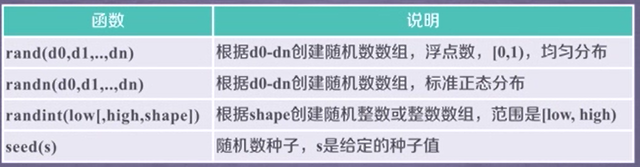
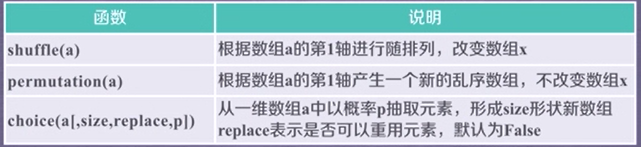
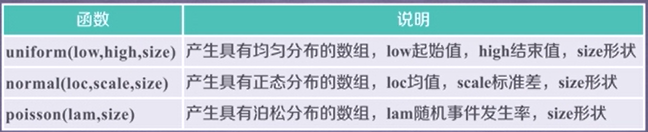
NumPy的统计函数

不输入轴axis则是对所有元素进行计算。
axis=1,在数组第二维度做运算;axis=0,在数组第一维度做运算,即数组的最外一层。
>>> import numpy as np
>>> a = np.arange(15).reshape(3, 5)
>>> a
array([[ 0, 1, 2, 3, 4],
[ 5, 6, 7, 8, 9],
[10, 11, 12, 13, 14]])
>>> np.mean(a)
7.0
>>> np.mean(a,axis=1)
array([ 2., 7., 12.])
>>> np.mean(a,axis=0)
array([5., 6., 7., 8., 9.])
>>> np.sum(a)
105
>>> np.average(a, axis=0, weights=[10, 5, 1])
array([2.1875, 3.1875, 4.1875, 5.1875, 6.1875])
>>> np.std(a)
4.320493798938574
>>> np.var(a)
18.666666666666668
>>> b = np.arange(15, 0, -1).reshape(3, 5)
>>> b
array([[15, 14, 13, 12, 11],
[10, 9, 8, 7, 6],
[ 5, 4, 3, 2, 1]])
>>> np.max(b)
15
>>> np.min(b)
1
>>> np.argmax(b)
0
>>> np.unravel_index(np.argmax(b), b.shape)
(0, 0)
>>> np.ptp(b)
14
>>> np.median(b)
8.0NumPy的梯度函数
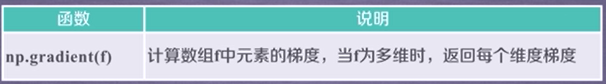
>>> a = np.random.randint(0, 20, (5))
>>> a
array([13, 2, 16, 18, 17])
>>> np.gradient(a)
array([-11. , 1.5, 8. , 0.5, -1. ])存在两侧值时,如16,则grad=(18-2)/2=8
只存在单边值时,如17,则grad=(17-18)/1=-1
>>> c = np.random.randint(0, 50, (3, 5))
>>> c
array([[ 2, 5, 42, 26, 38],
[45, 7, 5, 18, 34],
[12, 43, 24, 33, 22]])
>>> np.gradient(c)
[array([[ 43. , 2. , -37. , -8. , -4. ],
[ 5. , 19. , -9. , 3.5, -8. ],
[-33. , 36. , 19. , 15. , -12. ]]), array([[ 3. , 20. , 10.5, -2. , 12. ],
[-38. , -20. , 5.5, 14.5, 16. ],
[ 31. , 6. , -5. , -1. , -11. ]])]对于多维数组,输出梯度的第一个数组为最外层维度的梯度,第二个数组是第二层维度的梯度······






















 432
432











 被折叠的 条评论
为什么被折叠?
被折叠的 条评论
为什么被折叠?








