MVC -> MVP系列(主流)
https://github.com/googlesamples/android-architecture
1、MVC

我们知道,在Android中,View(XML)的作用是很弱的,因此Activity/Fragment既充当了View的角色,又充当了Controler的角色,且View和Model之间存在交互,这导致一个问题:在项目比较大的情况下,Activity/Fragment中的代码迅速增加,一个Activity/Fragment文件中的代码可能就好几千行。
2、MVP

为了减轻Activity/Fragment的负担,切断View和Model之间的联系,MVP模式应运而生。Presenter将业务逻辑部分的代码抽离出来,View只负责显示。各层之间通过接口交互。Google在其github上也提供了许多MVP及MVP-XXX模式的Demo,鼓励开发者使用MVP。虽然相对于MVC,MVP已经解决了Activity/Fragment臃肿的问题,但是项目达到一定的规模就会发现产生太多的接口文件,且Presenter也可能面对自身臃肿的问题。
3、Google大礼包
2017 Google I/O 大会,不仅确立了Kotlin为安卓开发的官方语言,还有一个细节,发布了谷歌官方Android 应用架构库。

核心思想:观察者模式;
核心类:LifeCycle;
ViewModel、LiveData是可感知生命周期的组件。DataBinding实现View与Model的双向绑定。Room是操作SQLite的原生ORM框架。
3.1、概览

3.2、LifeCycle
Lifecycle是一个抽象类,该类保存了有关组件(如Activity/Fragment)生命周期状态的信息, 并且允许其他对象观察此状态。目前,生命周期管理(lifeCycles)同时也已集成到支持库中(Support Library)。
注意:lifecycles 就是处理UI界面的生命周期,在26版本以后(>26)的Support库中,AppCompatActivity和Fragment中都实现了LifecycleOwner,内部已经对UI界面的生命周期做了处理了。LifecycleOwner中只有一个方法getLifeCycle(),该方法返回LifeCycle实例。
public class MyObserver implements LifecycleObserver {
@OnLifecycleEvent(Lifecycle.Event.ON_RESUME)
public void connectListener() {
...
}
@OnLifecycleEvent(Lifecycle.Event.ON_PAUSE)
public void disconnectListener() {
...
}
}
myLifecycleOwner.getLifecycle().addObserver(new MyObserver());3.3、ViewModel
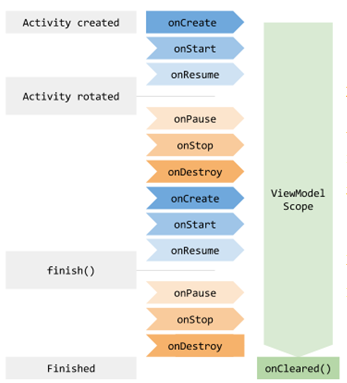
2、ViewModel将视图的数据和逻辑从具有生命周期特性的实体(如 Activity 和 Fragment)中剥离开来。
3、ViewModel不持有任何UI控件或Activity的引用,也不会被也不会被configuration change影响。比如旋转屏幕后Activity会重新create,这时候使用ViewModel可以轻松缓存使用之前的数据,开发者无需再次请求网络调用数据。
因此可以很方便在多个组件之间分享数据。
->数据的更新如何通知到View层?这就要仰仗LiveData。
public class MyViewModel extends ViewModel {
private MutableLiveData<List<User>> users;
public LiveData<List<User>> getUsers() {
if (users == null) {
users = new MutableLiveData<List<Users>>();
loadUsers();
}
return users;
}
private void loadUsers() {
// Do an asyncronous operation to fetch users.
}
}
public class MyActivity extends AppCompatActivity {
public void onCreate(Bundle savedInstanceState) {
// Create a ViewModel the first time the system calls an activity's onCreate() method.
// Re-created activities receive the same MyViewModel instance created by the first activity.
MyViewModel model = ViewModelProviders.of(this).get(MyViewModel.class);
model.getUsers().observe(this, users -> {
// update UI
});
}
}3.4、LiveData
public class NameViewModel extends ViewModel {
// Create a LiveData with a String
private MutableLiveData<String> mCurrentName;
public MutableLiveData<String> getCurrentName() {
if (mCurrentName == null) {
mCurrentName = new MutableLiveData<String>();
}
return mCurrentName;
}
// Rest of the ViewModel...
}
public class NameActivity extends AppCompatActivity {
private NameViewModel mModel;
@Override
protected void onCreate(Bundle savedInstanceState) {
super.onCreate(savedInstanceState);
// Other code to setup the activity...
// Get the ViewModel.
mModel = ViewModelProviders.of(this).get(NameViewModel.class);
// Create the observer which updates the UI.
final Observer<String> nameObserver = new Observer<String>() {
@Override
public void onChanged(@Nullable final String newName) {
// Update the UI, in this case, a TextView.
mNameTextView.setText(newName);
}
};
// Observe the LiveData, passing in this activity as the LifecycleOwner and the observer.
mModel.getCurrentName().observe(this, nameObserver);
}
} 可以在onChanged回调中使用DataBinding。
3.5、最终架构 - MVVM

3.6、如何引入
allprojects {
repositories {
jcenter()
google()
}
}dependencies {
// ViewModel and LiveData
implementation "android.arch.lifecycle:extensions:1.0.0"
annotationProcessor "android.arch.lifecycle:compiler:1.0.0"
// Room
implementation "android.arch.persistence.room:runtime:1.0.0"
annotationProcessor "android.arch.persistence.room:compiler:1.0.0"
// Paging
implementation "android.arch.paging:runtime:1.0.0-alpha4-1"
// Test helpers for LiveData
testImplementation "android.arch.core:core-testing:1.0.0"
// Test helpers for Room
testImplementation "android.arch.persistence.room:testing:1.0.0"
}学习资料:谷歌开发者(中国)
https://developer.android.google.cn/develop/index.html
4、其他技术更新学习
1、新的一级开发语言Kotlin;2、RxJava2、Glide4;
3、运行时权限变化(8.0、7.0);
4、Dagger2;
5、Support Libaray V26,新增可自动调节大小的TextView、Emoji(TextView、
Button、EditText)、可以像访问其他资源一样访问字体文件(res/font)、基于物
理的动画;
6、阿里
阿里规约插件;
阿里巴巴Java开发手册;
阿里巴巴热修复手册;
7、Google
Google 推出的三大变更:
a)从2018年下半年开始,强制要求 targetSdkVersion(Google Play);
b)2019年8月前支持64位的Android架构;
c)在2018年初为APK添加安全性元数据;























 606
606

 被折叠的 条评论
为什么被折叠?
被折叠的 条评论
为什么被折叠?








