Manual install
ARM64 install
Download and extract the ARM64-specific package:
curl -L https://ollama.com/download/ollama-linux-arm64.tgz -o ollama-linux-arm64.tgz sudo tar -C /usr -xzf ollama-linux-arm64.tgz
Start Ollama:
ollama serve

In another terminal, verify that Ollama is running:
ollama -v

Adding Ollama as a startup service (recommended)
Create a user and group for Ollama:
sudo useradd -r -s /bin/false -U -m -d /usr/share/ollama ollama sudo usermod -a -G ollama $(whoami)
Create a service file in /etc/systemd/system/ollama.service:
[Unit] Description=Ollama Service After=network-online.target [Service] ExecStart=/usr/bin/ollama serve User=ollama Group=ollama Restart=always RestartSec=3 Environment="PATH=$PATH" [Install] WantedBy=default.target
Then start the service:
sudo systemctl daemon-reload sudo systemctl enable ollama
Start Ollama
Start Ollama and verify it is running:
sudo systemctl start ollama sudo systemctl status ollama

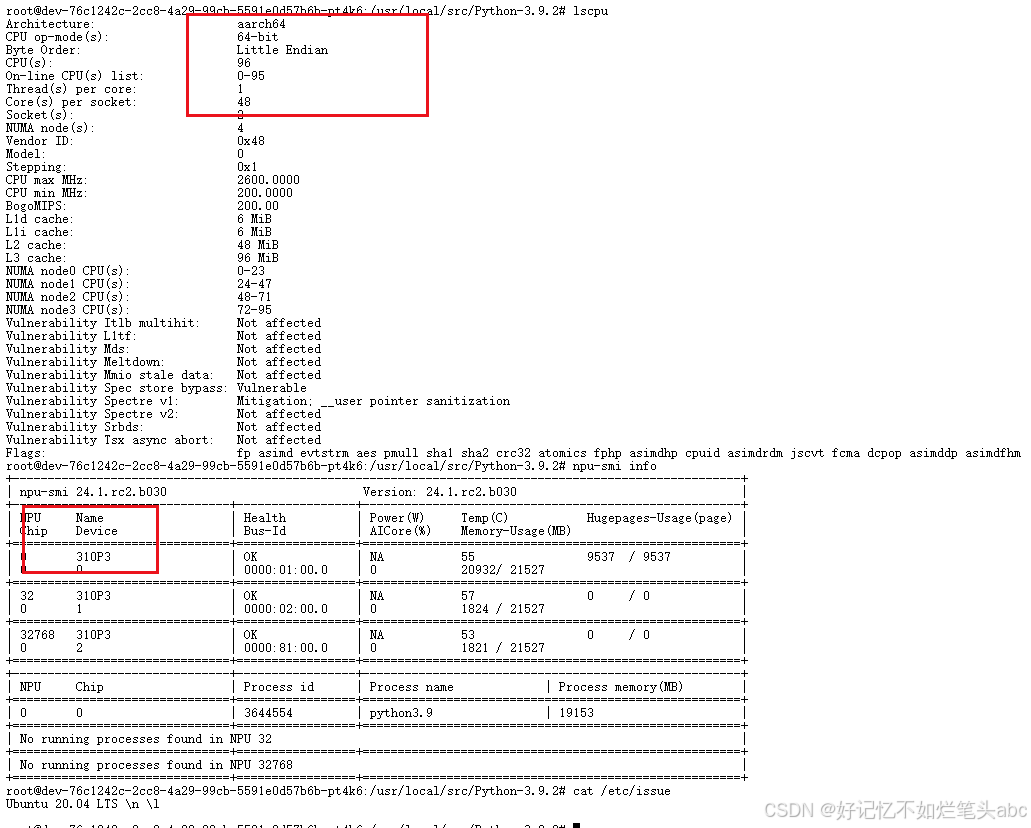
https://github.com/ollama/ollama/blob/main/docs/linux.md
Linux系统本地化部署Dify并安装Ollama运行llava大语言模型详细教程-云社区-华为云























 668
668

 被折叠的 条评论
为什么被折叠?
被折叠的 条评论
为什么被折叠?








