<template>
<div class="loading" v-if="isLoading">
<div class="loadEffect">
<div class="circle" v-for="i in 15" :key="i"></div>
<div class="text">
<div>{{ percentage }}%</div>
<div>loading</div>
</div>
</div>
</div>
</template>
<script setup>
import { ref, onMounted, defineEmits } from 'vue'
const emit = defineEmits(['completedLoading'])
const isLoading = ref(true)
const percentage = ref(0)
let time
onMounted(() => {
if (percentage.value < 100) {
time = setInterval(() => {
percentage.value = (percentage.value % 100) + 10
if (percentage.value >= 100) {
clearInterval(time)
completedLoading()
}
}, 500)
}
})
const completedLoading = () => {
emit('changeIsLoading', false)
}
</script>
<style scoped lang="scss">
.loading {
z-index: 2;
width: 100%;
// position: absolute;
// left: 0;
// bottom: 0;
// right: 0;
// top: 0;
// background: #e6e6e1;
color: #fff;
text-align: center;
// display: flex;
// justify-content: center;
// align-items: center;
font-size: 14px;
font-family: HuaweiSans-Regular;
.loadEffect {
width: 120px;
height: 120px;
position: relative;
// background: #605BFF;
.text {
position: absolute;
top: 25%;
left: 18%;
color: #333;
// background: pink;
}
}
@keyframes loaded {
100% {
opacity: 0.2;
}
0% {
opacity: 1;
}
}
.circle {
display: flex;
width: 8px;
height: 8px;
border-radius: 50%;
background: #ffffff;
position: absolute;
animation: loaded 1.5s ease infinite;
}
.circle:nth-child(1) {
left: -4px;
top: 27%;
margin-top: -4px;
animation-delay: 0.1s;
background: #605bff;
}
.circle:nth-child(2) {
left: 5px;
top: 10%;
animation-delay: 0.2s;
background: #605bff;
}
.circle:nth-child(3) {
left: 25px;
top: 0;
margin-left: -4px;
animation-delay: 0.3s;
background: #605bff;
}
.circle:nth-child(4) {
top: 0px;
left: 40px;
margin-top: -4px;
animation-delay: 0.4s;
background: #605bff;
}
.circle:nth-child(5) {
left: 58px;
top: 0;
animation-delay: 0.5s;
background: #605bff;
}
.circle:nth-child(6) {
left: 72px;
top: 11px;
animation-delay: 0.6s;
background: #605bff;
}
.circle:nth-child(7) {
top: 27px;
left: 88px;
margin-left: -4px;
animation-delay: 0.7s;
background: #605bff;
}
.circle:nth-child(8) {
top: 46px;
left: 88px;
animation-delay: 0.8s;
background: #605bff;
}
.circle:nth-child(9) {
top: 54%;
right: 27px;
animation-delay: 0.9s;
background: #605bff;
}
.circle:nth-child(10) {
bottom: 27%;
right: 40px;
animation-delay: 1s;
background: #605bff;
}
.circle:nth-child(11) {
bottom: 20%;
left: 55px;
animation-delay: 1.1s;
background: #605bff;
}
.circle:nth-child(12) {
bottom: 18%;
left: 35px;
animation-delay: 1.2s;
background: #605bff;
}
.circle:nth-child(13) {
bottom: 22%;
left: 17px;
animation-delay: 1.3s;
background: #605bff;
}
.circle:nth-child(14) {
bottom: 34%;
left: 2px;
animation-delay: 1.4s;
background: #605bff;
}
.circle:nth-child(15) {
bottom: 51%;
left: -5px;
animation-delay: 1.5s;
background: #605bff;
}
// .circle:nth-child(16) {
// bottom: 63%;
// left: -7px;
// animation-delay: 0.8s;
// background: #605BFF;
// }
}
</style>
这段代码是一个 Vue 组件,用于显示一个加载动画。下面是代码的主要功能和结构的解释:
模板部分
这部分定义了加载动画的 HTML 结构:
- 使用
v-if="isLoading"指令,只有当isLoading为true时,才会显示加载动画。 - 加载动画由多个圆形元素 (
.circle) 组成,这些圆形元素通过v-for循环生成,每个圆形元素都有一个唯一的key。 - 还有一个文本区域 (
.text),显示加载百分比 (percentage) 和文本 "loading"。
脚本部分
这部分定义了组件的逻辑:
- 引入
ref,onMounted, 和defineEmits从 Vue。 - 定义了一个事件发射器
emit,用于在加载完成时发出completedLoading事件。 - 定义了两个响应式变量
isLoading和percentage,分别用来控制加载动画的显示和记录加载进度。 - 在组件挂载后 (
onMounted),设置一个定时器,每隔 500 毫秒增加percentage的值,直到达到或超过 100%,然后清除定时器,并调用completedLoading函数。 completedLoading函数触发一个自定义事件changeIsLoading,并将false作为参数传递,这通常用于通知父组件加载已完成。
样式部分
这部分定义了加载动画的样式:
- 使用 SCSS 语法,为加载动画添加样式,包括定位、尺寸、颜色、动画效果等。
- 定义了一个关键帧动画
loaded,使圆形元素有淡入淡出的效果。 - 每个圆形元素都有不同的位置和动画延迟,创建了一个连续的加载效果。
总结来说,这个组件在加载过程中展示一个动态的圆形加载动画,并在加载进度达到 100% 时,通过自定义事件通知父组件加载已完成。
效果图:
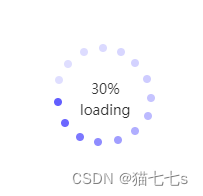
第二种 loading图
<template>
<div class="spinner">
<div class="spinner-container container1">
<div class="circle1"></div>
<div class="circle2"></div>
<div class="circle3"></div>
<div class="circle4"></div>
</div>
<div class="spinner-container container2">
<div class="circle1"></div>
<div class="circle2"></div>
<div class="circle3"></div>
<div class="circle4"></div>
</div>
<div class="spinner-container container3">
<div class="circle1"></div>
<div class="circle2"></div>
<div class="circle3"></div>
<div class="circle4"></div>
</div>
</div>
</template>
<script setup>
import { onMounted } from 'vue'
onMounted(() => {})
</script>
<style lang="scss" scoped>
.spinner {
width: 20px;
height: 20px;
margin-top: 6px;
position: relative;
}
.container1 > div,
.container2 > div,
.container3 > div {
width: 6px;
height: 6px;
background: #605bff;
border-radius: 100%;
position: absolute;
-webkit-animation: bouncedelay 1.2s infinite ease-in-out;
animation: bouncedelay 1.2s infinite ease-in-out;
-webkit-animation-fill-mode: both;
animation-fill-mode: both;
}
.spinner .spinner-container {
position: absolute;
width: 100%;
height: 100%;
}
.container2 {
-webkit-transform: rotateZ(45deg);
transform: rotateZ(45deg);
}
.container3 {
-webkit-transform: rotateZ(90deg);
transform: rotateZ(90deg);
}
.circle1 {
top: 0;
left: 0;
}
.circle2 {
top: 0;
right: 0;
}
.circle3 {
right: 0;
bottom: 0;
}
.circle4 {
left: 0;
bottom: 0;
}
.container2 .circle1 {
-webkit-animation-delay: -1.1s;
animation-delay: -1.1s;
}
.container3 .circle1 {
-webkit-animation-delay: -1s;
animation-delay: -1s;
}
.container1 .circle2 {
-webkit-animation-delay: -0.9s;
animation-delay: -0.9s;
}
.container2 .circle2 {
-webkit-animation-delay: -0.8s;
animation-delay: -0.8s;
}
.container3 .circle2 {
-webkit-animation-delay: -0.7s;
animation-delay: -0.7s;
}
.container1 .circle3 {
-webkit-animation-delay: -0.6s;
animation-delay: -0.6s;
}
.container2 .circle3 {
-webkit-animation-delay: -0.5s;
animation-delay: -0.5s;
}
.container3 .circle3 {
-webkit-animation-delay: -0.4s;
animation-delay: -0.4s;
}
.container1 .circle4 {
-webkit-animation-delay: -0.3s;
animation-delay: -0.3s;
}
.container2 .circle4 {
-webkit-animation-delay: -0.2s;
animation-delay: -0.2s;
}
.container3 .circle4 {
-webkit-animation-delay: -0.1s;
animation-delay: -0.1s;
}
@-webkit-keyframes bouncedelay {
0%,
80%,
100% {
-webkit-transform: scale(0);
}
40% {
-webkit-transform: scale(1);
}
}
@keyframes bouncedelay {
0%,
80%,
100% {
transform: scale(0);
-webkit-transform: scale(0);
}
40% {
transform: scale(1);
-webkit-transform: scale(1);
}
}
</style>
这段代码是一个 Vue 组件,用于显示一个旋转的加载动画(通常称为 spinner)。下面是代码的主要功能和结构的解释:
模板部分
这部分定义了加载动画的 HTML 结构:
- 外层
div类名为spinner,作为动画的容器。 - 内部有三个
div类名为spinner-container(分别为container1、container2、container3),每个容器内包含四个圆形元素 (circle1、circle2、circle3、circle4)。
脚本部分
这部分定义了组件的逻辑:
- 引入
onMounted从 Vue。 onMounted生命周期钩子目前为空,但可用于执行组件挂载后的初始化操作。
样式部分
这部分定义了加载动画的样式:
- 使用 SCSS 语法,为加载动画添加样式,包括尺寸、边距、背景色、圆角、定位等。
- 定义了三个容器,每个容器通过不同的旋转角度 (
rotateZ) 来实现整体的旋转效果。 - 每个圆形元素都有动画效果,通过
bouncedelay关键帧动画实现缩放效果,模拟弹跳。 - 动画延迟 (
animation-delay) 不同,使得圆形元素在不同时间开始动画,创造出连续的动态效果。
总结来说,这个组件展示了一个由多个圆形元素组成的旋转加载动画,每个圆形元素都有缩放动画,整体效果看起来像是圆形元素在不断跳动。
效果图:![]()
![]()
![]()
第三种这种是最常用的一个loading图
一、template部分
<div class="loading-spinner"></div>二、css部分
//加载动画
.loading-spinner {
border: 3px solid #d9d9d9;
border-radius: 50%;
width: 22px;
height: 22px;
position: relative;
border-top: 3px solid #605bff;
border-right: 3px solid #605bff;
animation: spin 1s linear infinite;
}
@keyframes spin {
25% {
transform: rotate(90deg);
}
75% {
border-bottom: 3px solid #605bff;
// border-left: 3px solid #605BFF;
transform: rotate(270deg);
}
100% {
transform: rotate(360deg);
}
}效果图:






















 2438
2438











 被折叠的 条评论
为什么被折叠?
被折叠的 条评论
为什么被折叠?








