NumericUpDown扩展器控件可以将某个TextBox模拟成NumericUpDown控件,即在该TextBox的右边添加一对上下箭头按钮,点击其中的某个按钮可以相应地增加或减少TextBox中的值。
示例运行效果:
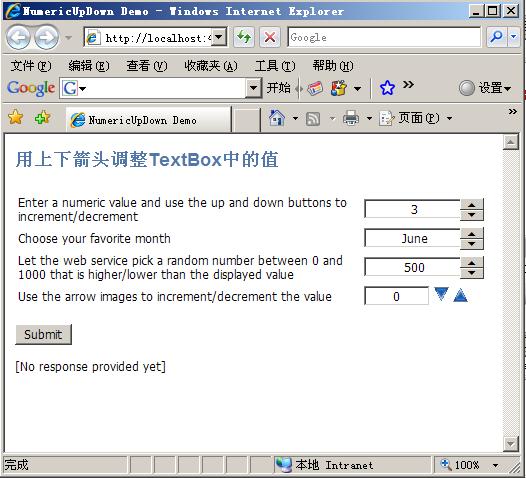
图(1)
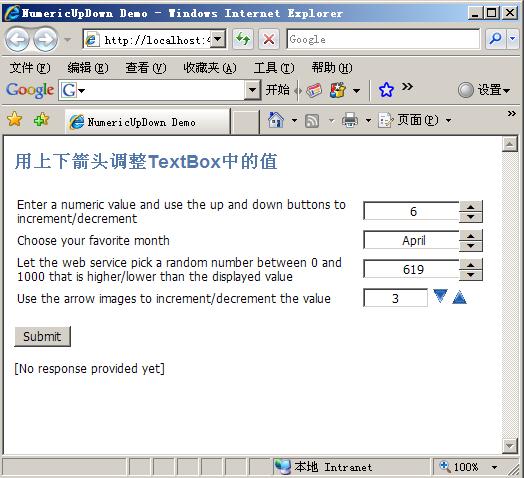
图(2)
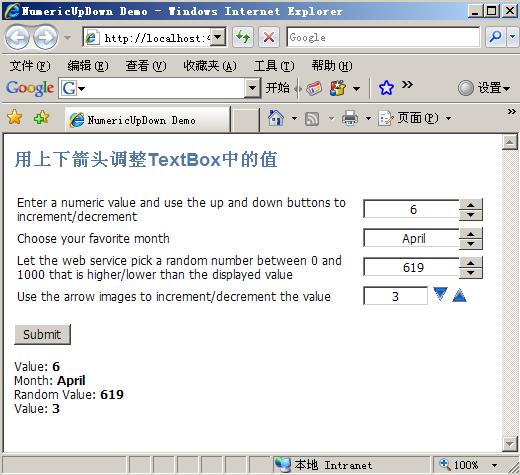
图(3)
NumericUpDown.asmx代码示例:
 using
System;
using
System;
 using
System.Web;
using
System.Web;
 using
System.Collections;
using
System.Collections;
 using
System.Web.Services;
using
System.Web.Services;
 using
System.Web.Services.Protocols;
using
System.Web.Services.Protocols;


 /// <summary>
/// <summary>
 /// NumericUpDown 的摘要说明
/// NumericUpDown 的摘要说明
 /// </summary>
/// </summary>
 [WebService(Namespace
=
"
http://tempuri.org/
"
)]
[WebService(Namespace
=
"
http://tempuri.org/
"
)]
 [WebServiceBinding(ConformsTo
=
WsiProfiles.BasicProfile1_1)]
[WebServiceBinding(ConformsTo
=
WsiProfiles.BasicProfile1_1)]
 [System.Web.Script.Services.ScriptService]
[System.Web.Script.Services.ScriptService]
 public
class
NumericUpDown : System.Web.Services.WebService
{
public
class
NumericUpDown : System.Web.Services.WebService
{

 [WebMethod]
[WebMethod]
 public int NextValue(int current, string tag) {
public int NextValue(int current, string tag) {
 return new Random().Next(Math.Min(1000, Math.Max(0, current)), 1001);
return new Random().Next(Math.Min(1000, Math.Max(0, current)), 1001);
 }
}

 [WebMethod]
[WebMethod]
 public int PrevValue(int current, string tag) {
public int PrevValue(int current, string tag) {
 return new Random().Next(0, Math.Min(1000, Math.Max(0, current)));
return new Random().Next(0, Math.Min(1000, Math.Max(0, current)));
 }
}

 }
}


NumericUpDownDemo.aspx代码示例:
 <%
@ Page Language="C#" AutoEventWireup="true" CodeFile="NumericUpDownDemo.aspx.cs" Inherits="Chapter09_NumericUpDownDemo"
%>
<%
@ Page Language="C#" AutoEventWireup="true" CodeFile="NumericUpDownDemo.aspx.cs" Inherits="Chapter09_NumericUpDownDemo"
%>

 <!
DOCTYPE html PUBLIC "-//W3C//DTD XHTML 1.0 Transitional//EN" "http://www.w3.org/TR/xhtml1/DTD/xhtml1-transitional.dtd"
>
<!
DOCTYPE html PUBLIC "-//W3C//DTD XHTML 1.0 Transitional//EN" "http://www.w3.org/TR/xhtml1/DTD/xhtml1-transitional.dtd"
>

 <
html
xmlns
="http://www.w3.org/1999/xhtml"
>
<
html
xmlns
="http://www.w3.org/1999/xhtml"
>
 <
head
runat
="server"
>
<
head
runat
="server"
>
 <
title
>
NumericUpDown Demo
</
title
>
<
title
>
NumericUpDown Demo
</
title
>
 <
link
href
="stylesheet.css"
rel
="stylesheet"
type
="text/css"
/>
<
link
href
="stylesheet.css"
rel
="stylesheet"
type
="text/css"
/>
 </
head
>
</
head
>
 <
body
>
<
body
>
 <
form
id
="NumericUpDownForm"
runat
="server"
>
<
form
id
="NumericUpDownForm"
runat
="server"
>
 <
asp:ScriptManager
ID
="sm"
runat
="server"
/>
<
asp:ScriptManager
ID
="sm"
runat
="server"
/>
 <
div
class
="demoheading"
>
用上下箭头调整TextBox中的值
</
div
>
<
div
class
="demoheading"
>
用上下箭头调整TextBox中的值
</
div
>
 <
asp:UpdatePanel
ID
="up"
runat
="server"
>
<
asp:UpdatePanel
ID
="up"
runat
="server"
>
 <
ContentTemplate
>
<
ContentTemplate
>
 <
table
>
<
table
>
 <
tr
>
<
tr
>
 <
td
>
Enter a numeric value and use the up and down
<
td
>
Enter a numeric value and use the up and down
 buttons to increment/decrement
</
td
>
buttons to increment/decrement
</
td
>
 <
td
><
asp:TextBox
ID
="tbNumber"
runat
="server"
Text
="3"
Width
="120"
style
="text-align:center;"
/></
td
>
<
td
><
asp:TextBox
ID
="tbNumber"
runat
="server"
Text
="3"
Width
="120"
style
="text-align:center;"
/></
td
>
 </
tr
>
</
tr
>
 <
tr
>
<
tr
>
 <
td
>
Choose your favorite month
</
td
>
<
td
>
Choose your favorite month
</
td
>
 <
td
><
asp:TextBox
ID
="tbMonth"
runat
="server"
Text
="June"
Width
="120"
style
="text-align:center;"
/></
td
>
<
td
><
asp:TextBox
ID
="tbMonth"
runat
="server"
Text
="June"
Width
="120"
style
="text-align:center;"
/></
td
>
 </
tr
>
</
tr
>
 <
tr
>
<
tr
>
 <
td
>
Let the web service pick a random number between 0 and 1000
<
td
>
Let the web service pick a random number between 0 and 1000
 that is higher/lower than the displayed value
</
td
>
that is higher/lower than the displayed value
</
td
>
 <
td
><
asp:TextBox
ID
="tbRandomNumber"
runat
="server"
Text
="500"
Width
="120"
style
="text-align:center;"
/></
td
>
<
td
><
asp:TextBox
ID
="tbRandomNumber"
runat
="server"
Text
="500"
Width
="120"
style
="text-align:center;"
/></
td
>
 </
tr
>
</
tr
>
 <
tr
>
<
tr
>
 <
td
>
Use the arrow images to increment/decrement the value
</
td
>
<
td
>
Use the arrow images to increment/decrement the value
</
td
>
 <
td
>
<
td
>
 <
asp:TextBox
ID
="tbImage"
runat
="server"
Text
="0"
Width
="60"
style
="text-align:center;"
/>
<
asp:TextBox
ID
="tbImage"
runat
="server"
Text
="0"
Width
="60"
style
="text-align:center;"
/>
 <
asp:ImageButton
ID
="ibDown"
runat
="server"
<
asp:ImageButton
ID
="ibDown"
runat
="server"
 ImageUrl
="images/down.gif"
AlternateText
="Down"
Width
="15"
Height
="15"
/>
ImageUrl
="images/down.gif"
AlternateText
="Down"
Width
="15"
Height
="15"
/>
 <
asp:ImageButton
ID
="ibUp"
runat
="server"
<
asp:ImageButton
ID
="ibUp"
runat
="server"
 ImageUrl
="images/Up.gif"
AlternateText
="Up"
Width
="15"
Height
="15"
/>
ImageUrl
="images/Up.gif"
AlternateText
="Up"
Width
="15"
Height
="15"
/>
 </
td
>
</
td
>
 </
tr
>
</
tr
>
 </
table
>
</
table
>
 <
br
/>
<
br
/>
 <
asp:Button
ID
="btnSubmit"
runat
="server"
Text
="Submit"
OnClick
="btnSubmit_Click"
/>
<
asp:Button
ID
="btnSubmit"
runat
="server"
Text
="Submit"
OnClick
="btnSubmit_Click"
/>
 <
br
/><
br
/>
<
br
/><
br
/>
 <
asp:Label
ID
="lblResult"
runat
="server"
Text
="[No response provided yet]"
/>
<
asp:Label
ID
="lblResult"
runat
="server"
Text
="[No response provided yet]"
/>

 <
ajaxToolkit:NumericUpDownExtender
ID
="nue1"
runat
="server"
<
ajaxToolkit:NumericUpDownExtender
ID
="nue1"
runat
="server"
 TargetControlID
="tbNumber"
TargetControlID
="tbNumber"
 Width
="120"
Width
="120"
 RefValues
=""
RefValues
=""
 ServiceDownMethod
=""
ServiceDownMethod
=""
 ServiceUpMethod
=""
ServiceUpMethod
=""
 TargetButtonDownID
=""
TargetButtonDownID
=""
 TargetButtonUpID
=""
/>
TargetButtonUpID
=""
/>

 <
ajaxToolkit:NumericUpDownExtender
ID
="nue2"
runat
="server"
<
ajaxToolkit:NumericUpDownExtender
ID
="nue2"
runat
="server"
 TargetControlID
="tbMonth"
TargetControlID
="tbMonth"
 Width
="120"
Width
="120"
 RefValues
="January;February;March;April;May;Jue;July;August;September;October;November;December"
RefValues
="January;February;March;April;May;Jue;July;August;September;October;November;December"
 ServiceDownMethod
=""
ServiceDownMethod
=""
 ServiceUpMethod
=""
ServiceUpMethod
=""
 TargetButtonDownID
=""
TargetButtonDownID
=""
 TargetButtonUpID
=""
/>
TargetButtonUpID
=""
/>

 <
ajaxToolkit:NumericUpDownExtender
ID
="nue3"
runat
="server"
<
ajaxToolkit:NumericUpDownExtender
ID
="nue3"
runat
="server"
 TargetControlID
="tbRandomNumber"
TargetControlID
="tbRandomNumber"
 Tag
=""
Tag
=""
 Width
="120"
Width
="120"
 ServiceUpPath
="numericupdown.asmx"
ServiceUpPath
="numericupdown.asmx"
 ServiceDownPath
="numericupdown.asmx"
ServiceDownPath
="numericupdown.asmx"
 ServiceUpMethod
="NextValue"
ServiceUpMethod
="NextValue"
 ServiceDownMethod
="PrevValue"
ServiceDownMethod
="PrevValue"
 RefValues
=""
RefValues
=""
 TargetButtonDownID
=""
TargetButtonDownID
=""
 TargetButtonUpID
=""
/>
TargetButtonUpID
=""
/>

 <
ajaxToolkit:NumericUpDownExtender
ID
="nue4"
runat
="server"
<
ajaxToolkit:NumericUpDownExtender
ID
="nue4"
runat
="server"
 TargetControlID
="tbImage"
TargetControlID
="tbImage"
 Width
="80"
Width
="80"
 TargetButtonDownID
="ibDown"
TargetButtonDownID
="ibDown"
 TargetButtonUpID
="ibUp"
TargetButtonUpID
="ibUp"
 RefValues
=""
RefValues
=""
 ServiceDownMethod
=""
ServiceDownMethod
=""
 ServiceUpMethod
=""
/>
ServiceUpMethod
=""
/>
 <!--
<!--
 TargetControlID:该扩展器目标TextBox控件的ID,即将要被“升级”模拟为NumericUpDown的TextBox的ID
TargetControlID:该扩展器目标TextBox控件的ID,即将要被“升级”模拟为NumericUpDown的TextBox的ID
 Width:扩展后的目标TextBox控件加上默认的上下箭头的总宽度。即模拟出的NumericUpDown控件的宽度,单位为像素(px)
Width:扩展后的目标TextBox控件加上默认的上下箭头的总宽度。即模拟出的NumericUpDown控件的宽度,单位为像素(px)
 RefValues:由分号(;)作为分隔符的一个列表,将被NumericUpDown控件枚举并依次显示到其中
RefValues:由分号(;)作为分隔符的一个列表,将被NumericUpDown控件枚举并依次显示到其中
 TargetButtonDownID:自定义的向上(即增加)按钮的ID
TargetButtonDownID:自定义的向上(即增加)按钮的ID
 TargetButtonUpID:自定义的向下(即减少)按钮的ID
TargetButtonUpID:自定义的向下(即减少)按钮的ID
 ServiceDownPath:用来取得该NumericUpDown的下一个值的Web Service的URL
ServiceDownPath:用来取得该NumericUpDown的下一个值的Web Service的URL
 ServiceDownMethod:ServiceDownPath所指定的Web Service中某个Web Method名称,或页面中某个Page Method的名称,
ServiceDownMethod:ServiceDownPath所指定的Web Service中某个Web Method名称,或页面中某个Page Method的名称,
 用来取得NumericUpDown的下一个值
用来取得NumericUpDown的下一个值
 ServiceUpPath:用来取得该NumericUpDown的上一个值的Web Service的URL
ServiceUpPath:用来取得该NumericUpDown的上一个值的Web Service的URL
 ServiceUpMethod:ServiceUpPath所指定的Web Service中某个Web Method名称,或页面中某个Page Method的名称,
ServiceUpMethod:ServiceUpPath所指定的Web Service中某个Web Method名称,或页面中某个Page Method的名称,
 用来取得NumericUpDown的上一个值
用来取得NumericUpDown的上一个值
 Tag:传递给ServiceDownMethod或ServiceUpMethod所指定的Web Method的参数,可用于传递给服务器当前的上下文信息
Tag:传递给ServiceDownMethod或ServiceUpMethod所指定的Web Method的参数,可用于传递给服务器当前的上下文信息
 -->
-->

 </
ContentTemplate
>
</
ContentTemplate
>
 </
asp:UpdatePanel
>
</
asp:UpdatePanel
>
 </
form
>
</
form
>
 </
body
>
</
body
>
 </
html
>
</
html
>

NumericUpDownDemo.aspx.cs代码示例:
 using
System;
using
System;
 using
System.Data;
using
System.Data;
 using
System.Configuration;
using
System.Configuration;
 using
System.Collections;
using
System.Collections;
 using
System.Web;
using
System.Web;
 using
System.Web.Security;
using
System.Web.Security;
 using
System.Web.UI;
using
System.Web.UI;
 using
System.Web.UI.WebControls;
using
System.Web.UI.WebControls;
 using
System.Web.UI.WebControls.WebParts;
using
System.Web.UI.WebControls.WebParts;
 using
System.Web.UI.HtmlControls;
using
System.Web.UI.HtmlControls;

 public
partial
class
Chapter09_NumericUpDownDemo : System.Web.UI.Page
public
partial
class
Chapter09_NumericUpDownDemo : System.Web.UI.Page
 {
{
 protected void Page_Load(object sender, EventArgs e)
protected void Page_Load(object sender, EventArgs e)
 {
{

 }
}
 protected void btnSubmit_Click(object sender, EventArgs e)
protected void btnSubmit_Click(object sender, EventArgs e)
 {
{
 lblResult.Text = string.Format("Value: <b>{0}</b><br />Month: <b>{1}</b><br />Random Value: <b>{2}</b><br />Value: <b>{3}</b>",
lblResult.Text = string.Format("Value: <b>{0}</b><br />Month: <b>{1}</b><br />Random Value: <b>{2}</b><br />Value: <b>{3}</b>",
 tbNumber.Text, tbMonth.Text, tbRandomNumber.Text, tbImage.Text);
tbNumber.Text, tbMonth.Text, tbRandomNumber.Text, tbImage.Text);
 }
}
 }
}

示例运行效果:
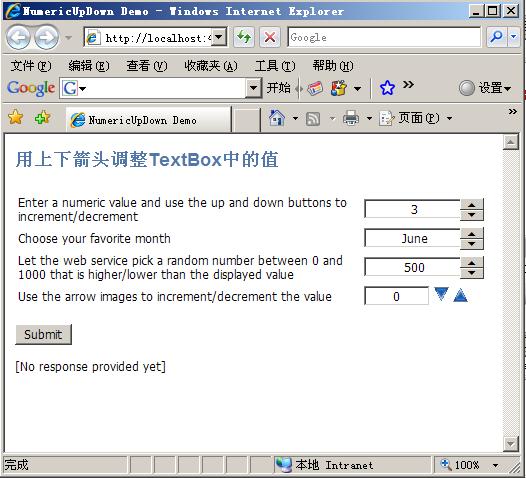
图(1)
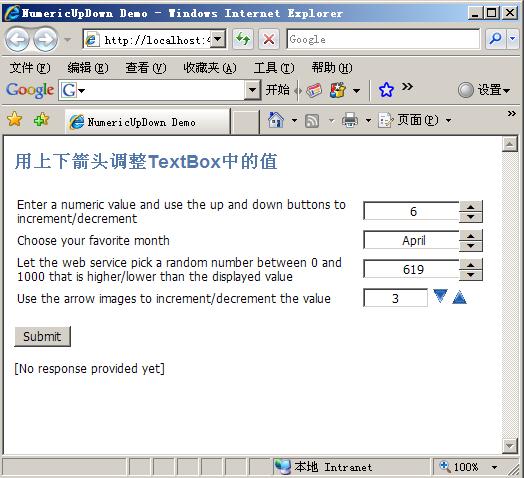
图(2)
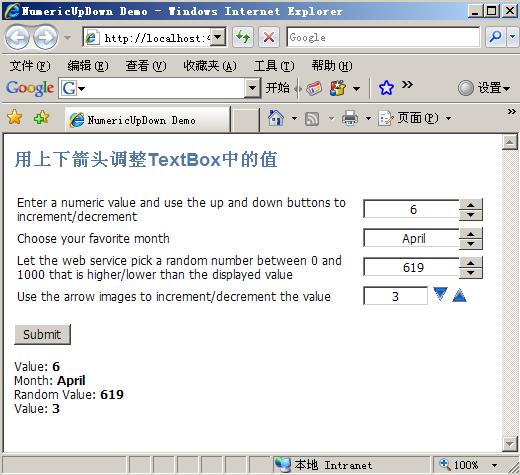
图(3)
NumericUpDown.asmx代码示例:
 using
System;
using
System; using
System.Web;
using
System.Web; using
System.Collections;
using
System.Collections; using
System.Web.Services;
using
System.Web.Services; using
System.Web.Services.Protocols;
using
System.Web.Services.Protocols;

 /// <summary>
/// <summary> /// NumericUpDown 的摘要说明
/// NumericUpDown 的摘要说明 /// </summary>
/// </summary>
 [WebService(Namespace
=
"
http://tempuri.org/
"
)]
[WebService(Namespace
=
"
http://tempuri.org/
"
)] [WebServiceBinding(ConformsTo
=
WsiProfiles.BasicProfile1_1)]
[WebServiceBinding(ConformsTo
=
WsiProfiles.BasicProfile1_1)] [System.Web.Script.Services.ScriptService]
[System.Web.Script.Services.ScriptService] public
class
NumericUpDown : System.Web.Services.WebService
{
public
class
NumericUpDown : System.Web.Services.WebService
{
 [WebMethod]
[WebMethod] public int NextValue(int current, string tag) {
public int NextValue(int current, string tag) { return new Random().Next(Math.Min(1000, Math.Max(0, current)), 1001);
return new Random().Next(Math.Min(1000, Math.Max(0, current)), 1001); }
}
 [WebMethod]
[WebMethod] public int PrevValue(int current, string tag) {
public int PrevValue(int current, string tag) { return new Random().Next(0, Math.Min(1000, Math.Max(0, current)));
return new Random().Next(0, Math.Min(1000, Math.Max(0, current))); }
}
 }
}


NumericUpDownDemo.aspx代码示例:
 <%
@ Page Language="C#" AutoEventWireup="true" CodeFile="NumericUpDownDemo.aspx.cs" Inherits="Chapter09_NumericUpDownDemo"
%>
<%
@ Page Language="C#" AutoEventWireup="true" CodeFile="NumericUpDownDemo.aspx.cs" Inherits="Chapter09_NumericUpDownDemo"
%>

 <!
DOCTYPE html PUBLIC "-//W3C//DTD XHTML 1.0 Transitional//EN" "http://www.w3.org/TR/xhtml1/DTD/xhtml1-transitional.dtd"
>
<!
DOCTYPE html PUBLIC "-//W3C//DTD XHTML 1.0 Transitional//EN" "http://www.w3.org/TR/xhtml1/DTD/xhtml1-transitional.dtd"
>

 <
html
xmlns
="http://www.w3.org/1999/xhtml"
>
<
html
xmlns
="http://www.w3.org/1999/xhtml"
>
 <
head
runat
="server"
>
<
head
runat
="server"
>
 <
title
>
NumericUpDown Demo
</
title
>
<
title
>
NumericUpDown Demo
</
title
>
 <
link
href
="stylesheet.css"
rel
="stylesheet"
type
="text/css"
/>
<
link
href
="stylesheet.css"
rel
="stylesheet"
type
="text/css"
/>
 </
head
>
</
head
>
 <
body
>
<
body
>
 <
form
id
="NumericUpDownForm"
runat
="server"
>
<
form
id
="NumericUpDownForm"
runat
="server"
>
 <
asp:ScriptManager
ID
="sm"
runat
="server"
/>
<
asp:ScriptManager
ID
="sm"
runat
="server"
/>
 <
div
class
="demoheading"
>
用上下箭头调整TextBox中的值
</
div
>
<
div
class
="demoheading"
>
用上下箭头调整TextBox中的值
</
div
>
 <
asp:UpdatePanel
ID
="up"
runat
="server"
>
<
asp:UpdatePanel
ID
="up"
runat
="server"
>
 <
ContentTemplate
>
<
ContentTemplate
>
 <
table
>
<
table
>
 <
tr
>
<
tr
>
 <
td
>
Enter a numeric value and use the up and down
<
td
>
Enter a numeric value and use the up and down buttons to increment/decrement
</
td
>
buttons to increment/decrement
</
td
>
 <
td
><
asp:TextBox
ID
="tbNumber"
runat
="server"
Text
="3"
Width
="120"
style
="text-align:center;"
/></
td
>
<
td
><
asp:TextBox
ID
="tbNumber"
runat
="server"
Text
="3"
Width
="120"
style
="text-align:center;"
/></
td
>
 </
tr
>
</
tr
>
 <
tr
>
<
tr
>
 <
td
>
Choose your favorite month
</
td
>
<
td
>
Choose your favorite month
</
td
>
 <
td
><
asp:TextBox
ID
="tbMonth"
runat
="server"
Text
="June"
Width
="120"
style
="text-align:center;"
/></
td
>
<
td
><
asp:TextBox
ID
="tbMonth"
runat
="server"
Text
="June"
Width
="120"
style
="text-align:center;"
/></
td
>
 </
tr
>
</
tr
>
 <
tr
>
<
tr
>
 <
td
>
Let the web service pick a random number between 0 and 1000
<
td
>
Let the web service pick a random number between 0 and 1000 that is higher/lower than the displayed value
</
td
>
that is higher/lower than the displayed value
</
td
>
 <
td
><
asp:TextBox
ID
="tbRandomNumber"
runat
="server"
Text
="500"
Width
="120"
style
="text-align:center;"
/></
td
>
<
td
><
asp:TextBox
ID
="tbRandomNumber"
runat
="server"
Text
="500"
Width
="120"
style
="text-align:center;"
/></
td
>
 </
tr
>
</
tr
>
 <
tr
>
<
tr
>
 <
td
>
Use the arrow images to increment/decrement the value
</
td
>
<
td
>
Use the arrow images to increment/decrement the value
</
td
>
 <
td
>
<
td
>
 <
asp:TextBox
ID
="tbImage"
runat
="server"
Text
="0"
Width
="60"
style
="text-align:center;"
/>
<
asp:TextBox
ID
="tbImage"
runat
="server"
Text
="0"
Width
="60"
style
="text-align:center;"
/>
 <
asp:ImageButton
ID
="ibDown"
runat
="server"
<
asp:ImageButton
ID
="ibDown"
runat
="server"
 ImageUrl
="images/down.gif"
AlternateText
="Down"
Width
="15"
Height
="15"
/>
ImageUrl
="images/down.gif"
AlternateText
="Down"
Width
="15"
Height
="15"
/>
 <
asp:ImageButton
ID
="ibUp"
runat
="server"
<
asp:ImageButton
ID
="ibUp"
runat
="server"
 ImageUrl
="images/Up.gif"
AlternateText
="Up"
Width
="15"
Height
="15"
/>
ImageUrl
="images/Up.gif"
AlternateText
="Up"
Width
="15"
Height
="15"
/>
 </
td
>
</
td
>
 </
tr
>
</
tr
>
 </
table
>
</
table
>
 <
br
/>
<
br
/>
 <
asp:Button
ID
="btnSubmit"
runat
="server"
Text
="Submit"
OnClick
="btnSubmit_Click"
/>
<
asp:Button
ID
="btnSubmit"
runat
="server"
Text
="Submit"
OnClick
="btnSubmit_Click"
/>
 <
br
/><
br
/>
<
br
/><
br
/>
 <
asp:Label
ID
="lblResult"
runat
="server"
Text
="[No response provided yet]"
/>
<
asp:Label
ID
="lblResult"
runat
="server"
Text
="[No response provided yet]"
/>

 <
ajaxToolkit:NumericUpDownExtender
ID
="nue1"
runat
="server"
<
ajaxToolkit:NumericUpDownExtender
ID
="nue1"
runat
="server"
 TargetControlID
="tbNumber"
TargetControlID
="tbNumber"
 Width
="120"
Width
="120"
 RefValues
=""
RefValues
=""
 ServiceDownMethod
=""
ServiceDownMethod
=""
 ServiceUpMethod
=""
ServiceUpMethod
=""
 TargetButtonDownID
=""
TargetButtonDownID
=""
 TargetButtonUpID
=""
/>
TargetButtonUpID
=""
/>

 <
ajaxToolkit:NumericUpDownExtender
ID
="nue2"
runat
="server"
<
ajaxToolkit:NumericUpDownExtender
ID
="nue2"
runat
="server"
 TargetControlID
="tbMonth"
TargetControlID
="tbMonth"
 Width
="120"
Width
="120"
 RefValues
="January;February;March;April;May;Jue;July;August;September;October;November;December"
RefValues
="January;February;March;April;May;Jue;July;August;September;October;November;December"
 ServiceDownMethod
=""
ServiceDownMethod
=""
 ServiceUpMethod
=""
ServiceUpMethod
=""
 TargetButtonDownID
=""
TargetButtonDownID
=""
 TargetButtonUpID
=""
/>
TargetButtonUpID
=""
/>

 <
ajaxToolkit:NumericUpDownExtender
ID
="nue3"
runat
="server"
<
ajaxToolkit:NumericUpDownExtender
ID
="nue3"
runat
="server"
 TargetControlID
="tbRandomNumber"
TargetControlID
="tbRandomNumber"
 Tag
=""
Tag
=""
 Width
="120"
Width
="120"
 ServiceUpPath
="numericupdown.asmx"
ServiceUpPath
="numericupdown.asmx"
 ServiceDownPath
="numericupdown.asmx"
ServiceDownPath
="numericupdown.asmx"
 ServiceUpMethod
="NextValue"
ServiceUpMethod
="NextValue"
 ServiceDownMethod
="PrevValue"
ServiceDownMethod
="PrevValue"
 RefValues
=""
RefValues
=""
 TargetButtonDownID
=""
TargetButtonDownID
=""
 TargetButtonUpID
=""
/>
TargetButtonUpID
=""
/>

 <
ajaxToolkit:NumericUpDownExtender
ID
="nue4"
runat
="server"
<
ajaxToolkit:NumericUpDownExtender
ID
="nue4"
runat
="server"
 TargetControlID
="tbImage"
TargetControlID
="tbImage"
 Width
="80"
Width
="80"
 TargetButtonDownID
="ibDown"
TargetButtonDownID
="ibDown"
 TargetButtonUpID
="ibUp"
TargetButtonUpID
="ibUp"
 RefValues
=""
RefValues
=""
 ServiceDownMethod
=""
ServiceDownMethod
=""
 ServiceUpMethod
=""
/>
ServiceUpMethod
=""
/>
 <!--
<!--
 TargetControlID:该扩展器目标TextBox控件的ID,即将要被“升级”模拟为NumericUpDown的TextBox的ID
TargetControlID:该扩展器目标TextBox控件的ID,即将要被“升级”模拟为NumericUpDown的TextBox的ID Width:扩展后的目标TextBox控件加上默认的上下箭头的总宽度。即模拟出的NumericUpDown控件的宽度,单位为像素(px)
Width:扩展后的目标TextBox控件加上默认的上下箭头的总宽度。即模拟出的NumericUpDown控件的宽度,单位为像素(px) RefValues:由分号(;)作为分隔符的一个列表,将被NumericUpDown控件枚举并依次显示到其中
RefValues:由分号(;)作为分隔符的一个列表,将被NumericUpDown控件枚举并依次显示到其中 TargetButtonDownID:自定义的向上(即增加)按钮的ID
TargetButtonDownID:自定义的向上(即增加)按钮的ID TargetButtonUpID:自定义的向下(即减少)按钮的ID
TargetButtonUpID:自定义的向下(即减少)按钮的ID ServiceDownPath:用来取得该NumericUpDown的下一个值的Web Service的URL
ServiceDownPath:用来取得该NumericUpDown的下一个值的Web Service的URL ServiceDownMethod:ServiceDownPath所指定的Web Service中某个Web Method名称,或页面中某个Page Method的名称,
ServiceDownMethod:ServiceDownPath所指定的Web Service中某个Web Method名称,或页面中某个Page Method的名称, 用来取得NumericUpDown的下一个值
用来取得NumericUpDown的下一个值 ServiceUpPath:用来取得该NumericUpDown的上一个值的Web Service的URL
ServiceUpPath:用来取得该NumericUpDown的上一个值的Web Service的URL ServiceUpMethod:ServiceUpPath所指定的Web Service中某个Web Method名称,或页面中某个Page Method的名称,
ServiceUpMethod:ServiceUpPath所指定的Web Service中某个Web Method名称,或页面中某个Page Method的名称, 用来取得NumericUpDown的上一个值
用来取得NumericUpDown的上一个值 Tag:传递给ServiceDownMethod或ServiceUpMethod所指定的Web Method的参数,可用于传递给服务器当前的上下文信息
Tag:传递给ServiceDownMethod或ServiceUpMethod所指定的Web Method的参数,可用于传递给服务器当前的上下文信息 -->
-->

 </
ContentTemplate
>
</
ContentTemplate
>
 </
asp:UpdatePanel
>
</
asp:UpdatePanel
>
 </
form
>
</
form
>
 </
body
>
</
body
>
 </
html
>
</
html
>

NumericUpDownDemo.aspx.cs代码示例:
 using
System;
using
System; using
System.Data;
using
System.Data; using
System.Configuration;
using
System.Configuration; using
System.Collections;
using
System.Collections; using
System.Web;
using
System.Web; using
System.Web.Security;
using
System.Web.Security; using
System.Web.UI;
using
System.Web.UI; using
System.Web.UI.WebControls;
using
System.Web.UI.WebControls; using
System.Web.UI.WebControls.WebParts;
using
System.Web.UI.WebControls.WebParts; using
System.Web.UI.HtmlControls;
using
System.Web.UI.HtmlControls;
 public
partial
class
Chapter09_NumericUpDownDemo : System.Web.UI.Page
public
partial
class
Chapter09_NumericUpDownDemo : System.Web.UI.Page {
{ protected void Page_Load(object sender, EventArgs e)
protected void Page_Load(object sender, EventArgs e) {
{
 }
} protected void btnSubmit_Click(object sender, EventArgs e)
protected void btnSubmit_Click(object sender, EventArgs e) {
{ lblResult.Text = string.Format("Value: <b>{0}</b><br />Month: <b>{1}</b><br />Random Value: <b>{2}</b><br />Value: <b>{3}</b>",
lblResult.Text = string.Format("Value: <b>{0}</b><br />Month: <b>{1}</b><br />Random Value: <b>{2}</b><br />Value: <b>{3}</b>", tbNumber.Text, tbMonth.Text, tbRandomNumber.Text, tbImage.Text);
tbNumber.Text, tbMonth.Text, tbRandomNumber.Text, tbImage.Text); }
} }
}
























 4762
4762











 被折叠的 条评论
为什么被折叠?
被折叠的 条评论
为什么被折叠?








