ProgressBar
一、描述
ProgressBar 指示操作的进度。
二、属性成员
1、from : real
起始值。默认为 0.0。
to : real
最终值。 默认为 1.0。
value : real
进度值。默认为 0.0。
2、indeterminate : bool
进度条是否处于不确定模式。
不确定模式下的进度条显示操作正在进行中,但不显示已取得多少进展。
import QtQuick 2.14 import QtQuick.Window 2.14 import QtQuick.Controls Window { width: 640 height: 480 visible: true title: qsTr("Hello World") ProgressBar { } ProgressBar { y:50 value: 0.5 } ProgressBar { y:100 indeterminate: true } }
3、【只读】 position : real
进度条的逻辑位置(因为进度条有方向)。范围为 0.0 - 1.0。
4、【只读】 visualPosition : real
进度条的视觉位置。范围为 0.0 - 1.0。当控件被镜像时,visuaPosition 等于 1.0 - position。 这使得 visualPosition 适合可视化进度,同时考虑到从右到左的支持。
三、自定义 ProgressBar 示例
import QtQuick
import QtQuick.Controls
Window {
width: 640
height: 480
visible: true
title: qsTr("Hello World")
ProgressBar {
id: control
value: 0.5
padding: 2
background: Rectangle {
implicitWidth: 200
implicitHeight: 6
color: "#e6e6e6"
radius: 3
}
contentItem: Item {
implicitWidth: 200
implicitHeight: 4
Rectangle {
width: control.visualPosition * parent.width
height: parent.height
radius: 2
color: "#17a81a"
}
}
}
}

BusyIndicator
一、描述
忙碌指示符,用于指示正在加载内容或 UI 被阻止等待资源可用时的活动。
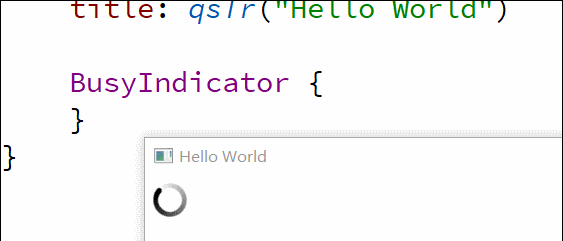
二、属性成员
1、running : bool
忙碌指示器当前是否正在指示活动。指示器仅在此属性设置为 true 时可见。默认为 true。
三、自定义 BusyIndicator 示例
import QtQuick
import QtQuick.Controls
Window {
width: 640
height: 480
visible: true
title: qsTr("Hello World")
BusyIndicator {
id: control
contentItem: Item {
implicitWidth: 64
implicitHeight: 64
Item {
id: item
x: parent.width / 2 - 32
y: parent.height / 2 - 32
width: 64
height: 64
opacity: control.running ? 1 : 0
Behavior on opacity {
OpacityAnimator {
duration: 250
}
}
RotationAnimator {
target: item
running: control.visible && control.running
from: 0
to: 360
loops: Animation.Infinite
duration: 1250
}
Repeater {
id: repeater
model: 6
Rectangle {
id: delegate
x: item.width / 2 - width / 2
y: item.height / 2 - height / 2
implicitWidth: 10
implicitHeight: 10
radius: 5
color: "#21be2b"
required property int index
transform: [
Translate {
y: -Math.min(item.width, item.height) * 0.5 + 5
},
Rotation {
angle: delegate.index / repeater.count * 360
origin.x: 5
origin.y: 5
}
]
}
}
}
}
}
}























 864
864











 被折叠的 条评论
为什么被折叠?
被折叠的 条评论
为什么被折叠?








