背景
Unity引擎使用Mono运行时,而C#语言易受反编译影响,存在代码泄露风险。本文通过《QQ乐团》项目实践,提出一种适用于Unity引擎的代码混淆方案,以保护代码逻辑。

引言
在Unity引擎下,为了防止代码被轻易反编译,需要采取相应的保护措施。本文将分享一种基于实践经验的可行方案,希望能对关注Unity引擎的开发者提供一些参考价值。
正文
Unity引擎下代码混淆的特殊性
- 代码被资源引用:Unity中资源的可视化编辑特性导致代码以组件形式附加到资源实例上,需要注意不破坏资源与代码的对应关系。
- 发布到Web的项目:Unity项目的编译和打包过程捆绑在一起,无法像普通.NET程序那样对编译出的程序集进行混淆后再打包。
- UnityEngine按函数名进行调用:MonoBehaviour上的方法如Awake、Start等通过方法名称访问,重命名会导致调用失败。
思路
由于官方未提供独立的接口进行混淆,作者尝试将代码编译成DLL,混淆后再添加到Unity项目中。然而,遇到了Unity引擎处理DLL中模版类型的缺陷,使得之前的尝试受挫。
实际混淆步骤
最终,作者将项目进行分层,独立出敏感的“逻辑层”并编译成DLL进行混淆,加上利用ipaguard加固混淆方案将程序加密处理。
Ipa Guard是一款功能强大的ipa混淆工具,不需要ios app源码,直接对ipa文件进行混淆加密。可对IOS ipa 文件的代码,代码库,资源文件等进行混淆保护。 可以根据设置对函数名、变量名、类名等关键代码进行重命名和混淆处理,降低代码的可读性,增加ipa破解反编译难度。可以对图片,资源,配置等进行修改名称,修改md5。只要是ipa都可以,不限制OC,Swift,Flutter,React Native,H5类app。
代码混淆步骤
- 选择要混淆保护的ipa文件

-
选择要混淆的类名称
选择左侧的代码模块中的OC类名称或者Swift类名称,选择IPA种要混淆的二进制文件,然后勾选可执行文件代码里面的类名称。如果类太多可以使用搜索查看功能,ipaguard提供了级别选择,名称搜索,已选未选过滤来帮助配置混淆对象。
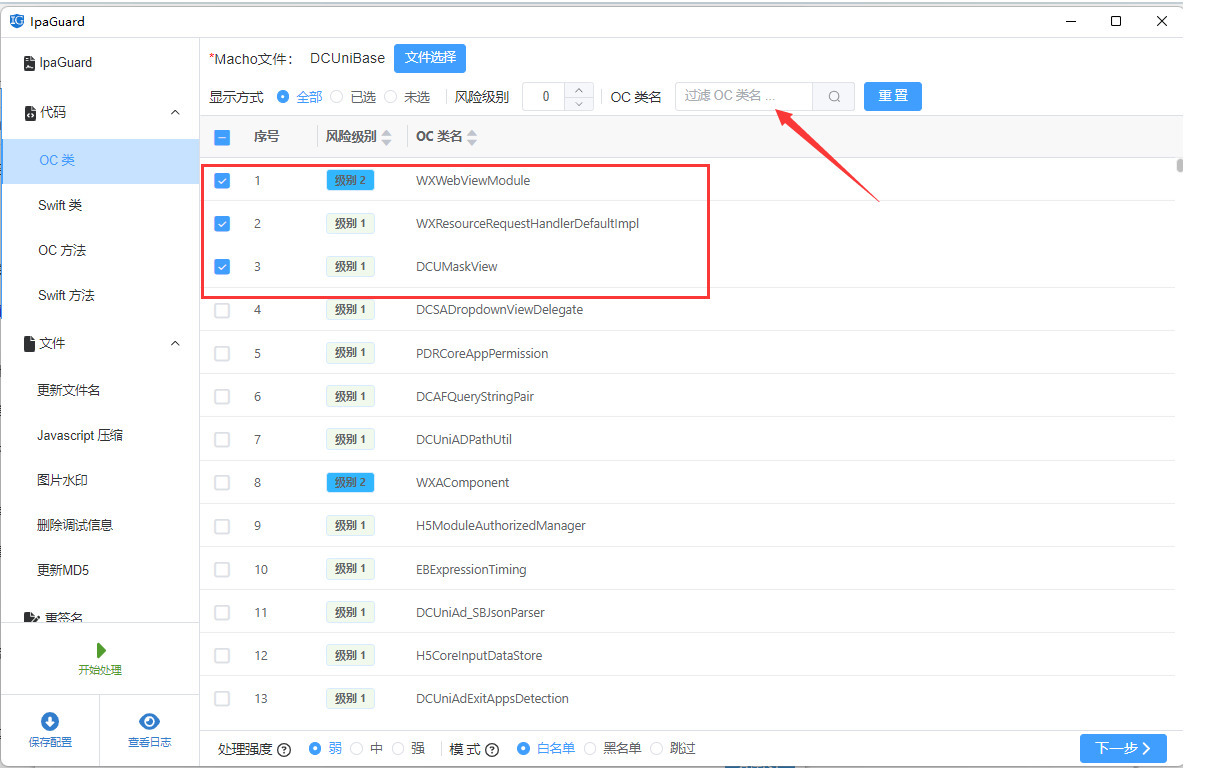
-
选择要混淆保护的函数,方法
选择左侧代码模块下的oc方法或者swift方法,点击右侧的选择文件选取一个可执行二进制文件,勾选需要混淆保护的方法和函数。ipaguard提供了风险等级过滤,名称搜索过滤,根据类名称过滤条件来辅助配置混淆目标
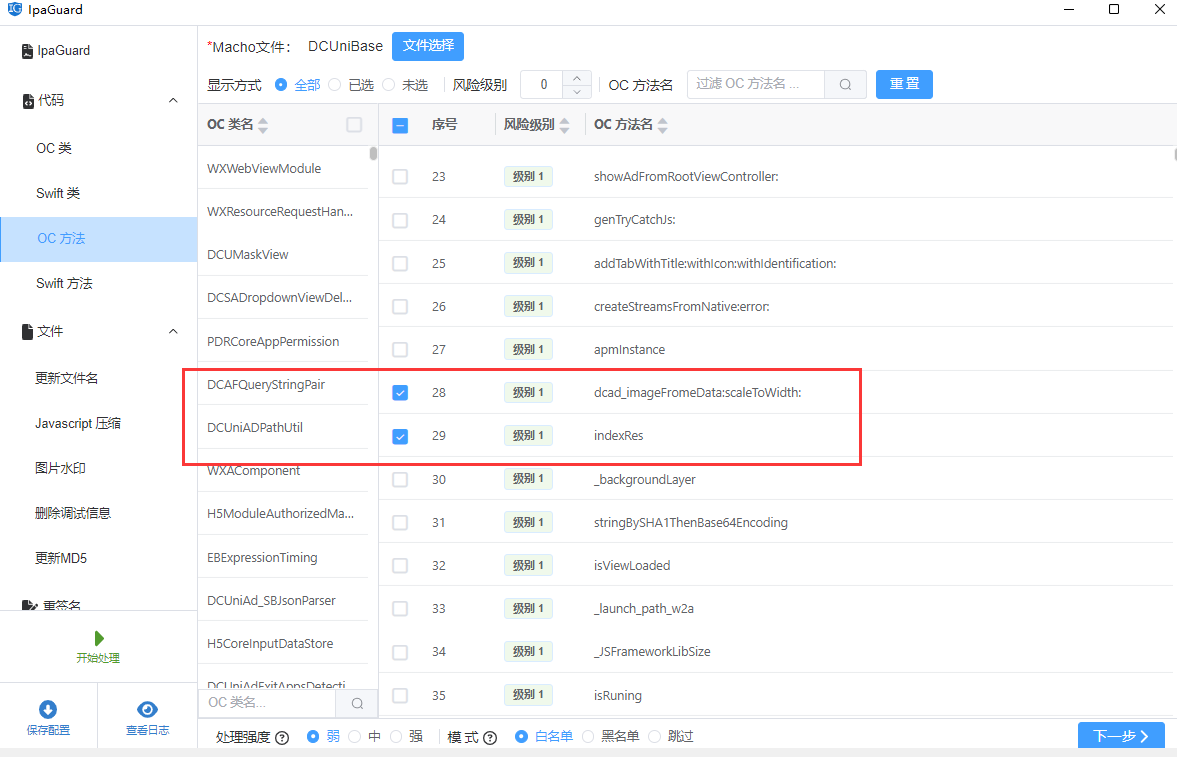
- 配置签名证书
点击左侧的签名配置,设置ios签名证书,描述文件等信息。测试阶段用开发证书,这样可以方便安装到测试机子上检验是否测试后的app运行正常;最终配置测试ok,发布的时候再改成发布证书,混淆配置完后可以提交上架。
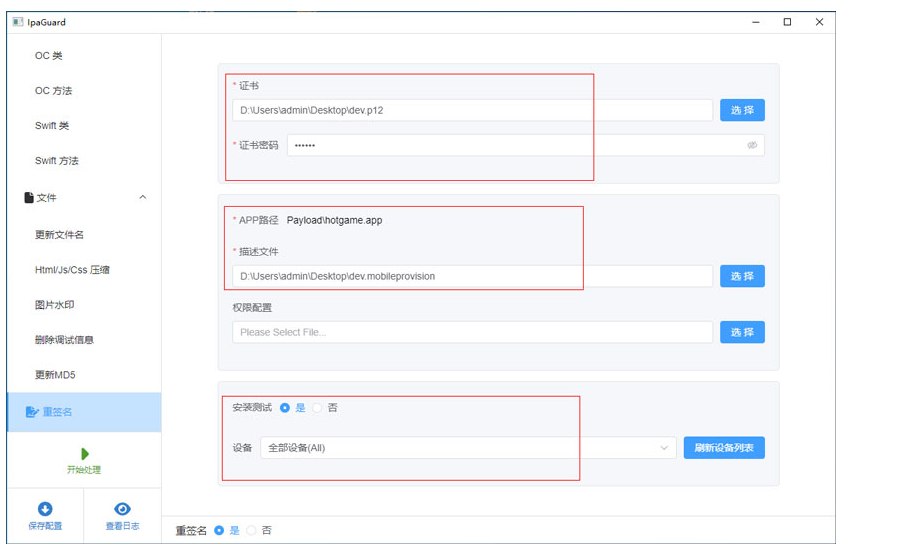
- 混淆和测试运行
点击开始处理按钮,ipaguard将对ipa中选中的内容进行混淆保护,并安装混淆好的ipa到手机上,运行如果ok,点击保存配置,下次直接加载配置即可,无需每次配置要混淆的内容。
ipaguard在做混淆这块还是做的很人性化的,混淆目标可控,强度可控,极大地简化了配置混淆内容的过程,可视化的操作也非常的方便。
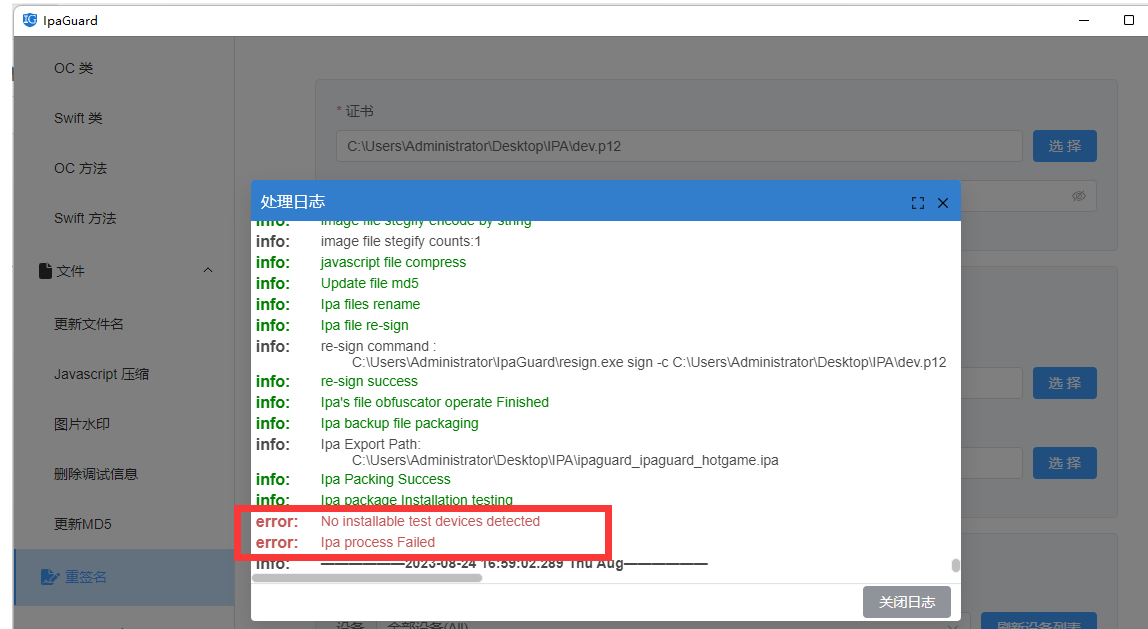
总结
- Unity项目的代码反编译较为容易,需要重视代码混淆工作。
- 代码混淆方案实施限制较多,对项目的架构分层有强制性要求。
参考资料
- Ipaguard混淆工具
- Unity官方文档
以上是根据提供的资料,对英文技术博客进行了改写,添加了更加丰富的内容,并结合MD语法进行了排版。希望对您有所帮助。





















 9560
9560











 被折叠的 条评论
为什么被折叠?
被折叠的 条评论
为什么被折叠?








